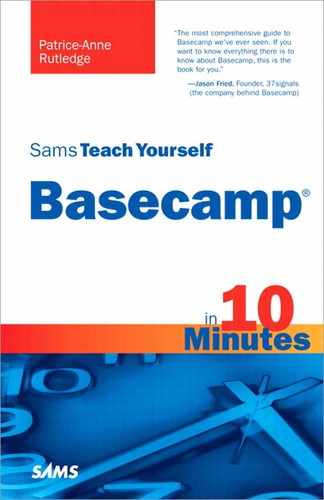Lesson 17. Accessing Basecamp from Mobile Devices
In this lesson, you learn how to access your Basecamp data from a mobile device.
Understanding Mobile Access Options
For professionals on the go, accessing your Basecamp system from a computer might not always be the most convenient option. The good news is that there are numerous add-on applications that enable you to view, manage, and update your Basecamp data from your mobile device, such as an iPhone, iPod Touch, BlackBerry, Treo, Nokia s60, and many others.
Tip
Enable the Basecamp API to Use Mobile Applications
Most add-on applications require you to enable the Basecamp API to access your Basecamp data. From the Dashboard, click the Account (Upgrade/Billing) tab, scroll down to the bottom of the page, agree to the terms, and click the Yes button to enable the API. See Lesson 15, “Managing Your Account,” for more information about the Basecamp API.
Most Basecamp mobile apps enable you to do some or all of the following:
• View the latest activity on the Dashboard and project Overview pages
• Create, update, and delete messages and comments
• Create, update, and delete to-do lists and items
• View and update time logs
• View and comment on writeboards
• View file types recognized by mobile platforms, such as PDFs, certain image files, Microsoft Office documents, and plain text files
Accessing Basecamp from Your iPhone
If you have an iPhone (or iPod Touch), there are several applications that enable you to manage your Basecamp system on the go, with more being developed all the time. To explore the options available to you, you can do the following:
• View a current list of Basecamp iPhone applications on the Extras & Add-ons page (http://basecamphq.com/extras), shown in Figure 17.1.
• Open iTunes, click the iTunes Store link, and search the iTunes App Store for Basecamp apps. You can purchase any of these add-on applications in this store. Figure 17.2 shows several Basecamp apps in the iTunes App Store.
Figure 17.1. The iPhone is the most popular device for mobile Basecamp access.

Figure 17.2. Purchase your iPhone app in the iTunes App Store.

Exploring Basecamp iPhone Apps
Some of your many choices for accessing Basecamp from your iPhone include the following:
• Chieftent (www.readdle.com/products/chieftent), $9.99
• Insight (www.encampapp.com), $9.99
• Groundwork (www.enormego.com/products/groundwork), $7.99
• Outpost (www.outpostapp.com), $12.99
• Projects (http://appremix.com/projects), $9.99
• Sherpa (www.wiredthing.com), $3.99
Figure 17.3 shows an example of a project overview page using the mobile app Chieftent.
Figure 17.3. View your Basecamp data on your iPhone with Chieftent.
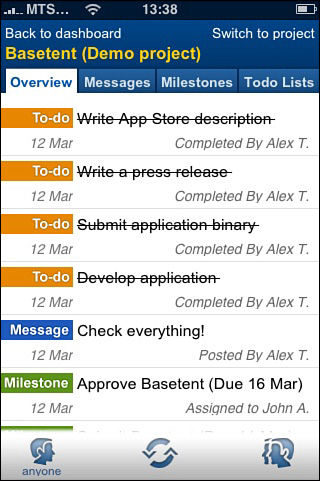
Choosing the Right iPhone App
With so many options for iPhone access, it can be hard to choose the right application. New apps arrive on a regular basis, and new feature updates are common.
Here are some tips for picking the right app for you:
• View the description of what each app does on its website and its iTunes page.
• Try out any demos on the app website.
• Make a list of your must-have features and search for the apps that offer these features.
• Try out some free apps first to get a feel for how Basecamp works on your phone. Then, upgrade if your choice doesn’t offer all the features you need.
Accessing Basecamp from Other Mobile Devices
If you don’t have an iPhone, there are still options for you to access your Basecamp data on your phone.
• Phonified Tracker (www.phonified.com/Tracker.html) enables you to access Basecamp from Nokia s60 phones, BlackBerry devices, and Palm Treos running PalmOS. You can sign up for a free 10-day trial of Phonified Tracker to see if it’s right for you. After the trial, you need to pay a one-time license fee of $24.95 per user.
• TrailGuide (www.carrytheday.com) offers mobile Basecamp access for Windows Mobile Professional (Pocket PC) and Windows Mobile Standard (Smartphone) devices, including numerous Cingular, T-Mobile, Samsung, and Palm phones. TrailGuide charges a monthly access fee of $1.99 per user, but offers a free 30-day trial to try out its service. Figure 17.4 shows a sample of TrailGuide in use.
Figure 17.4. TrailGuide’s What’s Fresh view gives you the latest news on your Basecamp projects.

Summary
In this lesson, you learned how to access your Basecamp data from a mobile device, such as an iPhone or BlackBerry.