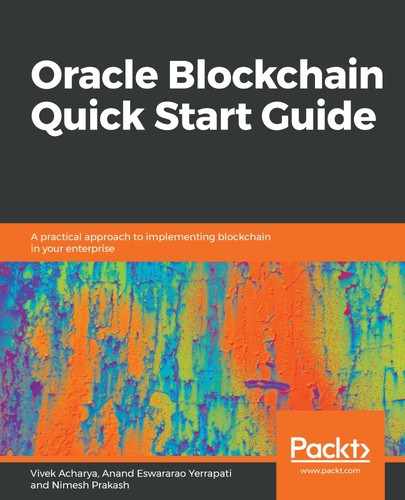Logs are available for the system generated print statements given in chaincode. In OBP, these logs can be downloaded or viewed inline. Also, we can choose logs for the selected peer or the logs for a selected chaincode version. You can access the log files for a chaincode execution on the peer on which the chaincode is deployed. The following is the procedure to open the log files:
- Go to the Chaincodes tab and locate the chaincode that you want to view the log of
- Expand the chaincode
- Click on the chaincode version that you want—the version information will be displayed
- On the Installed on Peers tab, locate the peer
- Click on the Log link and the View Chaincode Log dialog will be opened
- You can also open log files by selecting the Logs tab of a specified peer under the Nodes tab, as shown in the following screenshot:

Chaincode logs