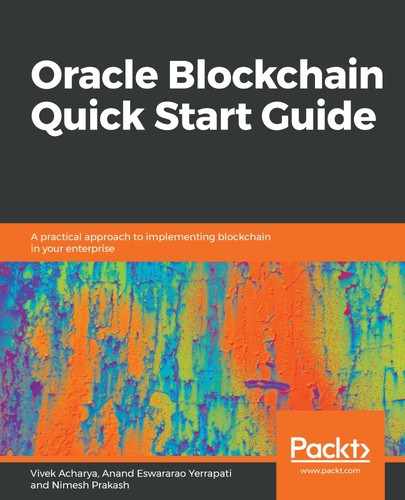Each blockchain network instance can configure its own rich history database, and here is the procedure to do this:
- Open the console of the blockchain network instance.
- Click on the option button (the hamburger icon in the top-right corner) and click on Configure Rich History. A configuration dialog will open:

Configure rich history
- Enter the User Name and Password of the database to be connected.
- In the Connection String field, enter the connection string of the database in which the rich history data will be stored. This input depends on the Oracle database being used:
- If the database is Oracle Autonomous Warehouse, then the connection string is like <username>adw_high.
- If the database is ODCS with OCI, get the connection string as discussed in the Create the ODCS connection string section.
- If you are using a non-autonomous database and want to use the sys user to connect the database, then you must append ?as=sys[dba|asm|oper] to the connection string, for example, 123.123.123.123:1521/example.oraclevcn.com?as=sysdba.
- If you are using Oracle Autonomous Database, then instead of connection string, you can also use wallet file. This file contains client credentials and is generated from the Oracle autonomous database.
- Click on the Save button.
- To update this configuration, repeat the same procedure.
The following screenshot is for your reference:

Configure Rich History