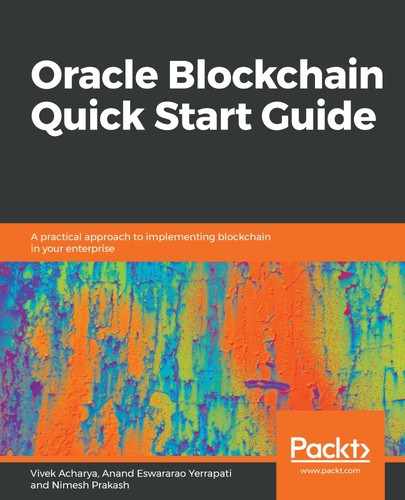To create a founder instance, provide details in the Create Instance section and make sure the Founder checkbox is ticked:
- Name: As shown in the following screenshot, the name of the instance to be created can be set, for example, detroitauto.
- Host Address: As shown in the following screenshot, enter the host address of the VM for which the SDK is set up. The instance will only be accessed using this host address.
- Start Port: Referring to the screenshot, enter a port (or a range of ports) to access the console once the instance has been created:

OBP sdk founder 1
- Click on the Create button and wait for some time to see the created instance as multiple containers and VMs have to be created and make them up and running.
- When the instance has been created, it will be visible under Instances on the left-hand side:

OBP SDK founder
- On clicking the instance name, the blockchain console of the instance will be opened.
Let's now create a participant instance in the OBP SDK.