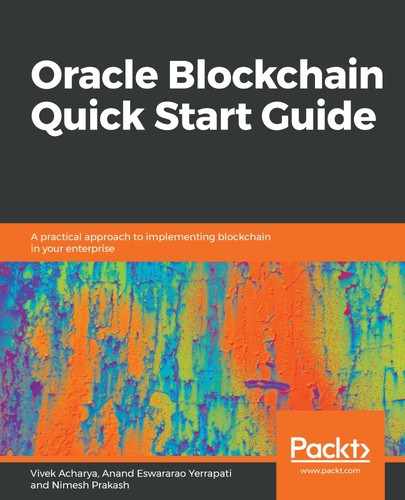The process of creating blockchain instances using the OBP SDK is as follows:
- Open the login URL of the VM, for example, http://studentvm2:3000/.
- The Oracle Sign In page will be opened. A user needs to be created for the first time.
- Enter the Username and Password (remember these credentials for future use).
- Click on Sign In.
- If the user doesn’t exist, a dialog window with the title Create User will be opened, as shown in the following screenshot:

OBP SDK login
- Click OK to create the user.
- Once the user is created, the OBP Instances page will be opened, as shown in the following screenshot. Use this page to create an instance and list all the created instances:

OBP SDK console