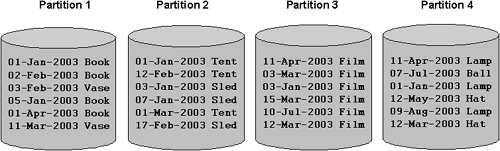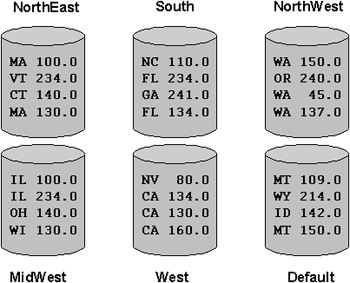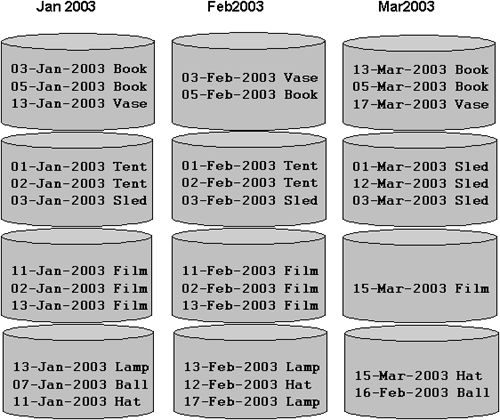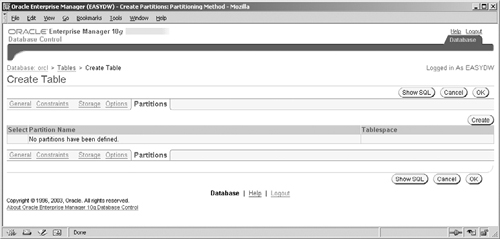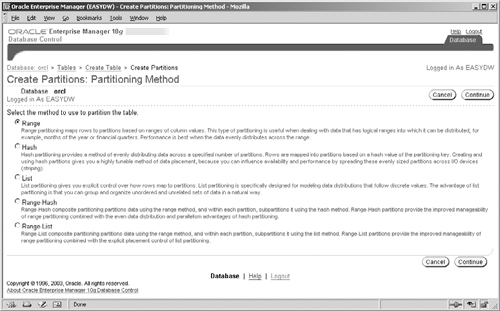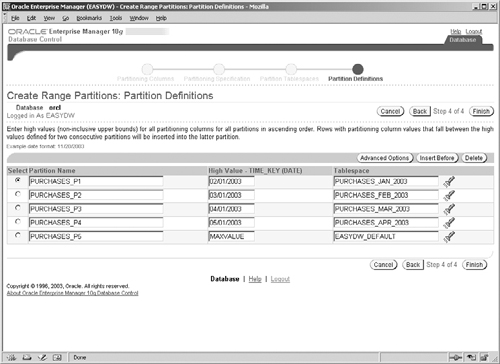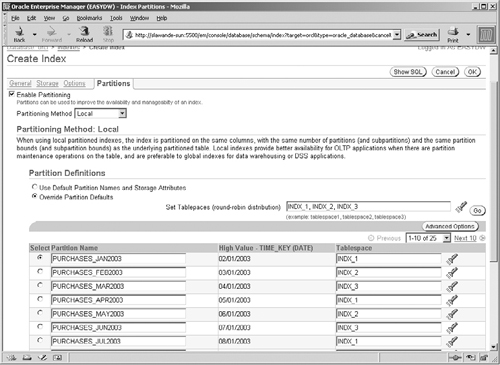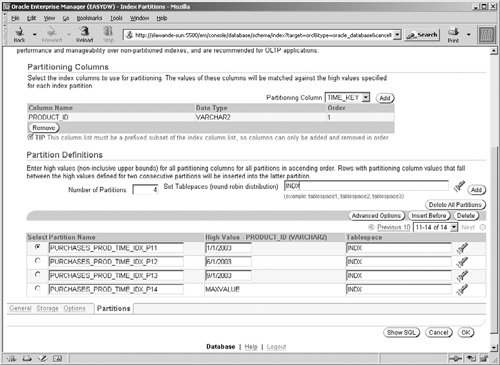In the previous chapters, we discussed the high-level architecture of a data warehouse and logical design concepts such as dimensional modeling. We also gave an overview of creating the database and all the different structures you will encounter in designing your database. Due to the large volumes of data handled by a data warehouse, it is important to have a physical design that supports both efficient data access and efficient data storage. In this chapter, we will discuss various techniques for physical design, such as partitioning and indexing, to improve the data access performance in a data warehouse. We will also discuss data compression, which can help reduce the storage requirements in a data warehouse.
We will begin this chapter by discussing data partitioning, a technique you are very likely to use in your data warehouse, especially as the size of the data grows, because it simplifies data maintenance and can improve query performance.
Whenever any task seems daunting, breaking it up into smaller pieces often makes it easier to accomplish. Imagine packing up your house and getting ready to move: dividing it up room by room would make it easier. If each member of the family packs a room at the same time, you could get the entire house packed faster. This is the idea behind partitioning: It is a “divide and conquer approach.” Database objects, such as tables, indexes and materialized views can be divided into smaller, more manageable partitions.
A significant benefit of partitioning the data is that it makes it possible for data maintenance operations to be performed at the partition level. Many maintenance operations, such as loading data, building indexes, gathering optimizer statistics, purging data, and backup and recovery can be done at the granularity of a partition rather than involving the entire table or index.
Another benefit of partitioning a table is that it can improve performance of queries against that table. If a table is partitioned, the query optimizer can determine if a certain query can be answered by reading only specific partitions. Thus, an expensive full table scan can be avoided. This feature is known as Partition Elimination or Dynamic Partition Pruning. For example, if a sales fact table were partitioned by month, and a query asked for sales from December 1998, the optimizer would know which partition the data was stored in and would just read data from that partition. All other partitions would be eliminated from its search. Partition pruning in conjunction with other query execution techniques, such as partition-wise join and parallel execution, discussed in Chapter 6, can dramatically improve response time of queries in a data warehouse.
Finally, partitioning can also improve the availability of the data warehouse. For example, by placing each partition on its own disk, if one disk fails and is no longer accessible, only the data in that partition is unavailable and not the entire table. In this situation, Oracle can still process queries that continue to access just the available disks; only those queries that access the failed disk will give an error. Similarly, while maintenance operations are being performed on one partition, users can continue to access data from the other partitions in the table.
Partitioning should be considered for large tables, over 2GB in size. Partitioning is also useful for tables that have mostly read-only historical data. A common example is a fact table containing a year’s worth of data, where only the last partition has data that can change and the other partitions are read-only.
A table can be partitioned using a column called the partition key, whose value determines the partition into which a row of data will be placed. In general, any column of numeric, character, or date data type can be used as a partition key; however, you cannot partition a table by a LONG or LOB column.
All partitions of a table or index have the same logical attributes, such as columns and constraints, but can have different physical attributes, such as the tablespace they are stored in.
Oracle Database 10g provides several methods to partition your tables:
By ranges of data values (range partitioning)
By via a hash function (hash partitioning)
By specifying discrete values for each partition (list partitioning)
By using a combination of these methods (composite partitioning)
We will now discuss each of these in detail.
One of the most frequently used partitioning methods is range partitioning, where data is partitioned into nonoverlapping ranges of data. In range partitioning, each partition is defined by specifying the upper bound on the values that the partition-key column can contain. As each row gets inserted into the table, it is placed into the appropriate partition based on the value of the partition key column. Range partitioning is especially suitable when the partition-key is continuous, such as time. It allows the optimizer to perform partition pruning for queries asking for a specific value or a range of partition-key values.
Figure 4.1 shows a table partitioned by range, using the TIME_KEY as the partition key. Each partition has data for one month and is stored in its own tablespace.
The SQL that would create this partitioned table is shown in the following code. The VALUES LESS THAN clause specifies the upper bound on the partition-key values in that partition. The lower bound is specified by the VALUES LESS THAN clause of the previous partition, if any. In our example, the purchases_feb_2003 partition has data values with time_key >= ‘01-FEB-2003’ and < ‘01-MAR-2003’.
CREATE TABLE easydw.purchases
(product_id varchar2(8),
time_key date,
customer_id varchar2(10),
purchase_date date,
purchase_time number(4,0),
purchase_price number(6,2),
shipping_charge number(5,2),
today_special_offer varchar2(1))
PARTITION by RANGE (time_key)
(partition purchases_jan2003
values less than (TO_DATE('01-FEB-2003', 'DD-MON-YYYY'))
tablespace purchases_jan2003,
partition purchases_feb2003
values less than (TO_DATE('01-MAR-2003', 'DD-MON-YYYY'))
tablespace purchases_feb2003,
partition purchases_mar2003
values less than (TO_DATE('01-APR-2003', 'DD-MON-YYYY'))
tablespace purchases_mar2003,
partition purchase_catchall
values less than (MAXVALUE)
tablespace purchases_maxvalue);Notice that the last partition in the PURCHASES table has a special bound called MAXVALUE. This is an optional catchall partition, which collects all rows that do not correspond to any defined partition ranges.
With range partitioning, it is possible to end up with a situation where the data is not evenly divided among the partitions. Some partitions may be very large and others small. For example, if the data was partitioned by month and some months experience peak sales (e.g., December due to Christmas), then this would result in partitions that are very different in size. When the data is skewed in this way, “hot spots” form where there is contention for resources in one area.
Hash partitioning reduces this type of data skew by applying a hashing function to the partitioning key. The resulting output value is used to determine which partition to store the row in. So instead of partitioning by MONTH, if we hash partition the PURCHASES table by PRODUCT_ID, all rows for a month would get scattered across several partitions, as shown in Figure 4.2, resulting in more evenly sized partitions.
Notice that all products with the same PRODUCT_ID fall into the same partition however, the user has no control or knowledge of which products go into which partitions. You can only specify how many partitions you would like.
In the following code, we illustrate the SQL required to create a hash-partitioned table with four partitions using the PRODUCT_ID column as the partitioning key.
CREATE TABLE easydw.purchases (product_id varchar2(8), time_key date, customer_id varchar2(10), purchase_date date, purchase_time number(4,0), purchase_price number(6,2), shipping_charge number(5,2), today_special_offer varchar2(1)) PARTITION BY HASH(product_id) PARTITIONS 4;
With hash partitioning, the optimizer can perform partition pruning if the query is asking for a specific value or values of the partition key. For example, if we had a query based on a specific product, such as “How many tents did we sell each month?” the optimizer could determine which partition to look in to find “Tents.” However, if we had a query that asked for a range of product ids, we would need to search all partitions.
Because hash partitioning reduces contention on the table, you may find hash partitioning used in OLTP systems. However, recall that there is no logical correlation between the partition and the values stored in it. In a data warehouse maintenance operations often require knowledge of the data values, such as deleting or archiving old data from the table. Hence, in a data warehouse, hash partitioning is seldom used alone but instead is used in conjunction with range partitioning. This technique is known as Composite Partitioning and is discussed in section 4.2.5.
In some cases, it may not be convenient to organize data into ranges of values. The data may not have a natural partitioning key such as time. For business reasons, values that are far apart may need to be grouped together. For instance, if we have sales data for the states of the United States, it is not very easy to put data for all states in a given region, such as the Northeast, into the same partition using range or hash partitioning. The partitioning technique to solve this problem is List Partitioning, which allows data to be distributed according to discrete column values. Figure 4.3 shows an example of a list-partitioned table by discrete values of states.
The following SQL statement uses list partitioning to organize the sales data by region. The last partition, which uses the keyword DEFAULT, is a catchall partition that captures the rows that do not map to any other partition.
CREATE TABLE easydw.regional_sales
(state varchar2(2),
store_number number,
dept_number number,
dept_name varchar2(10),
sales_amount number (6,2)
)
PARTITION BY LIST(state)
(
PARTITION northeast VALUES ('NH', 'VT', 'MA', 'RI', 'CT'),
PARTITION southeast VALUES ('NC', 'GA', 'FL'),
PARTITION northwest VALUES ('WA', 'OR'),
PARTITION midwest VALUES ('IL', 'WI', 'OH'),
PARTITION west VALUES ('CA', 'NV', 'AZ'),
PARTITION otherstates VALUES (DEFAULT));List partitioning allows the query optimizer to perform partition pruning on queries that ask for specific values of the partitioning key. For instance, a query requesting data for Massachusetts (MA) or New Hampshire (NH) only needs to access the Northeast partition.
Oracle provides a two-level partitioning scheme known as composite partitioning to combine the benefits of two partitioning methods. In composite partitioning, data is divided into partitions using one partitioning scheme and then each of those partitions is further subdivided into subpartitions using another scheme. Currently, Oracle supports the following two types of composite partitioning schemes:
Range-Hash
Range-List
We mentioned earlier that hash partitioning does not allow a user control over the distribution of data. On the other hand, range partitioning suffers from the potential problem of data skew. Range-Hash composite partitioning combines the benefits of both range and hash partitioning. The data is first partitioned by range and then further subdivided into subpartitions by using a hash function. When partitioning by date, the last partition is often a “hot spot.” Subpartitioning can eliminate such hot spots by placing each subpartition on different tablespaces and on different physical devices if required, thereby reducing the I/O contention.
In Figure 4.4, the data is first partitioned by the month and then further partitioned by the product. Each partition has four subpartitions.
The SQL to create a composite partitioned table is shown in the following code. The STORE IN clause allows you to name the tablespace where each subpartition will reside. Each subpartition has been stored in its own tablespace.
CREATE TABLE easydw.purchases
(product_id varchar2(8),
time_key date,
customer_id varchar2(10),
purchase_date date,
purchase_time number(4,0),
purchase_price number(6,2),
shipping_charge number(5,2),
today_special_offer varchar2(1))
PARTITION by RANGE (time_key)
SUBPARTITION BY HASH(product_id)
SUBPARTITIONS 4
(partition purchases_jan2003
values less than (TO_DATE('01-FEB-2003', 'DD-MON-YYYY'))
STORE IN (purchases_jan2003_1,
purchases_jan2003_2,
purchases_jan2003_3,
purchases_jan2003_4),
partition purchases_feb2003
values less than (TO_DATE('01-MAR-2003', 'DD-MON-YYYY'))
STORE IN (purchases_feb2003_1,
purchases_feb2003_2,
purchases_feb2003_3,
purchases_feb2003_4),
partition purchases_mar2003
values less than (TO_DATE('01-APR-2003', 'DD-MON-YYYY'))
STORE IN (purchases_mar2003_1,
purchases_mar2003_2,
purchases_mar2003_3,
purchases_mar2003_4));To avoid data skew it is recommended that the number of hash subpartitions be a power of 2.
The Range-List composite partitioning method first range-partitions a table by a continuous key, such as time_key, and then subpartitions each partition with discrete values, such as states. In the following example, we have a SALES table range partitioned by MONTH and further list-partitioned by STATE. A query that asks for sales for dates for the month of January for the states in the Northeast region of the United States can be evaluated efficiently if the sales table is partitioned using Range-List partitioning.
CREATE TABLE sales
(state varchar2(2),
store_number number,
dept_number number,
dept_name varchar2(10),
sales_amount number (6,2),
sale_date date,
item_number number (10)
)
PARTITION BY RANGE (sale_date)
SUBPARTITION BY LIST(state)
SUBPARTITION TEMPLATE
(
SUBPARTITION "NorthEast"
VALUES ('NH', 'VT', 'MA', 'RI', 'CT')
TABLESPACE sales_ne,
SUBPARTITION "SouthEast"
VALUES ('NC', 'GA', 'FL')
TABLESPACE sales_se,
SUBPARTITION "NorthWest"
VALUES ('WA', 'OR')
TABLESPACE sales_nw,
SUBPARTITION "MidWest"
VALUES ('IL', 'WI', 'OH')
TABLESPACE sales_mw,
SUBPARTITION "West"
VALUES ('CA', 'NV', 'AZ')
TABLESPACE sales_w)
(PARTITION sales_jan_2003
VALUES LESS THAN (TO_DATE('01-FEB-2003', 'DD-MON-YYYY')),
PARTITION sales_feb_2003
VALUES LESS THAN (TO_DATE('01-MAR-2003', 'DD-MON-YYYY')),
PARTITION sales_mar_2003
VALUES LESS THAN (TO_DATE('01-APR-2003', 'DD-MON-YYYY')));In this example, we show the use of the SUBPARTITION TEMPLATE clause. The specification of Range-List partitioning can get quite verbose, since you have to specify the detailed subpartition clause for each range partition. It is common to have the same list subpartitioning within each of your range partitions. In such cases, the SUBPARTITION TEMPLATE makes it convenient to specify the same subpartition information for all range partitions in the table. Oracle will generate the subpartition name using a combination of the partition name and the name specified in the template. It then generates the subpartitions according to the definition in the template.
The partition and subpartition information for a table can be obtained from the USER_TAB_PARTITIONS and USER_TAB_SUBPARTITIONS dictionary views. For our example, the partition and subpartition names are as follows:
SELECT partition_name, subpartition_name FROM user_tab_subpartitions WHERE table_name = 'SALES'; PARTITION_NAME SUBPARTITION_NAME --------------------------- ------------------------- SALES_JAN_2003 SALES_JAN_2003_NorthEast SALES_JAN_2003 SALES_JAN_2003_SouthEast SALES_JAN_2003 SALES_JAN_2003_NorthWest SALES_JAN_2003 SALES_JAN_2003_MidWest SALES_JAN_2003 SALES_JAN_2003_West SALES_FEB_2003 SALES_FEB_2003_NorthEast SALES_FEB_2003 SALES_FEB_2003_SouthEast SALES_FEB_2003 SALES_FEB_2003_NorthWest SALES_FEB_2003 SALES_FEB_2003_MidWest SALES_FEB_2003 SALES_FEB_2003_West ...
You can choose not to use the SUBPARTITION TEMPLATE but instead explicitly specify the list subpartition values and names for each range partition.
A partition key used for range or hash partitioning can have multiple (up to 16) columns. Multicolumn partitioning should be used when the partitioning key is composed of several columns and subsequent columns define a finer granularity than the preceding ones. We will illustrate this with an example using range partitioning.
The following SQL creates a table with range partitioning using a multicolumn partitioning key, TIME_KEY, PRODUCT_ID.
CREATE TABLE easydw.purchases
(product_id varchar2(8),
time_key date,
customer_id varchar2(10),
purchase_date date,
purchase_time number(4,0),
purchase_price number(6,2),
shipping_charge number(5,2),
today_special_offer varchar2(1))
PARTITION by RANGE (time_key, product_id)
(
partition purchases_jan2003_100
values less than (TO_DATE('31-JAN-2003','DD-MON-YYYY'), 100)
tablespace purchases_jan2003_100,
partition purchases_jan2003_200
values less than (TO_DATE('31-JAN-2003','DD-MON-YYYY'), 200)
tablespace purchases_jan2003_200 ,
partition purchases_feb2003_all
values less than (TO_DATE('28-FEB-2003','DD-MON-YYYY'), 100)
tablespace purchases_feb2003,
partition purchases_mar2003_all
values less than (TO_DATE('31-MAR-2003','DD-MON-YYYY'), 100)
tablespace purchases_mar2003
);To understand how data gets mapped to partitions, let us now insert some data values into this table and see which partitions they go into.
insert into purchases (product_id, time_key)
values (1, TO_DATE('15-JAN-2003', 'DD-MON-YYYY'));
insert into purchases (product_id, time_key)
values (150, TO_DATE('15-JAN-2003', 'DD-MON-YYYY'));
insert into purchases (product_id, time_key)
values (101, TO_DATE('31-JAN-2003', 'DD-MON-YYYY'));The first row obviously goes into the first partition. Intuitively, you would expect that the second row with TIME_KEY = 15-JAN-2003 and PRODUCT_ID = 150 would go into the second partition. However, this is not the case. Let us issue the following query, which shows all the rows that belong to the first partition. (Note the special PARTITION syntax, which allows you to query data from a specific partition by specifying the partition name.)
SELECT product_id, time_key FROM purchases partition(purchases_jan2003_100); PRODUCT_ID TIME_KEY ---------- ----------- 1 15-JAN-2003 150 15-JAN-2003
What we find is that the row is actually in the first partition! The reason for this is that the condition checked for the first partition is in fact the following:
(TIME_KEY < '31-JAN-2003') OR (TIME_KEY = '31-JAN-2003' AND PRODUCT_ID < 100).
In other words, the condition on the second column is checked only if the value of the first column is equal to the partition bound. Therefore, in our example, the row with TIME_KEY = ‘15-JAN-2003’ actually falls into the first partition. On the other hand, the third row, which has TIME_KEY = ‘31-JAN-2003’ and PRODUCT_ID = 101, does not satisfy the condition for the first partition. It will go into the second partition, as shown by the following query:
SELECT product_id, time_key FROM purchases partition(purchases_jan2003_200); PRODUCT_ID TIME_KEY ---------- ----------- 101 31-JAN-2003
This is because the condition for the second partition is:
(time_key = '31-JAN-2003' and product_id < 200)
Multikey range partitioning can be useful if you have one TIME_KEY value with lots of PRODUCT_ID values (e.g. lot of purchases may be made on Christmas eve). In this case, you can use the second column to distribute the data for the specific TIME_KEY value into multiple partitions.
Range partitioning with a multicolumn partition key must not be confused with Range-Range composite partitioning. As of the time of writing, Oracle does not support Range-Range composite partitioning. If it were supported, the row with TIME_KEY = 15-JAN-2003 and PRODUCT_ID = 150 would have mapped to the second partition in the previous example.
Now that we know all the partitioning methods, let us briefly review how you would go about choosing the partitioning method.
Range partitioning should be used when your table has a continuous key, such as time. List partitioning is ideal for tables where you would like to place specific discrete values in one partition. Hash partitioning distributes data uniformly among all partitions and may be used alone or in combination with Range partitioning to avoid hot spots in the table. Finally, Range-List partitioning can be used when the table stores data along multiple dimensions, one continuous—for example, time—and the other discrete—for example, product or geography.
It is important to partition the data by a column that is not likely to change. Consider if partitioning were done by PRODUCT_ID and the business frequently changed the encoding scheme for its products. Every time this change occurred, data would need to be moved to a different partition, which can be a time-consuming operation.
In a data warehouse, it is a very common practice to partition by time. For example, in EASYDW, we have range partitioned the PURCHASES table by time_key, with each partition containing one month’s worth of data. Partitioning by time allows us to perform a maintenance operation called a rolling window operation. This is a technique whereby the partitioned table has a fixed number of partitions, each residing in its own tablespace; as one set of partitioned data is aged out of the warehouse, this frees a tablespace, which can be used to house the forthcoming partition of data just being added. For example, assuming the PURCHASES table contained one year’s worth of data, at the end of April 2004 we could add a new partition with that month’s data and delete the data for April 2003. Chapter 11 will discuss this technique for data maintenance in more detail.
Next, we will look at Oracle Enterprise Manager, which provides simple wizards to create partitioned tables.
In Chapter 2, we discussed the basic user interface to create a table, which is available from the Administration page of Oracle Enterprise Manager. The create table interface has several tabs, which allow you to define the column names, storage options, and constraints, which we have already discussed in Chapter 2. In this section, we will take a look at the Partitions tab, shown in Figure 4.5.
When you first get to this page, you will see a Create button, which, when clicked, will take you to the Create Partitions screen shown in Figure 4.6. Here you can choose the partitioning method: Range, Hash, List, Range-Hash, or Range-List. In our example, we have chosen range partitioning.
The next step is to choose the partitioning column (or possibly multiple columns for range partitioning). You will be shown a list of all the table columns and a box for each, under the heading Order. For those columns that you want to include in the partitioning key, you must enter their desired position in the box. For instance, if we wanted to partition by PRODUCT_ID, TIME_KEY, we would put a 1 in the Order box for PRODUCT_ID and 2 for TIME_KEY. In Figure 4.7, we have chosen to partition by TIME_KEY.
For range partitioning using a single column partition key of date or numeric type, this wizard provides a way to automatically generate the partition bounds. You need only to specify the desired number of partitions, the minimum value of the column, and the desired range of values in each partition. For instance, in Figure 4.8, we have specified that we would like five partitions with the earliest TIME_KEY value being 1/1/2003 and each partition containing one month of data. Later, you will be given a chance to edit the partition bounds and tablespaces; however, this is a very convenient starting point.
The next screen (not shown here) asks you to pick tablespaces for the partitions. You can either specify a common tablespace for all partitions or a list of tablespaces, which will be used in a round-robin fashion for the partitions.
The final screen, shown in Figure 4.9, shows the automatically generated partitions. Now you can edit partition names, bounds, and tablespaces. You can also insert additional partitions or delete partitions.
Further, for each partition, you can click the Advanced Options button, which will bring you to the screen shown in Figure 4.10. Here you can specify all the storage parameters and also indicate whether you would like to turn on data segment compression, which we discussed previously. You can also specify whether you would like to use the NOLOGGING option, which will turn off redo logging during maintenance operations on that partition; this can significantly improve performance. However, with the NOLOGGING option you can no longer recover the data after a database crash, so you must ensure that you have adequate backups of the data.
If you chose any other partitioning method, the overall flow would be very similar to what we have seen, except that you will not be able to generate partitioning bounds automatically. You must enter the bounds manually in the final screen. For instance, Figure 4.11 shows a table using list partitioning.
We mentioned earlier that partitioning simplifies data management in a data warehouse. This is because you can manipulate partitions in various ways to add, delete and reorganize data within the table more quickly than performing individual INSERT or DELETE statements. Some of the operations you can perform with partitions are as follows:
ADD PARTITION to add a new empty partition to a table
DROP PARTITION to drop an entire partition for range or list partitioning
TRUNCATE PARTITION to quickly remove the contents of the partition without dropping it
MOVE PARTITION to change the tablespace or other physical attributes of a partition
SPLIT PARTITION to split one partition into two at a specified boundary
EXCHANGE PARTITION to interchange the contents of a partition with those of a table
COALESCE PARTITION to reduce the number of hash partitions
For composite partitions, similar operations are available at the subpartition level also. These operations are available using the ALTER TABLE SQL command. For example, to add a new partition to the PURCHASES table, you would issue the following SQL:
ALTER TABLE purchases ADD PARTITION purchases_jan2005
values less than (TO_DATE('01-JAN-2005', 'DD-MON-YYYY'));Using combinations of partition maintenance operations, you can speed up loading new data and archiving old data in a data warehouse. We will discuss various techniques using partition maintenance operations in Chapter 11.
In this section, we have seen how use of partitioning provides great benefits in a warehouse by improving query performance, manageability, and availability of the data. Next we will discuss techniques for indexing a data warehouse and how partitioning can be applied to indexes.
Indexing has always been a very important technique for efficient query processing in database systems. Unlike OLTP systems, which have mostly update activity, data warehouses tend to read large amounts of data to answer queries. Hence, it is important to understand the indexing needs of a warehouse.
Deciding which indexes to create is an important part of the physical design of a database. Indexes should be built on columns that are often part of the selection criteria of a query. Columns that are frequently referenced in the SQL WHERE clause are good candidates for indexing. Most decision support queries require specific rows from a dimension table, and so it is important to have good indexing on the dimension tables.
For example, suppose we want to know how many customers we have in the Northeast region, as shown in the following query. An index built on the column REGION could be used to locate just those rows in the Northeast rather than reading every row in the table.
SELECT count(*) FROM customer WHERE region = 'Northeast';
An index is generally built on one or more columns of a table. These columns are known as the index keys. For each key value, the index contains a pointer to the location of the rows with that key value. Whenever data in the table changes, the index is automatically updated to reflect the changed data.
Oracle offers three types of indexes that are relevant to data warehousing:
B*tree index
Bitmap index
Bitmap join index
B*tree indexes are hierarchical structures that allow a quick search for a row in a table having a particular value of the index keys. A B*tree index stores pointers to rows of the table using rowids, which uniquely identify the physical location of rows on disk. There are two varieties of B*tree indexes:
Unique
Nonunique
A unique index ensures that each row has a distinct value for its key—no duplicates are allowed. A unique index is automatically created when a PRIMARY KEY or UNIQUE constraint is enabled on a table. The following SQL statement creates a unique index on the TIME_KEY column of table TIME:
CREATE UNIQUE INDEX TIME_UK ON TIME(time_key);
B*tree indexes can also be nonunique. Nonunique indexes improve query performance when a small number of rows are associated with each column value. In the SQL statement for creating an index, if you do not specify the UNIQUE keyword, the index is considered nonunique.
When multiple columns are used together in the WHERE clause, you can build an index on that group of columns. Indexes made up of multiple columns are called composite, multikey, or concatenated indexes. For example, city and state are both needed to differentiate Portland, Maine, from Portland, Oregon. The column that is used most frequently by itself should be specified as the first column in the index. In the example, state should be the leading column, since we can anticipate queries on state alone or city and state used together.
Whenever a row is inserted, deleted, or when the key columns are updated, the index is automatically updated to reflect the change. A B*tree index is designed such that the time required to search any particular value in the index is nearly constant. This design is called a balanced index. As new index nodes are created, the B*tree is automatically rebalanced. Index maintenance therefore adds overhead to the DML statement.
A B*tree index is most useful when the index key has many distinct values, each leading to a few rows in the table. For instance, a primary key implies each value of the key corresponds to one row in a table. However, if the index key column has only a few distinct values, then each value would lead to retrieval of large numbers of rows in the table. This provides little, if any, performance benefit. For instance, consider the query: How many women who live in California buy tents? There are only two possible values for the column GENDER. Since not all records with the same gender value may be stored together, finding all the rows corresponding to women may result in a random scan of nearly all data blocks in the table. In this case, a full table scan may be more efficient. Also, for large tables, space requirements for B*tree indexes could become prohibitive.
Bitmapped indexes are designed to solve these problems and hence are more commonly used in a warehouse.
Bitmapped indexes are designed to answer queries involving columns with few distinct values but potentially large numbers of rows for each value. The number of distinct values of a column is known as its cardinality. Unlike B*tree indexes, which store pointers to rows of the tables using rowids, a bitmapped index stores a bitmap for each distinct value of a column.
The bitmap for each distinct value has as many bits as the number of rows in the table. The bit is set if the corresponding row has that value. Figure 4.12 shows a bitmapped index for the GENDER column (cardinality = 2, distinct values—M and F). Two bitmaps are created one for the value M and one for the value F. In the bitmap for M, all rows with male customers would have their bit set to 1 and all female customers would have their bit set to 0.
Bitmapped indexes on two columns of a table can be combined efficiently using the AND and OR Boolean operators. This allows them to be used for queries involving multiple conditions on bitmapped columns of a table. This gives the benefit that you can answer a wide variety of queries with just a few single-column bitmapped indexes.
For instance, suppose we had a CUSTOMER table that contained the customer name, gender, and occupation (teacher, engineer, self-employed, housewife, doctor, etc.). We are looking at a new promotion targeted toward self-employed women and would like to find out the cities to target. This can be expressed as a query:
SELECT customer_id, city FROM customer WHERE gender = 'F' AND occupation = 'Self-Employed';
Figure 4.13 shows the bitmap for the occupation column.
The gender bitmap defined in Figure 4.12 and the occupation bitmap defined in Figure 4.13 can be combined, as shown in Figure 4.14, to quickly determine the rows in the customer table that satisfy this query.
The SQL statement used to create the bitmapped index on the CUSTOMER.GENDER column is as follows:
CREATE BITMAP INDEX easydw.customer_gender_index ON customer(gender) tablespace indx;
Bitmapped indexes are automatically compressed and therefore require much less space than a corresponding B*tree index. The space savings can be significant if the number of distinct values of the bitmap is small compared with the number of rows in the table.
The main disadvantage of bitmapped indexes is that they are expensive to maintain when the data in the table changes. This is because the bitmaps must be uncompressed, recompressed, and possibly rebuilt. Bitmapped index maintenance is optimized for the common case of loading new data into a warehouse via bulk insert. In this case, existing bitmaps do not need change and are simply extended to include the new rows. In Oracle Database 10g, enhancements have been done to improve the performance and space utilization of bitmapped indexes even when DML other than bulk loads is done to the tables.
Another difference between B*tree and bitmapped indexes is that if a B*tree index updates a row, it only locks that particular row; however, with bitmapped indexes, a large part of the bitmap may need to be locked. Thus, bitmapped indexes reduce the concurrency in the system, and so bitmapped indexes are not suited for systems with lots of concurrent update activity. High update activity is generally not a characteristic of data warehouses and hence bitmapped indexes are very common there.
A bitmapped join index is a bitmapped index that is created as the result of a join between a fact table and one or more dimension tables. To illustrate the concept of bitmapped join indexes, consider the following query, that asks the question: How much did women spend in our store?
SELECT sum(p.purchase_price)
FROM purchases p, customer c
WHERE p.customer_id = c.customer_id
AND c.gender = 'F';We could create a bitmapped index on the CUSTOMER.GENDER column, as discussed in the previous section, to find those customers who are women quickly. However, we would still need to compute the join between PURCHASES and CUSTOMERS to find the total purchases made by women.
Instead, if we take the answer to the join and then create a bitmap to identify rows corresponding to purchases made by men and women, we get a bitmapped join index. Figure 4.15 shows the answer to the join between PURCHASES and CUSTOMER table (only first 10 rows are shown).
The bitmapped join index has two bitmaps one for the value male and another for the value female, as shown in Figure 4.16. Each row in the bitmap corresponds to a single row in the PURCHASES table. Thus, we can immediately identify the rows for purchases made by women from the bitmap for value female.
The bitmapped join index on PURCHASES, joined with CUSTOMER, is created using the following SQL statement. The joining tables and their join conditions are specified using the FROM and WHERE clauses, similar to those in a SELECT statement. The table on which the index is built is specified by the ON clause, as with any other index.
CREATE BITMAP INDEX easydw.purchase_cust_index ON purchases (customer.gender) FROM purchases, customer WHERE purchases.customer_id = customer.customer_id;
We can immediately note some differences between a bitmapped index and a bitmapped join index. While a bitmapped index is created on columns of a single table, a bitmapped join index is built on the fact table (PURCHASES), but the index columns are from dimension tables (CUSTOMER).
As with a bitmapped index, columns included in a bitmapped join index must be low-cardinality columns. For a bitmapped join index to make sense, the result of the join should have the same number of rows as the fact table on which it is created (in our example, the PURCHASES table). To ensure this, a unique constraint must be present on the dimension table column that joins it to the fact table (in our example, the CUSTOMER.CUSTOMER_ID column).
Bitmapped join indexes put some restrictions on concurrent DML activity on the tables involved in the index, but, again, this is not a major issue for data warehouse applications.
One of the common problems with indexes is that if the query involves a function on the indexed column, then the optimizer will not use the index. To solve this problem, B*tree and bitmapped indexes can be created to include expressions and functions involving table columns, instead of simple such as columns as the index key. Such indexes are known as function-based indexes. Function-based indexes are useful when your queries contain a predicate with a function, such as TO_UPPER() or TO_NUMBER(), or an expression such as PURCHASE_PRICE+SHIPPING_CHARGE. To be able to index a function, the function must be deterministic or, in other words, must return the same result every time it is called with the same arguments. For example, the built-in SQL function SYSDATE, which returns the current date, cannot be used, because it gives a different value every time it is invoked.
The following example shows a function-based index on the column PRODUCT_ID and the column CATEGORY, with the UPPER function applied to it to capitalize its contents.
CREATE INDEX prod_category_idx ON product (product_id, UPPER(category));
The function that we use in our index can also be a user-defined PL/SQL function, provided that it has been tagged as DETERMINISTIC, as shown in the following example:
CREATE OR REPLACE FUNCTION TAX_RATE(state IN varchar2,
country IN varchar2)
RETURN NUMBER DETERMINISTIC IS
BEGIN
...
END;
/This function, TAX_RATE, can now be used in an index, as shown in the following example:
CREATE INDEX customer_tax_idx ON customer (TAX_RATE(state, country));
When creating a bitmapped index with a function, just as with columns, you must ensure that the function has low cardinality or, in other words, a few possible output values; otherwise, a bitmapped index is not very useful. At the time of writing, bitmapped join indexes did not allow functions.
In the next section, we discuss how partitioning can be applied to indexes.
As with tables, B*tree and bitmapped indexes can also be partitioned. Oracle allows a lot of flexibility in how you can partition B*tree indexes. A B*tree index can be partitioned even if the underlying table is not. Conversely, you can define a nonpartitioned B*tree index on a partitioned table, or partition the index differently than the table. On the other hand, a bitmapped index must be partitioned in the same way as the underlying table.
Partitioned indexes can be of two types:
Global, where the index partitioning is possibly different from the underlying table
Local, where the index partitioning must be the same as the underlying table
A global index cannot be partitioned at all, or, if it is partitioned, it can have a completely partition key different from the table. In a partitioned global index, the keys in an index partition need not correspond to any specific table partition or subpartition. Global indexes can be partitioned using range or hash partitioning methods. However, a partitioned global index must have the partitioning key of the index as the leading column of the index key.
Figure 4.17 shows a global index, PURCHASE_PRODUCT_INDEX, on the PURCHASES table. Here, the PURCHASES table is partitioned by TIME_KEY, but the index is partitioned by PRODUCT_ID. The leading column of the index is also PRODUCT_ID.
The SQL used to create this index is as follows:
CREATE INDEX easydw.purchase_product_index on purchases
(product_id)
GLOBAL
partition by range (product_id)
(partition sp1000 values less than ('SP1000') ,
partition sp2000 values less than ('SP2000') ,
partition other values less than (maxvalue) );Figure 4.17 shows why global indexes may not be very efficient for query processing. Since there is no correlation between the table and index partitions, accessing a specific value in a table may involve access to several or all of the index partitions. On the other hand, if you would like a unique index, which does not include the partitioning key of the table, you will have no choice but to use a global index.
Another reason why global indexes can be expensive is that when the data in an underlying table partition is moved or removed using a partition maintenance operation (see section 4.2.9), all partitions of a global index are affected, and the index must be completely rebuilt. The shortcomings of a global index are addressed by local indexes.
Local indexes are the preferred indexes to use when a table is partitioned. A local index inherits its partitioning criteria from the underlying table. It has the same number of partitions, subpartitions, and partition bounds as the table. Because the index is partitioned identically to the table, when a partition maintenance operation is done on the table, the identical operation is also done on the index. Thus, when partitions are added, dropped, split, or merged in the underlying table, the corresponding index partitions are automatically modified by Oracle as part of the same statement. This makes maintenance of the local index extremely efficient, since the entire index does not need to be rebuilt, unlike a global index.
You can define a local index on a table using any of the available methods: range, hash, list, or composite partitioned.
Hint
You cannot define a partitioned bitmapped index unless the underlying table is partitioned. Further, the bitmapped index must be a local index (i.e., must be partitioned identically to the underlying table).
There are two types of local partitioned indexes:
Prefixed
Nonprefixed
If the partitioning key of the index appears as a leading column of the index keys, it is called a prefixed index. For example, suppose the PURCHASES table is partitioned by the TIME_KEY and the index columns are (TIME_KEY, CUSTOMER_ID). The partitioning key, TIME_KEY, is a prefix of the index key and hence this is a prefixed index. Figure 4.18 illustrates a prefixed local index.
Here is the SQL required to create this index: Note that the LOCAL keyword must be specified; otherwise, the index will be considered a global index. The local index follows the same partitioning scheme as the table, but you can name the partitions and also the tablespace where each partition resides.
CREATE INDEX easydw.purchase_time_index ON purchases (time_key, customer_id) local (partition indexJan2003 tablespace purchases_jan2003_idx, partition indexFeb2003 tablespace purchases_feb2003_idx, partition indexMar2003 tablespace purchases_mar2003_idx );
With this index, if we wanted to know the purchases made by a certain customer in January, we need only to search the index partition indexJan2003.
Local indexes that do not include the partitioning key as the leading column of the index key are known as nonprefixed local indexes. Such indexes are useful when we would like to partition by one column for ease of maintenance but index on other columns for data retrieval. For instance, we may want our indexes and tables to be partitioned by TIME_KEY, so that it is easy to add a new month’s data and rebuild the index partition for that month. However, to get good performance for queries for sales by PRODUCT_ID, we need an index on PRODUCT_ID.
Figure 4.19 shows a local nonprefixed index on the PRODUCT_ID column of the PURCHASES table. The partitioning scheme is the same as that of the PURCHASES table (i.e., on the TIME_KEY column) however, there is a separate search tree on the PRODUCT_ID column, corresponding to each table partition.
The following example shows the SQL to create this local index:
CREATE BITMAP INDEX easydw.purchase_product_index ON purchases (product_id) LOCAL (partition indexJan2003 tablespace purchases_jan2003_idx, partition indexFeb2003 tablespace purchases_feb2003_idx, partition indexMar2003 tablespace purchases_mar2003_idx);
Note the difference between the local nonprefixed index on PRODUCT_ID, shown in Figure 4.19, and the global index on PRODUCT_ID, shown in Figure 4.17. In the local nonprefixed index, there is a separate search tree for each table partition, and so, when searching for sales of some product—say Tents the optimizer is not able to perform partition elimination and must search for the data for all months. On the other hand, in the global index, there is one common search tree for all the table partitions. Thus, in this case, a global index can in fact provide better performance, because multiple index search trees do not need to be probed. However, when searching for Tents sold in January, the optimizer can indeed eliminate the February and March partitions of the index and so the local index will perform better.
An index improves performance of a query but is associated with two types of costs: First, it takes up disk space, and, second, it takes time to maintain when the underlying data changes.
Space requirements for indexes in a warehouse are often significantly larger than the space needed to store the data, especially for the fact table and particularly if the indexes are B*trees. Hence, you may want to keep indexing on the fact table to a minimum. Typically, you may have one or two concatenated B*tree indexes on the fact table; however, most of your indexes should be bitmapped indexes. Bitmapped indexes on the foreign-key columns on the fact table are often useful for star query transformation, as discussed later in Chapter 6. Bitmapped indexes also take up much less space than B*tree indexes and so should be preferred. On the other hand, dimension tables are much smaller compared with the fact table and could be indexed much more extensively. Any column of the dimension table that is frequently used in selections or is a level in a dimension object (to be described in Chapter 8) is a good candidate for indexing.
Typical warehouses have low update activity, other than when the warehouse data is refreshed, and usually you would have control over when and how the refresh is performed. Hence, a warehouse can have many more indexes than an OLTP system; however, you must ensure that they fit within the maintenance window you have for your data warehouse. When loading new data, it is often faster to drop indexes and rebuild them completely after the load is complete.
The maintenance window will also dictate whether you use partitioned indexes, which can be faster and easier to maintain.
Local prefixed indexes are the most efficient type of indexes for query performance, since the optimizer can make best use of partition elimination to avoid looking at unnecessary partitions. Local indexes support efficient index maintenance.
Use global indexes when local indexes cannot meet your requirements. One such situation is if you need to create a unique index that does not include the partitioning key of the table. Unique local indexes must include the partitioning key of the table, and so in this case you have to use a global index. Global indexes can also provide better performance than local nonprefixed indexes for some queries, because multiple index search trees do not have to be searched.
Determining the optimum set of indexes needed in your data warehouse is not an easy task, and you may need to adjust the indexes regularly to meet your application’s needs. To help with this, Oracle Database 10g has a new tool called the SQL Access Advisor, which will recommend the best set of B*tree and bitmap indexes and materialized views (to be discussed in Chapter 7) to create for your application workload. Materialized views and indexes can go hand in hand in improving performance of queries. Depending on the query, the best choice may be a materialized view or an index, or a combination of both. Because indexes and materialized views both occupy storage and need to be maintained, it is important to strike the right balance between the two types of structures. Otherwise, you may end up with redundant structures, which can be a drain on precious storage and maintenance resources. The SQL Access Advisor is discussed in detail in Chapter 10.
The wizard to create indexes can also be found in the Administration section of Oracle Enterprise Manager. Figure 4.20 shows the first screen of the wizard, where you can create either a bitmapped or B*tree index. Once you have entered the table name, you can click the adjoining Populate Columns button to display a list of available columns. You can then indicate the columns you would like to include in the index by specifying their ordinal position in the index key. For example, in Figure 4.20 we are creating an index on (PRODUCT_ID, TIME_KEY) of the PURCHASES table. It is not possible to create a function-based index through this wizard at this time.
Notice that in Figure 4.20 near the Tablespace box there is a button Estimate Index Size. If you click this button, Oracle will estimate the storage the index would occupy once created. For this computation to be done, you must have at least specified the index columns. However, if you have specified storage options, such as the tablespace name and the PCTFREE value, you will get a more accurate figure.
If you click on the Options tab in Figure 4.20, you will be able to set various index options, as shown in Figure 4.21. These options include whether to build the index in parallel, with the specified degree of parallelism and whether to do index key compression. You can indicate if the data for the index is already sorted, which will speed up creation of the index.
If you are creating a partitioned index, you can define the index partitions by clicking on the Partitions tab. You will get the screen shown in Figure 4.22, with the Enable Partitioning box unchecked. Once you check this box, you will be able to choose the partitioning method: Local, Global Range, or Global Hash. If you choose local, recall that the partition bounds are identical to that on the underlying table. You can, therefore, either use default partition names and tablespaces (which are same as for the table) or choose Override Partition Defaults to edit them, as shown in Figure 4.22.
If you choose global partitioning, you will get the screen shown in Figure 4.23. You must first choose the partitioning key and specify the number of partitions. Once you have done this, click the Add button to get a list of partitions with default names. You can then specify the partition bounds (for range partitioning) and edit the partition names and the tablespaces to use.
Once you have chosen all the options, you can click OK to create the index. The Show SQL button can be used to see the SQL statement for the index.
An index-organized table (IOT) is an alternative way to store data. An IOT requires that the table have a primary key. In a normal table, known as a heap-organized table, the data is stored without maintaining any specific order among rows. If you create a primary-key B*tree index on this table, the index will store the index key columns and store rowids to point to the table rows. Thus, the indexed columns are redundantly stored in both the table and the index. On the other hand, in an index-organized table, the table columns that form the primary key are directly stored in a B*tree index structure (i.e., there is no separate table as such). Due to the index, an index-organized table stores data ordered according to the primary key. Because the primary-key columns are not stored redundantly, an index-organized table can save storage space.
Figure 4.24 shows a conceptual picture of a heap-organized table with a primary key and the equivalent index-organized table. In the heap-organized table, the index leaf blocks store rowids, which point to the table rows. In the index-organized table, the index leaf blocks store the table columns, category, and description.
To keep the index to a reasonable size, only columns that are likely to be used for querying should be kept in the index. Columns that are not often used for querying are stored separately in an area known as an overflow segment. Access to columns in the overflow segment will be slower. In Figure 4.24, the detailed specs column has been placed in an overflow segment.
To create an IOT, you must specify the ORGANIZATION INDEX clause in the create table statement. When creating the index, you can specify the columns to include in the index using the INCLUDING clause. All other columns will be stored in the overflow segment. The following example shows the SQL to create an index-organized table:
CREATE TABLE prodcat (product_id number, category varchar2(10), description CLOB, detailed_specs BLOB, constraint pk_prodcat PRIMARY KEY(product_id) ) ORGANIZATION INDEX INCLUDING category PCTTHRESHOLD 30 TABLESPACE prodcat_idx STORAGE (INITIAL 8k NEXT 8k PCTINCREASE 10) OVERFLOW STORAGE (INITIAL 16k NEXT 16k PCTINCREASE 10);
The INCLUDING clause indicates that all columns after CATEGORY—namely, DESCRIPTION and DETAILED_SPECS—should be placed in the overflow segment. Notice that there are two separate storage clauses: one for the index segment and one for the overflow segment. You can also specify a threshold value, known as PCTTHRESHOLD, which indicates the maximum percentage of an index block to use to store non-primary-key index columns. For each row, all columns that fit within the threshold will get stored in the index segment, and the remaining will go into the overflow segment. In this example, the PCTTHRESHOLD value has been set to 30 percent.
Note that if the PCTTHRESHOLD value is not large enough to hold the primary key, or if you have not specified an overflow segment and it is needed, you will get an error.
If you use Oracle Enterprise Manager to create your tables, one of the very first choices you will need to make is whether you would like to create a heap- or index-organized table, as shown in Figure 4.25.
With Oracle 9i and 10g, IOTs have been significantly enhanced and now support nearly all features that normal tables do. For example, you can partition an IOT with range, hash, and list partitioning. However, at this time, composite partitioning for an IOT is not supported. You can create B*tree and bitmapped indexes on an IOT. These indexes are known as secondary indexes and can be partitioned or nonpartitioned.
To create a bitmapped index on an IOT, the IOT must have a mapping table that maps logical rowids to physical ones. You can add a mapping table clause to the CREATE TABLE or add one later, as shown in the following examples:
-- create mapping table ALTER TABLE prodcat MOVE MAPPING TABLE; -- change mapping table storage options ALTER TABLE prodcat MAPPING TABLE allocate extent (size 16k);
In a data warehouse, an IOT can be useful when you have dimension tables or lookup tables, such as product catalogs, where a small number of columns form a primary key and are used for querying, whereas other columns, such as product specifications or photos, are not frequently used and occupy, significant amount of space. To keep the index small, these non-key columns should be stored in the overflow segment of the index.
IOT organization for the fact table is not very common, because the fact table typically does not have a primary key. Another reason is that a fact table usually has several non-primary-key measure columns, which are frequently accessed, and therefore the space advantages of an IOT may not be realized. There are also a couple of other key differences between regular tables and IOTs, which make them somewhat unsuitable as fact tables. The primary key constraint on an IOT cannot be deferred or disabled. Checking validity of a constraint is a time-consuming operation, and, hence, when loading new data into the data warehouse, it is common practice to defer or disable all constraints and enable them only after the load is complete. This cannot be done if the fact table is an IOT, which can make the load process more expensive. Also, IOTs do not have physical rowids, which are necessary to use some refresh features of materialized views (see Chapter 7).
With the vast amount of data that has to be stored in the data warehouse, considerable demands can be placed on storage. Therefore, you should use data compression techniques whenever possible to reduce your storage requirements. Oracle performs data compression in a variety of ways to reduce the storage occupied by indexes and tables. The benefits of compression are greatest when the data has many repeated values (such as tables with foreign keys) and if data values are not updated frequently.
Oracle 9i, Release 2, introduced a technique for table compression known as data segment compression. In the Oracle database, data is stored in segments, each of which ultimately consists of data blocks: A data block can be thought of as the smallest unit of storage in the database, by default, 8K in size. Data segment compression compresses a table by identifying repeated values of data within each data block and places them in a lookup table at the beginning of the block. The data rows then point to the value in the lookup table. This can significantly reduce storage used when the data contains large repeating values, especially strings. It is especially useful for materialized views with aggregation, since the data values for the grouping columns are often repeated. Data segment compression can be done for a table or a partition of a table.
When a query is issued against a table compressed in this manner, Oracle will automatically uncompress the rows to return the result. Even though this may appear to be an additional overhead, it is not very significant and will be far outweighed by the I/O savings due to the reduced table size.
Table compression should be considered only if the table rows are not very likely to change. If new rows are added to a compressed table using a conventional INSERT statement, the new data is not compressed efficiently. Similarly, DELETE and UPDATE statements cannot maintain compression efficiently. However, if data is added using DIRECT PATH insert (using SQL Loader or an INSERT /*+APPEND */ statement), the new data is inserted into new blocks, which can be compressed. Hence, segment compression is well suited for data warehousing environments that do batch loads of data or for partitions that are mostly read-only.
To enable data segment compression you must specify the COMPRESS keyword when creating a tablespace, a table, or individual partitions of a range- or list-partitioned table. Note that data segment compression is not available for hash-partitioned tables, and, therefore, if reducing storage is your primary concern, you should consider an alternative scheme for partitioning. Data segment compression is also not available for index-organized tables.
The following example shows a range-partitioned table, PURCHASES, whose first three partitions are compressed. We have left the last one uncompressed, because more data may be added to this partition.
CREATE TABLE easydw.purchases
(product_id varchar2(8),
time_key date,
customer_id varchar2(10),
purchase_date date,
purchase_time number(4,0),
purchase_price number(6,2),
shipping_charge number(5,2),
today_special_offer varchar2(1))
PARTITION by RANGE (time_key)
(
partition purchases_jan2003
values less than (TO_DATE('01-FEB-2003', 'DD-MON-YYYY'))
tablespace purchases_jan2003 COMPRESS,
partition purchases_feb2003
values less than (TO_DATE('01-MAR-2003', 'DD-MON-YYYY'))
tablespace purchases_feb2003 COMPRESS,
partition purchases_mar2003
values less than (TO_DATE('01-APR-2003', 'DD-MON-YYYY'))
tablespace purchases_mar2003 COMPRESS,
partition purchases_catchall
values less than (MAXVALUE)
tablespace purchases_maxvalue NOCOMPRESS );If you are adding a partition with segment compression for the first time to a previously uncompressed partitioned table, you need to rebuild any bitmapped indexes on that table.
Hint
To achieve better compression when adding data into a new partition, sort the data first so that repeating values appear in the same block as much as possible.
You may want to merge and compress partitions corresponding to older data, since they are not likely to change very much. This allows you to keep more data on-line. For instance, at the end of each month, you could compress the last month’s partition if it is unlikely to receive further updates. To change the compress attribute of a table you need to issue an ALTER TABLE MOVE command. For example, to compress the PURCHASE_CATCHALL partition of the PURCHASES table, you would issue:
ALTER TABLE purchases MOVE PARTITION purchases_catchall COMPRESS;
For B*tree indexes, Oracle performs key compression by storing only once the common prefix of index key values in an index block. Index key compression must be enabled using the COMPRESS keyword on the CREATE INDEX statement. Key compression is also possible for the index underlying an index-organized table.
For bitmapped indexes, the bitmap for each data value is automatically compressed by Oracle. For columns whose cardinality is much less than the number of rows in the table, the bitmaps tend to be dense (having a lot of 1s) and can be compressed greatly. Thus, a bitmapped index can occupy much less space than the corresponding B*tree index.
In this chapter, we have discussed various considerations and techniques for physical design of a data warehouse. We saw how data partitioning can be used to improve manageability, performance, and availability of a data warehouse. We explored various index types that are suitable for a data warehouse and how they can be partitioned. One factor that will significantly influence your physical design choices is how data will be loaded into the warehouse. In the next chapter, we will look in depth at this very important aspect of a data warehouse.