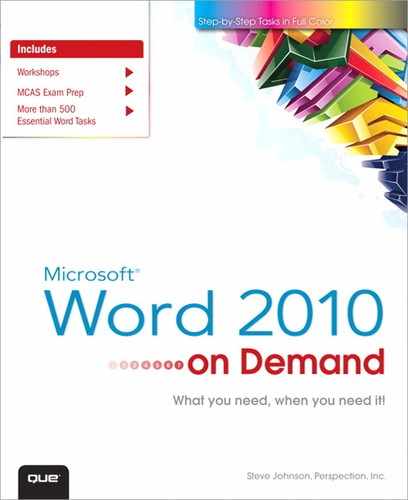Index
A
Access
inserting Access data in documents, 372
mail merge, importing data for, 251
merging with documents, 372-373
Accessibility Checker, 27
Acrobat Reader, 376
action items for meetings, 431
Actions
changing options, 58-59
embedding, 391
inserting information with, 58-59
managing, 403
showing, 382
XML properties, saving as, 390
flash movies, playing, 427
harmful attacks and, 326-327
inserting, 422
list of, 424
properties, setting, 425
security alerts, 423
security options, 333
VBA code, adding, 426
Ad-aware, Lavasoft, 326
add-ins, 328, 401. See also COM add-ins
harmful attacks and, 326-327
loading/unloading, 352, 404-405
managing installed add-ins, 403
security alerts, dealing with, 405
setting security options, 332
user interface errors, showing, 392
viewing installed add-ins, 402
adding/removing. See also deleting
borders, 174-175
features, 32
Quick Access Toolbar, items from, 7
shading, 174-175
Status bar, items on, 9
watermarks, 172-173
Address book for mailing labels, 266
addresses
Company Address Quick Part, 226
default mailing address, 392
form letter envelopes, addressing, 266
URLs (Uniform Resource Locators), 297
Web addresses, 297
adjustment handles for shapes, 182-183
Adobe Systems
Acrobat Control for ActiveX, 424
Acrobat Reader, 376
Photoshop, 123
Type Manager fonts, 68
adware, 326
agenda for meetings, 431
alerts. See Groove; security alerts
aliases in XML schemas, 366
Align commands, 194
Align Group for SmartArt graphics shapes, 138-139
aligning. See also objects
columns, text in, 176
of equations, 244
of existing text, 74
paragraph alignment, changing, 74
tables, cells in, 152
all caps text, 66
alternative text, 27
animated GIFs, 110
animation
animated GIFs, 110
feedback with, 392
in organization charts, 142
showing, 382
Anonymous FTP sites, 307
antivirus software, 327
Apply button, 8
Arabic, support for, 280
arrows in dialog boxes, 8
articles, text boxes for, 180
ascending sort, 147
ASCII symbols, 246
attachments
Full Screen Reading view disabling attachments in, 18
opening in, 380
harmful attacks and, 326-327
meeting attachments, 431
Author Quick Part, 226
AutoCorrect, 60-61
example of changes, 61
spell-checking with, 270-271
AutoCorrect Exceptions dialog box, 60
AutoFit for tables, 153
AutoFormat
for long documents, 208-209
revising documents with, 208
Automated Safe mode, 338-339
automatic links, updating, 392
Automatic Updates, 327
AutoRecover, 31
AutoShape, 397
AutoText
printing, 292
working with, 228-229
averaging values in table cells, 158
Avery Standard 1529 labels, 262-263
B
background
printing in, 385
repagination, enabling, 392
Web pages, opening, 294
backgrounds
page backgrounds, adding, 174-175
print options, 384
removing picture, 126
as shape fills, 188
WordArt fill and, 128
Backspace key, 50
bulleted or numbered list, ending, 61
balloons. See sharing documents
Banded Row or Banded Column option, 156
bibliographies
citation and source, adding, 236
indents, setting, 78
placeholders, adding, 237
bitmap images. See BMP files
black and white color option, 122
blank documents, creating, 36
Blog Accounts dialog box, 311
blogs
creating postings, 308-309
document contents, creating blog, 308-309
existing posting, opening, 310
managing accounts, 311
BMP files
cropping bitmapped pictures, 124-125
modifying pictures, 123
resizing images, 119
boilerplate for mail merge, 250
boldfacing
in index, 220
long documents, formatting in, 208
shape text, 187
bookmarks
creating, 238
for indexes, 220-221
navigating to, 238-239
showing, 382
borders. See also paragraphs
adding/removing, 174-175
applying, 82-83
edge, moving, 10
pictures, adding to, 116
tables, applying to, 155
Borders and Shading dialog box, 82-83
bottom-aligning objects, 194-195
bound document, preparing for, 215
breaks. See also page breaks
column breaks, inserting, 176-177
brightness of pictures, changing, 121, 398-399
Bring Forward for objects, 198
for objects, 198
SmartArt graphics shapes, 138-139
browsers
viewing Web pages from, 297
browsing in documents, 47
Building Block gallery form controls, 420
Building Blocks Organizer, 227
bulleted lists
copying/pasting options, 387
multi-level lists, creating, 81
options, 386
style of bullets, changing, 80-81
buttons. See also specific types in dialog boxes, 8
C
Cancel button, 8
capitalization
AutoCorrect changes, 61
drop caps, 170-171
Match Case option, 70
uppercase text, 66
Caps Lock button, 9
captions, creating, 240
case of text
changing, 66
Match Case option, 70
CD-ROM, inserting pictures from, 111
cells. See tables
center-alignment
of equations, 244
objects, 194-195
of text, 74
centered as group alignment of equations, 244
certification authority (CA), 322
Change Color button, 142
Character Code box, 246
characters. See also symbols
drop caps, 170-171
finding and replacing special characters, 71
inserting special characters, 247
styles, 92
wildcards, finding and replacing with, 73
charts. See also organization charts
axis titles, changing, 165
bar charts, formatting, 166
creating, 159
custom chart templates, creating, 168
data labels, changing, 165
deleting, 162
drop lines in, 166
editing data in, 167
entering data in worksheets, 161
entire chart, changing type for, 162
error bars in, 166
gridlines, showing/hiding, 165
high-low lines in, 166
inserting, 159
layout, changing, 163
legends, changing, 165
line charts, formatting, 166
opening chart data, 160
saving chart templates, 168
series lines in, 166
showing/hiding elements, 164
style, changing, 163
titles, changing, 164
trendlines, options for, 166
type, changing, 162
up/down bars in, 166
viewing chart data, 160
wrapping text around, 178-179
Check Box button, 424
check boxes, 8
Check Office documents that are from or link to suspicious Web sites check box, 327, 336
Check for Updates button, 33, 312
Check Office documents that are from or link to suspicious Web sites check box, 327, 336
Chinese, support for, 280
circles, drawing, 182
citations, adding, 236-237
class modules in VBA, 407
Classic style set, 90
Click-And-Type text, 74
clip art, 109
cropping, 124-125
locating and inserting, 110
recoloring, 122-123
shapes, applying picture fills to, 190
Clip Art task pane, 110
Clipboard
copying text to, 52-53
options, changing, 52
storing text on, 50
Close button, 42
closing
documents, 34
task window, 10
window panes, 10
code. See VBA (Visual Basic for Applications)
colors. See also font colors; gradient fills; themes
comment colors, setting, 350
menus, adding to, 99
for organization charts, 142
page colors, adding, 174-175
picture color, editing, 398-399
properties of, 103
recoloring pictures, 122-123
schemes, selecting, 380
shapes, adding color fills to, 188-189
SmartArt graphic colors, changing, 137
3-D colors to shapes, adding, 193
Web page colors, changing, 295
columns and rows. See also charts; tables
breaks, inserting, 176-177
mail merge data, displaying, 255
modifying text columns, 176-177
newspaper-style columns, 176-177
COM add-ins, 403. See also ActiveX controls
loading/unloading, 404-405
Combo Box button, 424
combo box form controls, 420
commands
accessing commands not on Ribbon, 396
choosing, 5
comments
all comments, deleting, 346-347
colors, setting, 350
editing, 346
handwritten comments, inserting, 345
inserting, 344
reading comments, 346
responding to, 345
specific reviewer, deleting comments from, 346-347
voice comments, inserting, 344
Company Address Quick Part, 226
Company E-mail Quick Part, 226
Company Quick Part, 226
comparing documents, 351
Compatibility Checker, 26
compatibility mode
converting existing documents, 15
diagnostics, 32
options, setting, 393
saving documents, 22
compressed zip package, 421
compressing pictures, 120
connection status help, 21
contact us, Microsoft, 312
contacts. See Groove
content controls, 420-421
content filtering, 337
contextual spelling, 274-275
contextual tabs, 4
contrast in pictures, changing, 121, 398-399
converting existing documents, 15
copy, opening document as, 12
copying. See also drag-and-drop; text
Excel, data from, 368-369
hyperlinks, 302
importing/exporting with, 360-361
macros, 415
options, changing, 387
templates, functionality between, 352-353
window contents, 111
copyright symbols, 68
cover pages for long documents, 223
cropping
showing crop marks, 382
cross references
in documents, 214
in index, 220
CSS (Cascading Style Sheets), 306
custom dictionaries, 272-273
Custom Dictionaries dialog box, 272-273
Customize Quick Access Toolbar list arrow, 6
customizing, 379. See also themes
advanced document properties, 28
caption labels, 240
drop caps, 170-171
hyphens, 57
InstalledTemplates, 88
line numbering options, 243
margins, 282-283
picture fills for shapes, 190
Quick Access Toolbar, 7
texture fills for shapes, 190
theme colors, 102-103
watermarks, 172-173
cutting options, 387
cycle graphic type, 132
D
damaged files, opening, 12
data documents, 249
creating, 253
editing, 254
identifying, 251
data labels, changing, 165
data series, 159
databases. See Excel
Date Picker, 420
dates and times
in headers or footers, 210
inserting in documents, 212-213
Debug toolbar, 414
decimals, displaying table numbers as, 158
Delete key, 50
deleting. See also Groove; tables; themes
AutoText entry, 229
borders from pictures, 116
charts, 162
column breaks, 177
columns, 176
comments, 346-347
dialog boxes, files in, 12
digital signatures, 323
encrypted files, 317
footnotes and endnotes, 233
guides, 197
hard page breaks, 286
headers or footers, 210
hyperlinks, 302-303
hyphens, 57
with keyboard, 50
macros, 413
page numbers, 212
password protection, 319
Quick Access Toolbar, items from, 7
section breaks, 286-287
shapes, 182
SmartArt graphic shapes, 135
Status bar, items on, 9
styles, 89
tables of contents, 219
text, 50-51
theme colors, 103
watermarks, 172-173
XML tags, 365
descending sort, 147
Design Mode. See ActiveX controls
desktop publishing
backgrounds, 174-175
colors, adding, 174-175
columns, working with, 176-177
drop caps, adding, 170-171
text boxes, working with, 180-181
watermarks, 172-173
wrapping text around object, 178-179
Developer tab
ActiveX controls on, 422
options, setting, 409
showing, 409
diagnosing/repairing problems, 32
dialog boxes
deleting files in, 12
options, choosing, 8
renaming files in, 12
dictionaries
custom dictionaries, 272-273
exclusion dictionaries, 272-273
familiar words, adding, 271
for spell-checking, 270
digital signatures, 322-323
macro projects, adding to, 416
Status bar, checking with, 9
XPS support for, 376
direction
shapes, 3-D effects on, 193
tables, changing text direction in, 152
text box, changing text direction in, 180
WordArt text, changing direction of, 131
disk diagnostics, 32
Distinctive style set, 90
distributing objects, 194
DOCM files, 25
Document Information Panel, 28
for final documents, 340
selecting template, 428
Document Inspector, 314-315
Document Library, 456
Document Map in Full Screen Reading view, 18-19
Document Properties for Quick Parts, 226-227
documents, 1, 238. See also comments; formatting; grammar-checking; long documents; macros; mail merge; metadata; printing; read-only documents; saving; sharing documents; spell checking; technical documents; text; themes
Access database in, 372-373
AutoText, working with, 228-229
bibliographies, 236
blank document, creating, 36
bound document, preparing for, 215
browsing through, 47
captions, creating, 240
closing, 34
Compatibility Checker, 26
converting existing documents, 15
cover pages for, 223
cross references, inserting, 214
digital signatures, 322-323
Document Inspector, 314-315
double-sided documents, printing, 290
Excel worksheets, inserting, 368-369
existing document, opening, 12-13
final documents, 340
in Full Screen Reading view, 18-19
headers and footers in, 210-211
hyphens, inserting, 56-57
inconsistent formatting, checking for, 268-269
inspecting documents, 314-315
letters, creating, 39
memos, creating, 39
merging documents, 351
multiple-author documents, creating, 206-207
multiple documents, working with, 44-45
new documents
blank documents, creating, 36
existing document, creating from, 37
templates, creating from, 38
Office Web App, creating, 485
page numbers, inserting, 212-213
paging through, 47
part of document, allowing changes, 321
passwords for, 318-319
PowerPoint slides, creating, 370-371
previewing, 288
proofing, 270-271
properties, viewing, 28
Quick Parts, inserting, 226
readability of documents, 271
reading, 18-19
recovering documents, 30-31
restricting formatting/editing, 320-321
scrolling in, 47
selecting text in, 48-49
single file Web page, saving document as, 304-305
subdocuments, inserting, 206-207
symbols, inserting, 246-247
tables in slide, embedding, 370-371
tables of contents for, 218-219
tables of figures, 241
templates, creating with, 38
in Thumbnail pane, 18-19
two-sided documents, printing, 290
views, changing, 16-17
Web page, opening as, 294-295
word count statistics, 222
zooming view, 29
DOCX files. See documents
double-sided documents, printing, 290
double strikethrough text, 66
Download.com, 327
downloading. See also security
Acrobat Reader, 376
add-ins, 402
checking files on, 327
FTP (File Transfer Protocol) files, 307
Office program Viewer, 12
templates, 38
XPS file viewers, 377
draft quality printing, 385
Draft view, 16-17
drag-and-drop
options, 386
SmartArt graphics, 132-133
for text, 50-51
drawings
print options, 384
showing on screen, 382
drop caps, 170-171
drop down list form controls, 420
drop lines in charts, 166
duplicate words, eliminating, 270
E
e-mail. See also attachments
Company E-mail Quick Part, 226
document for review, sending, 354-355
FTP (File Transfer Protocol) and, 307
hyperlinks for sending, 299
mail merge to, 260-261
PDF files, sending, 354-355
spam, 326
XPS files, sending, 354-355
Edit Data Source dialog box, 167
Edit Points command, 185
editing.
AutoCorrect entries, 61
chart data, 167
comments in shared documents, 346
data documents, 254
embedded objects, 362
exclusion dictionaries, 271-272
final documents, 340
footnotes and endnotes, 233
freeforms, 185
hyperlinks, 302
macros, 415
mail merge fields, 257
with Picture Manager, 398-399
in Print Preview, 288
properties of document, 28
restricting formatting/editing, 320-321
text, 50-51
theme colors, 103
WordArt text, 127
XML data files, 365
eFax, 356
effects. See also shadow effects; 3-D effects
pictures, adding to, 117
theme effects, choosing, 106
WordArt, applying to, 130
Elegant style set, 90
embedding, 358. See also charts
Excel, data from, 368-369
existing objects, 363
fonts on saving documents, 390-391
linguistic data, 391
new objects, 362-363
save options, 390-391
slides, Word tables in, 370-371
emboss text, 66
encryption of files, 316-317
endnotes. See footnotes and endnotes
engrave text, 66
Enhanced ScreenTips, 278
envelopes. See form letters
Equations gallery, 244
equations in technical documents, 244-245
error bars in, 166
Esc key for format painting, 98
European languages, support for, 280
Excel. See also charts
document, inserting worksheets in, 368-369
importing
data, 368-369
worksheets, 360
mail merge, importing data for, 251
opening, 14
picture, importing data as, 369
exclusion dictionaries, 272-273
existing document, opening, 12-13
exiting
Word, 34
Expand Chat button, 430
exporting. See importing/exporting
expressions, VBA, 406
F
Fancy style set, 90
faxing
Internet fax, sending document by, 356
feedback options, setting, 392
fields. See also mail merge
caption fields, adding, 240
navigating in document with, 217
Quick Part building blocks, 226-227
figures
cross references to, 214
tables of figures, 241
file block settings, 328, 330-331
file extensions, displaying, 15
file formats
list of, 25
saving documents in, 24-25
files. See also documents
default locations, changing, 392
encryption, 316-317
non-Word format files, opening, 14
pictures from file, inserting, 111
WordArt text, applying to, 128-129
Files tool, Groove, 454
FileZ, 327
Fill Color button, 99
fills. See also shapes
gradient, 191
shapes, adding color fills to, 188-189
tables, applying to, 155
filtering
content filtering, 337
mail merge, records for, 255
FIM-A codes, 266
Find and Replace dialog box
Match Case option, 70
specific page in long document, 216
Find command, 54-55
finding and replacing. See also formatting
items, finding, 70
locations, finding, 70
text, 54-55
Firewall. See Windows Firewall
first-line indents, 78
flash movies, playing, 427
Flesch-Kincaid Grade Level score, 271
Flesch Reading Ease score, 271
flipping
objects, 199
pictures, 398-399
floating tables, 144
Font Color button, 99
last font color, displaying, 105
font colors
last font color, displaying, 105
shape text, adding to, 187
text, 64
Font dialog box, 68
for shape text, 187
fonts. See also font colors
changing fonts, 64
changing options, 388
CSS (Cascading Style Sheets) for Web pages, 306
deleting theme fonts, 106
draft fonts, using, 382
for drop caps, 170-171
embedding fonts on saving, 390-391
for indexes, 221
for letters or memos, 39
point size, 65
printer fonts, 65
shapes, text in, 187
symbols, availability of, 246
theme fonts, choosing, 104-105
TrueType fonts, 65
Web page font, changing, 295
footers. See headers and footers
footnotes and endnotes
continuation notice, adding, 235
converting notes to, 235
creating, 232
editing, 233
formatting, 234-235
navigating in document by, 217
renumbering, 234
foreign languages, 256
adding languages to program, 280
proofing, 276-277
support for, 256
thesaurus for, 275
translating text to, 278-279
form letters, 249
common words, use of, 257
creating, 256-257
envelopes
addressing, 266
creating, 264-265
extra spaces, 257
mailing labels, 266
personalizing, 259
printing, 259
Formal style set, 90
Format Cells dialog box, 64-65
Format Painter, 98
Format Shape dialog box, 188, 191
formatting. See also aligning; charts; fonts; SmartArt graphics; styles; tables
applying, 67
automatic formatting for long documents, 208-209
bar charts, 166
case of text, changing, 66
comparing text formatting, 97
effects, 66-67
for emphasis, 66-67
finding and replacing, 69-70
special formatting, 72-73
footnotes and endnotes, 234-235
graphic formats, adding, 111
inconsistent formatting, checking for, 268-269
in index, 220
line charts, 166
line numbers, adding, 79
line spacing, changing, 75
long documents, automatic formatting for, 208-209
marks, viewing, 77
quickly formatting text, 64-65
restricting formatting/editing, 320-321
shapes, text in, 187
similar formatting, selecting text with, 69
SmartArt shapes, 188
WordArt text, 128-129
forms. See also Groove
controls, adding, 420
field properties, changing, 421
security for, 421
Formula dialog box, 158
FoxPro, 251
frames, hyperlinks between, 300-301
freeforms
converting shapes to, 185
defined, 169
drawing, 185
modifying, 185
French, translating text to, 278
FTP (File Transfer Protocol), 307
Full Screen Reading view, 16-17. See also attachments
Document Map, displaying, 18-19
function procedures, VBA, 407
G
galleries, 3
getting started, 312
GIF files, 123
glow
in organization charts, 142
pictures, adding to, 117
in text, 66-67
Go To dialog box
bookmarks, selecting, 238
navigating in document with, 217
gradient fills, 191
grammar-checking
settings, changing, 275
showing/hiding errors, 274
grammar-checking documents, 270-271
graphical lists, 132
graphics. See also clip art; pictures; shapes; SmartArt graphics; WordArt
AutoText, working with, 228-229
navigating in document by, 217
SmartArt, graphic layouts, 132, 140
wrapping text around, 178-179
grayscale color option, 122
Grid and Guides dialog box, 196-197
gridlines
chart gridlines, showing/hiding, 165
objects, aligning, 196-197
showing/hiding, 197
table gridlines, showing/hiding, 148
Groove, 452-455
alerts, 454
creating workspace, 452-453
deleting
workspace, 452
inviting users to, 455
launching, 452
Microsoft SharePoint Workspaces, 452-455
permissions, changing, 455
roles in, 455
sharing files in, 454
starting, 452
tools, Documents, managing, 454
grouping/ungrouping
objects, 200-201
tables, 200
tabs, controls on, 4
guides
deleting, 197
objects, aligning, 196-197
showing/hiding, 197
gutters, setting up, 215, 282-283
H
hackers, 316
handwritten comments, inserting, 345
hanging indents, 78
hard page breaks, inserting/deleting, 286
hardware graphics acceleration, 383
headers and footers
for different pages, 211
in long documents, 210-211
Quick Parts for, 226
headings
cross references to, 214
navigating in document by, 217
in outlines, 204
text boxes for, 180
Hebrew, support for, 280
height
of drop caps, 170-171
of rows, 150-151
help
connection status help, 21
Help Viewer, 20-21
Tech Support, 33
Help Viewer, 20-21
Web page appearance, changing, 295
hidden text. See text
hiding. See showing/hiding
hierarchy graphic type, 132. See also organization charts
high-low lines in charts, 166
highlighting
text, 66
homographs, 326
horizontal ruler, 76
HTM/HTML files, 25
HTML (Hypertext Markup Language), 293. See also Web pages
pixels for HTML features, showing, 383
hue, 103
hyperlinks, 359
between documents, inserting, 299
deleting, 302-303
within document, inserting, 298
e-mail, sending, 299
editing, 302
frames, creating between, 300-301
ScreenTips for, 303
in table of contents, 218
theme colors, 100
using, 302
hyphens, 56-57
long documents, formatting in, 208
setting hyphenation options, 76
words, hyphenating, 271
I
Image button, 424
importing/exporting, 358. See also Excel; mail merge
with copy and paste, 360-361
files, importing, 361
other programs, exporting to, 361
with Picture Manager, 398
inconsistent formatting, checking for, 268-269
indents
paragraph indents, setting, 78-79
withTab key, 78-79
indexes, 220-221
multiple page entries, 221
Insert Hyperlink dialog box, 300-301
inspecting documents, 314-315
InstalledTemplates, 88
InterFAX, 356
international languages. See foreign languages
Internet. See also blogs; browsers; hyper links; Microsoft Office.com Online; Web pages
fax, sending document by, 356
FTP (File Transfer Protocol), 307
parental controls, setting, 336-337
updates on, 33
Internet Explorer, 430-431, 438
Internet Properties dialog box, 295
inviting users to Groove, 455
italicizing
in index, 220
long documents, formatting in, 208
shape text, 187
J
Japanese, support for, 280
JPG files, 123
justification
of equations, 244
of text, 74
K
kerning, 68
keyboard
correcting typing with, 50
foreign languages, accommodating, 280
grid settings, overriding, 197
keyboard language, 277
KeyTips, 4
Korean, support for, 280
L
Label button, 424
labels
captions, custom labels for, 240
mail merge, creating with, 262-263
mailing labels, 266
landscape orientation. See orientation
languages. See foreign languages
Lavasoft Ad-aware, 326
Layout Styles groups, 142
layouts. See also page setup
for charts, 163
for organization charts, 142
SmartArt graphic layout, changing, 132, 137
leaders
in table of contents, 218
in tables of figures, 241
left-alignment
of equations, 244
of objects, 194-195
of text, 74
left indents, 78
Legacy tools, 420
legends in charts, 165
letters. See also form letters; mail merge creating, 39
lighting 3-D effects with shapes, 193
Linear equation display, 244
lines
defined, 169
document lines, numbering, 79, 242-243
spacing, changing, 75
tracking changes options, 350
linguistic data, embedding, 391
Linked Notes, from OneNote
creating, in Word, 375
opening, in Word, 375
links/linking, 358. See also hyperlinks
charts to worksheet cells, 164
existing objects, 363
files in Word, 360
with Paste Special, 362
printing, updating linked data before, 384
text boxes, linking, 180-181
updating links, 363
List Box button, 424
list boxes, 8
lists, 3
graphical lists, 132
table lists, sorting, 147
live preview, 4
enabling, 380
Paste Options, 52
theme fonts, 104
loading/unloading
templates, 352
locking/unlocking master documents, 207
logos
on letters or memos, 39
as watermarks, 172-173
long documents, 203, 238. See also technical documents
AutoFormat for, 208-209
automatic formatting for, 208-209
AutoText, working with, 228-229
bibliographies, 236
bound document, preparing for, 215
browse object, navigating with, 217
captions, creating, 240
cover page, adding, 223
cross references, inserting, 214
gutters, setting, 215
headers and footers in, 210-211
indexes, creating, 220-221
lines, numbering, 242-243
multiple-author documents, creating, 206-207
navigating
with browse object, 217
to specific page, 216
numbering lines in, 242-243
outlines, creating, 204-205
page numbers, inserting, 212-213
searching in, 216
specific page, moving to, 216
subdocuments, inserting, 206-207
symbols, inserting, 246-247
tables of contents for, 218-219
tables of figures, 241
word count statistics, 222
Lotus 1-2-3 files, 14
lowercase text, 66
luminosity, 103
M
Macro Recording and Playback, 9
copying to other documents, 415
creating, 412
deleting, 413
description of, 410
digital signatures, adding, 416
editing, 415
harmful attacks and, 326-327
opening documents with, 419
Personal Macro document, 410
Quick Access Toolbar, adding to, 417
recording, 411
running, 413
saving documents with, 418
security alerts with, 419
self-signing certificates, creating, 416
setting security options, 334
stopping, 413
mail merge, 249. See also data documents;
form letters
with Access database records, 372-373
common words, use of, 257
database, importing data from, 251
to e-mail, 260-261
excluding recipients from, 258
extra spaces, 257
filtering records, 255
labels, creating, 262-263
Outlook, importing data from, 252
personalizing, 259
previewing, 258
printing, 259
sorting records, 255
starting Mail Merge wizard, 250
Mail Merge wizard, 249. See also data documents
Outlook, importing data from, 252
starting, 250
Mailing tab, 249
maintenance, performing, 32
Manage Source dialog box, 236-237
Manage Styles dialog box, 94-95
Manager Quick Part, 226
Manual Duplex option, 290
margins
for balloons, 350
options, changing, 388-389
Page Setup, creating with, 282-283
quickly selecting standard margins, 283
tables, changing cell margins in, 152-153
visually adjusting, 282
Mark as Final command, 340
markup
printing, 292
master documents, creating, 206-207
mathematical symbols, 244
matrix graphic type, 132
Maximize button, 42
maximizing/minimizing
windows, 42
McAfee antivirus software, 327
measurement units, 383
Memo wizard, 39
memory diagnostics, 32
memos, creating, 39
menus. See also shortcut menus
colors, adding, 99
File tab, 5
merge fields, 249
merging. See also mail merge
Access database records, 372-373
cells in tables, 150
documents, 351
Message Bar, 328
changing security options, 335
messages. See also e-mail
metadata, 314
customizing, 394
viewing, 28
methods, VBA, 406
MHT/MHTML files, 25
Microsoft. See also Excel; Outlook; PowerPoint
Customer Experience Improvement (CEIP) program, 328
Forms 2.0 controls, 424
Paint, 123
Tech Support, 33
Update Web site, 33
Web Browser, 424
Works, opening, 14
Microsoft Office Online, Office.com
accessing, 312
Help Viewer, 20-21
templates, choosing, 38
themes, searching for, 101
Microsoft Office Picture, 379
Microsoft SharePoint. See Groove
Microsoft Organization Chart. See organization charts
Microsoft Outlook. See also e-mail
Internet Fax, sending document by, 356
Microsoft Window SharePoint Services, 308
Microsoft Windows Metafile, 110
middle-aligning objects, 194-195
Mini-Toolbar
commands on, 5
formatting actions, 64
showing, 380
MiniTranslator, 278-279
Minimize button, 42
minimizing. See maximizing/minimizing
Modern style set, 90
modules in VBA, 407
motion clips, 110
mouse, resizing windows with, 42
movies, playing, 427
moving. See also navigating
Clipboard, text in, 52
hyperlinks, 302
Quick Access Toolbar, 6
in tables, 146
windows, 42
multiple-author documents, creating, 206-207
multiple documents, working with, 44-45
My Data Sources folder, 251
MyTemplates, 86
MyFax, 356
N
names. See also renaming
dialog boxes, files in, 12
in headers or footers, 210
navigating. See also long documents
to bookmarks, 238-239
Navigation pane
browsing, 46
displaying, 18-19
finding and replacing, 54
headings and page view, 19
searching, 46
New dialog box, 37
templates, choosing, 38
new document, creating, 36
New Document dialog box templates, 88
newspaper-style columns, 176-177
nonbreaking hyphens, 56-57
Normal global template, 352
Normal view, 243
notebook (OneNote)
Office Web App, creating, 485
notes. See also footnotes and endnotes converting, 235
Notes pane. See footnotes and endnotes
Num Lock, 9
numbered lists
copying/pasting options, 387
multi-level lists, creating, 81
options, 386
style of numbers, changing, 80-81
numbering. See also page numbers
customizing line numbering options, 243
document lines, 242-243
O
objects. See also embedding; shapes; VBA (Visual Basic for Applications)
aligning, 194-195
to grids and guides, 196-197
clip art objects, 110
connecting two shapes, 198
customizing creation methods, 397
distributing objects, 194
flipping, 199
grouping/ungrouping, 200-201
hard-to-select objects, selecting, 194
hidden objects, viewing, 198
preset increments, rotating/flipping with, 199
rotating, 199
selecting
order, objects in, 200
with Selection pane, 194
Selection pane, selecting with, 194
stacking order, changing, 198
troubleshooting arrangement of, 201
VBA objects, 406
wrapping text around, 178-179
Office.com
accessing, 312
clip art, inserting, 110
Help Viewer, 20-21
options, 392
SmartArt graphics, 132
text boxes, 180
templates, choosing, 38
themes, searching for, 101
Office Clipboard. See Clipboard
Office program Viewer, 12
Office Web Apps
accessing documents, 437-438
browser support, 430-431
collaborating, documents with, 449-450
compare to desktop app, 436-437
creating documents, 442
downloading files, 447
file compatibility, 430
introduction, 429-430
Microsoft Silverlight, 430, 432-433
Office Mobile, 458
opening documents, 438
preparing to use, 430
saving documents, 434-435
saving files, new name, 447-448
using, 430
Windows Live ID, 429-430, 432-433
sign-in, 433
OLE (object linking and embedding), 358.
See also ActiveX controls
OneNote
creating, in Word, 375
opening, in Word, 375
Open dialog box
default file location, changing, 13
file extensions, displaying, 15
properties, changing, 28
OpenDocument Text (ODT), 25
Open Packaging Convention, 421
opening
blog postings, 310
encrypted files, 317
existing documents, 12-13
macros, documents with, 419
non-Word format files, 14
password-protected documents, 319
Picture Manager, 398
templates, 87
Web page, document as, 294-295
XML data files, 365
OpenType
character spacing, 68
option buttons, 424
in dialog boxes, 8
optional hyphens, 56-57
organization charts
colors, changing, 142
creating, 141
dotted lines in, 142
layout, changing, 142
lines in, 142
Quick Styles for, 142
orientation
quick setup options, 40
SmartArt graphic orientation, 136
Original document status, 30
orphans, 285
outlines
display, changing, 205
for long documents, 204-205
for master documents, 206-207
PowerPoint presentation, creating out-line from, 374
shapes, applying color outline to, 189
text, 66
as you type, creating, 243
Outlining Tools group, 204-205
Outlook
mail merge, importing data for, 252
opening, 14
P
page breaks
controlling, 285
hard page breaks, inserting/deleting, 286
page covers, 226
page numbers
background repagination, enabling, 392
in headers or footers, 210
inserting in documents, 212
Status bar, checking with, 9
page setup. See also orientation
customize size options, 41
display options, setting, 381
margins, adjusting, 282-283
options, changing, 388-389
quick setup options, 40
section breaks, inserting and deleting, 286-287
Paint Shop Pro, 123
painting, format, 98
paper size, 284
options, changing, 388-389
paragraphs. See also desktop publishing
alignment, changing, 74
borders
adding/removing, 174-175
applying, 82-83
cross references to, 214
default paragraph text, changing, 389
drop caps, 170-171
indents, setting, 78-79
marks, showing/hiding, 77
page breaks, controlling, 285
selecting, 48-49
shading
adding/removing, 174-175
applying, 82-83
smart paragraph selection, 386
styles, 92
table of contents, adding to, 218
tabs, setting, 77
parental controls, setting, 336-337
passwords
deleting password protection, 319
for documents, 318-319
with file encryption, 316-317
for FTP (File Transfer Protocol), 307
part of document, allowing changes, 321
strong passwords, using, 316
templates, protecting, 353
Paste Link in PowerPoint presentation, 374
Paste Options button, 52
live preview, 52
Paste Special
Excel worksheets, inserting, 368-369
linking with, 362
Paste Special button, 52-53
pasting
importing/exporting with, 360-361
options, changing, 387
with special results, 52-53
text, 52-53
PDF files, 25
document as PDF file, sending, 354-355
saving document as, 376
permissions
SkyDrive, Windows Live, 442
Status bar, checking with, 9
Personal Macro document, 410
personalizing form letters, 259
phishing, 326
Picture Border button, 116
Picture Effects gallery, 117
Picture Quick Style Gallery, 111
Picture Shape gallery, 115
pictures. See also shapes
artistic style, 113
borders, adding, 116
brightness, changing, 121, 398-399
compressing, 120
contrast, changing, 121, 398-399
cropping pictures, 124-125, 398-399
editing, 398-399
effects, adding, 117
Excel data as picture, importing, 369
file, inserting from, 111
form controls, 420
Picture Manager, 398-399
placeholders, showing, 382
precisely resizing/scaling, 118-119
Quick Styles, adding, 111
recoloring, 122-123
removing background, 126
resetting to original state, 123
resizing, 118-119
rotating pictures, 124-125
scaling pictures, 118-119
Screen shot
capturing, 112
inserting, 112
shapes, applying picture fills to, 190
sharpen and soften, 121
SmartArt, graphic layouts, changing, 132, 140
transparent backgrounds, setting, 122-123
undoing changes, 399
wrapping text around, 178-179
pinning with Recent Documents list, 12-13
pixels for HTML features, showing, 383
PNG files
modifying pictures, 123
Web page option, 306
points for fonts, 65
polygons. See freeforms
Pop-up Blocker, 326
portrait orientation. See orientation
POSTNET bar code, 266
PowerPoint. See also gridlines;
guides documents, creating slides, 370-371
outline from presentation, creating, 374
themes, matching, 101
Office Web App, creating, 485
presets
gradient fills with presets, applying, 191
rotating/flipping objects with, 199
preview boxes, 8
previewing. See also live preview
documents, 288
mail merge, 258
styles, 95
Web pages, 296-297
previous versions, showing, 12
Print command, 1
Print dialog box
Manual Duplex option, 290
previewing work in, 288
background colors/images, showing, 382
ruler, displaying, 383
Print Preview, 288
Web pages in, 296-297
printer fonts, 65
printing
all of document, 289
AutoText entries, 292
displaying print options, 384
document properties, 292
double-sided documents, 290
draft quality printing, 385
form letters, 259
gutters, setting, 215
key assignment, shortcuts, 292
mail merge, 259
mailing labels, 266
markup, list of, 292
options, changing, 385
pages per sheet, 291
part of document, 289
in reverse order, 385
speed, improving, 284
styles, 292
track changes, documents with, 348-349
two-sided documents, printing, 290
privacy, 328
link to Trust Center, 328
parental controls, setting, 336-337
setting options, 336-337
Privacy dialog box, 2
procedures, VBA, 407
process graphic type, 132
Professional equation display, 244
program tabs, 4
projects, VBA, 407
proofing documents, 270-271. See also grammar-checking; spell-checking
languages, 276-277
options, changing, 274-275
thesaurus, working with, 275
properties
for ActiveX controls, 425
advanced document properties, 28
of colors, 103
document properties, viewing/editing, 28
editing document properties, 28
form field properties, changing, 421
Save As dialog box, changing with, 28
table properties, changing, 151
VBA properties, 406
XML properties, saving as, 390
public key, 322
publishing. See blogs; desktop publishing; Web pages
pull quotes, 180
Quick Parts for, 226
pyramid graphic type, 132
Q
add-ins, loading/unloading, 404
adding/removing items from, 7
commands not on Ribbon, 396
customizing, 7
macros, adding, 417
moving, 6
Quick Print button, 289
voice comments, inserting, 344
Quick Print button, 289
artistic style, picture, 113
adding styles to, 94
for organization charts, 142
pictures, adding to, 114
resetting document to, 90
for shapes, 186
SmartArt graphics, adding to, 136
for tables, 154
templates, 89
text boxes, adding to, 186
QuickTables, inserting, 144
quotation marks, formatting, 208
R
ragged alignment, 74
read-only documents, 318-319
marking, 340
opening, 12
readability of documents, 271
thesaurus, use of, 281
reading
comments in shared documents, 346
documents, 18-19
Reading Highlights button, 54
Recent Documents list, 12
recent documents options, 383
Recolor Picture Quick Style gallery, 122-123
recoloring pictures, 122-123
recording macros, 411
Recovered document status, 30
recovering documents, 30-31
red-eye removal, 398-399
redoing actions, 62
reflection
pictures, adding to, 117
in text, 66-67
relationship graphic type, 132
repairs. See also troubleshooting
damaged files, opening, 12
diagnosing/repairing problems, 32
maintenance, performing, 32
recovering documents, 30-31
Replace command, 54-55
replacing. See finding and replacing
replacing text as you type, 61
Research task pane
topics, researching, 230
translating text with, 279
Reset Picture button, 121
resizing
bitmap images, 119
shapes, 182-183
split windows, 45
tables, cells in, 153
task panes, 10
Text pane, 134
Web pages, 305
window panes, 10
Restore Down button, 42
Restrict Formatting and Editing task pane, 320-321
restricting formatting/editing, 320-321
Reveal Formatting task pane, 96
reverse page order printing, 385
Review pane, 342-343
comments, working with, 347
showing/hiding, 348-349
Ribbon, 1, 3, 4. See also Developer tab
accessing commands not on, 396
color options, 99
commands, 5
accessing commands not on, 396
choosing, 6
customizing, 7
right-alignment
of equations, 244
of objects, 194-195
of text, 74
right indents, 78
Roman numerals for footnotes and endnotes, 234
rotating. See also 3-D effects
objects, 199
SmartArt graphics shapes, 138-139
WordArt text, 131
round bullets, 80
RTF files, 25
form controls, 420
importing documents as, 360
saving documents as, 373
rulers
measurements, changing, 76
in Print Layout view, 383
showing/hiding, 76
Run dialog box in safe mode, 339
S
Safari, for Macintosh, 430-431, 438
Safe for Initialization (SFI) settings, 333
safe mode, 338-339
disabled items, viewing, 339
saturation, 103
Save Address List dialog box, 253
Save As dialog box, 22-24
Save command, 1
Save dialog box
file extensions, displaying, 15
options, accessing, 22
saving, 22-23
advanced save options, setting, 390-391
chart templates, 168
compressing pictures on, 120
Document Management Server, documents to, 456
Groove workspace, 452-455
macros, documents with, 418
older Word documents, 23
options, setting, 23
other formats, documents with, 24-25
PDF file, document as, 376
RTF files, documents as, 373
shapes as pictures, 111
Web pages, 304-305
XPS file, document as, 377
scaling pictures, 118-119
Schedule, opening, 14
schemas. See XML (Extensible Markup Language)
Screen shot
capturing, 112
inserting, 112
ScreenTips
for add-ins, 402
for hyperlinks, 303
for macros, 417
shortcut keys, showing, 383
styles, selecting, 380
for themes, 101
turning on/off, 6
Scroll Bar Button, 424
scroll bars, showing, 383
scrolling in documents, 47
searching. See also finding and replacing
for exclusion dictionaries, 271-272
for help, 21
for inconsistent formatting, 269
in long documents, 216
metadata criteria, 394
for themes, 101
sections
breaks, inserting/deleting, 286-287
navigating in document by, 217
security, 313. See also passwords; security alerts; Trust Center
digital signatures, 322-323
Document Inspector, 314-315
encryption of files, 316-317
for forms, 421
harmful attacks, avoiding, 326-327
restricting formatting/editing, 320-321
security alerts
for ActiveX controls, 423
add-in security alerts, 405
macros, alerts on opening, 419
Select Browse Object button, 217
Select Text with Similar Formatting command, 69
selecting. See also objects
footnotes and endnotes, 235
options, 386
similar formatting, text with, 69
style formatting, 96
table elements, 146
text, 48-49
Selection Mode, 9
self-signing certificates, creating, 416
Send Backward for objects, 198
for objects, 198
SmartArt graphics shapes, 138-139
Send To Microsoft Word dialog box, 374
Send2FAX, 356
sepia color option, 122
series lines in charts, 166
Set Transparent Color command, 123
setup diagnostics, 32
shading
adding/removing, 174-175
applying, 82-83
shadow effects
pictures, adding to, 117
shape text, adding to, 187
shapes, adding to, 192
to WordArt, 130
Shadow or 3-D Effects gallery, 66-67, 130
shadow text, 66-67
Shape Effects button, 189
Shape Effects gallery, 192-193
Shape Fill color, 188-189
Shape Outline button, 116
Shape Outline color, 188-189
Shape Quick Style gallery, 186
shapes. See also freeforms; organization charts; SmartArt graphics
adjusting, 183
applying shapes to pictures, 114
color fills, applying, 188-189, 190
connecting two shapes, 198
customizing creation methods, 397
defined, 169
deleting, 182
drawing, 182
effects, applying, 192-193
fills
color fills, applying, 188-189
gradient fills, applying, 191
picture fills, applying, 190
texture fills, applying, 190
gradient fills, applying, 191
outlines, applying, 189
Quick Styles, 186
replacing, 183
resizing, 182-183
saving shapes as pictures, 111
as text boxes, 184
texture fills, applying, 190
transparency, applying color fill with, 189
of WordArt text, 129
SharePoint. See also Groove
Office Mobile, 458
Microsoft SharePoint Workspaces, 452-453
Server
co-authoring documents, 457
opening from, 457
saving to, 456
shared folder, 452
workspaces, 452-453
SharePoint Files Tool, Groove, 452-455
sharing. See also importing/exporting; sharing documents
OLE (object linking and embedding), 358
sharing documents, 341. See also comments; Groove; Review pane; tracking changes
balloons
options, setting, 350
for revisions, 342-343
showing/hiding, 347
comparing documents, 351
e-mail, sending for review by, 354-355
Internet fax, sending document by, 356
Show Markup button, showing/hiding elements with, 342-343
templates, sharing, 352-353
tracking changes, 342-343
Shockwave Flash Object ActiveX control, 427
shortcut menus
choosing commands from, 5
objects, grouping, 200
shortcuts
printing, 292
program shortcuts, 2
ScreenTips, showing in, 383
symbols, assigning to, 247
Show Markup button, 342-343
showing/hiding. See also gridlines; text; Word Options
balloons, 347
chart elements, 164
Developer tab, 409
document formatting elements, 342-343
Document Inspector viewing hidden text, 314-315
footnotes and endnotes, 232
grammar errors, 274
Mini-Toolbar, 380
objects, 198
Review pane, 348-349
reviewers, 349
rulers, 76
Show Markup button, elements with, 342-343
spelling errors, 274
subdocuments, 207
table gridlines, 148
text, 84
Text pane, 134
white space, 287
side-by-side tables, 144
side-by-side windows, comparing, 44
sidebars
cross references to, 214
Quick Parts for, 226
text boxes for, 180
signature lines, adding, 324-325
signatures. See digital signatures
signing signature line, 325-326
Silverlight, 431-433
Simple style set, 90
single file Web page, saving document as, 304-305
size. See also resizing
page size options, 41
paper size, setting, 284
Size and Position dialog box, 118
cropping pictures with, 124-125
Size Dialog Box Launcher, 119
shapes, resizing, 182-183
SkyDrive
browsing folders, 437-438
creating folders, 439
deleting folders, 440
renaming folders, 440
setting folder permissions, 441
slide presentations, creating, 370-371
slider, 29
small caps text, 66
smart cursoring, 386
SmartArt graphics. See also organization charts
adding shapes, 138-139
blank graphics, creating, 132-133
changing shapes, 138-139
colors, changing, 137
creating, 132-133
deleting shapes, 135
diagram type, changing, 132
formatting
orientation, changing, 136
Quick Style, adding, 136
shapes, 188
text, 135
graphic layouts, changing, 132, 140
layout, changing, 137
orientation, changing, 136
purposes, list of, 132
Quick Style, adding, 136
shapes, formatting, 188
text, working with, 135
Text pane
showing/hiding, 134
text, working with, 135
working with, 132-133
Snap to Grid for objects, 194-195
Snap to Shape for objects, 194-195
soft edges
in organization charts, 142
pictures, adding to, 117
soft page breaks, 286
software. See also ActiveX controls
antivirus software, 327
sorting
mail merge, records for, 255
table contents or lists, 147
sounds
with clip art, 110
feedback with, 392
source program, 362
sources, adding, 236-237
character spacing, changing, 68, 388
line spacing, changing, 75
WordArt text spacing, 130
spam, 326
Spanish, translating text to, 278
spell-checking, 270-271
contextual spelling, 274-275
language, 276-277
options, changing, 274-275
Word options, changing, 275
as you type, 270-271
Spin button, 424
splitter, resizing, 10
splitting
cells in tables, 150
windows, 44-45
spoofed Web sites, 326
Spotlight section, 38
spyware, 326
squares, drawing, 182
stacking order of objects, changing, 198
standard modules in VBA, 407
standard tabs, 4
starting
Mail Merge wizard, 250
Word, 2
statistics, displaying, 394
Status bar, 3
adding/removing items from, 9
word count statistics, 222
Status Quick Part, 226
strikethrough
shape text, adding to, 187
styles. See also Quick Styles;
WordArt character styles, 92
chart styles, changing, 163
comparing text formatting, 97
custom style set, creating, 91
Format Painter, applying with, 98
list of styles, viewing, 93
managing styles, 94-95
modifying styles, 93
new styles, creating, 92
pane options, changing, 84
paragraph styles, 92
predefined style sets, 90
previewing, 95
printing, 292
quick styles, applying, 89
ScreenTip styles, selecting, 380
selecting formatting, 96
sets, changing, 90-91
table style options, changing, 156
Styles pane, 94
sub procedures, VBA, 407
subdocuments, inserting, 206-207
subscript text, 66
summaries
changing options, 394
superscript text, 66
surface of 3-D effects with shapes, 193
switching between windows, 43
Symantec antivirus software, 327
Symbol dialog box, 246
symbols
AutoCorrect changes, 61
inserting, 247
mathematical symbols, 244
technical documents, inserting, 246-247
synonyms, finding, 275
syntax for VBA code, 406
T
Tab key
indents with, 78-79
objects, selecting, 200
tab leaders. See leaders
tab stops for header/footer text, 211
Table Quick Style gallery, 154
tables, 143
adding contents of columns and rows, 157
additional rows or columns, inserting, 148-149
aligning text in cells, 152
averaging values in cells, 158
Banded Row or Banded Column option, 156
borders, applying, 155
clearing formatting, 154
converting back to text, 144
creating, 144-145
custom tables, drawing, 145
decimal percentage, displaying numbers as, 158
deleting
contents of cell, 146
rows, columns or cells, 149
direction of text, changing, 152
entering text in, 146
even distribution of columns and rows, 149
from existing text, 144
fills, applying, 155
floating tables, 144
height of rows, setting, 150-151
margins of cells, changing, 152-153
merging cells, 150
moving in, 146
navigating in document with, 217
outlines, applying, 155
properties, changing, 151
Quick Styles, adding, 154
QuickTables, inserting, 144
quickly creating new tables, 145
resizing cells, 153
selecting elements in, 146
showing/hiding gridlines, 148
side-by-side tables, 144
size of cells, changing, 153
slides, Word tables in, 370-371
sorting contents or lists, 147
splitting cells, 150
style options, changing, 156
summing rows and columns, 157
Total Row option for, 156
ungrouping, 200
values, calculating, 158
width of columns, setting, 149, 150-151
wrapping text around, 178-179
tables of contents, 218-219
manually creating, 219
tables of figures, 241
Tablet PC
handwritten comments, inserting, 345
signatures with, 324-325
voice comments, inserting, 344
in dialog boxes, 8
paragraph tabs, setting, 77
tags. See XML (Extensible Markup Language)
target frame, setting, 300-301
task panes, 10
Taskbar, 383
Tech Support, 33
technical documents, 225. See also bookmarks; footnotes and endnotes
AutoText, working with, 228-229
bibliographies, 236
building blocks, working with, 226-227
captions, creating, 240
equations, creating, 244-245
lines, numbering, 242-243
numbering lines in, 242-243
Quick Part building blocks, inserting, 226-227
Research task pane, working with, 230-231
symbols, inserting, 246-247
tables of figures, 241
templates. See also styles
changing, 88
chart templates, creating and saving, 168
copying functionality between, 352-353
creating, 86
defined, 38
Document Information Panel template, selecting, 428
documents, creating, 38
global templates, loading/unloading, 352
macro-enable templates, 418
opening, 87
password protection for, 353
resetting documents, 90
sharing, 352-353
Templates/Charts folder, 168
text. See also foreign languages; formatting; printing; tables; text boxes; themes; WordArt
aligning, 74
AutoCorrect feature, 60-61
AutoText, working with, 228-229
boundaries, showing, 382
case of text, changing, 66
Click-And-Type text, 74
columns, working with, 176-177
comparing text formatting, 97
copying
with Clipboard, 52-53
with drag-and-drop, 51
default text options, changing, 388
deleting, 50-51
drag-and-drop, 50-51
editing, 50-51
effects
formatting, 66-67
options, 388
equation as text, displaying, 245
finding and replacing, 54-55
as you type, 569
header/footer text, tab stops for, 211
hidden text, 66
Document Inspector viewing, 314-315
printing, 384
hyphenation options, 56-57
inserting, 50-51
keyboard corrections, 50
pasting, 52-53
selecting, 48-49
showing/hiding, 84
size, increasing/decreasing, 18
watermarks, 173
wrapping text around object, 178-179
Text Box button, 424
text boxes
with cover pages, 223
defined, 169
in dialog boxes, 8
effects, 66-67
existing text, creating from, 180
inserting, 180
linking, 180-181
Office.com, 180
Quick Styles, adding, 186
shapes as, 184
showing on screen, 382
word count statistics, 222
Text pane. See also SmartArt graphics
resizing, 134
texture fills to shapes, 190
Theme Colors dialog box, 100
Theme Effects button, 106
themes, 100
accent colors, 100
applying, 101
custom colors, creating and applying, 102-103
custom themes
choosing, 108
creating, 107
defined, 85
deleting
custom themes, 107
effects, 106
fonts, 106
effects, choosing, 106
fonts, choosing, 104-105
hyperlink colors, 100
searching for, 101
viewing, 101
thesaurus, working with, 275
third-party add-ins. See add-ins
3-D charts, 162-163
3-D effects
in organization charts, 142
pictures, adding to, 117
for shapes, 192-193
for text, 66-67
to WordArt, 130
Thumbnail pane, displaying, 18-19
times. See dates and times
titles
chart titles, changing, 164
in headers or footers, 210
text boxes for, 180
Toggle button, 424
toolbars. See also Quick Access Toolbar
commands, choosing, 6
tools. See Groove
top-aligning objects, 194-195
Total Row option, 156
tracking changes
modifying options, 350
printing documents with track changes, 349
reviewing changes, 349
as you work, 348-349
tracking changes on documents, 342-343
trademark symbols, 68
transform, opening document with, 12
translating text to foreign languages, 278
Translation, 278
keyboard language, 277
languages, 280
MiniTranslator, 278-279
transparency
pictures, setting for, 122-123
shape color fill with transparency, adding, 189
trendlines in charts, 166
Trojan Horses, 326-327
troubleshooting
objects, arrangement of, 201
XML file problems, 365
TrueType fonts, 65
kerning with, 68
Trust Center, 313, 326-327. See also add-ins; macros; Message Bar; privacy
file block settings, 330-331
protected view, 330-331
safe mode, working in, 338-339
Trusted Publishers, Locations, 328-329
viewing, 328
Trusted locations setting, 328, 329
Trusted publishers. See also ActiveX controls
TuCows, 327
turning on/off ScreenTips, 6
2-D charts, 162-163
two-sided documents, printing, 290
TXT files, 25
U
underlining
long documents, formatting in, 208
shape text, 187
undoing
actions, 62
pictures, changes to, 399
shape changes, 188
up/down bars in charts, 166
updating
automatic links, 392
Automatic Updates, 327
checking, 312
diagnostics, 32
links, 363
printing, updating before, 384
table of contents, 218
Web updates, 33
uppercase text, 66
URLs (Uniform Resource Locators), 297
User-Initiated Safe mode, 338-339
USPS bulk mailing, sorting records for, 255
V
VBA (Visual Basic for Applications), 401. See also macros; Visual Basic Editor
ActiveX controls, adding code to, 426
building projects, 407
function procedures, 407
harmful attacks and, 326-327
introduction to, 406-407
modules, working with, 407
procedures, 407
sub procedures, 407
writing code, 406
vector images, 110
vertical ruler, 76
video, playing, 427
view buttons, 3
viruses, avoiding, 326-327
Visual Basic Editor, 407-408
Modules window, 407-408
Object Browser, 407-408
Project Explorer, 407-408
viewing, 408
VML (Vector Markup Language), 306
voice comments, inserting, 344
W
washout color option, 122
watermarks, 172-173
Web addresses, 297
Web Layout view, 16-17
Web pages. See also blogs; hyperlinks
appearance, changing, 295
browser, opening document in, 295
frames, 300-301
opening documents as, 294-295
options, changing, 306
previewing, 296-297
resizing, 305
saving document as, 304-305
single file Web page, saving document as, 304-305
table of contents, links to, 218
white space
page display options, setting, 381
showing/hiding, 287
Widow/Orphan control option, 285
widows, 285
width of columns, setting, 149, 150-151
wildcards, finding and replacing with, 73
windows
arranging, 43
copying contents of, 111
display, changing, 43
moving, 42
panes, resizing, 10
side-by-side, comparing, 44
splitting, 44-45
switching between, 43
viewing, 3
Windows Explorer
documents, opening, 2
starting Word from, 2
Windows Firewall, 327
Windows Live
adding files to, 443
copying documents, 444
creating documents, 442
deleting documents, 444
downloading files, 445-446
embedding links, 449-450
moving documents, 444
opening documents, 434-435
renaming documents, 444
saving documents, 434-435
sending links, 449
SkyDrive
browsing folders, 437-438
creating folders, 439
deleting folders, 440
renaming folders, 440
setting folder permissions, 441
Windows Live ID, 429-430, 432-433
sign-in, 433
Windows Mobile, 458
Windows Write, opening, 14
Word add-ins. See add-ins
Word Count button, 222
word count statistics, 222
Word-Macro-Enabled Documents, 418
Word-Macro-Enabled Templates, 86, 418
Word 97-2003 Templates, 86
Word Options. See also printing
add-in dialog box, opening, 404
Advanced pane options, 382-383
compatibility options, setting, 393
display options, changing, 383
editing options, 386-387
editing options, changing, 268
feedback options, 392
General pane, 409
Hidden Text option, 84
page display options, setting, 381
readability of documents, checking, 271
Save pane, 390-391
setting, 380
tracking changes, 342-343
WordTemplates, 86
Word XML schema, 364
creating, 367
WordArt, 109
converting text to, 127
direction of text, changing, 131
editing text, 127
effects, applying, 130
existing text, apply different style to, 128
fills, applying, 128-129
formatting text, 128-129
inserting, 127
rotating text, 131
shapes of text, 129
spacing, changing, 130
WordArt Quick Style gallery, 127
WordArt Styles group, 128
WordPerfect
compatibility options, setting, 393
opening, 14
words, selecting, 48-49
workbook (Excel)
Office Web App, creating, 485
workspace. See Groove
worms, 326-327
wrapping text
around object, 178-179
forcing text wrapping, 286
showing wrapped text, 382
X
XLStart folder, 410
XML Expansion Pack, 403
XML (Extensible Markup Language), 25, 357
associating XML transformation with schema, 366
attaching/separating schemas, 364
Document Inspector viewing, 314-315
editing data files, 365
importing documents as, 360
inserting XML data, 367
opening XML data files, 365
options, changing, 364
printing tags, 385
tags
deleting, 365
printing tags, 385
Actions as properties, saving, 390
XML Transformations file (XSLT), 366-367
XPS (XML Paper Specification) files, 25
document as XPS file, sending, 354-355
saving document as, 377
Z
zip codes
mailing labels, 266
sorts letters by, 255
zip package, 421
zooming, 29
controls, 3
in Print Preview, 288