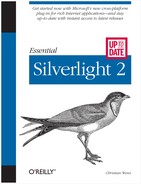A note on the digital index
A link in an index entry is displayed as the section title in which that entry appears. Because some sections have multiple index markers, it is not unusual for an entry to have several links to the same section. Clicking on any link will take you directly to the place in the text in which the marker appears.
Symbols
- .NET Framework 3.0, WPF
- <%@ ... %> directive, A Second Silverlight Example: Creating a Project
- <Button> control, The Button Control
- <ListBox> control, The ListBox Control
- <ListBoxElement> control, The ListBox Control
- <Run> element, Using Text
A
- A (elliptical arc) command, Using Shapes
- Action property, Data Validation
- Add() method, Consuming WCF Services
- add() method, Modifying XAML Content
- AddServiceReference namespace, Consuming WCF Services
- Adobe, RIA Technologies, Introducing WPF, WPF, Getting Started with Silverlight 2, Adding Sound and Video
- Flash, RIA Technologies, Getting Started with Silverlight 2, Adding Sound and Video
- RIA technologies and, RIA Technologies
- Flex (MXML), WPF
- Photoshop, Introducing WPF
- Adobe Integrated Runtime (AIR), RIA Technologies
- AIR (Adobe Integrated Runtime), RIA Technologies
- Ajax (Asynchronous JavaScript and XML), RIA Technologies, Dynamically Downloading Content
- Ajax ScriptManager, Embedding XAML
- alert() function, Determining Plug-in Settings
- animations, Transforming and Animating Content–Coding Animation, Setting Up an Animation–Animation Types, Coding Animation
- scripting, Coding Animation
- setting up, Setting Up an Animation–Animation Types
- App.xaml, A Second Silverlight Example: Creating a Project
- App.xaml.cs, A Second Silverlight Example: Creating a Project
- Apple, Getting Started with Silverlight 2
- application storage, Using Isolated Storage (see isolated storage)
- aRGB colors, Using Text
- Arial Black font, Using Text
- Arial font, Using Text
- ASP.NET 3.5 extensions, installing, Adding Silverlight Content to ASP.NET 3.5 Applications
- ASP.NET Ajax Scriptmanager, Embedding XAML
- <asp:ScriptManager> element, Embedding XAML
- <asp:ScriptReference> element, Embedding XAML
- <asp:Silverlight> element, Embedding XAML
- <asp:Silverlight> control, Embedding XAML
- asynchronous communication, Benefits of Rich Internet Applications
- Asynchronous JavaScript and XML (Ajax), RIA Technologies
- AutoPlay attribute, Embedding Multimedia
- AutoPlay property, Embedding Media Content
- AutoReverse property, Setting Up an Animation
B
- Background property, Using Brushes
- Balance attribute, Embedding Multimedia
- Base Class Library, Introducing Silverlight 2
- Begin() method, Coding Animation
- <BeginStoryboard> element, Setting Up an Animation
- BeginTime attribute, Setting Up an Animation
- Bézier curves, Using Shapes
- BindingValidationError property, Data Validation, Data Validation
- Blend (Expression), Silverlight IDEs
- brushes, Using Brushes–Using Brushes, Transformations
- transformations, support for, Transformations
- Buffering property, Play and pause
- By property, Setting Up an Animation
- BytesRecieived property, Using HTTP Resources
C
- C command, Using Shapes
- C# programming language, WPF, Setting Up a Silverlight Development System–A Second Silverlight Example: Creating a Project, A Second Silverlight Example: Creating a Project, Mouse Position–Keyboard Events, Coding Animation
- animation, coding, Coding Animation
- mouse events and, Mouse Position–Keyboard Events
- web site project templates, Setting Up a Silverlight Development System–A Second Silverlight Example: Creating a Project
- <Calendar> control, The Calendar Control
- <Calendar> element, Introducing Silverlight 2
- CallAddService() method, Consuming WCF Services
- <Canvas> element, Introducing Silverlight 2, Introducing XAML, Positioning Elements, Positioning Elements, Using Grids and Panels, Declarative Event Handlers, Keyboard Events, Controlling Multimedia, Determining the media position, Modifying XAML Content
- declarative event handlers and, Declarative Event Handlers
- grids and panels, using, Using Grids and Panels
- keyboard events and, Keyboard Events
- multimedia, controlling, Controlling Multimedia
- multimedia, positioning, Determining the media position
- positioning elements, Positioning Elements
- Canvas.Left property, Positioning Elements, Animations
- <Canvas.Resources> element, Coding Animation
- Canvas.Top property, Positioning Elements, Animations
- Canvas.ZIndex property, Positioning Elements
- CaptureMouse() method, Drag and Drop
- Cascading Style Sheets (CSS), Styles and Templates
- Center parameter, Using Brushes
- CenterX attribute, Transformations
- CenterY attribute, Transformations
- <CheckBox> control, The CheckBox Control
- clear() method, Modifying XAML Content
- Click property (CheckBox control), The CheckBox Control
- ClickMode property (CheckBox control), The CheckBox Control
- client-server balance, Benefits of Rich Internet Applications
- Clip property, Using Brushes
- Closed property, Play and pause
- CLR (Common Language Runtime), Introducing Silverlight 2, WPF
- Color attribute (<SolidColorBrush>), Using Brushes
- <ColorAnimation> element, Animation Types
- <ColorAnimationUsingKeyFrames> element, Keyframe Animations
- Comic Sans MS font, Using Text
- Common Language Runtime (CLR), Introducing Silverlight 2, WPF
- common states, The Visual State Manager
- common UI controls, Using Silverlight Controls
- Completed event, Dynamically Downloading Content
- complex controls, Using Silverlight Controls
- content information, dumping, Dumping Content Information–Further Reading
- Content-Length HTTP header, Dynamically Downloading Content
- content.accessibility property, Using the Silverlight Plug-in
- content.actualHeight property, Using the Silverlight Plug-in
- content.actualWidth property, Using the Silverlight Plug-in
- content.createFromXaml() method, Using the Silverlight Plug-in
- content.createFromXamlDownloader() method, Using the Silverlight Plug-in
- content.findName() method, Using the Silverlight Plug-in
- content.fullScreen property, Using the Silverlight Plug-in
- content.onFullScreenChange property, Using the Silverlight Plug-in
- content.onResize property, Using the Silverlight Plug-in
- controls, using, Using Silverlight Controls
- Convert() method, Data Conversions
- ConvertBack() method, Data Conversions
- count property, Modifying XAML Content
- Courier New font, Using Text
- createObject() method, Dynamically Downloading Content, Using the Silverlight Plug-in
- createObjectEx() method, Using Text
- createSilverlight() function, Dumping Content Information
- cross-site request forgery (CSRF) attack, Security Restrictions For External Resources
- CSRF (cross-site request forgery) attack, Security Restrictions For External Resources
- CSS, XML Editors
- culture argument (Convert/ConvertBack), Data Conversions
- CurrentState property, Play and pause
D
- data binding, Using Silverlight Data Binding, Data Binding with Code, One-Way Data Binding–Two-Way Data Binding, Two-Way Data Binding–Data Conversions
- code, with, Data Binding with Code
- one-way, One-Way Data Binding–Two-Way Data Binding
- two-way, Two-Way Data Binding–Data Conversions
- data conversions, Data Conversions–Further Reading
- data validation, Data Validation–Further Reading
- DataContext property, Data Binding with Markup
- <DatePicker> control, The DatePicker Control
- declarative event handlers, Declarative Event Handlers–Declarative Event Handlers
- Default.aspx, A Second Silverlight Example: Creating a Project
- Default.html, A First Silverlight Example: Creating a Web Site
- development systems, setting up, Setting Up a Silverlight Development System
- disabled scripting, shortcomings of RIAs, Shortcomings of Rich Internet Applications
- Discrete method, Keyframe Animations, Keyframe Animations
- <div> element, Using Text, Accessing the Plug-in
- holding Silverlight content, Accessing the Plug-in
- Document Object Model (DOM), Accessing the Plug-in
- document.getElementById() method, Accessing the Plug-in
- DOM (Document Object Model), Accessing the Plug-in
- <DoubleAnimation> element, Setting Up an Animation
- <DoubleAnimationUsingKeyFrames> element, Keyframe Animations
- DownloadFailed event, Dynamically Downloading Content
- downloading content, dynamically, Dynamically Downloading Content–Using Additional Fonts
- downloadProgress property, Dynamically Downloading Content
- DownloadProgressChanged event, Dynamically Downloading Content
- DownloadProgresschanged event (WebClient), Using HTTP Resources
- DownloadStringAsync() method, Using HTTP Resources
- DownloadStringCompleted event (WebClient), Using HTTP Resources
- drag and drop, Drag and Drop–Keyboard Events
- dumpNode() function, Dumping Content Information
- Duration property, Setting Up an Animation
E
- editors, Introducing Silverlight Tools–Further Reading
- elements, positioning, Positioning Elements–Using Images
- <Ellipse> element, Using Shapes
- <EllipseGeometry> element, Using Shapes
- elliptical arc (A) command, Using Shapes
- Error property, Play and pause
- event handling, Handling User Interaction and Events, Event Listeners–Event Listeners
- listeners, Event Listeners–Event Listeners
- eventArgs event, Declarative Event Handlers, Keyboard Events
- eventHandler() function, Accessing the Plug-in
- <EventTrigger> element, Setting Up an Animation
- Expression Blend 2, XAML, Silverlight IDEs, Using Silverlight Controls
- Expression Design (Microsoft), Vector Graphics Editors, Converting Data
- Expression Studio (Microsoft), Silverlight IDEs
- eXtensible Application Markup Language, XAML (see XAML)
- eXtensible Markup Language, WPF (see XML)
- external network resources, Using External Network Resources–Further Reading
F
- F0 (EvenOdd) value, Using Shapes
- F1 (NonZero) value, Using Shapes
- Fill option (Stretch attribute), Embedding Multimedia
- Fill property, Using Shapes, Using Shapes, Using Brushes
- Fill value, Using Brushes
- FindName() method, Event Listeners, Keyboard Events
- Firefox (Mozilla), Getting Started with Silverlight 2
- firing events, Events and Event Handlers
- Flash (Adobe), RIA Technologies, Getting Started with Silverlight 2, Adding Sound and Video
- RIA technologies and, RIA Technologies
- Flash player (plug-in), Adding Sound and Video
- Flex (Adobe), WPF
- focus states, The Visual State Manager
- FontFamily attribute, Using Text
- fontFamily property, Using Additional Fonts
- fonts, Vectors, Using Text, Using Additional Fonts–Further Reading
- additional, using, Using Additional Fonts–Further Reading
- vectors, Vectors
- FontSize attribute, Using Text
- FontWeight attribute, Using Text
- Foreground attribute, Using Text, Declarative Event Handlers
- framework model, Introducing Silverlight 2
- From property, Setting Up an Animation
G
- Gears, RIA Technologies
- geometry elements, Using Shapes
- Geometry object, Using Brushes
- <GeometryGroup> element, Using Shapes
- Georgia font, Using Text
- $get(), Accessing the Plug-in
- getElementById() method, Accessing the Plug-in
- getItem() method, Modifying XAML Content
- getPosition() method, Mouse Position
- getResponseText() method, Dynamically Downloading Content
- getValue() method, Modifying XAML Content
- GotoNextMarker() function, Controlling Multimedia
- gotoNextMarker() method, Working with markers
- GotoPreviousMarker() function, Controlling Multimedia
- gotoPreviousMarker() method, Working with markers
- GradientOrigin parameter, Using Brushes
- <GradientStop> element, Using Brushes
- graphics editors (vector), Vector Graphics Editors
- <Grid> element, Introducing XAML, Using Grids and Panels, Using Grids and Panels
- using, Using Grids and Panels
- GroupName property (RadioButton), The RadioButton Control
H
- H (horizontal) command, Using Shapes
- Height attribute, Embedding XAML
- HorizontalAlignment attribute, Using Grids and Panels
- hover value (ClickMode property), The CheckBox Control
- HTML (HyperText Markup Language), A Second Silverlight Example: Creating a Project, Using Text
- generating dynamically, A Second Silverlight Example: Creating a Project
- XAML, using, Using Text
- HTTP resources, Using HTTP Resources–Consuming WCF Services
I
- id attributes, A First Silverlight Example: Creating a Web Site
- id property (JavaScript), Accessing the Plug-in
- IDEs (Silverlight), Silverlight IDEs
- IIS (Internet Information Services), Setting Up a Silverlight Development System
- <Image> element, Using Images
- <ImageBrush> element, Using Brushes
- images, Using Images, Using Additional Fonts
- loading, Using Additional Fonts
- images (vector-based), Vectors
- initParams property, Using the Silverlight Plug-in
- InitVideo() function, Controlling Multimedia
- initVideo() method, Determining the media position
- insert() method, Modifying XAML Content
- installation, A First Silverlight Example: Creating a Web Site
- IntelliSense, WPF, A First Silverlight Example: Creating a Web Site, XML Editors, Setting Up an Animation
- animation, setting up, Setting Up an Animation
- Visual Studio and, XML Editors
- interaction, Handling User Interaction and Events
- Internet Explorer (Microsoft), Getting Started with Silverlight 2
- Internet Information Services (IIS), Setting Up a Silverlight Development System
- intervalStoryboardCompleted() method, Determining the media position
- IsChecked property, The CheckBox Control, The RadioButton Control
- CheckBox control, The CheckBox Control
- RadioButton control, The RadioButton Control
- isLoaded property, Using the Silverlight Plug-in
- IsMuted attribute, Embedding Multimedia
- isolated storage, Using Isolated Storage–Using Isolated Storage
- isVersionSupported() method, Using the Silverlight Plug-in
J
- JavaFX, RIA Technologies
- JavaScript, Introducing Silverlight 2, A First Silverlight Example: Creating a Web Site, XML Editors, Silverlight IDEs, Using Text, Using Images, Handling User Interaction and Events, Accessing Silverlight Content with JavaScript (and Vice Versa)–Dumping Content Information, Advanced JavaScript APIs–Using Additional Fonts
- APIs, Advanced JavaScript APIs–Using Additional Fonts
- IDEs and, Silverlight IDEs
- images, using, Using Images
- Visual Studio and, XML Editors
- XAML and, Using Text
- JavaScript Object Notation (JSON), A First Silverlight Example: Creating a Web Site
- .js files, Accessing Silverlight Content with JavaScript (and Vice Versa)
- JSON (JavaScript Object Notation), A First Silverlight Example: Creating a Web Site
K
- Key property, Keyboard Events
- keyboard events, Keyboard Events
- keyframe animations, Keyframe Animations–Coding Animation
- KeyTime attribute, Keyframe Animations
L
- layout controls, Using Silverlight Controls
- lightweight version, Introducing Silverlight 2
- <Line> element, Using Shapes
- Linear method, Keyframe Animations, Keyframe Animations
- <LinearGradientBrush> element, Using Brushes, Animation Types
- <LineBreak> element, Using Text
- <LineGeometry> element, Using Shapes
- Linux platform, Getting Started with Silverlight 2
- <ListBox> element, Introducing Silverlight 2
- listeners (event), Event Listeners–Event Listeners
- Loaded event, Event Listeners
- loadFile() function, Dumping Content Information, Dumping Content Information
- local files, Accessing Local Files–Accessing Local Files
- accessing, Accessing Local Files–Accessing Local Files
- <local:UCFirst> element, Data Conversions
M
- M (move) instruction, Using Shapes
- Macromedia Flash, Getting Started with Silverlight 2
- Margin attribute, Using Grids and Panels
- markers, Adding Markers, Working with markers, Working with markers
- storing, Working with markers
- markup, Data Binding with Markup–Data Binding with Code
- data binding and, Data Binding with Markup–Data Binding with Code
- <MatrixTransform> element, Transformations
- MatrixTransform transformation, Transformations
- Media File Editor (Windows), Adding Markers
- Media Player (Windows), installing Movie Maker, Converting Data
- Media Server (Windows), Streaming Video
- <MediaElement> element, MediaElement–Further Reading, Determining the media position
- media position, determining, Determining the media position
- MediaOpened event handler, Working with markers
- MediaSource property, Embedding Media Content
- Microsoft, Introducing WPF, Getting Started with Silverlight 2, Setting Up a Silverlight Development System, Vector Graphics Editors, Vector Graphics Editors
- Design, Vector Graphics Editors
- Expression Studio, Vector Graphics Editors
- Internet Explorer, Getting Started with Silverlight 2
- Paint, Introducing WPF
- Update, Setting Up a Silverlight Development System
- Microsoft Intermediate Language (MSIL), A Second Silverlight Example: Creating a Project
- Mono project, Getting Started with Silverlight 2
- Moonlight, Getting Started with Silverlight 2
- mouse events, Mouse Events–Keyboard Events
- MouseEnter event, Mouse Events
- mouseInit() function, Drag and Drop
- MouseLeave event, Mouse Events
- MouseLeftButtonDown event, Mouse Events, Drag and Drop
- MouseLeftButtonUp event, Mouse Events, Drag and Drop
- MouseMove event, Mouse Events, Drag and Drop
- Movie Maker (Windows), Converting Data
- Mozilla Firefox, Getting Started with Silverlight 2
- MSIL (Microsoft Intermediate Language), A Second Silverlight Example: Creating a Project
- multimedia, Adding Sound and Video–Working with markers, Preparing Multimedia Data–MediaElement, Converting Data–Adding Markers, Adding Markers, Streaming Video–MediaElement, Embedding Multimedia–Controlling Multimedia, Controlling Multimedia–Working with markers
- controlling, Controlling Multimedia–Working with markers
- converting data, Converting Data–Adding Markers
- embedding, Embedding Multimedia–Controlling Multimedia
- markers, adding, Adding Markers
- preparing data for, Preparing Multimedia Data–MediaElement
- streaming video, Streaming Video–MediaElement
- Muted property, Embedding Media Content
- MXML (Flex), WPF
- myLibrary.js, Embedding XAML
N
- name property, Modifying XAML Content
- namespaces, Introducing XAML
- NaturalDuration attribute, Embedding Multimedia
- NaturalDuration.Timespan property, Determining the media position
- NaturalVideoHeight property, Embedding Multimedia
- NaturalVideoWidth property, Embedding Multimedia
- network efficiency, Benefits of Rich Internet Applications
- None option (Stretch attribute), Embedding Multimedia
- None value, Using Brushes
- Notepad, Introducing Silverlight Tools, XML Editors
- XML, XML Editors
- Novell, Getting Started with Silverlight 2
O
- <object> element, Embedding Media Content
- one-way data binding, One-Way Data Binding–Two-Way Data Binding
- onError property, Using the Silverlight Plug-in
- OneTime mode, One-Way Data Binding
- OneWay mode, One-Way Data Binding
- Opacity values, Animations
- open() method, Dynamically Downloading Content
- Opening property, Play and pause
- OpenType fonts, Using Text, Using Additional Fonts
- Opera, Getting Started with Silverlight 2
- Orientation attribute, Using Grids and Panels
- <oXygen/> editor, XML Editors
P
- Page() contructor, Data Binding with Markup
- Page.xaml, A Second Silverlight Example: Creating a Project
- Page.xaml.cs, A Second Silverlight Example: Creating a Project
- Paint (Microsoft), Introducing WPF
- panels, Using Grids and Panels
- parameter argument (Convert/ConvertBack), Data Conversions
- parentElement property, Using Text
- patches, installing Visual Studio, Setting Up a Silverlight Development System
- <Path> element, Using Shapes
- <PathGeometry> element, Using Shapes
- paths, creating, Using Shapes
- Pause() method, Coding Animation, Play and pause
- Paused property, Play and pause
- Photoshop (Adobe), Introducing WPF
- pixels, Introducing WPF
- PlaceholderImageUrl property, Embedding Media Content
- PlatformKey property, Keyboard Events
- Play() method, Play and pause
- Playing property, Play and pause
- PlayOrPause() function, Controlling Multimedia
- plug-ins, Introducing Silverlight 2, Accessing the Plug-in, Communicating with the Plug-in–Further Reading
- accessing, Accessing the Plug-in
- communicating with, Communicating with the Plug-in–Further Reading
- plugin variable, Accessing the Plug-in
- plugin.content.source property, Modifying XAML Content
- <PointAnimation> element, Animation Types, Animation Types
- <PointAnimationUsingKeyFrames> element, Keyframe Animations
- Points property, Using Shapes
- <Polygon> element, Using Shapes
- Position property, Embedding Media Content
- press value (ClickMode property), The CheckBox Control
- PropertyName property, Data Binding with Markup
R
- <RadioButton> control, The RadioButton Control
- RadiusX attribute, Using Shapes
- RadiusX parameter, Using Brushes
- RadiusY attribute, Using Shapes
- RadiusY parameter, Using Brushes
- read and write access, Reading and Writing Local Files
- <Rectangle> element, Using Shapes, Declarative Event Handlers, Transformations
- declarative event handlers and, Declarative Event Handlers
- <RectangleGeometry> element, Using Shapes
- relativePosition value, Determining the media position
- release value (ClickMode property), The CheckBox Control
- ReleaseMouseCapture() method, Drag and Drop
- remove() method, Modifying XAML Content
- removeAt() method, Modifying XAML Content
- RenderTransform elements, Transformations–Transformations
- RepeatBehavior property, Setting Up an Animation
- responseText property, Dynamically Downloading Content
- Resume() method, Coding Animation
- RGB colors, Using Text
- RIAs (rich Internet applications), Rich Internet Applications–RIA Technologies, Shortcomings of Rich Internet Applications, Silverlight IDEs
- shortcomings of, Shortcomings of Rich Internet Applications
- rich Internet applications (RIAs), Rich Internet Applications–RIA Technologies, Shortcomings of Rich Internet Applications, Silverlight IDEs
- shortcomings of, Shortcomings of Rich Internet Applications
- root property, Using the Silverlight Plug-in
- RotateTransform transformation, Transformations
S
- Safari, Getting Started with Silverlight 2
- same-origin policy, Dynamically Downloading Content
- sandbox, shortcomings of RIAs, Shortcomings of Rich Internet Applications
- ScaleMode attribute, Embedding XAML
- ScaleMode property, Embedding Media Content
- ScaleTransform transformation, Transformations
- Scene.xaml, A First Silverlight Example: Creating a Web Site
- Scene.xaml.js, A First Silverlight Example: Creating a Web Site
- schemas (XML), XML Editors
- script download times, shortcomings of RIAs, Shortcomings of Rich Internet Applications
- <script> element, A First Silverlight Example: Creating a Web Site
- <script> tag, Embedding XAML
- ScriptManager (Ajax), Embedding XAML
- SDK (Silverlight), Setting Up a Silverlight Development System
- search engines, shortcomings of RIAs, Shortcomings of Rich Internet Applications
- Seek() method, Coding Animation
- send() method, Dynamically Downloading Content
- sender argument, Declarative Event Handlers
- sender property (RadioButton control), The RadioButton Control
- session riding, Security Restrictions For External Resources (see CSRF attack)
- settings.background property, Using the Silverlight Plug-in
- settings.enabledFramerateCounter property, Using the Silverlight Plug-in
- settings.enableHtmlAccess property, Using the Silverlight Plug-in
- settings.enableRedrawRegions property, Using the Silverlight Plug-in
- settings.maxFrameRate property, Using the Silverlight Plug-in
- settings.windowless property, Using the Silverlight Plug-in
- setValue() method, Modifying XAML Content
- shapes, using, Using Shapes–Positioning Elements
- showInfo() function, Determining Plug-in Settings
- showInfoJS() function, Determining Plug-in Settings
- showItem() event handler, The ListBox Control
- ShowMarker() function, Controlling Multimedia
- showMarker() method, Working with markers
- Silverlight Script Web entry (Visual Studio), A First Silverlight Example: Creating a Web Site
- Silverlight SDK, Setting Up a Silverlight Development System
- Silverlight.createObjectEx() method, Using Text
- Silverlight.js file, A First Silverlight Example: Creating a Web Site, A First Silverlight Example: Creating a Web Site
- SilverlightTestPage.aspx, A Second Silverlight Example: Creating a Project
- <SkewTransform> element, Transformations
- SkewTransform transformation, Transformations
- <SolidColorBrush> element, Using Brushes, Animation Types
- Source attribute, Embedding XAML
- source property, Using Text, Modifying XAML Content, Using the Silverlight Plug-in
- Source property, Data Binding with Markup
- <span> element, Using Text
- Spket IDE, XML Editors
- Spline method, Keyframe Animations, Keyframe Animations
- <SplineColorKeyFrame> element, Keyframe Animations
- SQLite, RIA Technologies
- <StackPanel> element, Introducing Silverlight 2, Using Grids and Panels, Data Binding with Markup
- stairway effect (pixels), Introducing WPF
- states, The Visual State Manager, The Visual State Manager
- common, The Visual State Manager
- focus, The Visual State Manager
- StaticResource keyword, Data Conversions
- Stop() method, Coding Animation, Play and pause
- Stopped property, Play and pause
- <Storyboard> element, Setting Up an Animation, Coding Animation, Determining the media position
- multimedia, positioning, Determining the media position
- Storyboard.TargetName element, Setting Up an Animation
- Storyboard.TargetProperty element, Setting Up an Animation
- storyboards, Setting Up an Animation
- streaming video, Streaming Video–MediaElement
- Stretch attribute, Embedding Multimedia
- Stroke property, Using Shapes, Using Brushes, Animation Types
- StrokeThickness property, Using Shapes
- styles, Styles–Styles
T
- targetType argument (Convert/ConvertBack), Data Conversions
- templates, A First Silverlight Example: Creating a Web Site, Templates–Templates
- Text marker property, Working with markers
- text, using with XAML, Using Text
- <TextBlock> element, Using Text, Positioning Elements, Declarative Event Handlers, Event Listeners, Transformations, Transformations, The TextBox Control, Two-Way Data Binding
- declarative event handlers, Declarative Event Handlers
- event listeners, Event Listeners
- positioning elements and, Positioning Elements
- RenderTransform, using, Transformations
- rotating, Transformations
- two-way data binding, Two-Way Data Binding
- <TextBlock> event, Mouse Position
- mouse events, Mouse Position
- <TextBox> element, Introducing Silverlight 2, The TextBox Control, Two-Way Data Binding
- two-way data binding and, Two-Way Data Binding
- TextWrapping property, Using Text
- ThumbnailImageSource property, Embedding Media Content
- Time marker property, Working with markers
- Times New Roman font, Using Text
- TimeSpan property, Determining the media position
- Title property, Embedding Media Content
- To property, Setting Up an Animation
- toggle() method, Mouse Position
- <ToggleButton> control, The ToggleButton Control
- tools, Introducing Silverlight Tools–Further Reading
- TotalBytesToReceive property, Using HTTP Resources
- transformations, Transforming and Animating Content–Coding Animation
- <TransformGroup> element, Setting Up an Animation
- <TranslateTransform> element, Transformations
- TranslateTransform transformation, Transformations
- Trebuchet MS font, Using Text
- triggers, Setting Up an Animation, Dumping Content Information
- TrueType fonts (TTF), Using Text, Using Additional Fonts
- try...catch blocks, avoiding JavaScript errors, Using Additional Fonts
- TTF (TrueType fonts), Using Text, Using Additional Fonts
- two-way data binding, Two-Way Data Binding–Data Conversions, Data Validation
- TwoWay mode, One-Way Data Binding
- Type marker property, Working with markers
U
- UIs (user interfaces), Vectors, Using Silverlight Controls
- controls, using, Using Silverlight Controls
- Uniform option (Stretch attribute), Embedding Multimedia
- Uniform value, Using Brushes
- UniformToFill option (Stretch attribute), Embedding Multimedia
- UniformToFill value, Using Brushes
- Update mechanism (Windows), Setting Up a Silverlight Development System
- user interfaces (UIs), Vectors
V
- V (vertical) command, Using Shapes
- value argument (Convert/ConvertBack), Data Conversions
- Value attribute, Keyframe Animations
- vectors, Introducing WPF, Vectors, Vector Graphics Editors, Using Images
- graphics editors, Vector Graphics Editors
- images, using, Using Images
- Verdana font, Using Text
- Version attribute, Embedding XAML
- VerticalAlignment attribute, Using Grids and Panels
- video (streaming), Streaming Video–MediaElement
- video.Position.TotalSeconds property, Determining the media position
- <VideoBrush> element, Using Brushes
- Vista (Windows), WPF, Setting Up a Silverlight Development System, Setting Up a Silverlight Development System
- Visual Studio, installing, Setting Up a Silverlight Development System
- Visual Basic, WPF
- Visual C# node, A Second Silverlight Example: Creating a Project
- Visual State Manager, The Visual State Manager–The Visual State Manager
- Visual Studio, XAML, Setting Up a Silverlight Development System, Silverlight IDEs
- Expression Blend 2.5, Silverlight IDEs
- installing, Setting Up a Silverlight Development System
- XAML and, XAML
- Visual Web Developer option, Setting Up a Silverlight Development System
- Volume attribute, Embedding Multimedia
- Volume property, Setting the volume, Embedding Media Content
- volume, setting in media files, Setting the volume
- VolumeDown() function, Controlling Multimedia
- volumeDown() method, Setting the volume
- VolumeUp() function, Controlling Multimedia
- volumeUp() method, Setting the volume
W
- WCF (Windows Communication Foundation), WPF, Using External Network Resources, Consuming WCF Services
- WCS (Windows CardSpace), WPF
- web site project templates, Setting Up a Silverlight Development System–A Second Silverlight Example: Creating a Project
- web.config, A Second Silverlight Example: Creating a Project
- WebClient class, Using HTTP Resources
- WF (Windows Workflow Foundation), WPF
- Width attribute, Embedding XAML
- Windows, WPF, Setting Up a Silverlight Development System, Converting Data, Adding Markers, Streaming Video
- Media File Editor, Adding Markers
- Media Server, Streaming Video
- Movie Maker, Converting Data
- Update mechanism, Setting Up a Silverlight Development System
- Vista, WPF (see Vista)
- Windows CardSpace (WCS), WPF
- Windows Communication Foundation (WCF), WPF, Using External Network Resources, Consuming WCF Services
- Windows Media Audio (WMA), Adding Sound and Video
- Windows Media Player, installing Movie Maker, Converting Data
- Windows Media Video (WMV), Adding Sound and Video
- Windows Presentation Foundation, WPF (see WPF)
- Windows Presentation Foundation Everywhere (WPF/E), Introducing Silverlight 2, Getting Started with Silverlight 2
- Windows Workflow Foundation (WF), WPF
- WMA (Windows Media Audio), Adding Sound and Video
- WMV (Windows Media Video), Adding Sound and Video
- WPF (Windows Presentation Foundation), WPF–WPF
- WPF/E (Windows Presentation Foundation Everywhere), Introducing Silverlight 2, Getting Started with Silverlight 2
- wrapping text, Using Text
- WYSIWYG functionality, using XML editors and, XML Editors
X
- x:Name property, The TextBox Control
- XAML (eXtensible Application Markup Language), Introducing Silverlight 2, XAML, XAML, XML Editors, Vector Graphics Editors, Introducing XAML–Using Brushes, Using Text–Using Shapes, Data Validation, Embedding XAML–Embedding Media Content, Modifying XAML Content–Dumping Content Information
- content, modifying, Modifying XAML Content–Dumping Content Information
- data validating and, Data Validation
- editors for, XML Editors, Vector Graphics Editors
- vector graphics, Vector Graphics Editors
- embedding, Embedding XAML–Embedding Media Content
- text, using, Using Text–Using Shapes
- XamlFile (text field), Dumping Content Information
- XamlOutput.children, Modifying XAML Content
- .xap extension, A Second Silverlight Example: Creating a Project
- .xap files, Embedding XAML
- XML (eXtensible Markup Language), WPF, XML Editors
- editors for, XML Editors
- vector graphics and, WPF
- XML Notepad editor, XML Editors
- XMLHttpRequest object, RIA Technologies, Dynamically Downloading Content
- XMLSpy editor, XML Editors
- XSLT, XML Editors
Z
- Z command, closing paths, Using Shapes
- z-index property (CSS), Positioning Elements
..................Content has been hidden....................
You can't read the all page of ebook, please click here login for view all page.