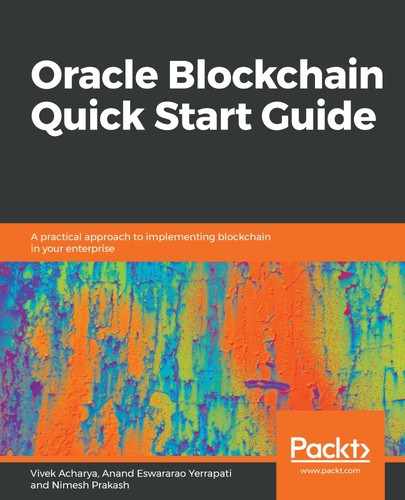After creating a channel with OEU's OBP instance, add the peer nodes of the participants, ORS and CVS, to the same channel. By doing so, we ensure that any transaction submitted by the application clients of the respective OBP instances for that channel will be taken by the peer nodes and added to the channel for validation, chaincode execution, and RWSet creation. This RWSet will then be submitted to the orderer for the sequencing of ledger blocks.
You can add a participant's peer to a channel by either of the following options:
- Using the context menu of the peer node under the Nodes tab of the participant OBP dashboard, as shown in the following screenshot:

- Using the context menu of the channel under the Channels tab of the participant OBP dashboard, as shown in the following screenshot:

Moving ahead with option 2, you will be asked to select the Peers to Join Channel option. You can select one or more peers of the instance to join:

Once the participant peers have joined the channel, the topology view of the OBP instance nodes should look as shown in the screenshots in the following sections.