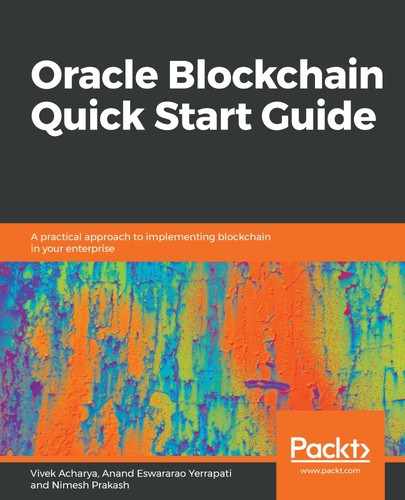The next set of steps for setting up the OBP network is importing the orderer configuration from Founder to Participant.
Since the orderer is associated with the founder instance at the infrastructure level, it becomes imperative to perform this setup. It ensures that any blockchain proposals (transactions) submitted by Participant peers are taken up by the same orderer for validation, as well as ordering of ledger blocks, before finally being written to the shared ledger.
The following steps provide step-by-step instructions on how to complete the orderer configuration setup:
- Export the orderer settings of the Founder instance by using the Export Orderer Settings option, which is under the Network tab:

Technically, the orderer settings in OBP are also represented and stored as a JSON file and contain founder certificates, signatures, and orderer endpoints. You will also get a similar JSON file for the orderer, as shown in the following screenshot:

- Import the orderer settings to each of the participants (ors and cvs), as shown in the next few screenshots.
- Click the Orderer Settings import option under the Network tab of the ors dashboard:

- Upload the orderer file exported from the oeu instance:

- Once the Orderer settings import is complete, you can choose the Orderer Settings View option to verify the orderer details. Please note that the following Orderer Addresses instance is the same as the orderer endpoint in the Orderer settings JSON file exported from founder: