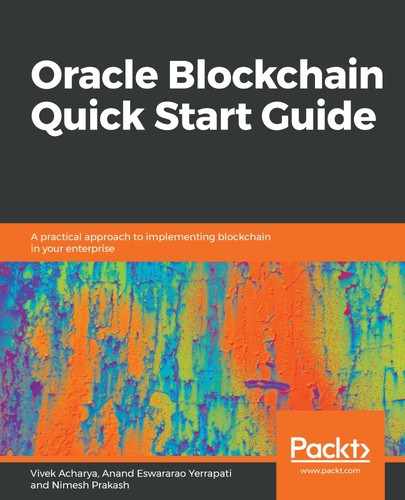Before enabling a rich history database on channels, it must be configured in the instance. Follow these steps:
- Open the console of the blockchain instance and go to the Channels tab
- Locate the channel and click on the More Options icon
- To add the channel to the rich history database, click on the Configure Rich History option from the menu
- A Configure Rich History dialog will open with an Enable Rich History checkbox
- Click on the checkbox to add the channel, and uncheck it to remove the channel
- Click on the Save button