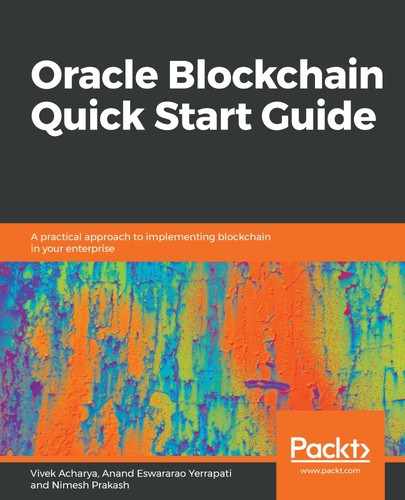The procedure to access OBP in the Oracle cloud is as follows:
- Open https://cloud.oracle.com.
- Click Sign In in the top-right corner.
- Enter your Cloud Account Name and click Next.
- Enter your username and password and click on the Sign In button.
- The Cloud My Services page will open.
- Click on the hamburger icon in the top-left and expand the Services menu. Then you will see Blockchain Platform in the list, as shown in the following screenshot:

OBP cloud my services
- Click on Blockchain Platform. It will open the OBP console. This is where you can create a new OBP instance or see the list of instances created in an account. You can also see the history of the activities of the instances:

OBP cloud console