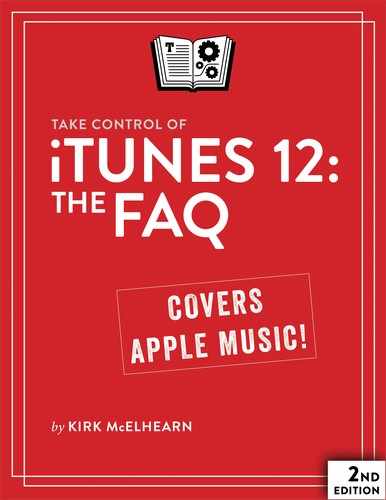Printing from iTunes is probably not the first thing you’d want to do with the program. But this feature can be useful: if you burn CDs, you can use iTunes to print inserts with album covers and song lists. You can also print lists of music in your iTunes library, by album or as a list of albums. Why would you want to do this? Read on…
Print Topics
Why Would I Want to Print from iTunes?
Why Would I Want to Print from iTunes?
Well, if you burn CDs, you might want jewel case inserts to make them look nice, especially if they’re intended to be gifts. The song listings and album listings may be useful if you’re a collector and want a hard-copy to take with you when you go CD hunting.
Or you may want a hard copy of the contents of your iTunes library, just because.
What Can I Print with iTunes?
iTunes can print a number of documents from information in your iTunes library. To access the printing feature, select a library or playlist in the sidebar, or an artist, album, composer, or genre in any view (see Basics), and choose File > Print to open the Print dialog (Figure 96).

You can print the following:
- CD jewel case inserts: You can print these with a theme in black and white or in color, and you can choose from text only, a mosaic of album covers (for playlists featuring music from multiple albums), or a single cover.
- Song listings: These lists are dumps of your iTunes library data, and contain such information as song name, time, artist, and album. You can add more information to your list by choosing a theme for your list—user ratings, dates played, or custom. Custom prints whatever columns are currently visible in your iTunes library or playlist.
- Album listings: These are either lists of songs by album, including album art, or lists of all your albums.