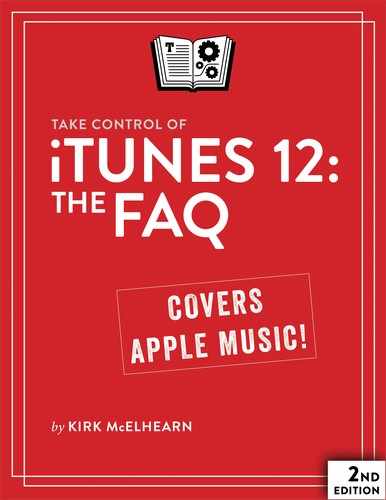Back Up
No matter how you add content to your iTunes library—whether you rip your own CDs and DVDs or buy music and videos from the iTunes Store or from other vendors—this content is as ephemeral as all digital files. If you don’t back it up regularly, there’s a chance that you’ll lose it. While this is less of a problem for CDs you’ve ripped, since you can always rip them again, think of the amount of time you’d have to spend to re-rip and re-tag your CDs. Backing up media files is as important as backing up all the other files you have on your computer.
What’s the Best Way to Back Up Media Files?
iTunes used to offer a Backup feature, whereby you could back up various parts of your iTunes library. But when Apple began allowing users to re-download much of their purchased content, the Backup feature was removed. This is a shame, since most users have content not purchased from the iTunes Store and since some iTunes Store content is not available for re-download. And if you are using iTunes Match or Apple Music, it’s not safe to assume that all your music will be available from the cloud.
You can use any of a number of backup programs to back up your data locally to an external disk or DVDs. If you are using a Macintosh, you can use Time Machine, which is a feature of macOS.
However, all manner of catastrophes can happen, so a local backup may not be enough. If you live in California or Japan, you know that the ground moves occasionally. Excessive rain may flood your home. And in the U.S. state of Kansas, your computer could be taken to Oz without warning. For this reason, you should consider keeping a backup of your media collection—if it’s as important to you as mine is to me—in an off-site location. And I don’t mean in the house next door, but, perhaps, at a friend’s or relative’s house a fair distance away, or in a safe deposit box in a bank. You can rotate the backups regularly—every few months, for example, if you have to mail the hard disks, or monthly, if it’s nearby—so you can always have a backup that’s more-or-less up to date.
Also, if you have the bandwidth, consider an online backup service such as CrashPlan or Backblaze.
I recommend that you read Joe Kissell’s Backing Up Your Mac: A Joe On Tech Guide for information about making effective backups. Also, see my Macworld article Back up your iTunes media files.
In any case, I urge you to back up your iTunes library regularly. While you can re-download some of your purchased content from the iTunes Store, if, like me, you have spent a lot of time ripping and tagging CDs, losing those files would be terrible.