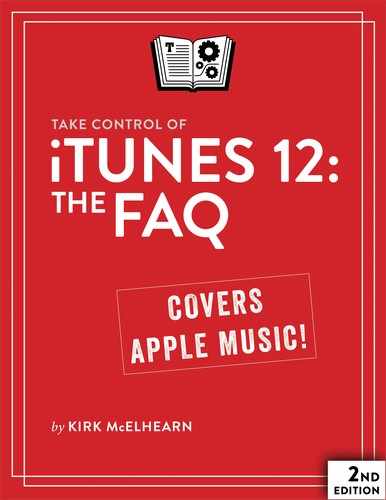Introduction
When iTunes was introduced in 2001, it was a fairly simple app. Back then, it allowed users to organize, browse, and play their music collections. It could play CDs, burn CDs, and rip CDs in MP3 format only. It could play MP3 files and sync those music files to a handful of MP3 players.
A lot has changed since that first version. iTunes is now a media center that organizes, plays, and syncs not only music files (in several formats), but also videos, audiobooks, podcasts, apps, and more.
iTunes now streams music from Apple’s cloud servers: both music you own and music you rent through Apple Music. Launched in 2015, Apple Music hosts more than 40 million tracks from the iTunes Store, integrates tightly with your existing iTunes library, and works with Apple apps on both iOS and Android. In fact, Apple Music is already one of the biggest streaming music services in the world.
The iTunes Store has become a vast digital bazaar, selling music, movies, and TV shows, as well as offering video rentals and podcast subscriptions, housing the hugely successful App Store, and selling ebooks.
To accommodate all these features, the iTunes interface has become increasingly complicated. While some basic functions, such as ripping CDs and creating playlists, are simple, the finer points of these features—such as which format and bit rate to use when ripping CDs, and how to create useful smart playlists—are arcane. iTunes has hundreds of discrete features, and understanding the subtleties can be difficult.
I’ve long been a serious music fan, and I’ve amassed a music collection that contains more than 100,000 tracks, made up of thousands of CDs I’ve ripped and thousands of tracks I’ve purchased from the iTunes Store and other sources. I’m a big listener of classical music (more than half of my library), and one of my special loves is German art songs, or lieder. But I’m also a Deadhead (a fan of the Grateful Dead) and have hundreds of recordings of their live concerts. I like jazz, progressive rock, ambient music, vintage punk rock, and much more. I also regularly listen to audiobooks and podcasts, and I enjoy listening to audio recordings of Shakespeare’s plays. I also have a substantial video library, containing movies, TV shows, and music videos.
I currently own two Macs, an iPhone, two iPads, several iPods, an Apple Watch, and two Apple TVs. Over time, I have confronted the many hurdles that make using digital content on these devices a challenge. As a Senior Contributor to Macworld, I’ve written hundreds of articles about using iTunes and iOS devices, notably for Macworld’s “Ask the iTunes Guy” column. (I’ve included links to some of my articles to provide more information than will fit in this book.)
In this book, I share much of what I’ve learned about iTunes. The wide range of music that I listen to, and the variety of content in my iTunes library, has led me to discover the most practical and efficient solutions to the problems of ripping, tagging, organizing, managing, playing, and syncing a large media library.
There are several aspects of iTunes that I don’t deal with. I don’t cover buying, organizing, or syncing iOS apps. I mention only briefly apps used to play digital content on iOS devices, such as Apple’s Music app. I discuss syncing in order to show you how to put media—audio, video, and ebooks—on Apple’s iOS devices, but I don’t cover syncing other types of data, such as contacts, calendars, and photos.
This book is a carefully organized compendium of the iTunes wisdom that I’ve accumulated over the years. Because each person’s path to iTunes happiness will be different, I’ve crafted each chapter with a question-and-answer format, making it easy for you to browse to the information you need.
If you’ve ever been frustrated while trying to wrangle your music, videos, podcasts, or audiobooks in iTunes, or if you’ve wondered how to get the most out of the program’s features, read on.