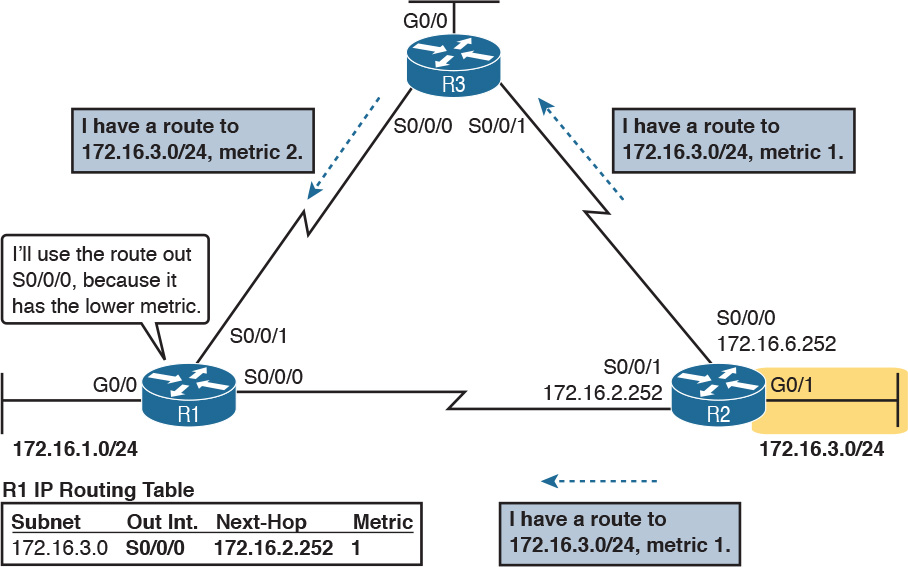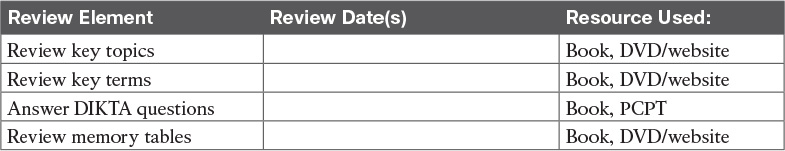Chapter 7. Understanding OSPF Concepts
This chapter covers the following exam topics:
2.0 Routing Technologies
2.2 Compare and contrast distance vector and link-state routing protocols
2.3 Compare and contrast interior and exterior routing protocols
2.4 Configure, verify, and troubleshoot single area and multiarea OSPFv2 for IPv4 (excluding authentication, filtering, manual summarization, redistribution, stub, virtual-link, and LSAs)
This chapter begins a series of four chapters with a similar flow. Open Shortest Path First (OSPF) and Enhanced Interior Gateway Protocol (EIGRP) are the two most popular IPv4 routing protocols used inside enterprises today. This chapter introduces OSPF concepts, followed by a chapter that gets into details about OSPF implementation. Chapters 9 and 10 do the same for EIGRP.
In particular, this chapter takes a long look at OSPF Version 2 (OSPFv2) concepts. OSPFv2 has been around over 20 years and is the most commonly used OSPF version for advertising IPv4 routes. It is the OSPF that has been part of CCNA R&S throughout most of the history of CCNA R&S.
This chapter has three major sections. The first section sets a bit of context about routing protocols in general, defining interior and exterior routing protocols and basic routing protocol features and terms. This information is duplicated somewhat in the ICND1 Cert Guide, but the exam topics of both the ICND1 and ICND2 Cert Guides include these topics, so the topics are covered here as well. The second major section presents the nuts and bolts of how OSPFv2 works, using OSPF neighbor relationships, database exchange, and then route calculation. The third section wraps up the discussion by looking at some OSPF design issues.
“Do I Know This Already?” Quiz
Take the quiz (either here, or use the PCPT software) if you want to use the score to help you decide how much time to spend on this chapter. The answers are at the bottom of the page following the quiz, and the explanations are in DVD Appendix C and in the PCPT software.
1. Which of the following routing protocols is considered to use link-state logic?
a. RIPv1
b. RIPv2
c. EIGRP
d. OSPF
2. Which of the following routing protocols use a metric that is, by default, at least partially affected by link bandwidth? (Choose two answers.)
a. RIPv1
b. RIPv2
c. EIGRP
d. OSPF
3. Which of the following interior routing protocols support VLSM? (Choose three answers.)
a. RIPv1
b. RIPv2
c. EIGRP
d. OSPF
4. Two routers using OSPFv2 have become neighbors and exchanged all LSAs. As a result, Router R1 now lists some OSPF-learned routes in its routing table. Which of the following best describes how R1 uses those recently learned LSAs to choose which IP routes to add to its IP routing table?
a. Each LSA lists a route to be copied to the routing table.
b. Some LSAs list a route that can be copied to the routing table.
c. Run some SPF math against the LSAs to calculate the routes.
d. R1 does not use the LSAs at all when choosing what routes to add.
5. Which of the following OSPF neighbor states is expected when the exchange of topology information is complete between two OSPF neighbors?
a. 2-way
b. Full
c. Up/up
d. Final
6. A company has a small/medium-sized network with 15 routers and 40 subnets and uses OSPFv2. Which of the following is considered an advantage of using a single-area design as opposed to a multiarea design?
a. Reduces the processing overhead on most routers.
b. Status changes to one link may not require SPF to run on all other routers.
c. Simpler planning and operations.
d. Allows for route summarization, reducing the size of IP routing tables.
Answers to the “Do I Know This Already?” quiz:
1 D 2 C, D 3 B, C, D 4 C 5 B 6 C
Foundation Topics
Comparing Dynamic Routing Protocol Features
Routers add IP routes to their routing tables using three methods: connected routes, static routes, and routes learned by using dynamic routing protocols. Before we get too far into the discussion, however, it is important to define a few related terms and clear up any misconceptions about the terms routing protocol, routed protocol, and routable protocol. The concepts behind these terms are not that difficult, but because the terms are so similar, and because many documents pay poor attention to when each of these terms is used, they can be a bit confusing. These terms are generally defined as follows:
![]() Routing protocol: A set of messages, rules, and algorithms used by routers for the overall purpose of learning routes. This process includes the exchange and analysis of routing information. Each router chooses the best route to each subnet (path selection) and finally places those best routes in its IP routing table. Examples include RIP, EIGRP, OSPF, and BGP.
Routing protocol: A set of messages, rules, and algorithms used by routers for the overall purpose of learning routes. This process includes the exchange and analysis of routing information. Each router chooses the best route to each subnet (path selection) and finally places those best routes in its IP routing table. Examples include RIP, EIGRP, OSPF, and BGP.
![]() Routed protocol and routable protocol: Both terms refer to a protocol that defines a packet structure and logical addressing, allowing routers to forward or route the packets. Routers forward packets defined by routed and routable protocols. Examples include IP Version 4 (IPv4) and IP Version 6 (IPv6).
Routed protocol and routable protocol: Both terms refer to a protocol that defines a packet structure and logical addressing, allowing routers to forward or route the packets. Routers forward packets defined by routed and routable protocols. Examples include IP Version 4 (IPv4) and IP Version 6 (IPv6).
Note
The term path selection sometimes refers to part of the job of a routing protocol, in which the routing protocol chooses the best route.
Even though routing protocols (such as OSPF) are different from routed protocols (such as IP), they do work together very closely. The routing process forwards IP packets, but if a router does not have any routes in its IP routing table that match a packet’s destination address, the router discards the packet. Routers need routing protocols so that the routers can learn all the possible routes and add them to the routing table, so that the routing process can forward (route) routable protocols such as IP.
Routing Protocol Functions
Cisco IOS software supports several IP routing protocols, performing the same general functions:

1. Learn routing information about IP subnets from neighboring routers.
2. Advertise routing information about IP subnets to neighboring routers.
3. If more than one possible route exists to reach one subnet, pick the best route based on a metric.
4. If the network topology changes—for example, a link fails—react by advertising that some routes have failed and pick a new currently best route. (This process is called convergence.)
Note
A neighboring router connects to the same link as another router, such as the same WAN link or the same Ethernet LAN.
Figure 7-1 shows an example of three of the four functions in the list. Both R1 and R3 learn about a route to subnet 172.16.3.0/24 from R2 (function 1). After R3 learns about the route to 172.16.3.0/24 from R2, R3 advertises that route to R1 (function 2). Then R1 must make a decision about the two routes it learned about for reaching subnet 172.16.3.0/24: one with metric 1 from R2 and one with metric 2 from R3. R1 chooses the lower metric route through R2 (function 3).
Convergence is the fourth routing protocol function listed here. The term convergence refers to a process that occurs when the topology changes—that is, when either a router or link fails or comes back up again. When something changes, the best routes available in the network can change. Convergence simply refers to the process by which all the routers collectively realize something has changed, advertise the information about the changes to all the other routers, and all the routers then choose the currently best routes for each subnet. The ability to converge quickly, without causing loops, is one of the most important considerations when choosing which IP routing protocol to use.
In Figure 7-1, convergence might occur if the link between R1 and R2 failed. In that case, R1 should stop using its old route for subnet 172.16.3.0/24 (directly through R2) and begin sending packets to R3.
Interior and Exterior Routing Protocols
IP routing protocols fall into one of two major categories: interior gateway protocols (IGP) or exterior gateway protocols (EGP). The definitions of each are as follows:

![]() IGP: A routing protocol that was designed and intended for use inside a single autonomous system (AS)
IGP: A routing protocol that was designed and intended for use inside a single autonomous system (AS)
![]() EGP: A routing protocol that was designed and intended for use between different autonomous systems
EGP: A routing protocol that was designed and intended for use between different autonomous systems
These definitions use another new term: autonomous system (AS). An AS is a network under the administrative control of a single organization. For example, a network created and paid for by a single company is probably a single AS, and a network created by a single school system is probably a single AS. Other examples include large divisions of a state or national government, where different government agencies might be able to build their own networks. Each ISP is also typically a single different AS.
Some routing protocols work best inside a single AS by design, so these routing protocols are called IGPs. Conversely, routing protocols designed to exchange routes between routers in different autonomous systems are called EGPs. Today, Border Gateway Protocol (BGP) is the only EGP used.
Each AS can be assigned a number called (unsurprisingly) an AS number (ASN). Like public IP addresses, the Internet Assigned Numbers Authority (IANA, http://www.iana.org) controls the worldwide rights to assigning ASNs. It delegates that authority to other organizations around the world, typically to the same organizations that assign public IP addresses. For example, in North America, the American Registry for Internet Numbers (ARIN, http://www.arin.net) assigns public IP address ranges and ASNs.
Figure 7-2 shows a small view of the worldwide Internet. The figure shows two enterprises and three ISPs using IGPs (OSPF and EIGRP) inside their own networks and with BGP being used between the ASNs.
Comparing IGPs
Organizations have several options when choosing an IGP for their enterprise network, but most companies today use either OSPF or EIGRP. This book discusses both these routing protocols, with Chapters 7 and 8 covering OSPF and Chapters 9 and 10 covering EIGRP. Before getting into detail on these two protocols, the next section first discusses some of the main goals of every IGP, comparing OSPF, EIGRP, plus a few other IPv4 routing protocols.
IGP Routing Protocol Algorithms
A routing protocol’s underlying algorithm determines how the routing protocol does its job. The term routing protocol algorithm simply refers to the logic and processes used by different routing protocols to solve the problem of learning all routes, choosing the best route to each subnet, and converging in reaction to changes in the internetwork. Three main branches of routing protocol algorithms exist for IGP routing protocols:

![]() Distance vector (sometimes called Bellman-Ford after its creators)
Distance vector (sometimes called Bellman-Ford after its creators)
![]() Advanced distance vector (sometimes called “balanced hybrid”)
Advanced distance vector (sometimes called “balanced hybrid”)
Historically speaking, distance vector protocols were invented first, mainly in the early 1980s. Routing Information Protocol (RIP) was the first popularly used IP distance vector protocol, with the Cisco-proprietary Interior Gateway Routing Protocol (IGRP) being introduced a little later.
By the early 1990s, distance vector protocols’ somewhat slow convergence and potential for routing loops drove the development of new alternative routing protocols that used new algorithms. Link-state protocols—in particular, Open Shortest Path First (OSPF) and Integrated Intermediate System to Intermediate System (IS-IS)—solved the main issues. They also came with a price: They required extra CPU and memory on routers, with more planning required from the network engineers.
Around the same time as the introduction of OSPF, Cisco created a proprietary routing protocol called Enhanced Interior Gateway Routing Protocol (EIGRP), which used some features of the earlier IGRP protocol. EIGRP solved the same problems as did link-state routing protocols, but less planning was required when implementing the network. As time went on, EIGRP was classified as a unique type of routing protocol. However, it used more distance vector features than link-state, so it is more commonly classified as an advanced distance vector protocol.
Metrics
Routing protocols choose the best route to reach a subnet by choosing the route with the lowest metric. For example, RIP uses a counter of the number of routers (hops) between a router and the destination subnet. OSPF totals the cost associated with each interface in the end-to-end route, with the cost based on link bandwidth. Table 7-2 lists the most important IP routing protocols for the CCNA exams and some details about the metric in each case.
A brief comparison of the metric used by the older RIP versus the metric used by EIGRP shows some insight into why OSPF and EIGRP surpassed RIP. Figure 7-3 shows an example in which Router B has two possible routes to subnet 10.1.1.0 on the left side of the network: a shorter route over a very slow 64-Kbps link, or a longer route over two higher-speed (T1) links.
The left side of the figure shows the results of RIP in this network. Using hop count, Router B learns of a one-hop route directly to Router A through B’s S0/0/1 interface. B also learns of a two-hop route through Router C, through B’s S0/0/0 interface. Router B chooses the lower hop count route, which happens to go over the slow-speed link.
The right side of the figure shows the arguably better choice made by EIGRP based on its better metric. To cause EIGRP to make the right choice, the engineer correctly configured the interface bandwidth to match the actual link speeds, thereby allowing EIGRP to choose the faster route. (The bandwidth interface subcommand does not change the actual physical speed of the interface. It just tells IOS what speed to assume the interface is using.)
Other IGP Comparisons
Some other IGP comparisons can be made. However, some topics require more fundamental knowledge of specific routing protocols, or other features not yet covered in this book. For now, this section introduces a few more comparison points, and leaves the details until later in the book.
Routing protocols differ based on whether they are classless routing protocols or classful. Classless routing protocols support variable-length subnet masks (VLSM) as well as manual route summarization. Classless routing protocols support VLSM and manual route summarization by sending routing protocol messages that include the subnet masks in the message, whereas the generally older classful routing protocols do not send masks in the routing update messages. Table 7-3 summarizes the key IGP comparison points.
Administrative Distance
Many companies and organizations use a single routing protocol. However, in some cases, a company needs to use multiple routing protocols. For example, if two companies connect their networks so that they can exchange information, they need to exchange some routing information. If one company uses OSPF, and the other uses EIGRP, on at least one router, both OSPF and EIGRP must be used. Then, that router can take routes learned by OSPF and advertise them into EIGRP, and vice versa, through a process called route redistribution.
Depending on the network topology, the two routing protocols might learn routes to the same subnets. When a single routing protocol learns multiple routes to the same subnet, the metric tells it which route is best. However, when two different routing protocols learn routes to the same subnet, because each routing protocol’s metric is based on different information, IOS cannot compare the metrics. For example, OSPF might learn a route to subnet 10.1.1.0 with metric 101, and EIGRP might learn a route to 10.1.1.0 with metric 2,195,416, but the EIGRP-learned route might be the better route—or it might not. There is simply no basis for comparison between the two metrics.
When IOS must choose between routes learned using different routing protocols, IOS uses a concept called administrative distance. Administrative distance is a number that denotes how believable an entire routing protocol is on a single router. The lower the number, the better, or more believable, the routing protocol. For example, RIP has a default administrative distance of 120, OSPF uses a default of 110, and EIGRP defaults to 90. When using OSPF and EIGRP, the router will believe the EIGRP route instead of the OSPF route (at least by default). The administrative distance values are configured on a single router and are not exchanged with other routers. Table 7-4 lists the various sources of routing information, along with the default administrative distances.
Note
The show ip route command lists each route’s administrative distance as the first of the two numbers inside the brackets. The second number in brackets is the metric.
The table shows the default administrative distance values, but IOS can be configured to change the administrative distance of a particular routing protocol, a particular route, or even a static route. For example, the command ip route 10.1.3.0 255.255.255.0 10.1.130.253 defines a static route with a default administrative distance of 1, but the command ip route 10.1.3.0 255.255.255.0 10.1.130.253 210 defines the same static route with an administrative distance of 210. So, you can actually create a static route that is only used when the routing protocol does not find a route, just by giving the static route a higher administrative distance.
OSPF Concepts and Operation
Routing protocols basically exchange information so routers can learn routes. The routers learn information about subnets, routes to those subnets, and metric information about how good each route is compared to others. The routing protocol can then choose the currently best route to each subnet, building the IP routing table.
Link-state protocols like OSPF take a little different approach to the particulars of what information they exchange and what the routers do with that information once learned. This next (second) major section narrows the focus to only link-state protocols, specifically OSPF.
This section begins with an overview of what OSPF does by exchanging data about the network in data structures called link-state advertisements (LSA). Then, the discussion backs up a bit to provide more details about each of three fundamental parts of how OSPF operates: how OSPF routers use neighbor relationships, how routers exchange LSAs with neighbors, and then how routers calculate the best routes once they learn all the LSAs.
OSPF Overview
Link-state protocols build IP routes with a couple of major steps. First, the routers together build a lot of information about the network: routers, links, IP addresses, status information, and so on. Then the routers flood the information, so all routers know the same information. At that point, each router can calculate routes to all subnets, but from each router’s own perspective.
Topology Information and LSAs
Routers using link-state routing protocols need to collectively advertise practically every detail about the internetwork to all the other routers. At the end of the process of flooding the information to all routers, every router in the internetwork has the exact same information about the internetwork. Flooding a lot of detailed information to every router sounds like a lot of work, and relative to distance vector routing protocols, it is.
Open Shortest Path First (OSPF), the most popular link-state IP routing protocol, organizes topology information using LSAs and the link-state database (LSDB). Figure 7-4 represents the ideas. Each LSA is a data structure with some specific information about the network topology; the LSDB is simply the collection of all the LSAs known to a router. When sitting at the CLI of a router that uses OSPF, the show ip ospf database command lists information about the LSDB on that router by listing some of the information in each of the LSAs in the LSDB.
Figure 7-5 shows the general idea of the flooding process, with R8 creating and flooding its router LSA. The router LSA for Router R8 describes the router itself, including the existence of subnet 172.16.3.0/24, as seen on the right side of the figure. (Note that Figure 7-5 actually shows only a subset of the information in R8’s router LSA.)
Figure 7-5 shows the rather basic flooding process, with R8 sending the original LSA for itself, and the other routers flooding the LSA by forwarding it until every router has a copy. The flooding process has a way to prevent loops so that the LSAs do not get flooded around in circles. Basically, before sending an LSA to yet another neighbor, routers communicate, asking “Do you already have this LSA?,” and then they avoid flooding the LSA to neighbors that already have it.
Once flooded, routers do occasionally reflood a particular LSA. Routers reflood an LSA when some information changes (for example, when a link goes up or comes down). They also reflood each LSA based on each LSA’s separate aging timer (default 30 minutes).
Applying Dijkstra SPF Math to Find the Best Routes
The link-state flooding process results in every router having an identical copy of the LSDB in memory, but the flooding process alone does not cause a router to learn what routes to add to the IP routing table. Although incredibly detailed and useful, the information in the LSDB does not explicitly state each router’s best route to reach a destination.
To build routes, link-state routers have to do some math. Thankfully, you and I do not have to know the math! However, all link-state protocols use a type of math algorithm, called the Dijkstra Shortest Path First (SPF) algorithm, to process the LSDB. That algorithm analyzes (with math) the LSDB, and builds the routes that the local router should add to the IP routing table—routes that list a subnet number and mask, an outgoing interface, and a next-hop router IP address.
Now that you have the big ideas down, the next several topics walk through the three main phases of how OSPF routers accomplish the work of exchanging LSAs and calculating routes. Those three phases are
Becoming neighbors: A relationship between two routers that connect to the same data link, created so that the neighboring routers have a means to exchange their LSDBs.
Exchanging databases: The process of sending LSAs to neighbors so that all routers learn the same LSAs.
Adding the best routes: The process of each router independently running SPF, on their local copy of the LSDB, calculating the best routes, and adding those to the IPv4 routing table.
Becoming OSPF Neighbors
Of everything you learn about OSPF in this chapter, OSPF neighbor concepts have the most to do with how you will configure and troubleshoot OSPF in Cisco routers. You configure OSPF in ways that make routers become neighbors, and much of the LSA exchange process and calculating the best routes happen in the background. This section discusses the fundamental concepts of OSPF neighbors.
The Basics of OSPF Neighbors
OSPF neighbors are routers that both use OSPF and both sit on the same data link. With the data link technology discussed so far in this book, that means two routers connected to the same VLAN become OSPF neighbors, or two routers on the ends of a serial link become OSPF neighbors.
Two routers need to do more than simply exist on the same link to become OSPF neighbors; they must send OSPF messages and agree to become neighbors. To do so, the routers send OSPF Hello messages, introducing themselves to the neighbor. Assuming the two neighbors have compatible OSPF parameters, the two form a neighbor relationship, and would be displayed in the output of the show ip ospf neighbors command.
The OSPF neighbor relationship also lets OSPF know when a neighbor might not be a good option for routing packets right now. Imagine R1 and R2 form a neighbor relationship, learn LSAs, and calculate routes that send packets through the other router. Months later, R1 notices that the neighbor relationship with R2 fails. That failed neighbor connection to R2 makes R1 react: R1 refloods LSAs that formerly relied on the link from R1 to R2, and R1 runs SPF to recalculate its own routes.
Finally, the OSPF neighbor model allows new routers to be dynamically discovered. That means new routers can be added to a network without requiring every router to be reconfigured. Instead, the configuration enables OSPF on a router’s interfaces, and then the router reacts to any Hello messages from new neighbors, whenever those neighbors happen to be installed.
Meeting Neighbors and Learning Their Router ID
The OSPF Hello process, by which new neighbor relationships are formed, works somewhat like when you move to a new house and meet your various neighbors. When you see each other outside, you might walk over, say hello, and learn each other’s name. After talking a bit, you form a first impression, particularly as to whether you think you’ll enjoy chatting with this neighbor occasionally, or whether you can just wave and not take the time to talk the next time you see him outside.
Similarly, with OSPF, the process starts with messages called OSPF Hello messages. The Hellos in turn list each router’s router ID (RID), which serves as each router’s unique name or identifier for OSPF. Finally, OSPF does several checks of the information in the Hello messages to ensure that the two routers should become neighbors.
OSPF RIDs are 32-bit numbers. As a result, most command output lists these as dotted-decimal numbers (DDN). Additionally, by default, IOS chooses its OSPF RID based on an active interface IPv4 address, because those are some nearby convenient 32-bit numbers as well. However, the OSPF RID can be directly configured, as covered in the section “Configuring the OSPF Router ID” in Chapter 8, “Implementing OSPF for IPv4.”
As soon as a router has chosen its OSPF RID and some interfaces come up, the router is ready to meet its OSPF neighbors. OSPF routers can become neighbors if they are connected to the same subnet (and in some other special cases not covered on the CCENT and CCNA exams). To discover other OSPF-speaking routers, a router sends multicast OSPF Hello packets to each interface and hopes to receive OSPF Hello packets from other routers connected to those interfaces. Figure 7-6 outlines the basic concept.
Routers A and B both send Hello messages onto the LAN. They continue to send Hellos at a regular interval based on their Hello timer settings. The Hello messages themselves have the following features:
![]() The Hello message follows the IP packet header, with IP protocol type 89.
The Hello message follows the IP packet header, with IP protocol type 89.
![]() Hello packets are sent to multicast IP address 224.0.0.5, a multicast IP address intended for all OSPF-speaking routers.
Hello packets are sent to multicast IP address 224.0.0.5, a multicast IP address intended for all OSPF-speaking routers.
![]() OSPF routers listen for packets sent to IP multicast address 224.0.0.5, in part hoping to receive Hello packets and learn about new neighbors.
OSPF routers listen for packets sent to IP multicast address 224.0.0.5, in part hoping to receive Hello packets and learn about new neighbors.
Taking a closer look, Figure 7-7 shows several of the neighbor states used by the early formation of an OSPF neighbor relationship. The figure shows the Hello messages in the center and the resulting neighbor states on the left and right edges of the figure. Each router keeps an OSPF state variable for how it views the neighbor.
Following the steps in the figure, the scenario begins with the link down, so the routers have no knowledge of each other as OSPF neighbors. As a result, they have no state (status) information about each other as neighbors, and they would not list each other in the output of the show ip ospf neighbor command. At Step 2, R1 sends the first Hello, so R2 learns of the existence of R1 as an OSPF router. At that point, R2 lists R1 as a neighbor, with an interim beginning state of init.
The process continues at Step 3, with R2 sending back a Hello. This message tells R1 that R2 exists, and it allows R1 to move through the init state and quickly to a 2-way state. At Step 4, R2 receives the next Hello from R1, and R2 can also move to a 2-way state.
The 2-way state is a particularly important OSPF state. At that point, the following major facts are true:

![]() The router received a Hello from the neighbor, with that router’s own RID listed as being seen by the neighbor.
The router received a Hello from the neighbor, with that router’s own RID listed as being seen by the neighbor.
![]() The router has checked all the parameters in the Hello received from the neighbor, with no problems. The router is willing to become a neighbor.
The router has checked all the parameters in the Hello received from the neighbor, with no problems. The router is willing to become a neighbor.
![]() If both routers reach a 2-way state with each other, it means that both routers meet all OSPF configuration requirements to become neighbors. Effectively, at that point, they are neighbors, and ready to exchange their LSDB with each other.
If both routers reach a 2-way state with each other, it means that both routers meet all OSPF configuration requirements to become neighbors. Effectively, at that point, they are neighbors, and ready to exchange their LSDB with each other.
Exchanging the LSDB Between Neighbors
One purpose of forming OSPF neighbor relationships is to allow the two neighbors to exchange their databases. This next topic works through some of the details of OSPF database exchange.
Fully Exchanging LSAs with Neighbors
The OSPF neighbor state 2-way means that the router is available to exchange its LSDB with the neighbor. In other words, it is ready to begin a 2-way exchange of the LSDB. So, once two routers on a point-to-point link reach the 2-way state, they can immediately move on to the process of database exchange.
The database exchange process can be quite involved, with several OSPF messages and several interim neighbor states. This chapter is more concerned with a few of the messages and the final state when database exchange has completed: the full state.
After two routers decide to exchange databases, they do not simply send the contents of the entire database. First, they tell each other a list of LSAs in their respective databases—not all the details of the LSAs, just a list. (Think of these lists as checklists.) Then, each router can check which LSAs it already has, and then ask the other router for only the LSAs that are not known yet.
For instance, R1 might send R2 a checklist that lists ten LSAs (using an OSPF Database Description, or DD, packet). R2 then checks its LSDB and finds six of those ten LSAs. So, R2 asks R1 (using a Link-State Request packet) to send the four additional LSAs.
Thankfully, most OSPFv2 work does not require detailed knowledge of these specific protocol steps. However, a few of the terms are used quite a bit and should be remembered. In particular, the OSPF messages that actually send the LSAs between neighbors are called Link-State Update (LSU) packets. That is, the LSU packet holds data structures called link-state advertisements (LSA). The LSAs are not packets, but rather data structures that sit inside the LSDB and describe the topology.
Figure 7-8 pulls some of these terms and processes together, with a general example. The story picks up the example shown in Figure 7-7, with Figure 7-8 showing an example of the database exchange process between Routers R1 and R2. The center shows the protocol messages, and the outer items show the neighbor states at different points in the process. Focus on two items in particular:
![]() The routers exchange the LSAs inside LSU packets.
The routers exchange the LSAs inside LSU packets.
![]() When finished, the routers reach a full state, meaning they have fully exchanged the contents of their LSDBs.
When finished, the routers reach a full state, meaning they have fully exchanged the contents of their LSDBs.
Maintaining Neighbors and the LSDB
Once two neighbors reach a full state, they have done all the initial work to exchange OSPF information between them. However, neighbors still have to do some small ongoing tasks to maintain the neighbor relationship.
First, routers monitor each neighbor relationship using Hello messages and two related timers: the Hello Interval and the Dead Interval. Routers send Hellos every Hello Interval to each neighbor. Each router expects to receive a Hello from each neighbor based on the Hello Interval, so if a neighbor is silent for the length of the Dead Interval (by default, four times as long as the Hello Interval), the loss of Hellos means that the neighbor has failed.
Next, routers must react when the topology changes as well, and neighbors play a key role in that process. When something changes, one or more routers change one or more LSAs. Then, the routers must flood the changed LSAs to each neighbor so that the neighbor can change its LSDB.
For example, imagine a LAN switch loses power, so a router’s G0/0 interface fails from up/up to down/down. That router updates an LSA that shows the router’s G0/0 as being down. That router then sends the LSA to its neighbors, and that neighbor in turn send it to its neighbors, until all routers again have an identical copy of the LSDB. Each router’s LSDB now reflects the fact that the original router’s G0/0 interface failed, so each router will then use SPF to recalculate any routes affected by the failed interface.
A third maintenance task done by neighbors is to reflood each LSA occasionally, even when the network is completely stable. By default, each router that creates an LSA also has the responsibility to reflood the LSA every 30 minutes (the default), even if no changes occur. (Note that each LSA has a separate timer, based on when the LSA was created, so there is no single big event where the network is overloaded with flooding LSAs.)
The following list summarizes these three maintenance tasks for easier review:
![]() Maintain neighbor state by sending Hello messages based on the Hello Interval, and listening for Hellos before the Dead Interval expires
Maintain neighbor state by sending Hello messages based on the Hello Interval, and listening for Hellos before the Dead Interval expires
![]() Flood any changed LSAs to each neighbor
Flood any changed LSAs to each neighbor
![]() Reflood unchanged LSAs as their lifetime expires (default 30 minutes)
Reflood unchanged LSAs as their lifetime expires (default 30 minutes)
Note
If you are curious to know a few more details about the LSAs themselves, Appendix K’s section titled “(OSPFv2) Link-State Advertisements” provides a few more details.
Using Designated Routers on Ethernet Links
OSPF behaves differently on some types of interfaces, particularly comparing point-to-point and Ethernet links. In particular, on Ethernet links, OSPF elects one of the routers on the same subnet to act as the designated router (DR). The DR plays a key role in how the database exchange process works, with different rules than with point-to-point links. To see how, consider the example that begins with Figure 7-9. The figure shows five OSPFv2 routers on the same Ethernet VLAN. These five OSPF routers elect one router to act as the DR, and one router to be backup DR (BDR). The figure shows A and B as DR and BDR, for no other reason than the Ethernet must have one of each.
The database exchange process on an Ethernet link does not happen between every pair of routers on the same VLAN/subnet. Instead, it happens between the DR and each of the other routers, with the DR making sure that all the other routers get a copy of each LSA. In other words, the database exchange happens over the flows shown in Figure 7-10.
OSPF uses the BDR concept because the DR is so important to the database exchange process. The BDR watches the status of the DR and takes over for the DR if it fails. (When the DR fails, the BDR takes over, and then a new BDR is elected.)
At this point, you might be getting a little tired of some of the theory, but finally, the theory actually shows something that you may see in show commands on a router. Because the DR and BDR both do full database exchange with all the other OSPF routers in the LAN, they reach a full state with all neighbors. However, routers that are neither a DR nor a BDR—called DROthers by OSPF—never reach a full state because they do not do database exchange with each other. As a result, the show ip ospf neighbor command on these routers lists some neighbors, permanently, in a state of 2-way, and not in a full state.
For instance, with OSPF working normally on the Ethernet LAN in Figure 7-10, a show ip ospf neighbor command on router C (which is a DROther router) would show the following:
![]() Two neighbors (A and B, the DR and BDR, respectively) with a full state (called fully adjacent)
Two neighbors (A and B, the DR and BDR, respectively) with a full state (called fully adjacent)
![]() Two neighbors (D and E) with a 2-way state (called adjacent)
Two neighbors (D and E) with a 2-way state (called adjacent)
This different behavior on OSPF neighbors on a LAN—where some neighbors reach full state and some do not—calls for the use of two more OSPF terms: adjacent and fully adjacent. Fully adjacent neighbors reach a full state after having exchanged their LSDBs directly. Adjacent neighbors are those DROther routers that (correctly) choose to stay in 2-way state but never reach a full state. Table 7-5 summarizes these key concepts and terms related to OSPF states.
Calculating the Best Routes with SPF
OSPF LSAs contain useful information, but they do not contain the specific information that a router needs to add to its IPv4 routing table. In other words, a router cannot just copy information from the LSDB into a route in the IPv4 routing table. The LSAs individually are more like pieces of a jigsaw puzzle. So, to know what routes to add to the routing table, each router must do some SPF math to choose the best routes from that router’s perspective. The router then adds each route to its routing table: a route with a subnet number and mask, an outgoing interface, and a next-hop router IP address.
Although engineers do not need to know the details of how SPF does the math, they do need to know how to predict which routes SPF will choose as the best route. The SPF algorithm calculates all the routes for a subnet—that is, all possible routes from the router to the destination subnet. If more than one route exists, the router compares the metrics, picking the best (lowest) metric route to add to the routing table. Although the SPF math can be complex, engineers with a network diagram, router status information, and simple addition can calculate the metric for each route, predicting what SPF will choose.
Once SPF has identified a route, OSPF calculates the metric for a route as follows:

The sum of the OSPF interface costs for all outgoing interfaces in the route
Figure 7-11 shows an example with three possible routes from R1 to Subnet X (172.16.3.0/24) at the bottom of the figure.
Note
OSPF considers the costs of the outgoing interfaces (only) in each route. It does not add the cost for incoming interfaces in the route.
Table 7-6 lists the three routes shown in Figure 7-11, with their cumulative costs, showing that R1’s best route to 172.16.3.0/24 starts by going through R5.
As a result of the SPF algorithm’s analysis of the LSDB, R1 adds a route to subnet 172.16.3.0/24 to its routing table, with the next-hop router of R5.
In real OSPF networks, an engineer can do the same process by knowing the OSPF cost for each interface. Armed with a network diagram, the engineer can examine all routes, add the costs, and predict the metric for each route.
Note
OSPF calculates costs using different processes depending on the area design. The example surrounding Figure 7-11 best matches OSPF’s logic when using a single-area design. OSPF areas are discussed in the next few pages.
OSPF Area Design
OSPF can be used in some networks with very little thought about design issues. You just turn on OSPF in all the routers, put all interfaces into the same area (usually area 0), and it works! Figure 7-12 shows one such network example, with 11 routers and all interfaces in area 0.
Larger OSPFv2 networks suffer with a single-area design. For instance, now imagine an enterprise network with 900 routers, rather than only 11, and several thousand subnets. As it turns out, the CPU time to run the SPF algorithm on all that topology data just takes time. As a result, OSPFv2 convergence time—the time required to react to changes in the network—can be slow. The routers may run low on RAM, as well. Additional problems include the following:
![]() A larger topology database requires more memory on each router.
A larger topology database requires more memory on each router.
![]() Processing the larger topology database with the SPF algorithm requires processing power that grows exponentially with the size of the topology database.
Processing the larger topology database with the SPF algorithm requires processing power that grows exponentially with the size of the topology database.
![]() A single interface status change, anywhere in the internetwork (up to down, or down to up), forces every router to run SPF again!
A single interface status change, anywhere in the internetwork (up to down, or down to up), forces every router to run SPF again!
The solution is to take the one large LSDB and break it into several smaller LSDBs by using OSPF areas. With areas, each link is placed into one area. SPF does its complicated math on the topology inside the area, and that area’s topology only. For instance, an internetwork with 1000 routers and 2000 subnets, broken in 100 areas, would average 10 routers and 20 subnets per area. The SPF calculation on a router would have to only process topology about 10 routers and 20 links, rather than 1000 routers and 2000 links.
So, how large does a network have to be before OSPF needs to use areas? Well, there is no set answer, because the behavior of the SPF process depends largely on CPU processing speed, the amount of RAM, the size of the LSDB, and so on. Generally, networks larger than a few dozen routers benefit from areas, and some documents over the years have listed 50 routers as the dividing line at which a network really should use areas.
The next few pages look at how OSPF area design works, with more reasons as to why areas help make larger OSPF networks work better.
OSPF Areas
OSPF area design follows a couple of basic rules. To apply the rules, start with a clean drawing of the internetwork, with routers, and all interfaces. Then, choose the area for each router interface, as follows:

![]() Put all interfaces connected to the same subnet inside the same area.
Put all interfaces connected to the same subnet inside the same area.
![]() An area should be contiguous.
An area should be contiguous.
![]() Some routers may be internal to an area, with all interfaces assigned to that single area.
Some routers may be internal to an area, with all interfaces assigned to that single area.
![]() Some routers may be Area Border Routers (ABR), because some interfaces connect to the backbone area, and some connect to nonbackbone areas.
Some routers may be Area Border Routers (ABR), because some interfaces connect to the backbone area, and some connect to nonbackbone areas.
![]() All nonbackbone areas must connect to the backbone area (area 0) by having at least one ABR connected to both the backbone area and the nonbackbone area.
All nonbackbone areas must connect to the backbone area (area 0) by having at least one ABR connected to both the backbone area and the nonbackbone area.
Figure 7-13 shows one example. Some engineer started with a network diagram that showed all 11 routers and their links. On the left, the engineer put four serial links, and the LANs connected to branch routers B1 through B4, into area 1. Similarly, he placed the links to branches B11 through B14, and their LANs, in area 2. Both areas need a connection to the backbone area, area 0, so he put the LAN interfaces of D1 and D2 into area 0, along with D3, creating the backbone area.
The figure also shows a few important OSPF area design terms. Table 7-7 summarizes the meaning of these terms, plus some other related terms, but pay closest attention to the terms from the figure.
How Areas Reduce SPF Calculation Time
Figure 7-13 shows a sample area design and some terminology related to areas, but it does not show the power and benefit of the areas. To understand how areas reduce the work SPF has to do, you need to understand what changes about the LSDB inside an area, as a result of the area design.
SPF spends most of its processing time working through all the topology details, namely routers and the links that connect routers. Areas reduce SPF’s workload because, for a given area, the LSDB lists only routers and links inside that area, as shown on the left side of Figure 7-14.
While the LSDB has less topology information, it still has to have information about all subnets in all areas, so that each router can create IPv4 routes for all subnets. So, with an area design, OSPFv2 uses very brief summary information about the subnets in other areas. These LSAs do not include topology information about the other areas, so they do not require much SPF processing at all. Instead, these subnets all appear like subnets connected to the ABR (in this case, ABR D1).
OSPF Area Design Advantages
In summary, using a single-area OSPF design works well for smaller OSPF networks. It avoids the added complexity, making the network slightly easier to operate. It also requires less planning effort because no one has to plan which parts of the network end up in which area.
Using multiple areas improves OSPF operations in many ways for larger networks. The following list summarizes some of the key points arguing for the use of multiple areas in larger OSPF networks:
![]() The smaller per-area LSDB requires less memory.
The smaller per-area LSDB requires less memory.
![]() Routers require fewer CPU cycles to process the smaller per-area LSDB with the SPF algorithm, reducing CPU overhead and improving convergence time.
Routers require fewer CPU cycles to process the smaller per-area LSDB with the SPF algorithm, reducing CPU overhead and improving convergence time.
![]() Changes in the network (for example, links failing and recovering) require SPF calculations only on routers connected to the area where the link changed state, reducing the number of routers that must rerun SPF.
Changes in the network (for example, links failing and recovering) require SPF calculations only on routers connected to the area where the link changed state, reducing the number of routers that must rerun SPF.
![]() Less information must be advertised between areas, reducing the bandwidth required to send LSAs.
Less information must be advertised between areas, reducing the bandwidth required to send LSAs.
Chapter Review
One key to doing well on the exams is to perform repetitive spaced review sessions. Review this chapter’s material using either the tools in the book, DVD, or interactive tools for the same material found on the book’s companion website. Refer to the “Your Study Plan” element for more details. Table 7-8 outlines the key review elements and where you can find them. To better track your study progress, record when you completed these activities in the second column.
Review All the Key Topics
Key Terms You Should Know
shortest path first (SPF) algorithm
interior gateway protocol (IGP)
link-state advertisement (LSA)