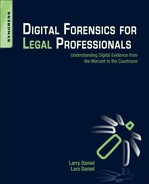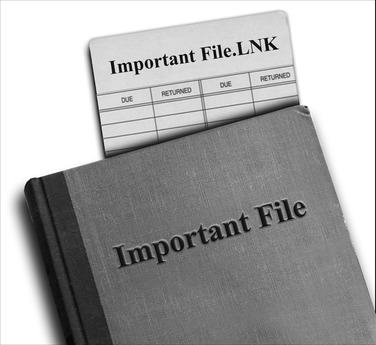Chapter 32. Windows Shortcut Files (Link Files)
Information in this chapter:
• The purpose of link files, how they are created, and how they work
• How link files can be of evidentiary value
• Link files as evidence
A link file is a pointer to a file in a different location, which is called the target file. Link files are used liberally by the Windows operating system, and they can be created in numerous ways. A user can create a link file intentionally, for example, by placing a shortcut on the desktop, or they can also be created by Windows, without the user’s knowledge. The overall purpose of a link file is to enhance the user’s experience as he or she navigates a computer. A link file can help you find documents you recently opened or quickly open a program on a computer via an icon placed on the Windows desktop. Digital forensic examiners certainly appreciate the convenience link files lend to the experience of using a computer, but they appreciate much more the trail of digital bread crumbs that link files leave sprinkled about. Link files can be used in a case in many ways, such as helping establish timelines, proving or disproving the existence of a file on a computer, and showing the transfer of a file from one device to another.
Keywords
Link Files, Windows Shortcut Files
Introduction
Before the digital age, when library books had checkout cards in the back, those paper cards were used to keep track of certain information about the book they were associated with. When a book was checked out, the checkout card would be filed away so that the library could know who checked that book out, and when they did so.
The purpose of the checkout card is to store information about something else. You can think of a link file in much the same way. A library card is used to store information about where the book is located, who is in possession of the book, when the book was checked out, and other information. A link file is the digital equivalent to a library card, storing information such as the location of the file it is associated with, the time that file was created, when it was last accessed, when it was last modified, and to which user account that file belongs.
32.1. The purpose of link files, how they are created, and how they work
A Windows shortcut, or link file, is a pointer file to a file in a different location, which is called the target file. Using our analogy, the library card would be the pointer, and the book itself the target file. Figure 32.1 shows this using the library card file as a paradigm for link files. For example, when you install a program on your computer, a shortcut icon is created on your desktop, which is a link file. When you double-click this shortcut icon on your desktop, it opens a program associated with it. If you uninstall a program, but the shortcut icon was left on your desktop, when you double-click that shortcut now, nothing will happen except that you would see an error message letting you know that the program cannot be found. This is because that shortcut icon (link file), now points nowhere since the target file it was associated with is now gone. This would be like trying to use a checkout card to find a book that the library no longer has. The checkout card would know where the book used to be, but when you went to that section of the library where the book is supposed to be located, the book itself would be missing. The converse is also true; deleting the shortcut icon on your desktop does not uninstall the program it is associated with. Destroying a library card does not also destroy the book it is associated with.
Link files are used liberally by the Windows operating system, and they can be created in numerous ways. A user can create a link file intentionally, for example, by placing a shortcut on the desktop, or they can also be created by Windows, without the user’s knowledge.
The overall purpose of a link file is to enhance the user’s experience as he or she navigates a computer. A link file can help you find documents you recently opened, quickly open a program on a computer via a shortcut, or access a device such as a printer or network hard drive that is not directly connected to your computer. Link files are created in numerous ways and used liberally by the Windows operating system; they can be useful as evidence in many ways.
32.2. How link files can be of evidentiary value
Link files contain useful information within themselves about the target file they are associated with. A link file can tell you what Windows account, or username, the target file was opened with. It can also potentially contain information on when that target file was created, last accessed, or last modified. Link files can show that a file previously existed on a computer, and can also be useful in determining if a file was opened from a device connected to a computer, such as a USB thumb drive or external hard drive.
While link files can be useful as a part of a body of evidence, digital or otherwise, using them to come to any conclusion without other corroborating evidence can be precarious. Link files alone can be used as solid evidence in some case situations; in others they cannot, since the interpretation of link file evidence can vary given the knowledge and capability of the examiner and their intended use in a case.
32.3. Link files as evidence
As data is moved from one device to another, it can leave a trail of digital bread crumbs that can be useful as evidence. Data today travels more easily, more discretely, and in greater quantity than ever before. A USB thumb drive of today, while physically very small, can easily hold hundreds or thousands of documents, pictures, movies, or music files.
Link files can be used as part of an investigation to determine if a device, such as a USB thumb drive, has been connected to a computer, and also what files were moved to that device, when they were moved, and where they were moved from. This scenario is most promising when you access all the digital evidence in question. In this case that would be the thumb drive and the computer. By having both devices, it is possible to use link files that exist on both devices to conclusively show that a file was moved or copied from one device to another, even if the file does not exist on either device anymore.
Often there are cases where data theft or employee wrongdoing involving a particular file is of concern. In these situations, the computer is usually owned by the company and it is provided for examination. However, the USB thumb drive might be personally owned by the suspected employee, making it more difficult to get. The information gathered from the examination of link files on a computer can help determine information about the USB thumb drive, such as the make and model, and even the volume serial number of the USB thumb drive. Every USB thumb drive has a unique volume serial number. This information can then in turn be used to provide sufficient proof of the need to get the USB thumb drive for examination. Figure 32.2 shows a screenshot in EnCase forensics software of a link file’s volume serial number.
32.3.1. Using link files to show that a file was accessed by the user
Sometimes it is important to establish whether a particular file or files were accessed by a user on a computer. In many situations, when a file is created, copied, or downloaded, a link file is created. The presence of a link file associated with the file in question can help to establish whether or not a user accessed a particular file and also when he or she did so.
For example, when you open a file in Windows, it creates a link file in your Recent Items folder. This allows you to quickly access the file again later by clicking the Start button and selecting the Recent Items button from the menu. While the Recent Items button on the Start menu may only show a handful of files, the Recent Items folder, which is buried in the Windows file structure, can contain hundreds of link files that point to files that were accessed by a user on the computer, and it can retain several months of history.
32.3.2. Using link files to show that a deleted file once existed on a computer
Windows operating systems do not always clean up after themselves very well. Just because a file has been deleted from a computer, it does not mean that the link file has also been deleted. In fact, it is highly probable that the link file will remain on the computer for a very long time. By locating the link file that was associated with a deleted file, you can show that the file did exist on the computer at one time.
However, one of the questions that often arise in cases involving deleted files is where the file came from in the first place. While a link file can show where a file was when it was accessed, it cannot show where the file came from. For example, if someone is accused of taking documents from a file server, and link files on the suspected employee’s computer are found showing that the documents were last accessed from a USB drive, the link file information can only show where the file was last accessed from, not where it was copied from. In other words, it cannot be determined from the link file itself whether the file was put on the USB stick from the file server, from an e-mail attachment, or even another USB stick.
32.3.3. Using link files to show that a contraband image was saved to a computer but never opened again
Determining whether a computer user ever viewed an image after saving it to his or her computer when surfing the Internet can be of importance, especially in cases involving child pornography. By using the temporary Internet file associated with the image, the image file itself, and link file associated with the image, it can be determined whether or not the image was ever viewed after being saved to the computer by comparing the MAC (modified, accessed, and created) times of these three files.
32.3.4. Connecting a deleted file on a computer to a USB device using link file evidence
One of the properties of link files is the volume serial number. When a USB device is examined in forensic software like EnCase, the volume serial number of the device can be seen. If a link file for a deleted file is located on a computer hard drive and the volume serial number matches that of a USB device that is in evidence, a clear connection can be made between the USB device and the file that once existed on the hard drive, even if the file is no longer present on the USB device or the hard drive.
Summary
In this chapter we learned the purpose of link files, which are created by the Windows operating system to make a computer user’s experience more enjoyable by making files easier to access with features like desktop shortcuts and recent items. We learned that link files point to other files in different locations. We also learned that link files can be valuable as evidence in a case to build timelines, find out how a file has traveled from one device to another, determine if a file has ever been opened, or see if a deleted file existed on a computer at one point in time.
..................Content has been hidden....................
You can't read the all page of ebook, please click here login for view all page.