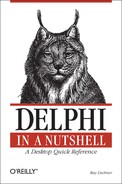Name
Read Procedure
Syntax
procedure Read(var F: File; varVariable; ...); procedure Read(var F: TextFile; varVariable; ...); procedure Read(varVariable; ...);
Description
The Read procedure reads data from a binary or
text file. It is not a real procedure.
To read from a typed binary file, the
Variable must be of the same type as the
base type of the file. Delphi reads one record from the file into
Variable and advances the file position in
preparation for reading the next record. If the file is untyped,
Delphi reads as many bytes as specified for the record size when the
file was opened with Reset. You can list more than
one variable as arguments to Read, in which case,
Read will read multiple records and assign each
one to a separate variable.
When reading from a TextFile,
Read performs a formatted read. Delphi reads
characters from the input file and interprets them according to the
type of each Variable.
Read skips over white space characters (blanks,
tabs, and ends of lines) when reading a number, and stops reading
when it gets to another white space character.
When reading strings and characters, Read does not
skip over white space. If Variable is a
long string, Read reads the entire line into the
string, but not the end-of-line characters. If
Variable is a short string,
Read stops at the end of the line or the size of
the string, whichever comes first.
Errors
If the file has not been assigned,
Readreports I/O error 102.If the file is not open for read access,
Readreports I/O error 103.If the input is not formatted correctly (e.g., trying to read
3.14as anInteger),Readreports I/O error 106.If the read fails for another reason (say, a network error),
Readreports the Windows error code as an I/O error.If an input value is out of range for its type (say, 257 when reading a
Byte),Readsilently casts the value to the correct type without raising an exception or reporting a runtime error.
Tips and Tricks
Delphi does not buffer input from a binary file, so you probably want to call
BlockReadto read many records at one time.Reading past the end of file raises I/O error 100 for a binary file. For a text file, the read always succeeds in reading the character
#26. Reading a number or string results in zero or an empty string.Without a file as the first argument,
Readreads from the text fileInput.