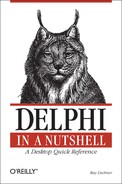Name
IOResult Function
Description
Delphi has two ways to report an I/O
error: runtime errors or the IOResult function. By
default, Delphi reports I/O errors as runtime errors, and the
SysUtils unit maps runtime errors to exceptions.
If you use the $I- or $IOChecks
Off directives to turn off I/O runtime errors,
Delphi returns the status of input and output operations in the
IOResult function. It is the programmer’s
responsibility to call IOResult to test the
success or failure of each I/O procedure or function
call.
IOResult returns zero for success or an error code
for failure. The error code might be a Windows error code, or one of
the following Delphi error codes.
|
Error Number |
Description |
|
100 |
Read past end of file. |
|
101 |
Disk is full. |
|
102 |
|
|
103 |
The file is closed. |
|
104 |
File not open for input. |
|
105 |
File not open for output. |
|
106 |
Incorrectly formatted input for |
After you call IOResult, the I/O result code is
reset to zero. IOResult is a real function.
Tips and Tricks
Each thread keeps its own I/O result code, so be sure to call
IOResultin the context of the correct thread.It is the programmer’s responsibility to call
IOResultafter each I/O routine. If you don’t checkIOResult, a subsequent I/O call can overwrite the old error code with a new one.The
SysUtilsunit maps I/O errors to theEInOutErrorexception. This exception class maps only a few I/O error codes to strings. In a real application, you should catchEInOutErrorand map the error code yourself. For example, you might use the following as an applicationOnExceptionhandler:
procedure TForm1.AppEventsException(Sender: TObject; E: Exception);
resourcestring
sEOF = 'Attempt to read past end of file';
sNotAssigned = 'File not assigned';
sNotOpen = 'File not open';
sNotRead = 'File not open for input';
sNotWrite = 'File not open for output';
sBadRead = 'Input format error';
begin
if E is EInOutError then
case EInOutError(E).ErrorCode of
100: E.Message := sEOF;
101: E.Message := SysErrorMessage(Error_Disk_Full);
102: E.Message := sNotAssigned;
103: E.Message := sNotOpen;
104: E.Message := sNotRead;
105: E.Message := sNotWrite;
106: E.Message := SBadRead;
else E.Message := SysErrorMessage(EInOutError(E).ErrorCode);
end;
Application.ShowException(E);
end;Example
// Create a directory. If the directory already exists, do nothing.
procedure CreateDir(const Dir: string);
type
TErrorProc = procedure(Error: integer; Addr: Pointer);
var
Error: Integer;
begin
{$IOChecks Off}
MkDir(Dir);
{$IOChecks On}
Error := IOResult;
if (Error <> 0) and (Error <> Error_Already_Exists) then
// Some error other than that the directory already exists.
TErrorProc(ErrorProc)(Error, @CreateDir);
end;See Also
| Append Procedure, AssignFile Procedure, BlockRead Procedure, BlockWrite Procedure, ChDir Procedure, CloseFile Procedure, Eof Function, Eoln Function, Erase Procedure, FilePos Function, FileSize Function, Flush Procedure, MkDir Procedure, Read Procedure, ReadLn Procedure, Rename Procedure, Reset Procedure, Rewrite Procedure, RmDir Procedure, Seek Procedure, SeekEof Function, SeekEoln Function, SetTextBuf Procedure, Truncate Procedure, Write Procedure, WriteLn Procedure, $I Compiler Directive, $IOChecks Compiler Directive |