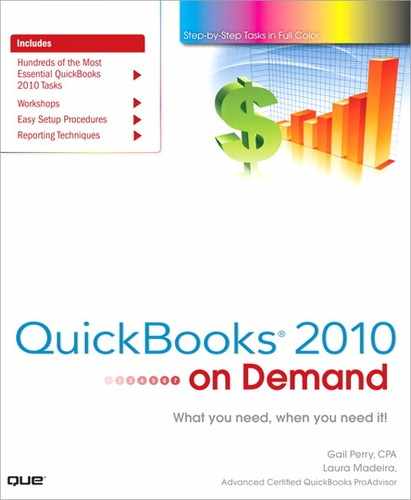Book Description
QuickBooks Financial Software has become the preferred accounting software for the small business market. QuickBooks 2010 On Demand is a task-based reference book, designed to appeal to the QuickBooks user who wants the answer to questions in a hurry. The book is highly visual, with screen shots and callouts describing each step of particular tasks. Accompanying the task steps are cross-references to related sections of the book, tips and short cuts, introductory text, and sidebars that expand on more technical areas of the program. From the starting moments of taking the QuickBooks program out of the box for the first time, through setup of a company, to beginning and ongoing tasks, monthly and less frequent periodic tasks, special features unique to QuickBooks Pro, and aspects of using QuickBooks online, this book provides direction that is quick to find and easy to understand. Whether the user is experienced with QuickBooks and just needs a quick answer to a nagging question, or a novice who doesn't know where to begin, this book provides a unique and detailed resource that can be kept by the your side for easy reference.
Table of Contents
- Title Page
- Copyright Page
- Dedication
- Contents
- Acknowledgments
- Introduction
- 1. Setting Up Your Company Accounts with the EasyStep Interview
- 2. Setting Up and Using Payroll Features
- 3. Adding or Changing Information After the EasyStep Interview Is Completed
- 4. Invoicing and Collecting Income
- 5. Making Purchases and Recording Payments
- 6. Collecting and Paying Sales Tax
- 7. Using Time-Saving Features
- 8. Job Cost Estimating and Tracking
- 9. Tracking Time
- 10. QuickBooks Tips and Tricks
- 11. Using the QuickBooks Online Features
- 12. Preparing Income Tax Returns
- 13. Data Backup and Security
- 14. Using Inventory Features
- 15. Recording Your Assets
- 16. Recording Owners’ Equity
- 17. Recording Liabilities
- 18. Working with Reports in QuickBooks
- Workshops
- What’s New and Improved
- Index