 Prerequisite software components installation (5/5)
by Samson Yiu, Stephen Nosbisch, Peter Glasmacher, Cedric Foo, Alessio D'Amico,
Tivoli Business Systems Manager V2.1 End-to-end Business Impact Management
Prerequisite software components installation (5/5)
by Samson Yiu, Stephen Nosbisch, Peter Glasmacher, Cedric Foo, Alessio D'Amico,
Tivoli Business Systems Manager V2.1 End-to-end Business Impact Management
- Figures
- Tables
- Notices
- Preface
- Part 1: Concept and planning
- Chapter 1: Introduction to business systems management
- Chapter 2: Components and functions
- Chapter 3: Database structure
- Chapter 4: User interface
- Chapter 5: Implementation planning
- Part 2: Distributed implementation
- Chapter 6: Base services implementation
- Chapter 7: TEC components integration
- Chapter 8: IBM Tivoli Monitoring integration
- Chapter 9: IBM Tivoli NetView integration
- Part 3: z/OS integration
- Chapter 10: z/OS installation and configuration
- Chapter 11: z/OS data feeds and discovery
- z/OS data feeds overview
- System Automation for OS/390 Version 2.1
- Database 2 (DB2) for z/OS
- Information Management System (IMS)
- CICSPlex System Manager Version 2.2
- Tivoli Workload Scheduler for z/OS
- Resource Object Data Manager
- Resource Measurement Facility (RMF)
- System Managed Storage (SMS)
- DFSMS Hierarchical Storage Manager
- WebSphere HTTP Server for OS/390
- Part 4: Advanced configuration
- Chapter 12: Automatic Business System View creation
- Chapter 13: Setting up roles and security
- Chapter 14: Maintenance and tuning issues
- Chapter 15: Automatic problem ticketing
- Chapter 16: High availability and failover
- Chapter 17: Historical reporting with TEDW
- Part 5: Appendixes
- Abbreviations and acronyms
- Related publications
- Index
- Back cover
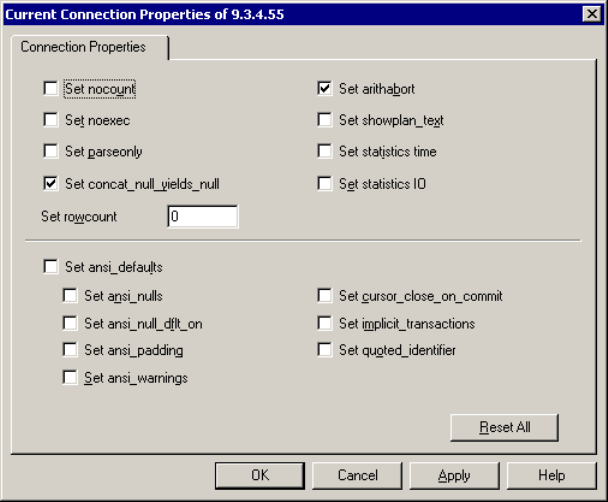
174 Tivoli Business Systems Manager Version 2.1: End-to-End Business Impact Management
4. From the dialog in Figure 6-22 on page 173, clear the checkboxes for Set
ansi_nulls, Set ansi_null_dflt_on, Set ansi_padding, Set ansi_warnings
and Set quoted_identifier. This should clear Set ansi_defaults
automatically. Click Apply and then OK to complete this dialog.
Figure 6-23 Connection Properties options
-
No Comment
..................Content has been hidden....................
You can't read the all page of ebook, please click here login for view all page.
