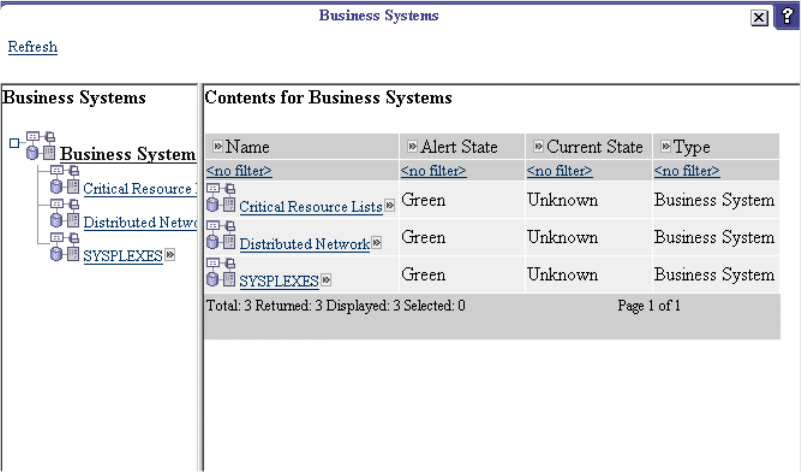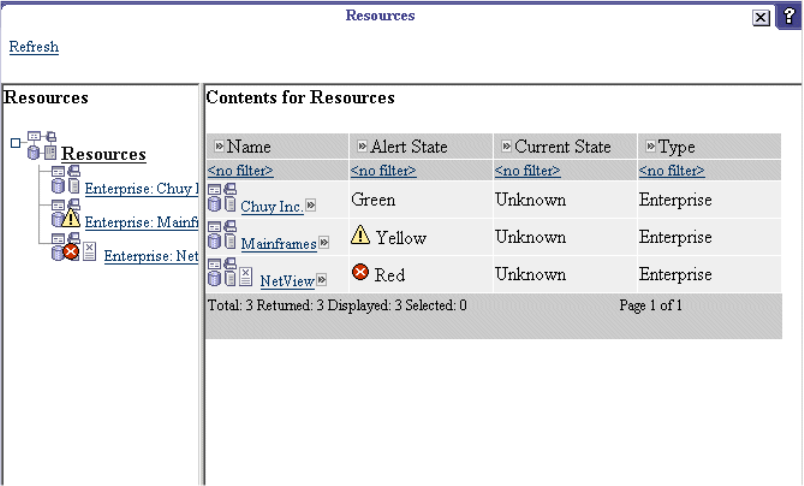124 Tivoli Business Systems Manager Version 2.1: End-to-End Business Impact Management
A user can be created using the Create User and Manage Users menu. An
example of its properties is shown in Figure 4-12.
Figure 4-12 User profile

Chapter 4. User interface 125
Available roles that can be associated with each user are shown on the Roles
tab, as in Figure 4-13.
Figure 4-13 User roles

126 Tivoli Business Systems Manager Version 2.1: End-to-End Business Impact Management
To start access to IBM Tivoli Business Systems Manager, the Signon interface
prompts you for a user ID for the IBM Tivoli Business Systems Manager Console
Server as shown in Figure 4-14.
Figure 4-14 TBSM Sign On screen
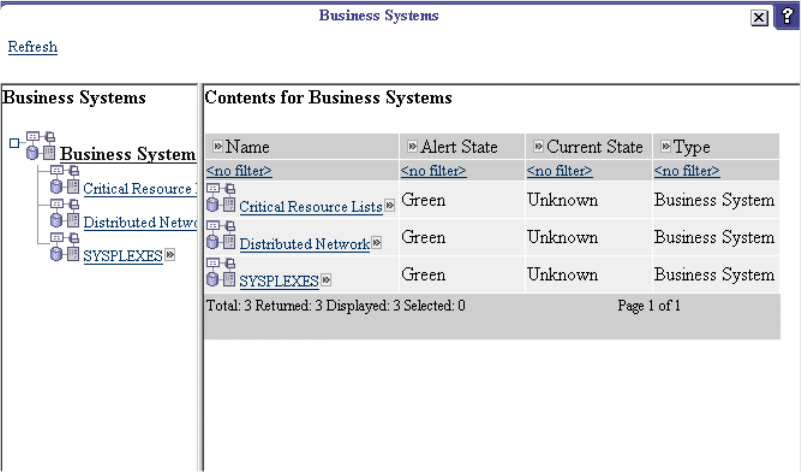
Chapter 4. User interface 127
A sample of the Business System View is shown in Figure 4-15.
Figure 4-15 Business System View
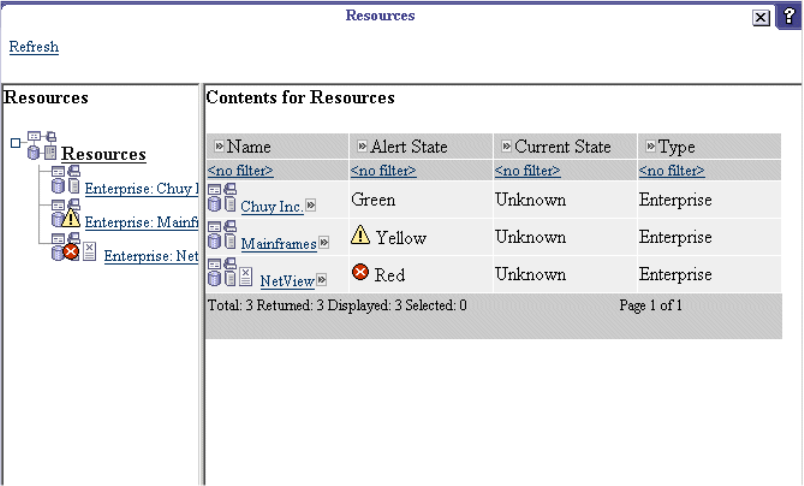
128 Tivoli Business Systems Manager Version 2.1: End-to-End Business Impact Management
And the All Resources View is shown in Figure 4-16.
Figure 4-16 All Resources View
For more information about using the Web console, refer to
IBM Tivoli Business
Systems Manager: User’s Guide
, GC32-0798.
..................Content has been hidden....................
You can't read the all page of ebook, please click
here login for view all page.