
Chapter 3. Database structure 87
The inheritance hierarchy has several abstract object classes. Part of the
inheritance hierarchy is shown in Figure 3-3 on page 87.
Figure 3-3 TBSM inheritance hierarchy
3.4 Status propagation
One of the main features of IBM Tivoli Business Systems Manager is status
propagation, the ability to aggregate the status of objects into meaningful
information in the business systems. Here we discuss the database
implementation and the details about how status propagation works. This
concept is very important when you design a business system that you want to
reflect meaningful conditions.
In IBM Tivoli Business Systems Manager, the status of an object will be
propagated upward in its hierarchy. Figure 3-4 on page 88 shows the
propagation concept in IBM Tivoli Business Systems Manager.
Base
DB2 base
IMS Base
MVS Registerable
Windows Viewable
Object
Managed Object
Managed Object 2
MVS Job
STC
GEM Base SC
GEM GEM SC GEM DM SC GEM MF SC
GEM Extended
Generic SC
GEM Generic SC
RODM Managed
Object
SNMP Managed
Object
CICS Object
Directly Contained
Object
Event
Exception Message

88 Tivoli Business Systems Manager Version 2.1: End-to-End Business Impact Management
Figure 3-4 The propagation concept
Propagation is an incident that occurs when a IBM Tivoli Business Systems
Manager object receives an event. The event can be a message, an exception,
or a child event.
Each IBM Tivoli Business Systems Manager object has the following attributes
that relate to the propagation mechanism:
Alert State The object property that defines the color-coded status
of the object. The alert state can have the value of
Green, Yellow, or Red.
State The presumed actual state of the object in the enterprise.
State values are dependent on the object type. For
example, a DASD object can have the state of being
Off-line, Online, or Boxed; and a Batch Job object can
have the state Inactive, Running, Completed, Amended,
Starting, and Stopping.
Object priority Determines the priority of a child event that will be
generated by this object when the propagation condition
is fulfilled. The priority can have the following values:
Critical, High, Medium, Low, Ignore, or
Inherit from event.
Propagation matrices This entity contains two types of matrices: exception and
child event. An exception matrix indicates the number of
exceptions of a particular alert state and the priority that
High Medium Low
Red
Yellow
High Medium Low
Red
Yellow
Exception matrix
Child Event matrix
M
e
s
s
a
g
e
C
h
i
l
d
e
v
e
n
t
E
x
c
e
p
t
i
o
n
C
hi
l
d e
v
ent
Alert State
State
Priority
Object
Chapter 3. Database structure 89
an object has received. A child event matrix indicates the
number of child events of a particular alert state and the
priority that an object has received.
When an event is received by an object, the following things happen:
? The event may change one or more of the object’s attributes.
? An event with the priority of Critical always generates one or more child
events.
? An event with the priority of Ignore never generates a child event.
? Other priorities of an event may trigger one or more child events to another
object.
A generated child event has two important properties: the Alert State and priority.
The Alert State of a generated child event is always equal to that of the original
event. The priority of a generated child event is equal to the Object priority of the
object generating the child event. In the case where the Object priority is
Inherit from event, the generated child event priority will be the same as the
original event priority.
The processing of an event that an object receives differs based on the event:
? State or message
When a message is sent, it is matched with the message attribute in the IBM
Tivoli Business Systems Manager database. A message has Alert State,
State, and Priority attributes. The affected object sets its Alert State and State
to those of the message. The message event always creates one or more
child events to higher-level objects.
? Exception
When an exception is received from a performance-monitoring tool, it is
matched with the exception attribute in the IBM Tivoli Business Systems
Manager database. An exception has Alert State and Priority attributes.
Unless the exception priority is Critical or Ignore, the affected object changes
the counter in the Exception Matrix according to the exception’s Alert State
and Priority. When the exception counter in that matrix has exceeded the
maximum number of exceptions for this Object type or falls below it, the object
Alert State is changed accordingly, and one or more child events are
generated.
? Child event
The processing of a child event is similar to the processing of an exception.
Unless the child event has the priority of Critical or Ignore, the received child
event changes (add or subtract) the counter in the Child Event Matrix
according to the child event’s Alert State and Priority. When the child event
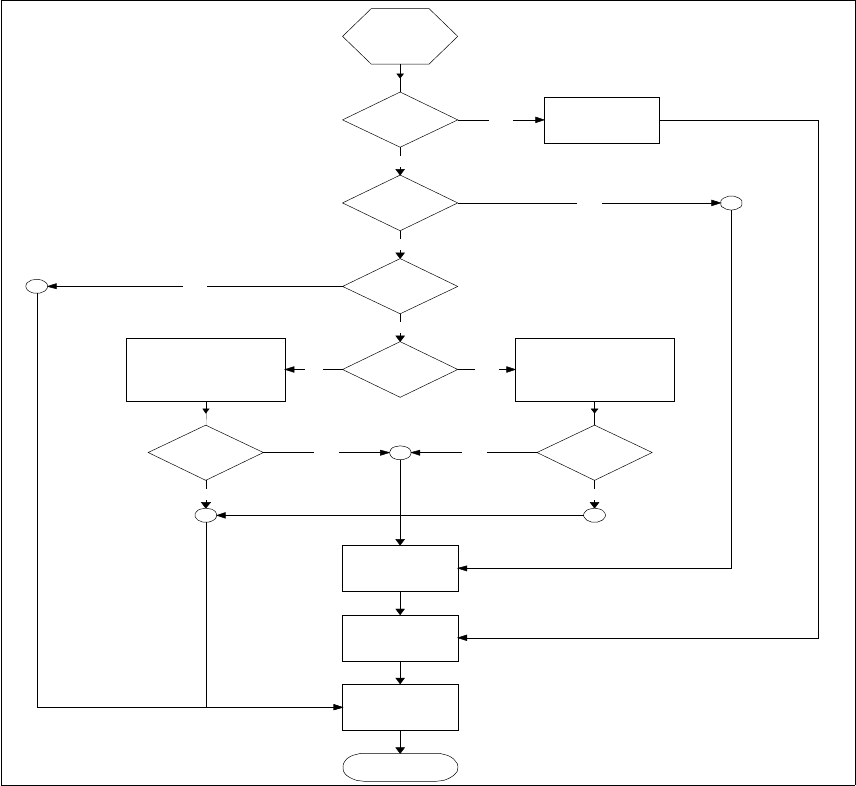
90 Tivoli Business Systems Manager Version 2.1: End-to-End Business Impact Management
counter in that matrix has exceeded the maximum number of exceptions for
this Object type or falls below it, the object Alert State is changed accordingly,
and one or more child events are generated.
The propagation process can be illustrated with the flow chart shown in
Figure 3-5.
Figure 3-5 Propagation algorithm
Type
=
Message
Event
received
Apply
Alert State and
State to Object
Increase Counter in
Exception Matrix based
on its Priority and Alert
State
Increase Counter in Child
Event Matrix based on
its Priority and Alert State
Priority
=
Critical
Yes
No
No
Priority
=
Ignore
Yes
Apply
Alert State to
Object
Log event and
continue
Type = Child
Event
No
YesNo
Exceed
Exception
Limit?
Exceed Child
Event Limit?
Yes
Yes Yes
No No
Generate Child
Event
..................Content has been hidden....................
You can't read the all page of ebook, please click here login for view all page.
