Chapter 2. Components and functions 45
The standard IBM Tivoli Business Systems Manager log format is set in the
LogHeading registry value. Typically the format is:
%Y/%m/%d %H:%M:%S|%t|%O|%o|logprefix|%i|%F|%L|
The format variables include:
%Y Year
%m Month
%d Date
%H Hour
%M Minute
%S Second
%t Microsecond
%O Record types:
DBG debug
INF informational
NOT notice
ERR error
WRN warning
CRT critical
%o Priority, which indicates what logging level will show this
type of record
%i Thread ID
%F Source program name
%L Line number in the source program
2.3 Distributed resource feeds
The IBM Tivoli Business Systems Manager distributed components are shown in
Figure 2-7 on page 46. Basically IBM Tivoli Business Systems Manager supports
two interfaces for distributed environment: through agent listener and common
listener. We will describe both interfaces.
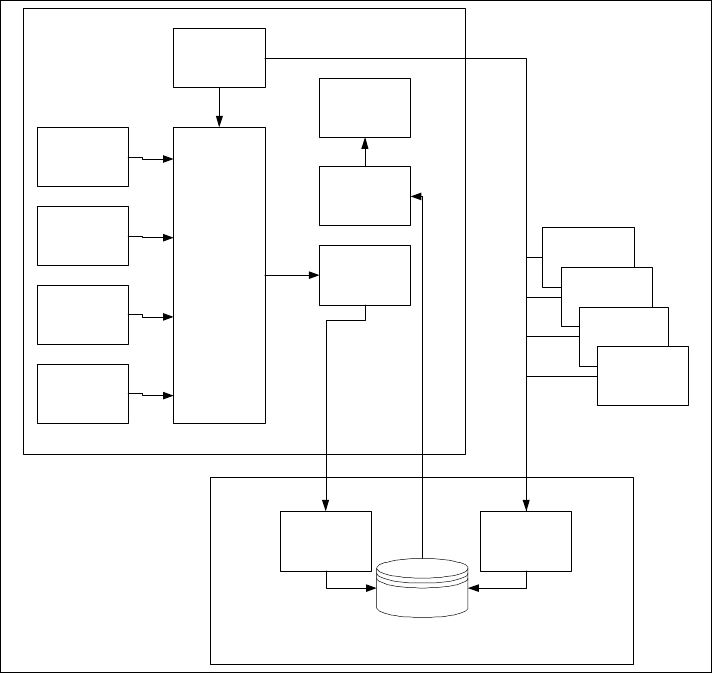
46 Tivoli Business Systems Manager Version 2.1: End-to-End Business Impact Management
Figure 2-7 Flowchart for distributed system
2.3.1 Agent Listener
The Agent Listener system processes connections from Tivoli Enterprise
Console (TEC). Any resources that send events to TEC can be forwarded
through the event enablement process into the agent listener. This connection is
handled by two processes that should run on the TEC server machine:
? Event enablement, which enables monitoring of any distributed resource, the
status of which can be communicated using a Tivoli Enterprise Console
event. Connectivity to IBM Tivoli Business Systems Manager is provided by
the agent listener process.
? The task server, which interacts with the IBM Tivoli Management Framework.
Command requests from an operator are routed to the task server using the
TBSM Servers
Tivoli
Management
Region (TMR)
APM
Instrumentation
Tivoli Distributed
Monitoring
Classic
Generic TEC
Events
Tivoli Manager
for Products
Tivoli
Enterprise
Console
(TEC)
TBSM
Task Server
(ihscts)
TBSM
Event Enablement
(ihstdmai)
Agent
Listener
Common
Listener
Tivoli Netview
Distributed
TBSM Database
Server
IBM Tivoli
Monitoring
(ITM)
Tivoli
Management
Framework
BMC PATROL
CA Unicenter
Net IQ

Chapter 2. Components and functions 47
tgmtask utility, which invokes a Tivoli Framework task on the appropriate
destination. Responses are returned to the task server where they are
correlated with the request and routed back to the requesting operator.
Several types of events can be forwarded through this interface, as shown in
Figure 2-7 on page 46:
? Application Policy Management (APM) instrumentation
? Tivoli Distributed Monitoring events
? Any generic TEC event
The Tivoli Manager for product uses the APM interface to send heartbeat events
and threshold violation status to TEC, while the new IBM Tivoli Monitoring for
modules uses the generic TEC event interface to forward events to IBM Tivoli
Business Systems Manager.
APM instrumentation
APM resources are defined through Application Management Specification
(AMS) definitions. Many software products are instrumented with AMS. These
products, if not predefined in IBM Tivoli Business Systems Manager, can be
defined manually in IBM Tivoli Business Systems Manager using the (xdf)parser
utility. This utility interprets the AMS definitions and creates SQL definitions that
extend the IBM Tivoli Business Systems Manager data model. This (xdf)parser
utility is implemented in Java. It has its own JRE.
An AMS definition is distributed in files as shown in Figure 2-8.
Figure 2-8 AMS description files
isComposedOf
Application
(GDF)
Software Component
(CDF)
mapsToSoftwareComponent mapsToBusinessComponent
Business Mapping
(BMDF)
isComposedOf
organizes
isComposedOf
Business System
(BSDF)
Business Subsystem
(BSSDF)
Business Component
(BCDF)

48 Tivoli Business Systems Manager Version 2.1: End-to-End Business Impact Management
Application The application building block, which is used to group a
set of software components, captures information that
applies to all the components of an application.
Software Component The most fundamental building block, the software
component is a manageable unit of an application that
resides on a particular platform. The software
component building block describes the management
requirements, such as installation, configuration, and
monitoring, for a single software component on a single
platform.
Business System In many cases, applications are combined into a
high-level system that performs a particular business
function. The business system is a combination of
applications and technologies that interact with each
other to fulfill a critical business function.
Business Subsystem The business subsystem organizes business
components into groups based on a common function in
order to provide another level of management.
Business Component Business systems are made up of components that
describe the role a software component plays within a
business system. For example, an Internet server could
be an order entry interface or an airline ticketing server,
depending on what business system it belongs to.
Business Mapping This provides the mapping for business system
components to software components.
Table 2-3 shows definitions resulting from AMS definition file types.
Table 2-3 AMS types
AMS filetype TBSM definitions
bsdf Business System View definitions, depending on the type: Business
System, Application, or Middleware
bssdf Business System View definitions
bmdf Ties the component to its Business System View and provides
instance filtering for the Business System View
bcdf No correlated IBM Tivoli Business Systems Manager definitions are
created
gdf Defines and provides the name of the default task library

Chapter 2. Components and functions 49
Several TEC event classes are related to these definitions. All of these event
classes are defined in the software component level, shipped with the event
enablement component in the file interapp.baroc, and processed by interapp.rls
using a specific IBM Tivoli Business Systems Manager exit as shown in
Table 2-4.
Table 2-4 TEC exits for event forwarding
For IBM Tivoli Business Systems Manager processing, the APM Heartbeat
indicates:
? The discovery of the resource.
? That the resource is still alive. A certain length of time without the heartbeat
can change the alert state of the resource to yellow or red.
The APM Threshold indicates whether a threshold is exceeded. It will trigger
exception processing for the resource.
Distributed Monitoring resources
Distributed Monitoring resources are defined to IBM Tivoli Business Systems
Manager using the gemdmmap command. With this command, we create a new
class for a software component and a monitoring collection that is associated
with it. More than one monitoring collection can be associated with a software
cdf IBM Tivoli Business Systems Manager object type for the component
name and version. Associates the icon used at the console. Tasks are
added to the menu items for the instance, and the name of alternate
task libraries is specified. A Business System View is created for the
manufacturer of the component.
Exit Input event type TBSM event type
ihstetec APM Heartbeat APM Heartbeat
ihstmtec APM Threshold APM Threshold
ihstctec APM Connection Change - (not used in TBSM)
ihststec APM System layer - (not used in TBSM)
Important: This resource class only applies to the classic Tivoli Distributed
Monitoring profile. It does not applies to IBM Tivoli Monitoring resources as
the generated event.
AMS filetype TBSM definitions
..................Content has been hidden....................
You can't read the all page of ebook, please click here login for view all page.
