Chapter 15. Information Technology and Retailing

The business environment has undergone many changes, triggered by new technologies, new products and the ever-increasing demands of more sophisticated consumers. How can retailers cope with the changes? How can they prepare and position themselves to face the turbulent marketplace?
Information technology (IT) is the answer.
Sufficient and up-to-date information derived from the use of IT systems helps retailers analyse the changes and embark on the best decisions for their company.
Where can retailers start? How do they look for a suitable system for the business? How can they really benefit and see results? This chapter aims to answer these questions.
Retail IT can be categorised into two types:
1. Point-of-Sale (POS) systems
2. Other electronic applications, such as the Internet and electronic commerce, and interactive kiosks.
Point-Of-Sale Systems
There are three main areas that retailers need to be aware of before they source and adopt any information system in their company.
• Type of System
• Front-end versus Back-end Systems
• Benefits of IT
Type of System
POS is the working terminal at the front of the store. It captures important information relating to sales, products and customers. Some systems contain only the POS element — built only to record sales and do look-ups. There are two types of systems:
1. Standalone system
There are ‘standalone’ merchandising, POS, customer profiling and financial systems in the market. Some large retailers purchase these four systems separately and then integrate the systems on their own.
2. Integrated System
There are also integrated retail systems that have all the four components already combined. It is better for small retailers with no IT expertise to buy an integrated package where they do not need to write interfaces between POS, merchandising, customer profiling and financials. Moreover, retailers can find many retail systems that can be tailored specifically for their type of business.
Whichever system the retailers are considering, they should choose a system that is:
• proven with positive track record for years in many other stores
• easy to use and train personnel
• suitable for unique operation and business format
• supported by top professional technicians located near them
• thoroughly documented
• ready to accommodate their future expansion
• built on standard current technology
• affordable and competitively priced
Front-End versus Back-End Systems
Where should IT begin? Retailers have to understand the back-end versus front-end issues in IT applications.
1. Back-end system
Retailers need to link the POS system to the back-end office system. However, it is not necessary to have a head office or back-end office. There are many small and single retailers who install the IT system at the shopfront. In such a case, the back-end application is incorporated into the front-end system.
Merchandise should ideally have either a Universal Product Code (UPC) or a store-generated barcode. A retailer can create his own barcodes for his products by assigning numerical symbols to vendor, and product descriptions such as department, item and style. The barcode is then created with a bar code machine. Alternatively, retailers without a bar code machine can just use numerical symbols.
Before the retailer can start using the POS system to generate any data for meaningful analysis, he needs a back-end office system to scan and key in the following data:
• Inventory data: Purchase orders, delivery orders, product code’s, descriptions, cost and selling prices, returns to suppliers
• Operations perimeter: Cashier’s identity and password, discount limit for cashier and/or manager, minimum and maximum float amount, maximum quantities for repeat orders
• Customer information: Retailers can pre-determine and key in the perimeters used for customer database; for example, amount purchased per transaction, residential estates (for trading area analysis), gender
• Vendor information: Name and address of vendor, contact numbers, trade discount.
POS systems are not merely cash registers that retailers can use to key in sales. With the support of back-end systems, the front-end POS terminal captures sales, inventory and customer data instantly, and tracks the movement of products within a retail organisation. This provides retailers with up-to-the-minute information such as what is selling best and what is not selling. This leads to better and faster decisions on re-orders and markdowns.
Benefits of IT
There are numerous benefits that can be derived from the application of IT systems.
1. Customer satisfaction
The checkout area is a profit centre where a customer’s last impression is created.
Customers do not like to wait long to make their payment.
A good POS system speeds up the checkout process and facilitates efficiency and accuracy in totalling customers’ purchases.
Sometimes, customers inquire about quantity balance, colours and size for a product. Cashiers can utilise the POS system to look up information so as to respond to the customers without delay.
Some systems offer the opportunity for add-on sale.
When an item, for example, a bottle of nail colour, is scanned, the system features a list of related items such as nail colour remover, nail art accessories and cuticle cream on the screen. This prompts the sales staff to suggest any item from the list to the customer.
2. Better management control
The Management will be able to analyse the information received from the systems, identify problems or opportunities, and make decisions or changes for the company without delay.
Some areas of benefits include the following:
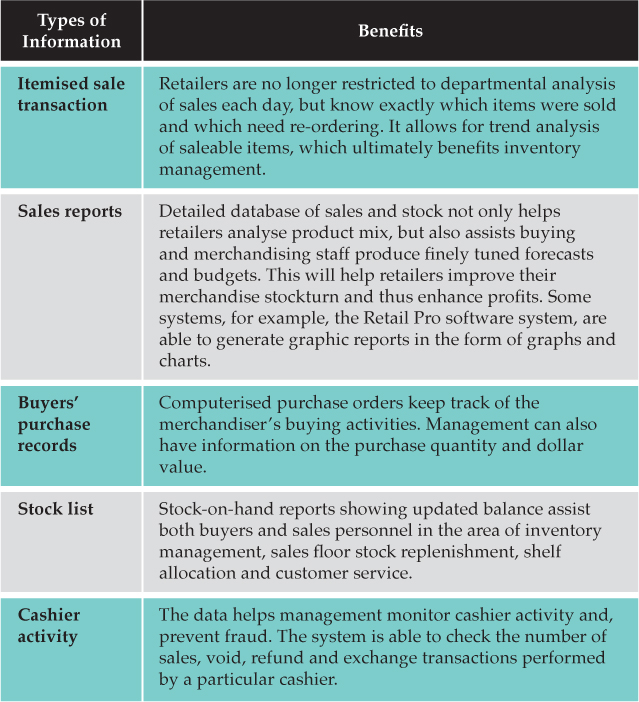
In a chain store, the information being transmitted from the front-end system of the various stores is received in a timely manner and accurately because the IT system checks for errors. In addition, the data received from the stores are automatically fed into the back-end system. Hence, clerical errors can be reduced as data from the stores do not need to be keyed in again.
The next few pages will showcase examples of reports derived from POS system, courtesy of Integrated Retail Management Consulting Pte Ltd.
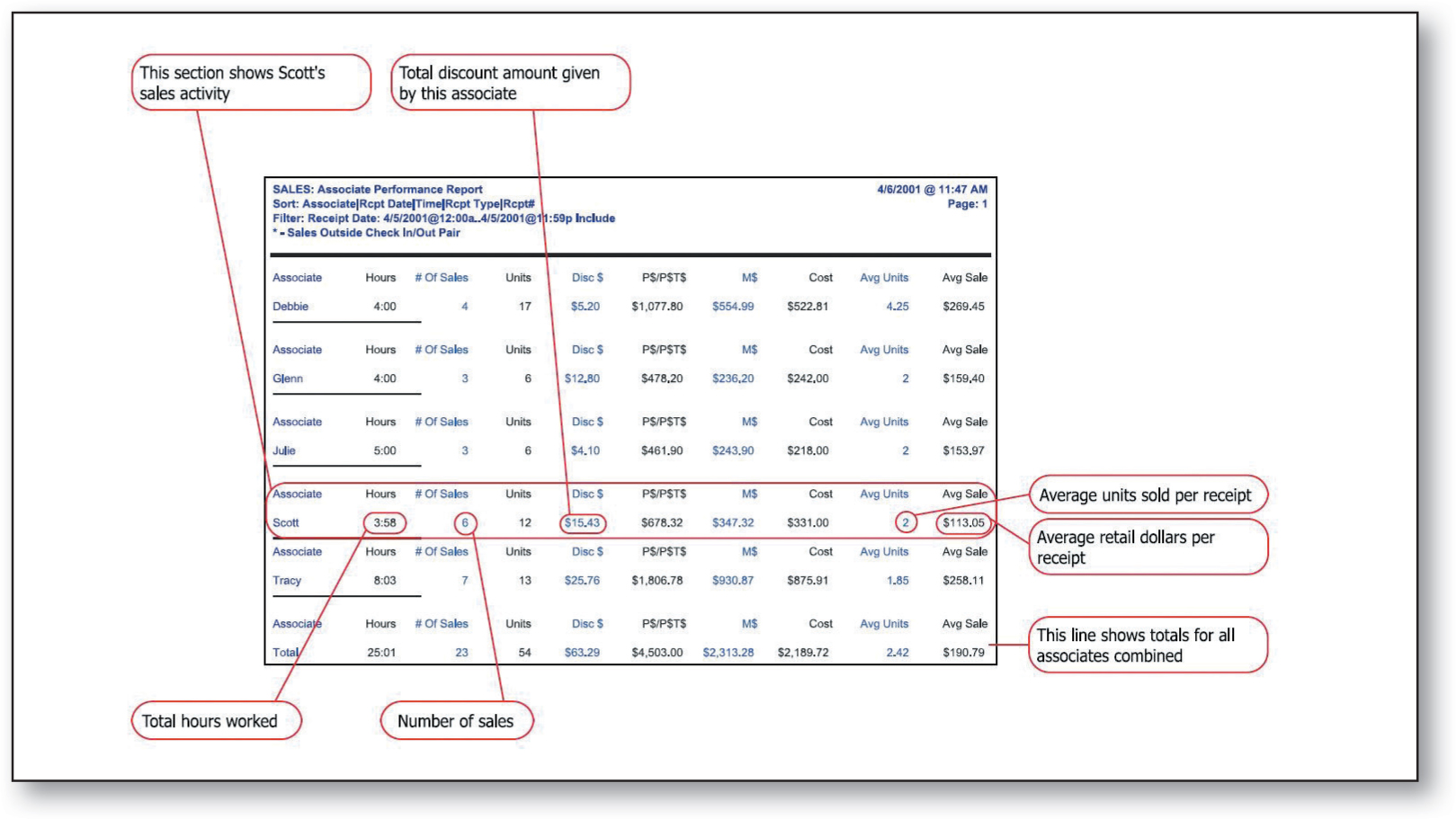
Sample associate performance report
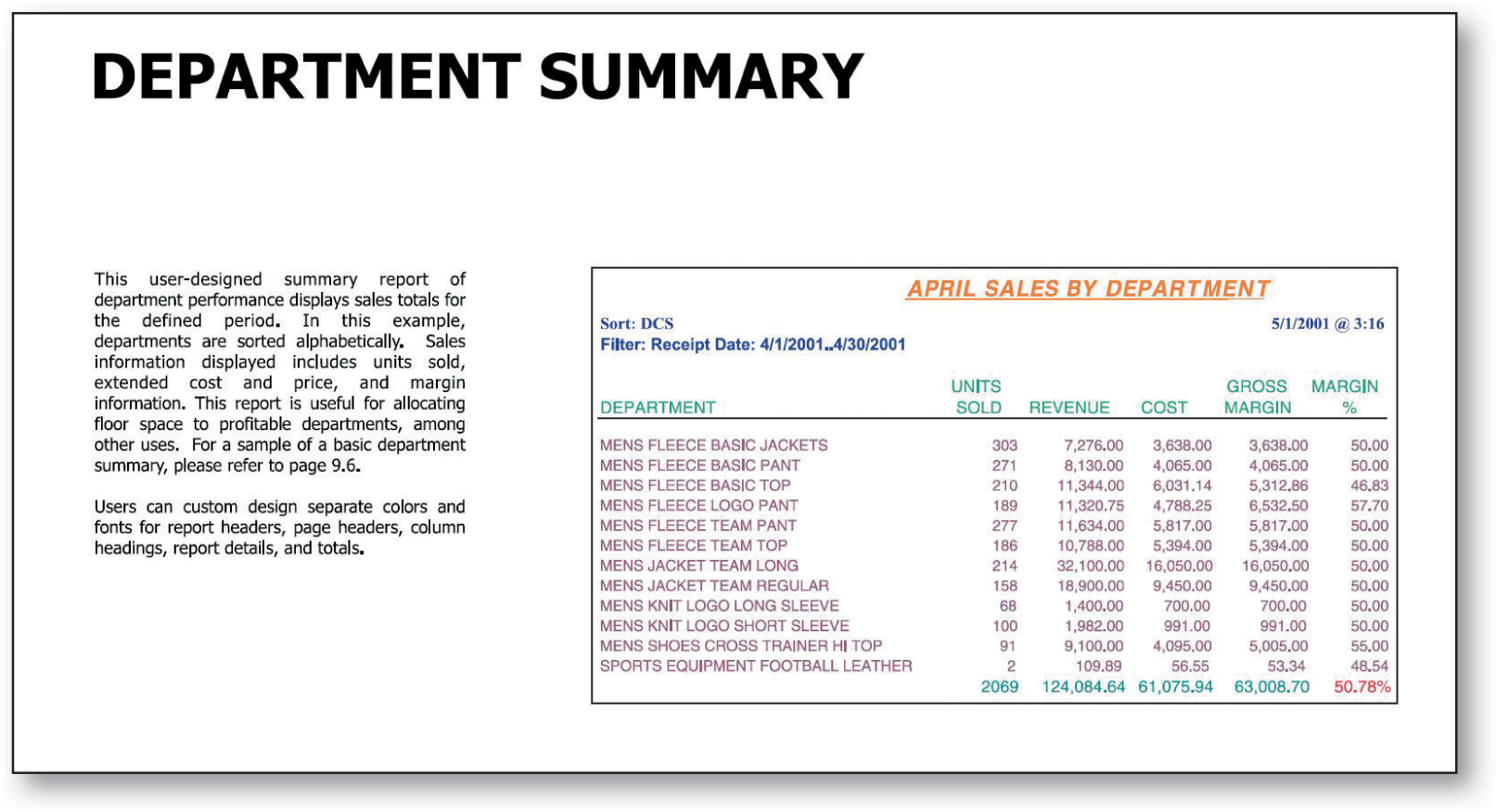
Sample department summary report
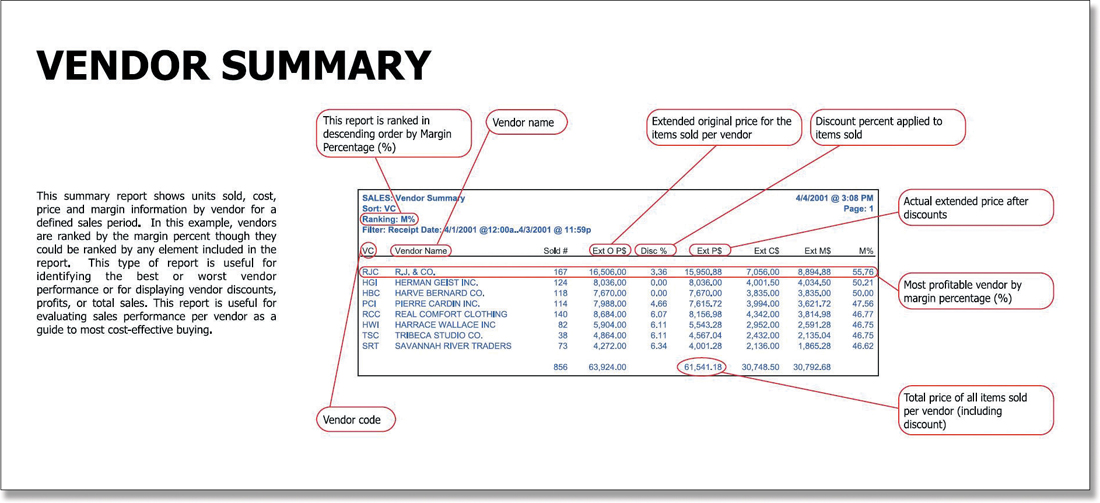
Sample vendor summary report
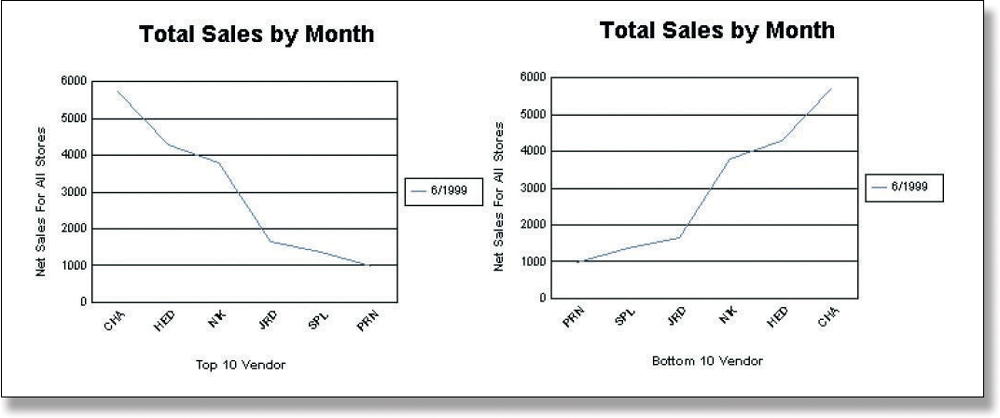
Sample vendor sales performance (graph)

Sample best seller report
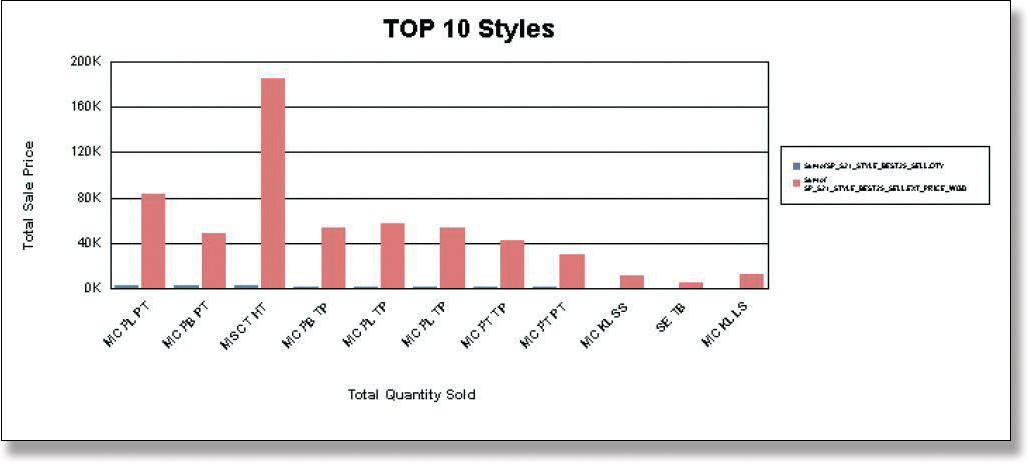
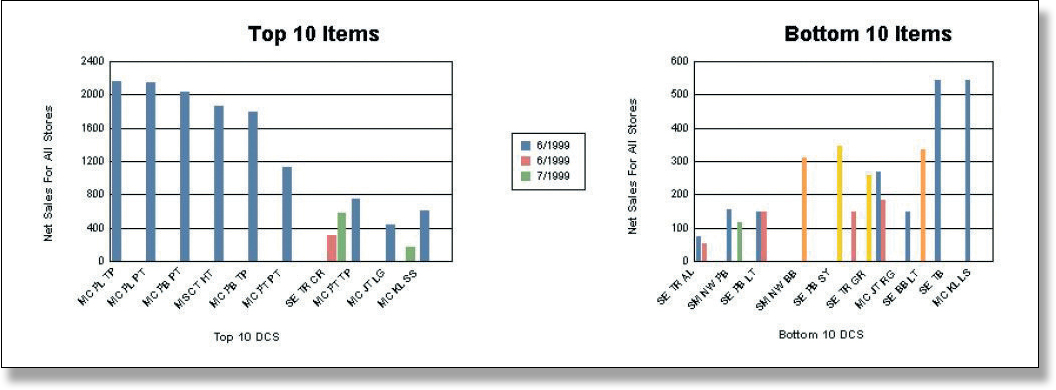
Sample top 10 bottom (graph)
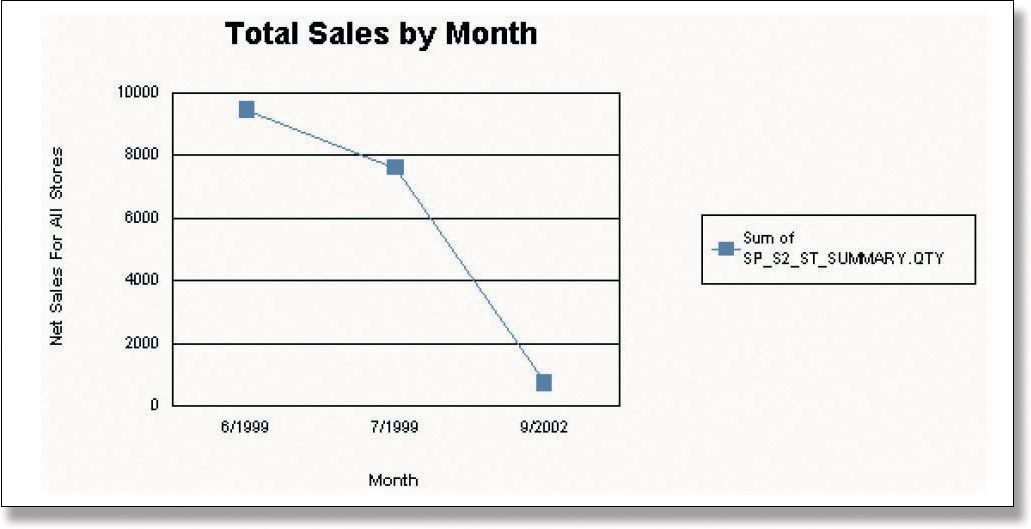
Sample monthly sales summary
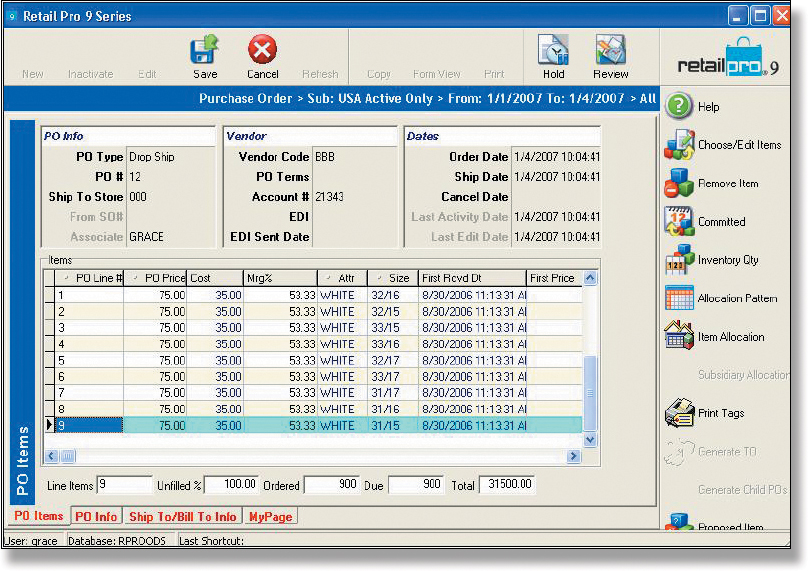
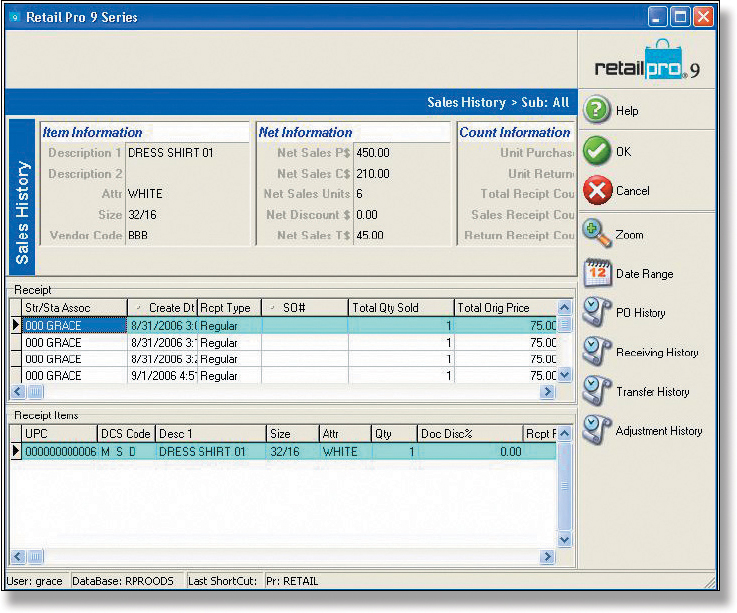
Sample inventory item sales history
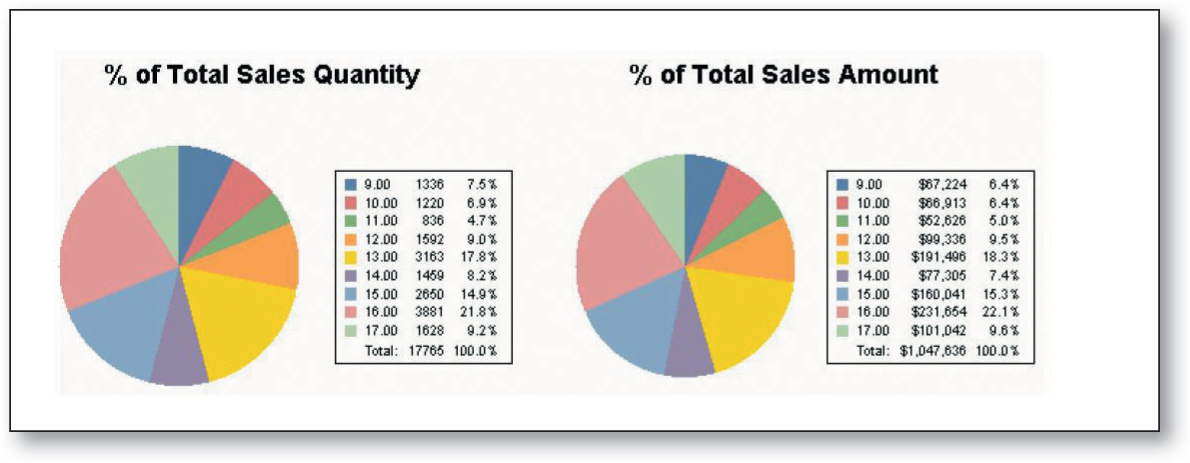

Sample sales day summary
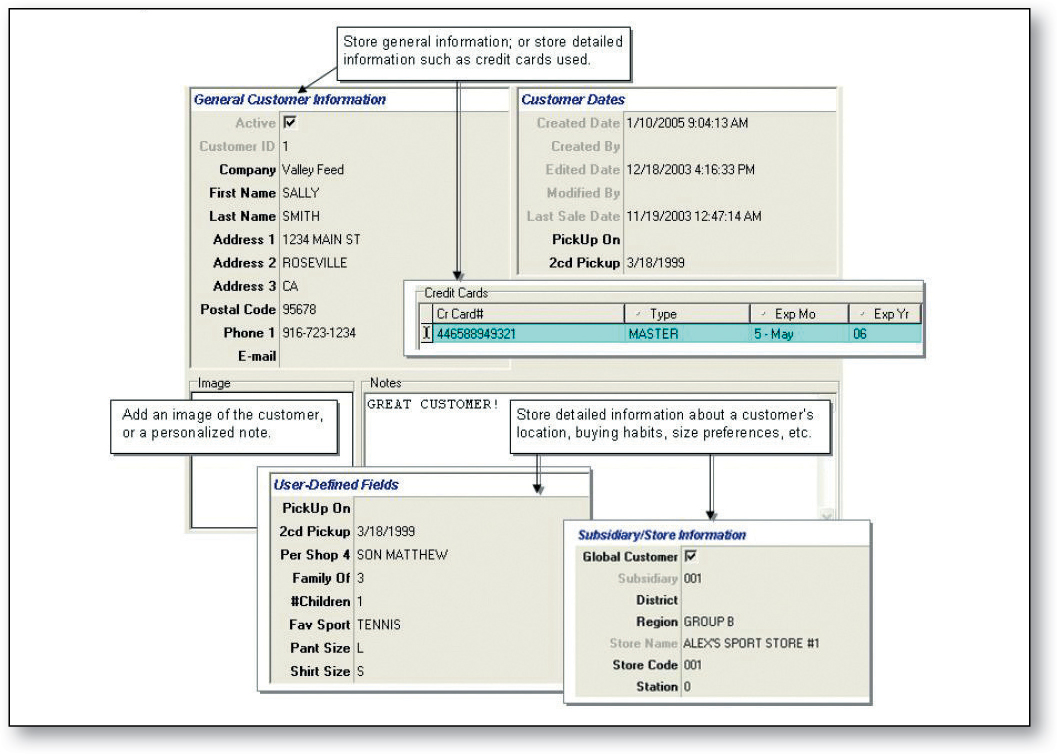
Sample customer record
Computer systems have become more powerful. Many companies are able to find new applications that benefit them directly. One such application is the labour scheduling programme that helps managers develop the labour schedule or roster for the stores.
Scanning systems and POS systems help cashiers scan and place the merchandise into the carrier bags at the same time. This enhances manpower planning and reduces cost directly.
The POS systems help retailers analyse sales performance based on staff, division, brand, vendor and time of the day. This provides valuable information for a more accurate planning on manpower needs during the different shifts, as well as the realistic forecast of sales targets, and implementation of attractive compensation and incentive schemes.
4. Customer relationship
Retailers combine information about customer shopping patterns and preferences from their own sales information with commercially available databases on demographics, national shopping surveys and trading areas so as to improve customer targeting and promotions.
The more innovative retailers even use the IT systems to integrate their customer loyalty programme.
The data collected helps to identify regular customers and provide knowledge on what they buy and how much they spend on each shopping trip.
Data such as the most saleable or least saleable merchandise help retailers to plan for promotions to increase sales. Retailers can either implement programmes to sell unpopular items or introduce promotional activities related to the popular items to increase customer patronage and sales.
5. Supplier relationship
IT systems have facilitated direct sending of invoices and purchase orders between suppliers and retailers. In addition, the supplier can notify the retailer about stock balance, suitable order quantity, recommended retail pricing, new product launch, and sales promotions and advertising.
6. Better communication with employees
Back-end systems improve communication with store employees, district or area managers, and staff at headquarters through the use of electronic mail. Up-to-date information on price change, new promotion mechanisms and purchase orders can be transmitted to the employees.
7. Improved company image
The benefits derived from the use of an appropriate IT system together with good business practices will ultimately enhance the shop’s image. Generally, customers feel that retailers that use IT systems are more productive and reliable.
Internet Technology
Retailers can utilise many other technological applications to sell their products and services directly to consumers. Small retailers should view direct sales as an opportunity, and not as a threat or a burden to their current operations strategies.
the younger generation of customers are becoming more IT-savvy. They surf the Internet not only to source for information, but also to shop for new products.
Thus small retailers cannot ignore the growth potential in the Internet business that is referred to as e-retailing.

Internal Communication Tools
Retailers can use the Internet to share information among employees and to train the staff internally. This technology has been labelled as ‘Intranet’. Employees will be informed in a timely manner of the latest development or changes in the organisation. The information includes changes in price, product delivery and customer programmes. Thus the sales staff will be able to carry out their duties and responsibilities more efficiently.
Setting Up Shop Online
Generally, setting up an online shop requires immense technical expertise and capital. Larger retailers can purchase their own server and e-commerce software to run the whole entity themselves. However, there is an easier and cheaper way available to small retailers who just want to try out their business on the Web.
There are a number of online portals on the Web available to the retailer to build an online store and run it. Examples of such portals are Yahoo! and MSN Singapore. In addition, there is also a variety of e-commerce solutions suppliers that provide packages to help retailers set up shop online. Retailers can find out more on how to set up an online shop from the Internet.
It may be worthwhile to employ professionals to help set up the online store initially. However, it is useful to the implementation of e-retailing if the retailer is aware of some basic considerations before and after setting up an online store.
1. Before setting up an online store
• Develop a business plan for the e-business: Internet retailing involves as much commitment as store retailing.
• Obtain a domain name for the website: The website address has to be related to the store so that customers can recall it without much difficulty.
• Create an interesting home page: Visit other online stores for ideas. Use good pictures.
• Make the site credit-card friendly: It is a common practice to accept credit cards for payment, and customers must feel the convenience and security when they use their credit card online. A merchant account is needed to process credit card transactions and deposit revenue in the bank. It is important to contact the bank for more details on this issue.
• Offer delivery or shipping service: An attractive site with interesting products may induce customers to buy, but a fast and hassle-free delivery service generates repeat business.
• Promote the online store: Register with one or a few portals and/or search engines to attract customers to the online store.
2. After setting up an online store
Once the online store is in operation, the next important thing is to maintain and sustain the site. How do you attract customers to visit your site frequently and to make purchases? Here are some tips to ensure the success of the e-business:
• Create a user-friendly site: Ensure that the shop’s contact details are available and keep the opening pages clean and simple.
• Minimise the customer’s access time: Online stores with fanciful designs such as whirling graphics, gyrating buttons, flashing banners and 3D pictures can actually slow down loading time.
• Respond to buyers as soon as possible: Check your e-mails frequently to answer all customers’ queries promptly.
• Check out your competitors’ sites: Visit your competitors’ sites to see how you can offer better value to your customers.
• Market your online store: Advertise your store online with the help of online portal and search engines. Display the address of your website prominently on your shopping bags, letterhead, receipts, cash memo and print advertisements.
• Analyse reports: Track and monitor the number of visits to and sales from the website, and analyse the reports to improve business.
• Update and maintain your site regularly: Customers get tired of seeing the same thing, so always keep your site updated.
Selling and Promotion
Retailers do not have to offer customers the option to buy online. There are small retailers who have no intention to sell online. Instead they
utilise the Internet as a platform for advertisement and promotion.
Promote the store’s presence and educate customers about the store’s products and services by providing information on:
• store’s address and contact numbers
• products sizes, colours, availability and prices
• services such as exchange policy, reservation procedures, repair and alteration, delivery, gift-wrapping and complaint resolution
• promotional activities such as discounts, festive specials, purchase-with-purchase, free redemptions and new product launches
Provide value-added information related to the store and products:
• Advice on latest product trends
• Tips on smart buying and saving
• Information on new store images
• Ideas on buying creative gifts
Interactive Kiosks

Interactive kiosks are free-standing computerised terminals located inside the stores. These kiosks provide consumers with information on merchandise, services, prices, promotional programmes and the latest product offerings. The consumers can then check for stock availability, place their orders directly and make requests for delivery to their homes.
Retailers can use the kiosks to provide specific product information.
For example, an apparel retailer can use the kiosks to provide wardrobe tips on the colour, style of clothing and the fabric suitable for various body shapes. They can even provide information on the latest fashion trend.
For innovative retailers, they can add value by providing additional entertainment news
such as new music releases, concert information, new release of video clips and sports updates through the kiosks.
The ability to mix their own products and services with entertainment will definitely enhance the retailer’s image and increase sales.

Additional Technology Applications
There are other technology applications that retailers can adopt to enhance their operations. Here are some examples:
• Scanning devices
• Handheld electronic inventory and re-ordering equipment
• Computer-controlled electronic billboards and mannequins
• Cyberspace retailing
• Interactive television
• Virtual showrooms
• Mobile handheld payment system
Misconceptions about IT Systems
Owing to some misconceptions, many small retailers do not see the need to introduce IT in their businesses.
Misconception 1
IT applications are often viewed as complicated. Retailers worry that they cannot comprehend the sophisticated IT systems and operations.
TRUTH!
There are POS systems that are user-friendly and provide online step-by-step guidance to retailers. The Retail Pro software system is one such example.
Retailers tend to equate sophistication to complication. A system may be sophisticated because of its ability to perform many tasks. Retailers sometimes feel overwhelmed by the sudden influx of information.
Misconception 2
IT systems are expensive. Retailers feel that will incur a huge capital investment using IT applications and are afraid that the returns may not be forthcoming after the introduction of IT systems into their businesses.
TRUTH!
Adoption of IT systems may incur high initial cost, but the cost may be insignificant compared with the amount of savings that can be derived from accurate data analysis.
Dollar store and value store retailers that sell thousands of items at one price or a low price are ideal candidates for computerisation because they have a lot of inventory and face low margins. Due to intense competition, these types of retailers need to keep up-to-date with merchandise information to stock their shelves with saleable merchandise.
Misconception 3
IT systems are only suitable for large retail stores. They need the system to help them maintain procedures and stock. In addition, the bigger retailers have the manpower and expertise to handle the IT function in the company.
TRUTH!
Small retail businesses also have to maintain their operational procedures and stock. Customers who walk into a store expect good service and stock availability regardless of the size of the store. In fact, an efficient system lays the foundation for future expansion — a consistent inventory and sales management system for all outlets is very important in monitoring the performance of the outlets.
It is true that large retailers have IT specialists to handle the implementation and problems of IT systems. However, small retailers can overcome this problem by training their staff. IT system companies realise that retailers who benefit from their software programmes are actually excellent advertisement for them. Hence, the IT companies are willing to provide comprehensive training for the retailers’ staff to ensure a successful implementation of the IT system.
Misconception 4
IT applications are massive and provide generic information on sales, inventory and marketing. There are no custom-made applications that serve a specific retailer’s needs.
TRUTH!
There are IT systems that offer custom-made applications to meet the specific needs of small retailers. For example, Retail Pro software packages have been specifically developed for speciality retailers of apparel, footwear, accessories, gifts, sporting goods, house ware, toys, jewellery, home furnishings and the general retail store (refer to ‘I need help’ at the end of the chapter for more information).
Challenges Ahead
Before retailers can decide on what they would like to do next, they have to understand the following issues.
1. Back to basics (the importance of procedures)
No retailer should start installing an IT system without having the fundamental operational and merchandising procedures in place. In fact, many retailers use the IT system to help them formulate effective and efficient business procedures for their stores.
2. Determine needs and direction
Retailers must be able to answer the following questions to guide them in their search for the most suitable system.
• What is the plan for an IT system in the company?
• What are the benefits that are important to the company at this moment?
• What types of information are needed by the company to improve operations and sales?
Prior to the installation of the system, the retailer has to provide such necessary information to aid the system engineer to configure the system to meet the retailer’s needs.
3. Implications for the future
It is a fact that the use of IT applications will improve employee productivity, customer satisfaction and sales performance. With the availability and constant falling prices of new technology, small retailers can afford to utilise high-powered personal computers, retail-based computer software and other basic technology that provide up-to-date information to start a website as well as to improve their competitiveness. Small retailers may even use the technological advances as a distinctive feature to attract and add value to customers, and ultimately, to differentiate themselves from the other retailers.

