Before looking at the way you can set up related products, and up- and cross-sells, let's first take a closer look at what these actually are and how you can use them in your store to sell more items or products with better revenue.
Related products are—as the name already states—related to another product. To give a few examples: a mouse could be related to a keyboard, video cables could be related to a TV, and ink cartridges could be related to a printer. Related products can also be used to show alternative products within the same product range, although often the up-sell function is used for that purpose.
Generally, in Magento, related products are shown on the product page in a sidebar at the right of the screen. However, the exact position of related products may vary depending on your store's theme.

Up-sell products are used to show your visitor alternative products, generally in a higher price range. The goal is to let the customer view alternatives as well. Generally speaking, a higher sales price means more revenue for the seller. Often, the more expensive products are combined with one cheaper product, to get a more balanced product overview, still pointing your visitor in the direction of buying a product with a higher sales price. Take a look at the products in the following example:
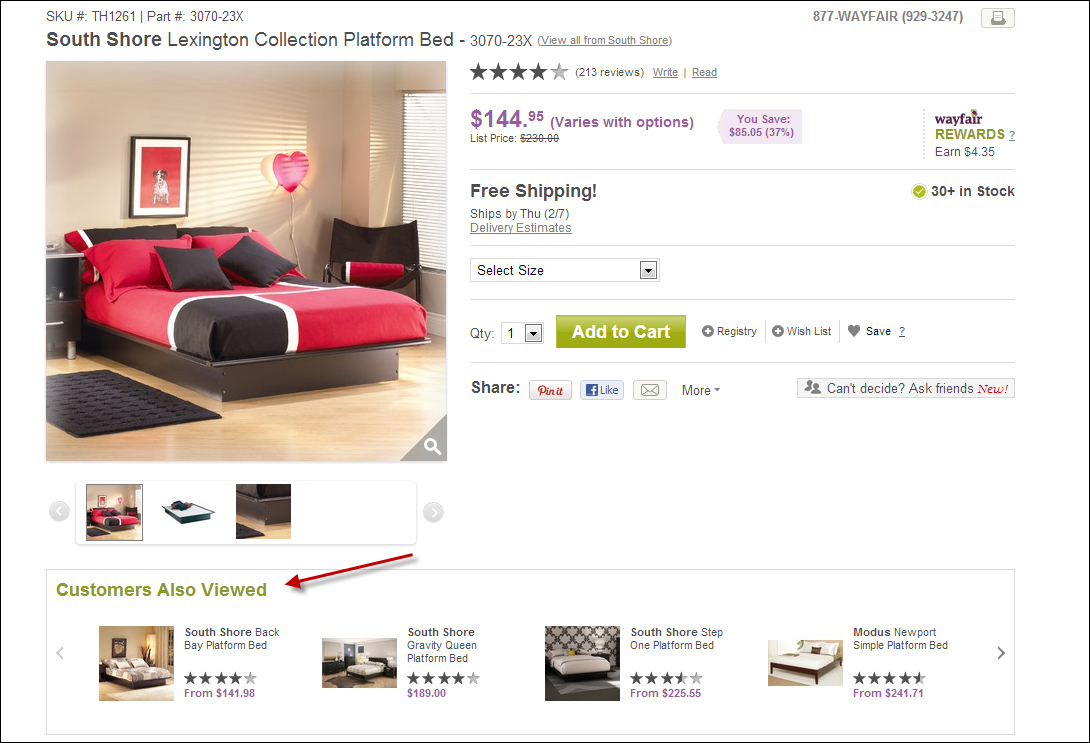
Up-sell products are shown on the product pages, in most cases under the product that you selected. A text such as "Other visitors also bought..." or "These items could be interesting for you…" will help to encourage the visitor to click on those items as well.
Cross-sell products aren't shown on the product page directly, but are shown in the cart or just before checkout. This is the moment when it's possible to sell some additional accessories to your customer, by giving them the possibility to easily add them to their cart. So, where the up-sell tries to sell a similar product, but a different one, the cross-sell tries to add last-minute additions to your cart. For an instance, when you're in the supermarket and see some nice cookies offered just when you're waiting in line to check out your groceries. The following example shows a Magento store that is holding the demo data. Although the shown cross-sell products are not the ones you would expect here when buying a camera, the idea is clear: let the user quickly add additional items just before starting the checkout:

These ideas aren't new and they work online just as well as in real stores. Magento offers the possibility to use them. Whether or not to use them all or just a few depends very much on the product range you are offering.
The principle of adding related products, up-sell and cross-sell products is the same. Therefore, it's sufficient to show you the procedure for related products.
Adding up-sell products and cross-sell products works exactly the same. You just need to do it on a different tab of your product maintenance page.
