The default shipping methods of Magento can be found in System | Configuration | Shipping Methods. There are multiple shipping methods included by default in Magento, of which three can be used relatively quickly in a starting store:
- Free Shipping: This is a zero sum shipping rate.
- Flat Rate: Here all customers see the same shipping rate during checkout.
- Table Rate: Here your customers will see a shipping rate that is determined by a number of factors.
Setting these up will be discussed later. Apart from these, Magento also includes integrations with UPS, USPS, FedEx, and DHL.
When you enable this shipping method, customers get an option to choose a shipping method that does not increase the price of the total order. In other words, a free shipping method. Most of the settings for this shipping method function in the same way as the input fields with the same name for the Flat Rate shipping method as discussed previously. The only specific input field is Minimum order amount. The number you set here is from the order subtotal, which your free shipping method will show to customers. For instance, if you want to offer free shipping for all orders of 50 and above, set this value to 50, as shown in the following screenshot:
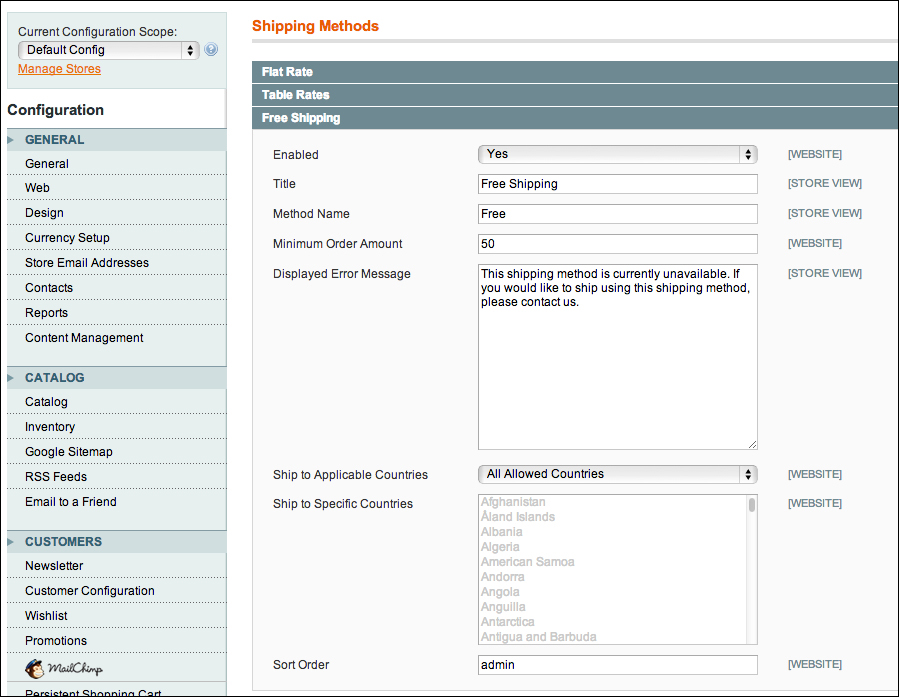
The free shipping method displays the following when it's applicable:
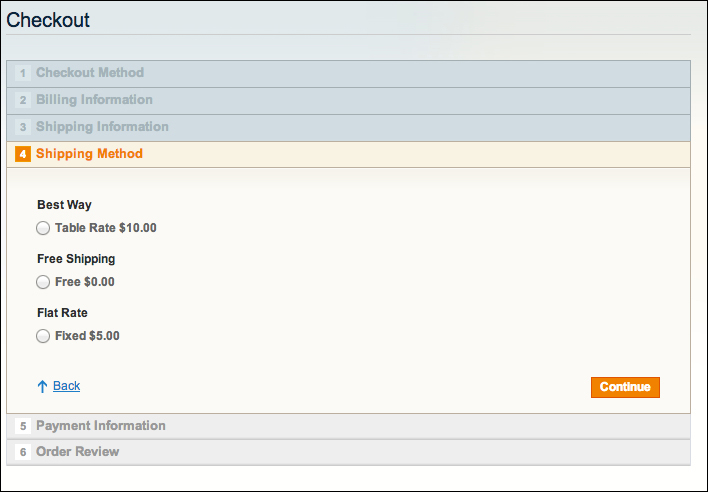
This shipping method is straightforward, both in presentation and configuration. Click on the Flat Rate configuration section in System | Configuration | Shipping Methods in the Magento admin. Here a number of settings shown:
- Enabled: This sets whether Flat Rate shipping is used at all in your store or not.
- Title: This is the text that displays next to the radio button, as the primary name of the shipping method.
- Method Name: This is an explanatory secondary title that shows after the shipping method is chosen.
- Type: This is either None, Per Order, or Per Item. This sets if the Flat Rate you enter is applied for the whole order or for each item in the order. The default is per item. As an example, if you have a Flat Rate of $5, and you have three items in your cart, the Flat Rate would be $15 if you set this type to Per Item and $5 if you set it to Per Order. If you set it to None, no Flat Rate is applied, effectively making this shipment method free.
- Price: This is the flat rate price.
- Calculate Handling Fee: This sets if the handling fee you specify is a fixed amount or a percentage surcharge over your Flat Rate price.
- Handling Fee: This is the additional handling cost you want to charge to the customer.
- Displayed Error Message: This message to show if something goes wrong.
- Ship to Applicable Counties and Ship to Specific Countries: This includes the countries you want to ship to. Most shops can leave this set to All Allowed Countries. In the configuration section in System | Configuration | General you can set which countries your visitors are allowed to pick in the shipping address form, which automatically limits the available countries for all your shipping options.
- Sort Order: This is a number that signifies the position of the Flat Rate shipping method within the list of all available shipping methods.
The Flat Rate shipping method configuration looks like the following screenshot:

As an example, we've chosen a title of Flat Rate, "Bubble-wrapped parcel" as the method name, a Flat Rate of $5 and a fixed handling fee of $1, which results in the following presentation during checkout. It does not display as a choice with radio buttons because there is only one shipping method available, which Magento autoselects, as seen in the following screenshot:
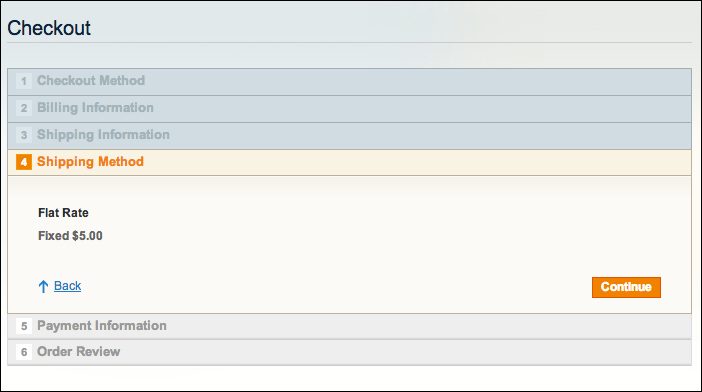
It's also possible to set additional costs for handling the shipment. Using this shipping method you can save a table with shipping costs in the Magento admin, where the shipping costs are determined by one of the following combinations:
- Weight and destination
- Price and destination
- Number of articles and destination
It's also possible to set additional costs for handling the shipment. This is the most elaborate configuration of Magento's default shipping methods. Let's see how to do it!
