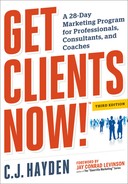Ingredient: Contact Management System
Having some kind of contact management system is absolutely essential to efficient follow-up. Your chosen method for keeping track of contacts could be as simple as a three-ring binder, but most professionals prefer to manage their contacts electronically. You can choose from desktop software applications like Microsoft Outlook or Sage ACT!, cloud applications like Salesforce.com Contact Manager, Google Contacts, or 37signals Highrise, or apps that run on smartphones and tablets, such as Contapps Contacts or Smartr Contacts. The more sophisticated systems are often referred to as customer relationship management (CRM) systems.
In addition to recording name, company, phone numbers, e-mail, and other essential details, the best systems for follow-up allow you also to document the source of each contact and keep notes about your interaction over time. All cloud apps, most smartphone apps, and some desktop applications can keep your data synchronized between different devices you may use.
Ideally, a contact management system will allow you to sort and select contacts by location, original source, date of last contact, or other helpful characteristics. You can use it to keep track of all the people you know at a certain company, create an e-mail or postal mailing list, or remind you when to call someone back.
To select the best system for your needs, first consider how you work. Do you spend most of the day near your desktop or laptop computer, or are you more likely to have your tablet or smartphone handy? Do you use different devices under different circumstances or do you use the same one most of the time? Is it likely that you will have thousands of contacts to manage or will you be keeping track of only a small number of prospects? Do you work alone or with team members who also need access to your data?
Ask some colleagues or social media contacts what systems they would recommend. Then read some online reviews or message board posts that give pros and cons of systems that might be good candidates. Some of the most popular systems are free to use, and many others offer a free trial, so when you have narrowed your choice to only two or three, see if you can try them out to find out how well they will work for you.
Once you have chosen a system to adopt, you’ll need to remember to use it! Each time you follow up with a prospect or referral source, or they follow up with you, make a note of when it was, what happened, and when you plan to follow up next. With many systems, once you enter the next follow-up date, you can receive an automatic reminder when it’s due. If your system doesn’t have this feature, put important follow-up dates in your calendar so you don’t forget about them.
Your contact management system should hold all your prospects, potential referral sources, and clients (past and present). If you’ve been collecting contacts for a while before you start using a new system, it may seem like an overwhelming task to learn the software and get all your data organized. Just take it a bit at a time, and hire help if you need to. Start working with the system slowly and work on organizing data for a few names at a time. Once you see how much easier a good system can make your follow-up activities, you’ll be motivated to use it more fully.