We have covered mutex, conditional variables, and reader/writer lock in the previous three recipes. This is the last recipe on threads synchronization at Android NDK, and we will discuss semaphores.
Readers are expected to read through the previous three recipes, Synchronizing native threads with mutex at Android NDK, Synchronizing native threads with conditional variables at Android NDK, and Synchronizing native threads with reader/writer locks at Android NDK, before this one.
The following steps will help you create an Android project that demonstrates the usage of pthread reader/writer lock:
- Create an Android application named
NativeThreadsSemaphore. Set the package name ascookbook.chapter6.nativethreadssemaphore. Refer to the Loading native libraries and registering native methods recipe in Chapter 2, Java Native Interface for more detailed instructions. - Right-click on the project NativeThreadsSemaphore, select Android Tools | Add Native Support.
- Add a Java file named
MainActivity.javaunder packagecookbook.chapter6.nativethreadssemaphore. This Java file simply loads the native libraryNativeThreadsSemaphoreand calls the nativejni_start_threadsmethod. - Add two files named
mylog.handNativeThreadsSemaphore.cppunder thejnifolder. A part of the code inNativeThreadsSemaphore.cppis shown as follows:jni_start_threadscreatespNumOfConsumernumber of consumer threads,pNumOfProducernumber of producer threads, andnumOfSlotsnumber of slots:void jni_start_threads(JNIEnv *pEnv, jobject pObj, int pNumOfConsumer, int pNumOfProducer, int numOfSlots) { pthread_t *ths; int i, ret; int *thNum; pthread_mutex_init(&mux, NULL); sem_init(&emptySem, 0, numOfSlots); sem_init(&fullSem, 0, 0); ths = (pthread_t*)malloc(sizeof(pthread_t)*(pNumOfConsumer+pNumOfProducer)); thNum = (int*)malloc(sizeof(int)*(pNumOfConsumer+pNumOfProducer)); for (i = 0; i < pNumOfConsumer + pNumOfProducer; ++i) { thNum[i] = i; if (i < pNumOfConsumer) { ret = pthread_create(&ths[i], NULL, un_by_consumer_thread, (void*)&(thNum[i])); } else { ret = pthread_create(&ths[i], NULL, run_by_producer_thread, (void*)&(thNum[i])); } } for (i = 0; i < pNumOfConsumer+pNumOfProducer; ++i) { ret = pthread_join(ths[i], NULL); } sem_destroy(&emptySem); sem_destroy(&fullSem); pthread_mutex_destroy(&mux); free(thNum); free(ths); }run_by_consumer_threadis the function executed by the consumer thread:void *run_by_consumer_thread(void *arg) { int* threadNum = (int*)arg; int i; for (i = 0; i < 4; ++i) { sem_wait(&fullSem); pthread_mutex_lock(&mux); --numOfItems; pthread_mutex_unlock(&mux); sem_post(&emptySem); } return NULL; }run_by_producer_threadis the function executed by producer thread:void *run_by_producer_thread(void *arg) { int* threadNum = (int*)arg; int i; for (i = 0; i < 4; ++i) { sem_wait(&emptySem); pthread_mutex_lock(&mux); ++numOfItems; pthread_mutex_unlock(&mux); sem_post(&fullSem); } return NULL; } - Add an
Android.mkfile under thejnifolder with the following content:LOCAL_PATH := $(call my-dir) include $(CLEAR_VARS) LOCAL_MODULE := NativeThreadsSemaphore LOCAL_SRC_FILES := NativeThreadsSemaphore.cpp LOCAL_LDLIBS := -llog include $(BUILD_SHARED_LIBRARY)
- Build and run the Android project, and use the following command to monitor the
logcatoutput:$ adb logcat -v time NativeThreadsSemaphore:I *:S
The
logcatoutput is shown in the following screenshot: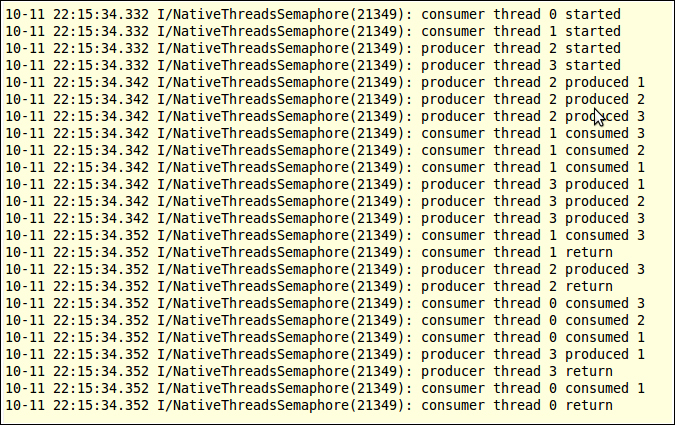
Semaphores are essentially integer counters. Two primary operations are supported by a semaphore:
- Wait: It attempts to decrement the semaphore value. If wait is called on a semaphore of value zero, the calling thread is blocked until
postis called somewhere else to increment semaphore value. - Post: It attempts to increment the semaphore value.
The semaphore related functions are defined in semaphore.h rather than pthread.h. Next, we describe a few key functions.
The following three functions are defined to initialize or destroy a semaphore:
extern int sem_init(sem_t *sem, int pshared, unsigned int value); extern int sem_init(sem_t *, int, unsigned int value); extern int sem_destroy(sem_t *);
The first two functions are used to initialize a semaphore. They both initialize the semaphore pointed by the input argument sem with the value indicated by the argument value. The first function also accepts an argument pshared, which should be set to zero for thread synchronization. If it is set to nonzero, the semaphore can be shared between processes, which is not supported on Android and therefore not discussed.
The following functions are defined to use a semaphore.
extern int sem_trywait(sem_t *); extern int sem_wait(sem_t *); extern int sem_post(sem_t *); extern int sem_getvalue(sem_t *, int *);
The first two functions are used to wait on a semaphore. If the semaphore value is not zero, then the value is decreased by one. If the value is zero, the first function will return a nonzero value to indicate failure, while the second function will block the calling thread. The third function is used to increase the semaphore value by one, and the last function is used to query the value of the semaphore. Note that the value is returned through the second input argument rather than the return value.
In our sample project, we used two semaphores emptySem and fullSem, and a mutex mux. The app will create a few producer threads and consumer threads. The emptySem semaphore is used to indicate the number of slots available to store the items produced by the producer thread, while fullSem refers to the number of items for the consumer thread to consume. The mutex mux is used to ensure no two threads can access the shared counter numOfItems at one time.
The producer thread will need to wait on the emptySem semaphore. When it is unblocked, the producer has obtained an empty slot. It will lock mux and then update the shared count numOfItems, which means a new item has been produced. Therefore, it will call the post function on fullSem to increment its value.
On the other hand, the consumer thread will wait on fullSem. When it is unblocked, the consumer has consumed an item. It will lock mux and then update the shared count numOfItems. A new empty slot is available because of the item consumed, so the consumer thread will call post on emptySem to increment its value.
