The previous recipe discusses that Android JNI supports three different kinds of references. The references are used to access the reference data types, including string, class, instance object, and array. This recipe focuses on class manipulations in Android JNI.
The Managing References in NDK recipe should be read first before going through this recipe.
The following steps describe how to build a sample Android application that illustrates class manipulation in JNI:
- Create a project named
ClassManipulation. Set the package name ascookbook.chapter2. Create an activity namedClassManipulationActivity. Under the project, create a folder namedjni. Refer to the Loading native libraries and registering native methods recipe of this chapter if you want more detailed instructions. - Create a file named
classtest.cunder thejnifolder, then implement thefindClassDemo,findClassDemo2,GetSuperclassDemo, andIsAssignableFromDemomethods. We can refer to the downloadedClassManipulationproject source code. - Modify
ClassManipulationActivity.javaby adding code to load the native library, declare native methods, and invoke native methods. - Create a
Dummyclass and aDummySubClasssubclass that extends theDummyclass. Create aDummyInterfaceinterface and aDummySubInterfacesubinterface, which extends theDummyInterface. - Modify the
layoutXML file, add theAndroid.mkbuild file, and build the native library. Refer to steps 8 to 10 of the the Loading native libraries and registering native methods recipe of this chapter for details. - We're now ready to run the project. We'll present the output while discussing each native method in the following section.
This recipe demonstrates the manipulation of classes in JNI. We highlight a few points as follows:
- Class descriptor: A class descriptor refers to the name of a class or an interface. It can be derived by replacing the "
." character in Java with "/" in JNI programming. For example, the descriptor for classjava.lang.Stringisjava/lang/String. - FindClass and class loader: The JNI function
FindClasshas the following prototype:jclass FindClass(JNIEnv *env, const char *name);
It accepts a
JNIEnvpointer and a class descriptor, and then locates a class loader to load the corresponding class. It returns a local reference to an initialized class, orNULLin case of failure.FindClassuses the class loader associated with the topmost method of the call stack. If it cannot find one, it will use the "system" class loader. One typical example is that after we create a thread and attach it to the VM, the topmost method of the call stack will be as follows:dalvik.system.NativeStart.run(Native method)
This method is not part of our application code. Therefore the "system" class loader is used.
Tip
A thread can be created at Java (called the managed thread or Java thread) or native code (called the native thread or non-VM thread). The native thread can be attached to a VM by calling the JNI function
AttachCurrentThread. Once attached, the native thread works just like a Java thread, running inside a native method. It remains attached until the JNI functionDetachCurrentThreadis called.In our
ClassManipulationproject, we illustratedFindClasswithfindClassDemoandfindClassDemo2native methods. ThefindClassDemomethod runs in a VM created thread. TheFindClasscall will locate the class loader properly. ThefindClassDemo2method creates a non-VM thread and attaches the thread to VM. It illustrates the case we described in the preceding section. The logcat output for calling the two native methods is as follows: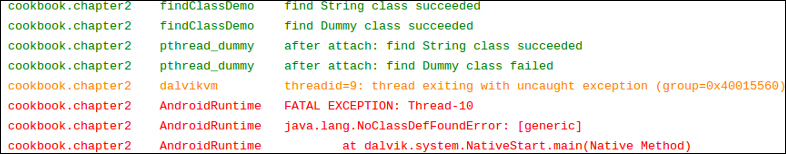
As shown in the output, the non-VM thread loads the
Stringclass successfully but not theDummyclass defined by us. The way to work around this issue is to cache a reference to theDummyclass in theJNI_OnLoadmethod. We'll provide a detailed example in the Caching jfieldID, jmethodID, and referencing data to improve performance recipe. GetSuperclass: The JNI functionGetSuperclasshas the following prototype:jclass GetSuperclass(JNIEnv *env, jclass clazz);
It helps us to find the superclass of a given class. If
clazzisjava.lang.Object, this function returnsNULL; if it's an interface, it returns a local reference tojava.lang.Object; if it's any other class, it returns a local reference to its superclass.In our
ClassManipulationproject, we illustratedGetSuperclasswith theGetSuperclassDemonative method. We created aDummyclass and aDummyInterfaceinterface in Java code, whereDummySubClassextendsDummy, andDummySubInterfaceextendsDummyInterface. In the native method, we then invokedGetSuperclasstojava.lang.Object,DummySubClass, andDummySubInterfacerespectively. The following is a screenshot of the logcat output:
As shown in the screenshot,
GetSuperclasscan find the superclass ofDummySubClasssuccessfully. In this native method, we used a utility functionnativeGetClassName, where we called thetoStringmethod. We'll cover more about how to make such method calls in the Calling instance and static methods in JNI recipe.IsAssignableFrom: The JNI functionIsAssignableFromhas the following prototype:jboolean IsAssignableFrom(JNIEnv *env, jclass cls1, jclass cls2);
This function returns
JNI_TRUEifcls1can be safely casted tocls2, andJNI_FALSEotherwise. We demonstrated its usage with the native methodIsAssignableFromDemo. We obtained a local reference toDummySubClass, and calledGetSuperclassto get a local reference toDummy. Then, we calledIsAssignableFromto test if we can castDummySubClasstoDummyand vice versa. The following is a screenshot of the logcat output:
As expected, the subclass can be safely cast to its superclass, but not the other way round.
