Assets provide a way for Android apps to include various types of files, including text, image, audio, video, and so on. This recipe discusses how to load asset files from Android NDK.
We will modify the example we developed in the Mapping texture in OpenGL ES 1.x recipe in Chapter 4, Android NDK OpenGL ES API. Readers are suggested to read through the recipe or take a look at the code first.
The following steps describe how the sample application is developed:
- Create an Android application named
NativeAssets. Set the package name ascookbook.chapter5.nativeassets. Please refer to the Loading native libraries and registering native methods recipe of Chapter 2, Java Native Interface, if you want more detailed instructions. - Right-click on the
NativeAssetsproject, select Android Tools | Add Native Support. - Add three Java files, namely
MyActivity.java,MySurfaceView.java, andMyRenderer.javaunder thecookbook.chapter5.nativeassetspackage. The first two files are identical to the corresponding files in the Mapping texture in OpenGL ES 1.x recipe in Chapter 4, Android NDK OpenGL ES API. The last file is slightly changed, where thenaLoadTexturenative method signature is updated as follows:private static native void naLoadTexture(AssetManager pAssetManager);
In the
onSurfaceCreatedmethod, we called the native method by passing a JavaAssetManagerinstance:naLoadTexture(mContext.getAssets());
- Create two folders under the
jnifolder, namelydiceandlibpng-1.5.12. In thelibpng-1.5.12folder, we place the source files of libpng, which can be downloaded from http://sourceforge.net/projects/libpng/files/.In the
dicefolder, we add theCube.cpp,Cube.h,mylog.h, andDiceG1.cppfiles. The first three files are the same as the example in the Mapping texture in OpenGL ES 1.x recipe in Chapter 4, Android NDK OpenGL ES API. TheDiceG1.cppfile is updated by adding procedures to read.pngassets files from theassetsfolder. Let's show a part of the updated code:readPng: It is the callback function used atpng_set_read_fn. It reads the data from theassetfile:void readPng(png_structp pPngPtr, png_bytep pBuf, png_size_t pCount) { AAsset* assetF = (AAsset*)png_get_io_ptr(pPngPtr); AAsset_read(assetF, pBuf, pCount); }naLoadTexture: It reads all the.pngfiles under theassetstop-level directory and loads the data to OpenGL for texture mapping:void naLoadTexture(JNIEnv* env, jclass clazz, jobject pAssetManager) { AAssetManager* assetManager = AAssetManager_fromJava(env, pAssetManager); AAssetDir* texDir = AAssetManager_openDir(assetManager, ""); const char* texFn; int pId = 0; while (NULL != (texFn = AAssetDir_getNextFileName(texDir))) { AAsset* assetF = AAssetManager_open(assetManager, texFn, AASSET_MODE_UNKNOWN); //read the png header png_byte header[8]; png_byte *imageData; …... if (8 != AAsset_read(assetF, header, 8)) { goto FEND; } …... //init png reading by setting a read callback png_set_read_fn(pngPtr, assetF, readPng); …... // Loads image data into OpenGL. glTexImage2D(GL_TEXTURE_2D, 0, format, width, height, 0, format, type, imageData); FEND: AAsset_close(assetF); pId++; } AAssetDir_close(texDir); }
- Add an
Android.mkfile underjni,jni/dice,and jni/libpng-1.5.12respectively. TheAndroid.mkfile under thejnitop-level folder is as follows. This simply instructs the Android build system to include theAndroid.mkfiles under each sub-directory under thejnifolder:LOCAL_PATH := $(call my-dir) include $(call all-subdir-makefiles)
The
Android.mkfile under thejni/libpng-1.5.12folder is as follows. This compileslibpngas a local static library:LOCAL_PATH := $(call my-dir) include $(CLEAR_VARS) LOCAL_CFLAGS := LOCAL_MODULE := libpng LOCAL_SRC_FILES := png.c pngerror.c pngget.c pngmem.c pngpread.c pngread.c pngrio.c pngrtran.c pngrutil.c pngset.c pngtrans.c pngwio.c pngwrite.c pngwtran.c pngwutil.c LOCAL_LDLIBS := -lz include $(BUILD_STATIC_LIBRARY)
The
Android.mkfile under thejni/dicefolder is as follows:LOCAL_PATH := $(call my-dir) include $(CLEAR_VARS) LOCAL_MODULE := DiceG1NativeAssets LOCAL_C_INCLUDES := $(LOCAL_PATH)/../libpng-1.5.12/ LOCAL_STATIC_LIBRARIES := libpng LOCAL_SRC_FILES := Cube.cpp DiceG1.cpp LOCAL_LDLIBS := -lGLESv1_CM -llog -landroid -lz include $(BUILD_SHARED_LIBRARY)
- Build the Android NDK application and run it on an Android device. The app will display a cube textured as a dice; this is the same as what we have seen in Chapter 4, Android NDK OpenGL ES API.
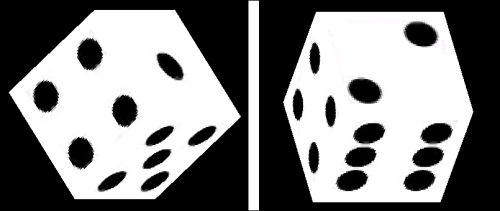
In the example, we load the .png files from the assets folder and used them as OpenGL textures. You can use the following steps to read assets:
- Get a native AAssetManager object from the Java AssetManager object: This is done by the
AAssetManager_fromJavafunction, which is defined inasset_manager_jni.h. - Open an asset directory: This is done by AAssetManager_openDir.
AAssetDir* AAssetManager_openDir(AAssetManager* mgr, const char* dirName);
To open the top-level directory "assets", we set dirName to "". For the subdirectories, we will need to supply the directory name.
- Get an asset file name:
const char* AAssetDir_getNextFileName(AAssetDir* assetDir);
Iterate over the files under the
assetdirectory referred by the input argumentassetDir. If all files have been returned or there are no files,NULLis returned. - Open an asset file: This is done by using
AAssetManager_open:AAsset* AAssetManager_open(AAssetManager* mgr, const char* filename, int mode);
The filename should be set to the
assetfile name, wheremodecan be one of the following:AASSET_MODE_UNKNOWN: Not known how the data is to be accessedAASSET_MODE_RANDOM: Read chunks, and seek forward and backwardAASSET_MODE_STREAMING: Read sequentially, with an occasional forward seekAASSET_MODE_BUFFER: Attempt to load contents into memory, for fast small reads
- Read the asset file: This is done by using
AAsset_read.int AAsset_read(AAsset* asset, void* buf, size_t count);
The input argument
bufrefers to the location where the data is placed after reading, andcountindicates the number of bytes we want to read. The actual number of bytes read is returned and may differ fromcount. - Close the asset file: This is done by using the
AAsset_closefunction. - Close the asset directory: This is done by using the
AAssetDir_closefunction.
In this example, we built libpng as a local static library. This is necessary to read the .png files, because Android NDK does not provide APIs to access .png files. We will discuss how to develop Android NDK applications with existing libraries in Chapter 8, Porting and Using the Existing.
