JNI functions can fail because of system constraint (for example, lack of memory) or invalid arguments (for example, passing a native UTF-8 string when the function is expecting a UTF-16 string). This recipe discusses how to handle errors and exceptions in JNI programming.
The following recipes should be read first before proceeding with this recipe:
- Manipulating strings in JNI
- Managing references in JNI
- Accessing Java static and instance fields in native code
- Calling static and instance methods from native code
Follow these steps to create a sample Android project that illustrates errors and exception handling in JNI:
- Create a project named
ExceptionHandling. Set the package name ascookbook.chapter2. Create an activity namedExceptionHandlingActivity. Under the project, create a folder namedjni. Refer to the Loading native libraries and registering native methods recipe of this chapter for more detailed instructions. - Create a file named
exceptiontest.cunder the jni folder, then implement theExceptionDemoandFatalErrorDemomethods. - Modify the
ExceptionHandlingActivity.javafile by adding code to load the native library, then declare and invoke the native methods. - Modify the layout XML file, add the
Android.mkbuild file, and build the native library. Refer to steps 8 to 10 of the the Loading native libraries and registering native methods recipe of this chapter for more details. - We're now ready to run the project. We'll present the output while discussing each native method, in the following section.
This recipe discusses error checking and exception handling at JNI:
- Check for errors and exceptions: Many JNI functions return a special value to indicate failure. For example, the
FindClassfunction returnsNULLto indicate it failed to load the class. Many other functions do not use the return value to signal failure; instead an exception is thrown.For the first group of functions, we can simply check the return value to see if an error occurs. For the second group of functions, JNI defines two functions to check for exceptions, as follows:
jboolean ExceptionCheck(JNIEnv *env); jthrowable ExceptionOccurred(JNIEnv *env);
The first function returns
JNI_TRUEto indicate that an exception occurs, andJNI_FALSEotherwise. The second function returns a local reference to the exception. When the second function is used, an additional JNI function can be called to examine the details of the exception:void ExceptionDescribe(JNIEnv *env);
The function prints the exception and a back trace of the stack to the logcat.
In the native method
ExceptionDemo, we used both approaches to check for occurrence of exceptions andExceptionDescribeto print out the exception details. - Handle errors and exceptions: Exceptions at JNI are different from Java exceptions. At Java, when an error occurs, an exception object is created and handed to the runtime. The runtime then searches the call stack for an exception handler that can handle the exception. The search starts at the method where the exception occurred and proceeds in the reverse order in which the methods are called. When such a code block is found, the runtime handles the control to the exception handler. The normal control flow is therefore interrupted. In contrast, JNI exception doesn't change the control flow, and we'll need to explicitly check for exception and handle it properly.
There are generally two ways to handle an exception. The first approach is to free the resources allocated at JNI and return. This will leave the responsibility of handling the exception to the caller of the native method.
The second practice is to clear the exception and continue executing. This is done through the following JNI function call:
void ExceptionClear(JNIEnv *env);
In the native method
ExceptionDemo, we used the second approach to clearjava.lang.NullPointerException, and the first approach to returnjava.lang.RuntimeExceptionto the caller, which is the Java methodcallExceptionDemoatExceptionHandlingActivity.java.When an exception is pending, not all the JNI functions can be called safely. The following functions are allowed when there are pending exceptions:
DeleteGlobalRefDeleteLocalRefDeleteWeakGlobalRefExceptionCheckExceptionClearExceptionDescribeExceptionOccurredMonitorExitPopLocalFramePushLocalFrameRelease<PrimitiveType>ArrayElementsReleasePrimitiveArrayCriticalReleaseStringCharsReleaseStringCriticalReleaseStringUTFChars
They're basically exception check and handle functions, or functions that clear resources allocated at native code.
- Throw exceptions in the native code: JNI provides two functions to throw an exception from native code. They have the following prototypes:
jint Throw(JNIEnv *env, jthrowable obj); jint ThrowNew(JNIEnv *env, jclass clazz, const char *message);
The first function accepts a reference to a
jthrowableobject and throws the exception, while the second function accepts a reference to an exception class. It will create an exception object of theclazzclass with the message argument and throw it.In the
ExceptionDemonative method, we used theThrowNewfunction to throwjava.lang.NullPointerExceptionand aThrowfunction to throwjava.lang.RuntimeException.The following logcat output indicates how the exceptions are checked, cleared, and thrown:
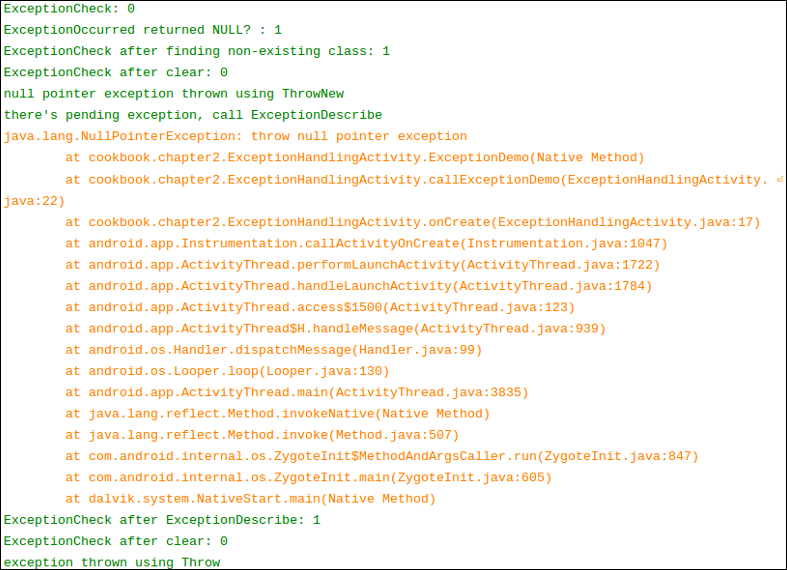
The last exception is not cleared at the native method. In the Java code, we catch the exception and display the message on the phone screen:
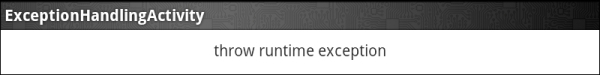
- Fatal error: A special type of error is the fatal error, which is not recoverable. JNI defines a function
FatalError, as follows, to raise a fatal error:void FatalError(JNIEnv *env, const char *msg);
This function accepts a message and prints it to logcat. After that, the VM instance for the application is terminated. We demonstrated the usage of this function in the native method
FatalErrorDemoand Java methodcallFatalErrorDemo. The following output is captured at logcat:
Note that the code after the
FatalErrorfunction is never executed, in neither the native nor Java code, becauseFatalErrornever returns, and the VM instance is terminated. On my Android device, this does not lead the Android application to crash, but causes the application to freeze instead.
C++ exception is currently not supported on Android JNI programming. In other words, the native C++ exceptions do not propagate to Java world through JNI. Therefore, we should handle C++ exceptions within C++ code. Alternatively, we can write a C wrapper to throw an exception or return an error code to Java.
