We have demonstrated how to pass parameters of different types to native methods and return data back to Java. This is not the only way of sharing data between the native code and Java code. This recipe covers another method—accessing Java fields from the native code.
We're going to cover how to access Java fields of different types, including primitive types, strings, instance objects, and arrays. The following recipes should be read first before reading this recipe:
- Passing parameters and receiving returns in primitive types
- Manipulating strings in JNI
- Manipulating classes in JNI
- Manipulating objects in JNI
- Manipulating arrays in JNI
Readers are also expected to be familiar with Java reflection API.
Follow these steps to create a sample Android project that demonstrates how to access Java static and instance fields from the native code:
- Create a project named
AccessingFields. Set the package name ascookbook.chapter2. Create an activity namedAccessingFieldsActivity. Under the project, create a folder namedjni. Refer to the Loading native libraries and registering native methods recipe of this chapter for more detailed instructions. - Create a file named
accessfield.cunder thejnifolder, then implement theAccessStaticFieldDemo,AccessInstanceFieldDemo, andFieldReflectionDemonative methods. - Modify
AccessingFieldsActivity.javaby adding code to load the native library, declare native methods, and invoke them. In addition, add four instance fields and four static fields. - Create a
Dummyclass with an integer instance field namedvalueand an integer static field namedvalue2. - Modify the layout XML file, add the
Android.mkbuild file, and build the native library. Refer to steps 8 to 10 of the Loading native libraries and registering native methods recipe of this chapter for more details. - We're now ready to run the project. We'll present the output while discussing each native method, in the following section.
This recipe discusses the access of fields (both static and instance fields) in Java from native code:
- jfieldID data type:
jfieldIDis a regular C pointer pointing to a data structure with details hidden from developers. We should not confuse it withjobjector its subtypes.jobjectis a reference type corresponding toObjectin Java, whilejfieldIDdoesn't have such a corresponding type in Java. However, JNI provides functions to convert thejava.lang.reflect.Fieldinstance tojfieldIDand vice versa. - Field descriptor: It refers to the modified UTF-8 string used to represent the field data type. The following table summarizes the Java field types and its corresponding field descriptors:
Java field type
Field descriptor
ZBCSIJFDLjava/lang/String;Ljava/lang/Object;[I[Lcookbook/chapter2/Dummy;[[Lcookbook/chapter2/Dummy;As shown in the table, each of the eight primitive types has a single character string as its field descriptor. For objects, the field descriptor starts with
"L", followed by the class descriptor (refer to the Manipulating classes in JNI recipe for detailed information) and ends with ";". For arrays, the field descriptor starts with "[", followed by the descriptor for the element type. - Accessing static fields: JNI provides three functions to access static fields of a Java class. They have the following prototypes:
jfieldID GetStaticFieldID(JNIEnv *env, jclass clazz, const char *name, const char *sig); <NativeType> GetStatic<Type>Field(JNIEnv *env,jclass clazz, jfieldID fieldID); void SetStatic<Type>Field(JNIEnv *env, jclass clazz, jfieldID fieldID,<NativeType> value);
To access a static field, the first step is to obtain the field ID, which is done by the first function listed here. In the method prototype, the
clazzargument refers to the Java class at which the static field is defined,nameindicates the field name, andsigis the field descriptor.Once we have the method ID, we can either get or set the field value by calling function two or three. In the function prototype,
<Type>can refer to any of the eight Java primitive types orObject, andfieldIDisjfieldIDreturned by calling the first method. Forsetfunctions,valueis the new value that we want to assign to the field.The usage of the preceding three JNI functions are demonstrated in the native method
AccessStaticFieldDemo, where we set and get values for an integer field, a string field, an array field, and aDummyobject field. These four fields are defined in the Java classAccessingFieldsActivity. In native code, we output the get values to Android logcat, while in the Java code we display the value set by the native code to the phone screen. The following screenshot shows the logcat output:
The phone display will look similar to the following screenshot:

As shown, the values we set at the Java code for the fields can be obtained by the native code; and the values set by the native method are reflected in the Java code.
- Accessing instance field: Accessing instance fields is similar to accessing static fields. JNI also provides the following three functions for us:
jfieldID GetFieldID(JNIEnv *env, jclass clazz, const char *name, const char *sig); <NativeType> Get<Type>Field(JNIEnv *env,jobject obj, jfieldID fieldID); void Set<Type>Field(JNIEnv *env, jobject obj, jfieldID fieldID, <NativeType> value);
Again, we need to obtain the field ID first, before we can get and set the values for the field. Instead of passing the class reference to the
getandsetfunctions, we should pass the object reference.The usage is shown in native method
AccessInstanceFieldDemo. Again, we print the values ofgetin the native code to the logcat and display the modified field values on the phone screen. The following screenshot shows the logcat output: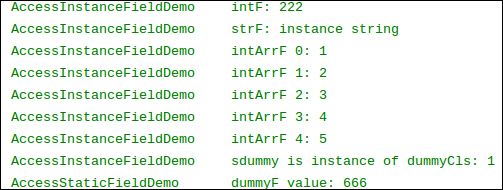
The phone display will look similar to the following screenshot:
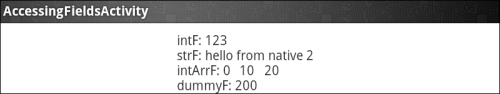
A similar interpretation to accessing static fields can be made on the results.
- Reflection support for field: JNI provides two functions to support the interoperation with the Java Reflection API for
Field. They have the following prototypes:jfieldID FromReflectedField(JNIEnv *env, jobject field); jobject ToReflectedField(JNIEnv *env, jclass cls, jfieldID fieldID, jboolean isStatic);
The first function converts
java.lang.reflect.FieldtojfieldID, and then we can use thesetandgetJNI functions described previously. The argument field is an instance ofjava.lang.reflect.Field.The second function does the reverse. It accepts a class reference, a
jfieldID, and ajbooleanvariable indicating whether it is a static or an instance field. The function returns a reference to an object ofjava.lang.reflect.Field.The usage of these two functions is demonstrated in the native method
FieldReflectionDemo. We used theFieldinstance passed from the caller to access the field value, and then returned aFieldinstance for another field. In the Java methodcallFieldReflectionDemo, we pass theFieldinstance to the native code and use the returnedFieldinstance to obtain thefieldvalue. The native code outputs the field value to logcat as follows:
The Java code displays the value for another field on the phone screen as follows:

