JNI exposes strings, classes, instance objects, and arrays as reference types. This recipe will discuss arrays in JNI.
You should make sure you've read the following recipes before going through this recipe:
- Managing references in JNI
- Manipulating classes in JNI
In this section, we will create a sample Android project that demonstrates how to manipulate arrays in JNI.
- Create a project named
ArrayManipulation. Set the package name ascookbook.chapter2. Create an activity namedArrayManipulationActivity. Under the project, create a folder namedjni. Refer to the Loading native libraries and registering native methods recipe of this chapter for more detailed instructions. - Create a file named
arraytest.cunder thejnifolder, then implement theGetArrayLengthDemo,NewObjectArrayDemo,NewIntArrayDemo,GetSetObjectArrayDemo,GetReleaseIntArrayDemo,GetSetIntArrayRegionDemo, andGetReleasePrimitiveArrayCriticalDemonative methods. - Modify
ArrayManipulationActivity.javaby adding code to load the native library, declare the native methods, and invoke them. - Create a
Dummyclass with a single integer field namedvalue. - Modify the layout XML file, add the
Android.mkbuild file, and build the native library. Refer to steps 8 to 10 of the Loading native libraries and registering native methods recipe of this chapter for more details. - We're now ready to run the project. We'll present the output while discussing each native method in the following section.
Arrays are represented by jarray or its subtypes such as jobjectArray and jbooleanArray. Similar to jstring, they cannot be accessed directly by native code like C arrays do. JNI provides various functions for accessing arrays:
- Create new arrays: JNI provides
NewObjectArrayandNew<Type>Arrayfunctions to create arrays for objects and primitive types. Their function prototypes are as follows:jarray NewObjectArray(JNIEnv *env, jsize length, jclass elementType, jobject initialElement); <ArrayType> New<Type>Array(JNIEnv *env, jsize length);
We demonstrate the usage of NewObjectArray in the native method
NewObjectArrayDemo, where we create 10 instances of theDummyclass. Thelengthparameter of the function indicates the number of objects to create,elementTypeis a reference to the class, andinitialElementis the initialization value that is going to be set for all the created object instances in the array. In the Java code, we implemented thecallNewObjectArrayDemomethod, which calls theNewObjectArrayDemonative method to create an array of 10Dummyobjects, all with the value field set to5. The execution result should look similar to the following screenshot: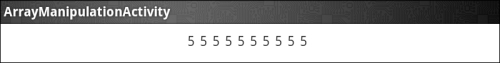
As expected, the
valuefield of all the objects created byNewObjectArrayis5.The usage of
New<Type>Arrayis shown in the native methodNewIntArrayDemo, where we create an array of 10 integers using the JNI functionNewIntArray, and then assign a value to each of the integers. All eight primitive types (jboolean,jbyte,jchar,jshort,jint,jlong,jfloat, andjdouble) of JNI have a correspondingNew<Type>Arrayfunction to create an array of its type. Note thatNewIntArrayDemocalls theGetIntArrayElementsandReleaseIntArrayElementsJNI functions, which we'll discuss later in this recipe. In the Java code, we implemented acallNewIntArrayDemomethod to callNewIntArrayDemoand display the integer array elements on the screen. The execution ofcallNewIntArrayDemogives the following result:
As shown in the screenshot, the integer arrays are assigned with values from
0to9. GetArrayLength: This native function has the following prototype:jsize GetArrayLength(JNIEnv *env, jarray array);
It accepts a reference to
jarrayand returns its length. We demonstrated its usage in the native methodGetArrayLengthDemo. In the Java code, we implemented thecallGetArrayLengthDemomethod, which creates three arrays, including adoublearray, aDummyobject array, and a two-dimensional array of integers. The method calls theGetArrayLengthDemonative method to find the lengths for the three arrays. We output the array length to logcat in the native method. The sample execution output should look similar to the following screenshot: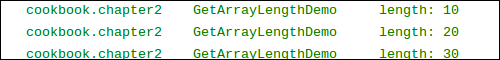
- Access object arrays: JNI provides two functions to access object arrays, namely
GetObjectArrayElementandSetObjectArrayElement. As its name suggests, the first one retrieves a reference to an object element of an array, while the second one sets the element of an object array. The two functions have the following prototype:jobject GetObjectArrayElement(JNIEnv *env,jobjectArray array, jsize index); void SetObjectArrayElement(JNIEnv *env, jobjectArray array, jsize index, jobject value);
In the two functions, the argument
arrayrefers to the object array andindexis the position of the element. While thegetfunction returns a reference to the object element, thesetfunction sets the element according to thevalueargument.We illustrate the usage of the two functions in native method
GetSetObjectArrayDemo. The method accepts an object array and an object. It replaces the object at index one with the object received and then returns the original object at index one. In the Java code, we call thecallGetSetObjectArrayDemomethod to pass an array of threeDummyobjects with values of0,1,2, and anotherDummyobject of value100to the native method. The execution result should look similar to the following screenshot: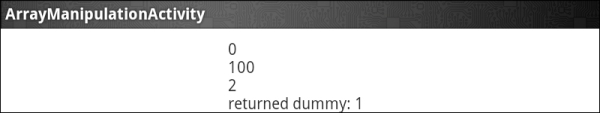
As shown, the object at index
1is replaced by the object with value100, and the original object of value1is returned. - Access arrays of primitive types: JNI provides three sets of functions to access arrays of primitive types. We demonstrate them separately using three different native methods, all using
jintarrayas an example. Arrays of other primitive types are similar to integers.Firstly, if we want to create a separate copy of
jintarrayin a native buffer, or only access a small portion of a large array,GetIntArrayRegion/SetIntArrayRegionfunctions are the proper choices. These two functions have the following prototype:void GetIntArrayRegion(JNIEnv *env, jintArray array, jsize start, jsize len, jint* buf); void SetIntArrayRegion(JNIEnv *env, jintArray array, jsize start, jsize len, jint* buf);
The two functions accept the same set of input parameters. The argument
arrayrefers to thejintArraywe operate on,startis the start element position,lenindicates the number of elements to get or set, andbufis the native integer buffer. We show the usage of these two functions in a native method calledGetSetIntArrayRegionDemo. The method accepts an inputjintArray, copies three elements from index 1 to 3 of the array to a native buffer, multiplies their values by2at the native buffer, and copies the value back to index0to2.In the Java code, we implement the
callGetSetIntArrayRegionDemomethod to initialize an integer array, pass the array to a native methodGetSetIntArrayRegionDemo, and display the before and after values of all the elements. You should see an output similar to the following screenshot: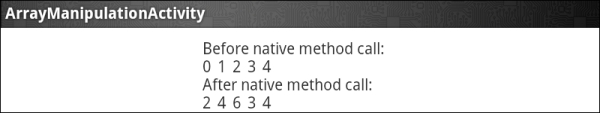
The initial values for the five elements were
0,1,2,3, and4. We copied three elements from index one (1,2,3) to the native bufferbuf. We then multiplied the values at the native buffer by2, which made the first three elements at the native buffer2,4, and6. We copied these three values from the native buffer back to the integer array, starting at index0. The final values for the three elements were therefore2,4, and6, and the last two elements remained unchanged as3and4.Secondly, if we want to access a large array, then
GetIntArrayElementsandReleaseIntArrayElementsare the JNI functions for us. They have the following prototype:jint *GetIntArrayElements(JNIEnv *env, jintArray array, jboolean *isCopy); void ReleaseIntArrayElements(JNIEnv *env, jintArray array, jint *elems, jint mode);
GetIntArrayElementsreturns a pointer to the array elements, orNULLin case of a failure. The array input parameter refers to the array we want to access, andisCopyis set totrueif a new copy is created after the function call finishes. The returned pointer is valid untilReleaseIntArrayElementsis called.ReleaseIntArrayElementsinforms the VM that we don't need access to the array elements any more. The input parameterarrayrefers to the array we operate on,elemsis the pointer returned byGetIntArrayElements, andmodeindicates the release mode. WhenisCopyatGetIntArrayElementsis set toJNI_TRUE, the changes we make through the returned pointer will be reflected on thejintArray, since we're operating on the same copy. WhenisCopyis set toJNI_FALSE, themodeparameter determines how the data release is done. Depending upon whether we want to copy values from the native buffer back to the original array, and whether we want to free theelemsnative buffer, themodeparameters can be0,JNI_COMMIT, orJNI_ABORT, as follows:Copy values back
Yes
No
Free native buffer
Yes
0JNI_ABORTNo
JNI_
COMMIT-
We illustrate the two JNI functions with the native method
GetReleaseIntArrayDemo. The method accepts an input integer array, obtains a native pointer throughGetIntArrayElements, multiplies each element by2, and finally commits the changes back byReleaseIntArrayElementswithmodeset to0. In the Java code, we implement thecallGetReleaseIntArrayDemomethod to initialize the input array and invoke theGetReleaseIntArrayDemonative method. The following is a screenshot of the phone display after executing thecallGetReleaseIntArrayDemomethod: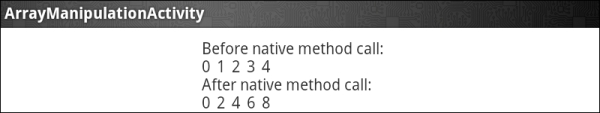
As expected, all integer elements in the original array are multiplied by
2.The third set of JNI functions are
GetPrimitiveArrayCriticalandReleasePrimitiveArrayCritical. The usage of these two functions is similar to that ofGet<Type>ArrayElementsandRelease<Type>ArrayElements, except for one important difference—the code block between theGetandReleasemethods is a critical region. No other JNI functions or function calls causing the current thread to wait for another thread in the same VM shall be made. These two methods essentially increase the possibility of obtaining an uncopied version of the original primitive array, and therefore improve the performance. We demonstrate the usage of these functions in a native methodGetReleasePrimitiveArrayCriticalDemoalong with the Java methodcallGetReleasePrimitiveArrayCriticalDemo. The implementations are similar to the second set of functions calls, and the display result is the same.
