Before you can go live, a lot of work will go into setting everything up. The process can take a while and because of that it's possible to forget about things that were arranged during the start of the entire process, such as logins to your payment service provider, all of the different modules you installed, and so on. Because of that, it's useful to make an overview containing all general system information regarding your store. Should problems arise in your final tests, solving them will be a lot quicker when you have an idea of where to search for the cause. At least the following should be known and documented prior to launching:
- Modifications to Magento: For examples, what theme you are using, where that theme is located, which e-mails you translated and which still need translating, and which extensions you have installed. Check that you are really using each extension present in your store. If you are not using a custom extension, it's better to remove it. Any superfluous extensions inside your Magento installation will increase the chance of problems later on, as custom extensions can conflict with each other and have problems when you upgrade Magento.
- Login credentials for Magento: Where is the Magento admin located, and what is your admin username and password? The Magento admin can be found by placing
/admin/behind your domain name by default. It is a good idea to set it to another location through System | Configuration | Admin (this menu option is all the way to the bottom of the menu in the left column in the configuration). Open the section called Admin Base URL and set the Use Custom Admin Path drop-down menu to Yes. After that, fill in the desired admin path in the Custom Admin Path input field. - FTP information: How do you get into your FTP server, and in which directory is Magento located? If your hosting provider offers SFTP access this is preferred. SFTP is similar to FTP but more secure.
- Login credentials to your payment systems: For each different payment processor you are using, note the URL to log in as well as the required username and password.
- Login credentials to other systems: Note where and how to log in to other systems such as your fulfillment software, bookkeeping software, Google Analytics, Google AdWords, and so on.
- E-mail addresses: The addresses that you use in your store as well as how to retrieve and send e-mails using them. Check which e-mail addresses you are communicating to your customers and be completely sure that you are receiving e-mails for them in your e-mail software. The fastest way of getting a bad reputation is not answering customer queries.
In the following screenshot, you can see the configuration section for the admin base URL path:
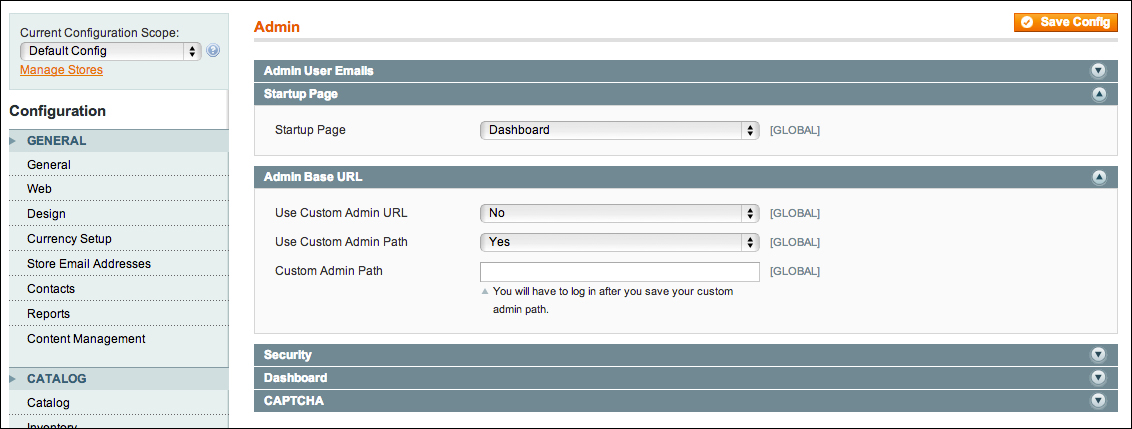
The only way to be sure you are launching a store without major problems is to test your shop thoroughly before you go live. Make sure to test all important parts of your store and give extra attention to places where you are using custom modifications (the overview we discussed in the previous paragraph is handy for determining which places to emphasize).
During the construction of your shop, you should be testing thoroughly as well; the earlier you find a problem the easier and faster it is to fix. Special emphasis should be given to testing several real payment transactions and all the processing actions associated with them (such as fulfillment). Make sure to make live payments using each of your payment methods and test for the amounts of 0.01, 1, 1.51, and 5.02 at the least, so that you know different possible values are supported. If you are expecting order values above $100 or $1000, it's useful to test those too. You don't want to find out from real customers that your payment gateway has capped your transactions at $1000 if you're selling kitchens for $15000, for instance! You should be able to refund any transaction costs you're making during testing by yourself, through your payment processor.
Remember to check your secure connections in your storefront and disable the inline translation tool and any other activated developer settings (which can be found under System | Configuration | Developer). Often the actual products that are going to be sold are only placed inside the store just prior to the launch. It's much better to have at least some of your actual products inside your Magento installation, with the actual images you are going to use, because only then do you get a good impression of how your shop will be experienced by your customers!
An example of the development configuration settings can be seen in the following screenshot:

A checklist can be used to test your store in a structured fashion. Because it is not possible for us to predict how your shop will function exactly, the example list we provide contains only standard sections of Magento. Do not forget to include any additions and modifications in your own testing table!
Going through such a list is not the most exciting job, but ensures that you can be more confident when launching and that you have a better overview of any areas that may need improvement (in our example, this is the My orders view in the customer account). If necessary you can add or remove columns as desired of course. A tool such as Microsoft Excel or a Google Docs spreadsheet is handy as they support working with columns easily. The most important thing to remember is to test your store in a structured manner, and to give anything relating to the purchase process special attention. This means emphasizing on these aspects of your store:
- Navigation and catalog: Can your products be easily found? And is the information presented clearly? Are your add-to-cart buttons easy to find?
- Shopping cart and checkout process: Are the totals and taxes right? Are all the forms working properly?
- Payment: Can a live payment be made properly? Is the redirect to the payment processor quick enough?
- Shipments: Are the amounts shown for the shipping options correct? Are the correct shipping options appearing at all?
- Follow-up information to a placed order: Do your order statuses properly reflect paid and unpaid orders? Are customers receiving the right e-mails?
Anything not working right in these aspects of your shop should be considered a showstopper. In other sections of your store you may wish to be a little less strict and elect to fix those later.
When you've determined that your site looks and functions as expected, it's wise to have somebody proofread (parts of) your site. It's important to know you're communicating clearly, as visitors have very little patience for finding information. Check your store for "Coming Soon" and "Under Construction" pages and consider disabling those, as they may give the impression that you are still building your website and launching in the indefinite future, instead of actively selling right now.
In the following table we've provided a sample table that can be used to test your shop:
|
Section of store |
Functionality |
Passed? |
Remark |
|---|---|---|---|
|
Product list – list view |
Add to compare Add to wishlist Add to cart |
Yes | |
|
Product list – grid view |
Add to compare Add to wishlist Add to cart |
Yes | |
|
Product page Note: Test the product pages for simple, configurable, bundle, virtual and downloadable products. |
Add to cart Price notifications Stock notifications Add to compare Add to wishlist |
Yes |
Make warnings for Add to cart problems to be clearer |
|
Shopping cart |
Change quantity Remove product from cart Continue to checkout |
Yes | |
|
Checkout process Note: Test all your payment and shipping methods in separate orders! |
Log in Register Billing address form Shipping address form Payment methods Shipping methods Review information Secure page (https) |
Yes | |
|
Customer account |
Log in Register Log out My orders overview My wishlist Secure page (HTTPS) Mijn verlanglijst |
Yes |
My orders overview is messy |
