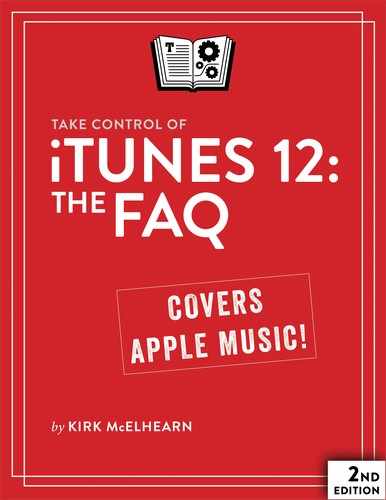What’s New in iTunes 12.5
In iTunes 12.5, Apple did not change any core features or functions, though they made some interface changes and added a few new features. Here’s an overview of what’s new.
Interface changes:
- Apple Music refresh: Apple Music has been refreshed with a more legible and more easily navigable interface.
-
New Library menu: If you hide the sidebar (View > Hide Sidebar), the Library button in the navigation bar becomes a menu
 , giving you quick access to items on your sidebar. Find out how this works in Hiding the Sidebar.
, giving you quick access to items on your sidebar. Find out how this works in Hiding the Sidebar. - New Downloads preference pane: The download settings have moved from the Store pane to a new Downloads pane. I discuss this in How Can iTunes Automatically Download My Purchases?.
- Playlist icons in the sidebar: Playlist icons now contain badges that indicate the media library in which they were created. See the sidebar Identifying Playlists at a Glance.
- Quickly go to an artist’s recordings from Albums view: In Albums View, when you click an album to expand its contents, the artist’s name displays in blue. Click the artist’s name to see their other music in Artists view.
- Simplified tag editing in Albums view and other grid views: You can now edit tags, such as the name of an album or artist, by clicking the text in Albums view. See the sidebar Quickly Change Album and Artist Tags in Albums View.
- Quickly view an item in either the iTunes Store or Apple Music: You can now Control-click a track and choose Go To to view it in either the iTunes Store or Apple Music. Previously, you could view it in the iTunes Store, but you had search in Apple Music.
New features:
- Dislike ratings: Apple introduced Love ratings a while ago; they’ve now added Dislike ratings. Dislike ratings are primarily for Apple Music’s recommendation algorithm, but you can use them for your own music as well. See How Do I Tell Apple Music That I Don’t Like Something? and Love/Dislike Ratings.
- Easier lyric display: You can now easily display lyrics during playback (in the Up Next popover). If you’re an Apple Music subscriber, iTunes can even automatically download lyrics, saving you the trouble of entering them into iTunes manually. Learn more in How Do I Sing Along with My Music?
- Custom lyrics: Now that Apple Music can download and display lyrics automatically, how do you work with manually added lyrics? Read How Do I Add Lyrics to My Tracks? for the answer.
- Works and movements: New tagging options for classical music let you define tracks as part of works, naming the work and its individual movements. See Which Tags Make Classical Music Easier to Manage?.
..................Content has been hidden....................
You can't read the all page of ebook, please click here login for view all page.