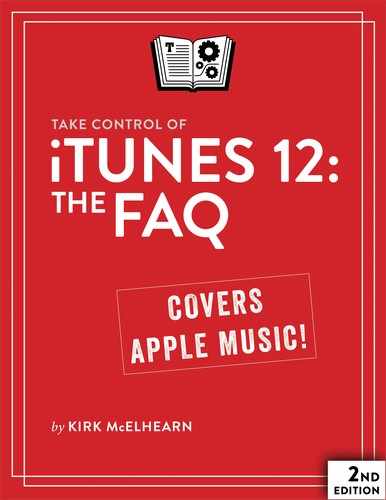Burn
We’ve looked at a lot of iTunes features so far, and this one seems obvious: you can use iTunes to burn CDs, thus copying audio files to disc. But CDs are slowly going the way of the floppy disk, and fewer people use them for music these days. You may still want to burn CDs, however, to use in a car that doesn’t have a way for you to connect an iOS device. It’s simple to do this with iTunes, so read on and find out how.
Burn Topics
How Do I Burn CDs of My Music?
How Do I Burn CDs of My Music?
This is easy:
- Make a playlist (flip back to Organize if you need help). If you want to fit the playlist on a single CD, check the status bar at the bottom of the iTunes window. (To display the status bar, choose View > Show Status Bar.)
- For a normal audio CD: For an 80-minute CD, keep your time to a bit less than 80 minutes; if you have a 74-minute CD, stay a bit under that duration.
- For an MP3 CD: If you have a car stereo, for instance, that can play an MP3 CD, you might use this type of CD and thus be able to include more tunes. Look at the amount of data, not the time.
- Choose File > Burn Playlist to Disc.
- In the Burn Settings dialog that displays, you can set a few options:
- In general, the preferred speed should be Maximum Possible, unless you know that your CDs don’t burn well above a certain speed.
- The disc format in most cases should be audio CD, but obviously you can select MP3 if desired.
- The gap between songs setting is 2 seconds by default; change this only if you’re burning a “gapless album,” such as a live album with segues.
- Click the Burn button.
- Slip a CD into your burner, and wait.
What Music Won’t Burn?
Music purchased from the iTunes Store back when there was DRM can be burned from a single playlist only seven times. If you want to burn it more times, you need to delete the playlist and recreate it.
Also, iTunes won’t burn MP3 CDs of music with DRM, including music you’ve added to your library from Apple Music.
If you have iTunes Plus music—without DRM—or music that you’ve ripped from CDs or purchased from other vendors, these limitations don’t apply.
Can I Burn DVDs of Videos?
Not with iTunes. And not with any content you’ve bought from the iTunes Store no matter what software you use. It’s too bad, because, personally, I won’t buy videos from the iTunes Store for that very reason. If I plan to buy a TV series, for instance, and can’t put it on DVD, that means I’m tied to my computer, Apple TV, or iOS for playback.