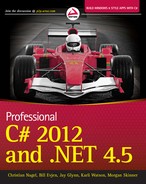Chapter 5
Generics
WHAT’S IN THIS CHAPTER?
- An overview of generics
- Creating generic classes
- Features of generic classes
- Generic interfaces
- Generic structs
- Generic methods
WROX.COM CODE DOWNLOADS FOR THIS CHAPTER
The wrox.com code downloads for this chapter are found at http://www.wrox.com/remtitle.cgi?isbn=1118314425 on the Download Code tab. The code for this chapter is divided into the following major examples:
- Linked List Objects
- Linked List Sample
- Document Manager
- Variance
- Generic Methods
- Specialization
GENERICS OVERVIEW
Since the release of .NET 2.0, .NET has supported generics. Generics are not just a part of the C# programming language; they are deeply integrated with the IL (Intermediate Language) code in the assemblies. With generics, you can create classes and methods that are independent of contained types. Instead of writing a number of methods or classes with the same functionality for different types, you can create just one method or class.
Another option to reduce the amount of code is using the Object class. However, passing using types derived from the Object class is not type safe. Generic classes make use of generic types that are replaced with specific types as needed. This allows for type safety: the compiler complains if a specific type is not supported with the generic class.
Generics are not limited to classes; in this chapter, you also see generics with interfaces and methods. Generics with delegates can be found in Chapter 8, “Delegates, Lambdas, and Events.”
Generics are not a completely new construct; similar concepts exist with other languages. For example, C++ templates have some similarity to generics. However, there’s a big difference between C++ templates and .NET generics. With C++ templates, the source code of the template is required when a template is instantiated with a specific type. Unlike C++ templates, generics are not only a construct of the C# language, but are defined with the CLR. This makes it possible to instantiate generics with a specific type in Visual Basic even though the generic class was defined with C#.
The following sections explore the advantages and disadvantages of generics, particularly in regard to the following:
- Performance
- Type safety
- Binary code reuse
- Code bloat
- Naming guidelines
Performance
One of the big advantages of generics is performance. In Chapter 10, “Collections,” you will see non-generic and generic collection classes from the namespaces System.Collections and System.Collections.Generic. Using value types with non-generic collection classes results in boxing and unboxing when the value type is converted to a reference type, and vice versa.
Value types are stored on the stack, whereas reference types are stored on the heap. C# classes are reference types; structs are value types. .NET makes it easy to convert value types to reference types, so you can use a value type everywhere an object (which is a reference type) is needed. For example, an int can be assigned to an object. The conversion from a value type to a reference type is known as boxing. Boxing occurs automatically if a method requires an object as a parameter, and a value type is passed. In the other direction, a boxed value type can be converted to a value type by using unboxing. With unboxing, the cast operator is required.
The following example shows the ArrayList class from the namespace System.Collections. ArrayList stores objects; the Add() method is defined to require an object as a parameter, so an integer type is boxed. When the values from an ArrayList are read, unboxing occurs when the object is converted to an integer type. This may be obvious with the cast operator that is used to assign the first element of the ArrayList collection to the variable i1, but it also happens inside the foreach statement where the variable i2 of type int is accessed:
var list = new ArrayList();
list.Add(44); // boxing — convert a value type to a reference type
int i1 = (int)list[0]; // unboxing — convert a reference type to
// a value type
foreach (int i2 in list)
{
Console.WriteLine(i2); // unboxing
}Boxing and unboxing are easy to use but have a big performance impact, especially when iterating through many items.
Instead of using objects, the List<T> class from the namespace System.Collections.Generic enables you to define the type when it is used. In the example here, the generic type of the List<T> class is defined as int, so the int type is used inside the class that is generated dynamically from the JIT compiler. Boxing and unboxing no longer happen:
var list = new List<int>();
list.Add(44); // no boxing — value types are stored in the List<int>
int i1 = list[0]; // no unboxing, no cast needed
foreach (int i2 in list)
{
Console.WriteLine(i2);
}Type Safety
Another feature of generics is type safety. As with the ArrayList class, if objects are used, any type can be added to this collection. The following example shows adding an integer, a string, and an object of type MyClass to the collection of type ArrayList:
var list = new ArrayList();
list.Add(44);
list.Add("mystring");
list.Add(new MyClass());If this collection is iterated using the following foreach statement, which iterates using integer elements, the compiler accepts this code. However, because not all elements in the collection can be cast to an int, a runtime exception will occur:
foreach (int i in list)
{
Console.WriteLine(i);
}Errors should be detected as early as possible. With the generic class List<T>, the generic type T defines what types are allowed. With a definition of List<int>, only integer types can be added to the collection. The compiler doesn’t compile this code because the Add() method has invalid arguments:
var list = new List<int>();
list.Add(44);
list.Add("mystring"); // compile time error
list.Add(new MyClass()); // compile time errorBinary Code Reuse
Generics enable better binary code reuse. A generic class can be defined once and can be instantiated with many different types. Unlike C++ templates, it is not necessary to access the source code.
For example, here the List<T> class from the namespace System.Collections.Generic is instantiated with an int, a string, and a MyClass type:
var list = new List<int>();
list.Add(44);
var stringList = new List<string>();
stringList.Add("mystring");
var myClassList = new List<MyClass>();
myClassList.Add(new MyClass());Generic types can be defined in one language and used from any other .NET language.
Code Bloat
You might be wondering how much code is created with generics when instantiating them with different specific types. Because a generic class definition goes into the assembly, instantiating generic classes with specific types doesn’t duplicate these classes in the IL code. However, when the generic classes are compiled by the JIT compiler to native code, a new class for every specific value type is created. Reference types share all the same implementation of the same native class. This is because with reference types, only a 4-byte memory address (with 32-bit systems) is needed within the generic instantiated class to reference a reference type. Value types are contained within the memory of the generic instantiated class; and because every value type can have different memory requirements, a new class for every value type is instantiated.
Naming Guidelines
If generics are used in the program, it helps when generic types can be distinguished from non-generic types. Here are naming guidelines for generic types:
- Generic type names should be prefixed with the letter T.
- If the generic type can be replaced by any class because there’s no special requirement, and only one generic type is used, the character T is good as a generic type name:
public class List<T> { } public class LinkedList<T> { } - If there’s a special requirement for a generic type (for example, it must implement an interface or derive from a base class), or if two or more generic types are used, descriptive names should be used for the type names:
public delegate void EventHandler<TEventArgs>(object sender, TEventArgs e); public delegate TOutput Converter<TInput, TOutput>(TInput from); public class SortedList<TKey, TValue> { }
CREATING GENERIC CLASSES
The example in this section starts with a normal, non-generic simplified linked list class that can contain objects of any kind, and then converts this class to a generic class.
With a linked list, one element references the next one. Therefore, you must create a class that wraps the object inside the linked list and references the next object. The class LinkedListNode contains a property named Value that is initialized with the constructor. In addition to that, the LinkedListNode class contains references to the next and previous elements in the list that can be accessed from properties (code file LinkedListObjects/LinkedListNode.cs):
public class LinkedListNode
{
public LinkedListNode(object value)
{
this.Value = value;
}
public object Value { get; private set; }
public LinkedListNode Next { get; internal set; }
public LinkedListNode Prev { get; internal set; }
}The LinkedList class includes First and Last properties of type LinkedListNode that mark the beginning and end of the list. The method AddLast() adds a new element to the end of the list. First, an object of type LinkedListNode is created. If the list is empty, then the First and Last properties are set to the new element; otherwise, the new element is added as the last element to the list. By implementing the GetEnumerator() method, it is possible to iterate through the list with the foreach statement. The GetEnumerator() method makes use of the yield statement for creating an enumerator type:
public class LinkedList: IEnumerable
{
public LinkedListNode First { get; private set; }
public LinkedListNode Last { get; private set; }
public LinkedListNode AddLast(object node)
{
var newNode = new LinkedListNode(node);
if (First == null)
{
First = newNode;
Last = First;
}
else
{
LinkedListNode previous = Last;
Last.Next = newNode;
Last = newNode;
Last.Prev = previous;
}
return newNode;
}
public IEnumerator GetEnumerator()
{
LinkedListNode current = First;
while (current != null)
{
yield return current.Value;
current = current.Next;
}
}
}Now you can use the LinkedList class with any type. The following code segment instantiates a new LinkedList object and adds two integer types and one string type. As the integer types are converted to an object, boxing occurs as explained earlier. With the foreach statement, unboxing happens. In the foreach statement, the elements from the list are cast to an integer, so a runtime exception occurs with the third element in the list because casting to an int fails (code file LinkedListObjects/Program.cs):
var list1 = new LinkedList();
list1.AddLast(2);
list1.AddLast(4);
list1.AddLast("6");
foreach (int i in list1)
{
Console.WriteLine(i);
}Now let’s make a generic version of the linked list. A generic class is defined similarly to a normal class with the generic type declaration. The generic type can then be used within the class as a field member, or with parameter types of methods. The class LinkedListNode is declared with a generic type T. The property Value is now type T instead of object; the constructor is changed as well to accept an object of type T. A generic type can also be returned and set, so the properties Next and Prev are now of type LinkedListNode<T> (code file LinkedListSample/LinkedListNode.cs):
public class LinkedListNode<T>
{
public LinkedListNode(T value)
{
this.Value = value;
}
public T Value { get; private set; }
public LinkedListNode<T> Next { get; internal set; }
public LinkedListNode<T> Prev { get; internal set; }
}In the following code the class LinkedList is changed to a generic class as well. LinkedList<T> contains LinkedListNode<T> elements. The type T from the LinkedList defines the type T of the properties First and Last. The method AddLast() now accepts a parameter of type T and instantiates an object of LinkedListNode<T>.
Besides the interface IEnumerable, a generic version is also available: IEnumerable<T>. IEnumerable<T> derives from IEnumerable and adds the GetEnumerator() method, which returns IEnumerator<T>. LinkedList<T> implements the generic interface IEnumerable<T> (code file LinkedListSample/LinkedList.cs):
public class LinkedList<T>: IEnumerable<T>
{
public LinkedListNode<T> First { get; private set; }
public LinkedListNode<T> Last { get; private set; }
public LinkedListNode<T> AddLast(T node)
{
var newNode = new LinkedListNode<T>(node);
if (First == null)
{
First = newNode;
Last = First;
}
else
{
LinkedListNode<T> previous = Last;
Last.Next = newNode;
Last = newNode;
Last.Prev = previous;
}
return newNode;
}
public IEnumerator<T> GetEnumerator()
{
LinkedListNode<T> current = First;
while (current != null)
{
yield return current.Value;
current = current.Next;
}
}
IEnumerator IEnumerable.GetEnumerator()
{
return GetEnumerator();
}
}Using the generic LinkedList<T>, you can instantiate it with an int type, and there’s no boxing. Also, you get a compiler error if you don’t pass an int with the method AddLast(). Using the generic IEnumerable<T>, the foreach statement is also type safe, and you get a compiler error if that variable in the foreach statement is not an int (code file LinkedListSample/Program.cs):
var list2 = new LinkedList<int>();
list2.AddLast(1);
list2.AddLast(3);
list2.AddLast(5);
foreach (int i in list2)
{
Console.WriteLine(i);
}Similarly, you can use the generic LinkedList<T> with a string type and pass strings to the AddLast() method:
var list3 = new LinkedList<string>();
list3.AddLast("2");
list3.AddLast("four");
list3.AddLast("foo");
foreach (string s in list3)
{
Console.WriteLine(s);
}
GENERICS FEATURES
When creating generic classes, you might need some additional C# keywords. For example, it is not possible to assign null to a generic type. In this case, the keyword default can be used, as demonstrated in the next section. If the generic type does not require the features of the Object class but you need to invoke some specific methods in the generic class, you can define constraints.
This section discusses the following topics:
- Default values
- Constraints
- Inheritance
- Static members
This example begins with a generic document manager, which is used to read and write documents from and to a queue. Start by creating a new Console project named DocumentManager and add the class DocumentManager<T>. The method AddDocument() adds a document to the queue. The read-only property IsDocumentAvailable returns true if the queue is not empty (code file DocumentManager/DocumentManager.cs):
using System;
using System.Collections.Generic;
namespace Wrox.ProCSharp.Generics
{
public class DocumentManager<T>
{
private readonly Queue<T> documentQueue = new Queue<T>();
public void AddDocument(T doc)
{
lock (this)
{
documentQueue.Enqueue(doc);
}
}
public bool IsDocumentAvailable
{
get { return documentQueue.Count > 0; }
}
}
}Threading and the lock statement are discussed in Chapter 21, “Threads, Tasks, and Synchronization.”
Default Values
Now you add a GetDocument() method to the DocumentManager<T> class. Inside this method the type T should be assigned to null. However, it is not possible to assign null to generic types. That’s because a generic type can also be instantiated as a value type, and null is allowed only with reference types. To circumvent this problem, you can use the default keyword. With the default keyword, null is assigned to reference types and 0 is assigned to value types:
public T GetDocument()
{
T doc = default(T);
lock (this)
{
doc = documentQueue.Dequeue();
}
return doc;
}
Constraints
If the generic class needs to invoke some methods from the generic type, you have to add constraints.
With DocumentManager<T>, all the document titles should be displayed in the DisplayAllDocuments() method. The Document class implements the interface IDocument with the properties Title and Content (code file DocumentManager/Document.cs):
public interface IDocument
{
string Title { get; set; }
string Content { get; set; }
}
public class Document: IDocument
{
public Document()
{
}
public Document(string title, string content)
{
this.Title = title;
this.Content = content;
}
public string Title { get; set; }
public string Content { get; set; }
}To display the documents with the DocumentManager<T> class, you can cast the type T to the interface IDocument to display the title (code file DocumentManager/DocumentManager.cs):
public void DisplayAllDocuments()
{
foreach (T doc in documentQueue)
{
Console.WriteLine(((IDocument)doc).Title);
}
}The problem here is that doing a cast results in a runtime exception if type T does not implement the interface IDocument. Instead, it would be better to define a constraint with the DocumentManager<TDocument> class specifying that the type TDocument must implement the interface IDocument. To clarify the requirement in the name of the generic type, T is changed to TDocument. The where clause defines the requirement to implement the interface IDocument:
public class DocumentManager<TDocument>
where TDocument: IDocument
{This way you can write the foreach statement in such a way that the type TDocument contains the property Title. You get support from Visual Studio IntelliSense and the compiler:
public void DisplayAllDocuments()
{
foreach (TDocument doc in documentQueue)
{
Console.WriteLine(doc.Title);
}
}In the Main() method, the DocumentManager<T> class is instantiated with the type Document that implements the required interface IDocument. Then new documents are added and displayed, and one of the documents is retrieved (code file DocumentManager/Program.cs):
static void Main()
{
var dm = new DocumentManager<Document>();
dm.AddDocument(new Document("Title A", "Sample A"));
dm.AddDocument(new Document("Title B", "Sample B"));
dm.DisplayAllDocuments();
if (dm.IsDocumentAvailable)
{
Document d = dm.GetDocument();
Console.WriteLine(d.Content);
}
}The DocumentManager now works with any class that implements the interface IDocument.
In the sample application, you’ve seen an interface constraint. Generics support several constraint types, indicated in the following table.
| CONSTRAINT | DESCRIPTION |
| where T: struct | With a struct constraint, type T must be a value type. |
| where T: class | The class constraint indicates that type T must be a reference type. |
| where T: IFoo | Specifies that type T is required to implement interface IFoo. |
| where T: Foo | Specifies that type T is required to derive from base class Foo. |
| where T: new() | A constructor constraint; specifies that type T must have a default constructor. |
| where T1: T2 | With constraints it is also possible to specify that type T1 derives from a generic type T2. This constraint is known as naked type constraint. |
With a generic type, you can also combine multiple constraints. The constraint where T: IFoo, new() with the MyClass<T> declaration specifies that type T implements the interface IFoo and has a default constructor:
public class MyClass<T>
where T: IFoo, new()
{
//...
Inheritance
The LinkedList<T> class created earlier implements the interface IEnumerable<T>:
public class LinkedList<T>: IEnumerable<T>
{
//...A generic type can implement a generic interface. The same is possible by deriving from a class. A generic class can be derived from a generic base class:
public class Base<T>
{
}
public class Derived<T>: Base<T>
{
}The requirement is that the generic types of the interface must be repeated, or the type of the base class must be specified, as in this case:
public class Base<T>
{
}
public class Derived<T>: Base<string>
{
}This way, the derived class can be a generic or non-generic class. For example, you can define an abstract generic base class that is implemented with a concrete type in the derived class. This enables you to write generic specialization for specific types:
public abstract class Calc<T>
{
public abstract T Add(T x, T y);
public abstract T Sub(T x, T y);
}
public class IntCalc: Calc<int>
{
public override int Add(int x, int y)
{
return x + y;
}
public override int Sub(int x, int y)
{
return x — y;
}
}Static Members
Static members of generic classes are only shared with one instantiation of the class, and require special attention. Consider the following example, where the class StaticDemo<T> contains the static field x:
public class StaticDemo<T>
{
public static int x;
}Because the class StaticDemo<T> is used with both a string type and an int type, two sets of static fields exist:
StaticDemo<string>.x = 4;
StaticDemo<int>.x = 5;
Console.WriteLine(StaticDemo<string>.x); // writes 4GENERIC INTERFACES
Using generics, you can define interfaces that define methods with generic parameters. In the linked list sample, you’ve already implemented the interface IEnumerable<out T>, which defines a GetEnumerator() method to return IEnumerator<out T>. .NET offers a lot of generic interfaces for different scenarios; examples include IComparable<T>, ICollection<T>, and IExtensibleObject<T>. Often older, non-generic versions of the same interface exist; for example .NET 1.0 had an IComparable interface that was based on objects. IComparable<in T> is based on a generic type:
public interface IComparable<in T>
{
int CompareTo(T other);
}The older, non-generic IComparable interface requires an object with the CompareTo() method. This requires a cast to specific types, such as to the Person class for using the LastName property:
public class Person: IComparable
{
public int CompareTo(object obj)
{
Person other = obj as Person;
return this.lastname.CompareTo(other.LastName);
}
//When implementing the generic version, it is no longer necessary to cast the object to a Person:
public class Person: IComparable<Person>
{
public int CompareTo(Person other)
{
return this.LastName.CompareTo(other.LastName);
}
//...Covariance and Contra-variance
Prior to .NET 4, generic interfaces were invariant. .NET 4 added important changes for generic interfaces and generic delegates: covariance and contra-variance. Covariance and contra-variance are used for the conversion of types with arguments and return types. For example, can you pass a Rectangle to a method that requests a Shape? Let’s get into examples to see the advantages of these extensions.
With .NET, parameter types are covariant. Assume you have the classes Shape and Rectangle, and Rectangle derives from the Shape base class. The Display() method is declared to accept an object of the Shape type as its parameter:
public void Display(Shape o) { }Now you can pass any object that derives from the Shape base class. Because Rectangle derives from Shape, a Rectangle fulfills all the requirements of a Shape and the compiler accepts this method call:
var r = new Rectangle { Width= 5, Height=2.5 };
Display(r);Return types of methods are contra-variant. When a method returns a Shape it is not possible to assign it to a Rectangle because a Shape is not necessarily always a Rectangle; but the opposite is possible. If a method returns a Rectangle as the GetRectangle() method,
public Rectangle GetRectangle();the result can be assigned to a Shape:
Shape s = GetRectangle();Before version 4 of the .NET Framework, this behavior was not possible with generics. Since C# 4, the language is extended to support covariance and contra-variance with generic interfaces and generic delegates. Let’s start by defining a Shape base class and a Rectangle class (code files Variance/Shape.cs and Rectangle.cs):
public class Shape
{
public double Width { get; set; }
public double Height { get; set; }
public override string ToString()
{
return String.Format("Width: {0}, Height: {1}", Width, Height);
}
}
public class Rectangle: Shape
{
}Covariance with Generic Interfaces
A generic interface is covariant if the generic type is annotated with the out keyword. This also means that type T is allowed only with return types. The interface IIndex is covariant with type T and returns this type from a read-only indexer (code file Variance/IIndex.cs):
public interface IIndex<out T>
{
T this[int index] { get; }
int Count { get; }
}The IIndex<T> interface is implemented with the RectangleCollection class. RectangleCollection defines Rectangle for generic type T:
public class RectangleCollection: IIndex<Rectangle>
{
private Rectangle[] data = new Rectangle[3]
{
new Rectangle { Height=2, Width=5 },
new Rectangle { Height=3, Width=7 },
new Rectangle { Height=4.5, Width=2.9 }
};
private static RectangleCollection coll;
public static RectangleCollection GetRectangles()
{
return coll ?? (coll = new RectangleCollection());
}
public Rectangle this[int index]
{
get
{
if (index < 0 || index > data.Length)
throw new ArgumentOutOfRangeException("index");
return data[index];
}
}
public int Count
{
get
{
return data.Length;
}
}
}The RectangleCollection.GetRectangles() method returns a RectangleCollection that implements the IIndex<Rectangle> interface, so you can assign the return value to a variable rectangle of the IIndex<Rectangle> type. Because the interface is covariant, it is also possible to assign the returned value to a variable of IIndex<Shape>. Shape does not need anything more than a Rectangle has to offer. Using the shapes variable, the indexer from the interface and the Count property are used within the for loop (code file Variance/Program.cs):
static void Main()
{
IIndex<Rectangle> rectangles = RectangleCollection.GetRectangles();
IIndex<Shape> shapes = rectangles;
for (int i = 0; i < shapes.Count; i++)
{
Console.WriteLine(shapes[i]);
}
}Contra-Variance with Generic Interfaces
A generic interface is contra-variant if the generic type is annotated with the in keyword. This way, the interface is only allowed to use generic type T as input to its methods (code file Variance/IDisplay.cs):
public interface IDisplay<in T>
{
void Show(T item);
}The ShapeDisplay class implements IDisplay<Shape> and uses a Shape object as an input parameter (code file Variance/ShapeDisplay.cs):
public class ShapeDisplay: IDisplay<Shape>
{
public void Show(Shape s)
{
Console.WriteLine("{0} Width: {1}, Height: {2}", s.GetType().Name,
s.Width, s.Height);
}
}Creating a new instance of ShapeDisplay returns IDisplay<Shape>, which is assigned to the shapeDisplay variable. Because IDisplay<T> is contra-variant, it is possible to assign the result to IDisplay<Rectangle>, where Rectangle derives from Shape. This time the methods of the interface define only the generic type as input, and Rectangle fulfills all the requirements of a Shape (code file Variance/Program.cs):
static void Main()
{
//...
IDisplay<Shape> shapeDisplay = new ShapeDisplay();
IDisplay<Rectangle> rectangleDisplay = shapeDisplay;
rectangleDisplay.Show(rectangles[0]);
}GENERIC STRUCTS
Similar to classes, structs can be generic as well. They are very similar to generic classes with the exception of inheritance features. In this section you look at the generic struct Nullable<T>, which is defined by the .NET Framework.
An example of a generic struct in the .NET Framework is Nullable<T>. A number in a database and a number in a programming language have an important difference: A number in the database can be null, whereas a number in C# cannot be null. Int32 is a struct, and because structs are implemented as value types, they cannot be null. This difference often causes headaches and a lot of additional work to map the data. The problem exists not only with databases but also with mapping XML data to .NET types.
One solution is to map numbers from databases and XML files to reference types, because reference types can have a null value. However, this also means additional overhead during runtime.
With the structure Nullable<T>, this can be easily resolved. The following code segment shows a simplified version of how Nullable<T> is defined. The structure Nullable<T> defines a constraint specifying that the generic type T needs to be a struct. With classes as generic types, the advantage of low overhead is eliminated; and because objects of classes can be null anyway, there’s no point in using a class with the Nullable<T> type. The only overhead in addition to the T type defined by Nullable<T> is the hasValue Boolean field that defines whether the value is set or null. Other than that, the generic struct defines the read-only properties HasValue and Value and some operator overloads. The operator overload to cast the Nullable<T> type to T is defined as explicit because it can throw an exception in case hasValue is false. The operator overload to cast to Nullable<T> is defined as implicit because it always succeeds:
public struct Nullable<T>
where T: struct
{
public Nullable(T value)
{
this.hasValue = true;
this.value = value;
}
private bool hasValue;
public bool HasValue
{
get
{
return hasValue;
}
}
private T value;
public T Value
{
get
{
if (!hasValue)
{
throw new InvalidOperationException("no value");
}
return value;
}
}
public static explicit operator T(Nullable<T> value)
{
return value.Value;
}
public static implicit operator Nullable<T>(T value)
{
return new Nullable<T>(value);
}
public override string ToString()
{
if (!HasValue)
return String.Empty;
return this.value.ToString();
}
}In this example, Nullable<T> is instantiated with Nullable<int>. The variable x can now be used as an int, assigning values and using operators to do some calculation. This behavior is made possible by casting operators of the Nullable<T> type. However, x can also be null. The Nullable<T> properties HasValue and Value can check whether there is a value, and the value can be accessed:
Nullable<int> x;
x = 4;
x += 3;
if (x.HasValue)
{
int y = x.Value;
}
x = null;Because nullable types are used often, C# has a special syntax for defining variables of this type. Instead of using syntax with the generic structure, the ? operator can be used. In the following example, the variables x1 and x2 are both instances of a nullable int type:
Nullable<int> x1;
int? x2;A nullable type can be compared with null and numbers, as shown. Here, the value of x is compared with null, and if it is not null it is compared with a value less than 0:
int? x = GetNullableType();
if (x == null)
{
Console.WriteLine("x is null");
}
else if (x < 0)
{
Console.WriteLine("x is smaller than 0");
}Now that you know how Nullable<T> is defined, let’s get into using nullable types. Nullable types can also be used with arithmetic operators. The variable x3 is the sum of the variables x1 and x2. If any of the nullable types have a null value, the result is null:
int? x1 = GetNullableType();
int? x2 = GetNullableType();
int? x3 = x1 + x2;Non-nullable types can be converted to nullable types. With the conversion from a non-nullable type to a nullable type, an implicit conversion is possible where casting is not required. This type of conversion always succeeds:
int y1 = 4;
int? x1 = y1;In the reverse situation, a conversion from a nullable type to a non-nullable type can fail. If the nullable type has a null value and the null value is assigned to a non-nullable type, then an exception of type InvalidOperationException is thrown. That’s why the cast operator is required to do an explicit conversion:
int? x1 = GetNullableType();
int y1 = (int)x1;Instead of doing an explicit cast, it is also possible to convert a nullable type to a non-nullable type with the coalescing operator. The coalescing operator uses the syntax ?? to define a default value for the conversion in case the nullable type has a value of null. Here, y1 gets a 0 value if x1 is null:
int? x1 = GetNullableType();
int y1 = x1 ?? 0;GENERIC METHODS
In addition to defining generic classes, it is also possible to define generic methods. With a generic method, the generic type is defined with the method declaration. Generic methods can be defined within non-generic classes.
The method Swap<T>() defines T as a generic type that is used for two arguments and a variable temp:
void Swap<T>(ref T x, ref T y)
{
T temp;
temp = x;
x = y;
y = temp;
}A generic method can be invoked by assigning the generic type with the method call:
int i = 4;
int j = 5;
Swap<int>(ref i, ref j);However, because the C# compiler can get the type of the parameters by calling the Swap() method, it is not necessary to assign the generic type with the method call. The generic method can be invoked as simply as non-generic methods:
int i = 4;
int j = 5;
Swap(ref i, ref j);Generic Methods Example
In this example, a generic method is used to accumulate all the elements of a collection. To show the features of generic methods, the following Account class, which contains Name and Balance properties, is used (code file GenericMethods/Account.cs):
public class Account
{
public string Name { get; private set; }
public decimal Balance { get; private set; }
public Account(string name, Decimal balance)
{
this.Name = name;
this.Balance = balance;
}
}All the accounts in which the balance should be accumulated are added to an accounts list of type List<Account> (code file GenericMethods/Program.cs):
var accounts = new List<Account>()
{
new Account("Christian", 1500),
new Account("Stephanie", 2200),
new Account("Angela", 1800),
new Account("Matthias", 2400)
};A traditional way to accumulate all Account objects is by looping through them with a foreach statement, as shown here. Because the foreach statement uses the IEnumerable interface to iterate the elements of a collection, the argument of the AccumulateSimple() method is of type IEnumerable. The foreach statement works with every object implementing IEnumerable. This way, the AccumulateSimple() method can be used with all collection classes that implement the interface IEnumerable<Account>. In the implementation of this method, the property Balance of the Account object is directly accessed (code file GenericMethods/Algorithm.cs):
public static class Algorithm
{
public static decimal AccumulateSimple(IEnumerable<Account> source)
{
decimal sum = 0;
foreach (Account a in source)
{
sum += a.Balance;
}
return sum;
}
}The AccumulateSimple() method is invoked like this:
decimal amount = Algorithm.AccumulateSimple(accounts);Generic Methods with Constraints
The problem with the first implementation is that it works only with Account objects. This can be avoided by using a generic method.
The second version of the Accumulate() method accepts any type that implements the interface IAccount. As you saw earlier with generic classes, generic types can be restricted with the where clause. The same clause that is used with generic classes can be used with generic methods. The parameter of the Accumulate() method is changed to IEnumerable<T>, a generic interface that is implemented by generic collection classes (code file GenericMethods/Algorithms.cs):
public static decimal Accumulate<TAccount>(IEnumerable<TAccount> source)
where TAccount: IAccount
{
decimal sum = 0;
foreach (TAccount a in source)
{
sum += a.Balance;
}
return sum;
}The Account class is now refactored to implement the interface IAccount (code file GenericMethods/Account.cs):
public class Account: IAccount
{
//...The IAccount interface defines the read-only properties Balance and Name (code file GenericMethods/IAccount.cs):
public interface IAccount
{
decimal Balance { get; }
string Name { get; }
}The new Accumulate() method can be invoked by defining the Account type as a generic type parameter (code file GenericMethods/Program.cs):
decimal amount = Algorithm.Accumulate<Account>(accounts);Because the generic type parameter can be automatically inferred by the compiler from the parameter type of the method, it is valid to invoke the Accumulate() method this way:
decimal amount = Algorithm.Accumulate(accounts);Generic Methods with Delegates
The requirement for the generic types to implement the interface IAccount may be too restrictive. The following example hints at how the Accumulate() method can be changed by passing a generic delegate. Chapter 8, “Delegates, Lambdas, and Events” provides all the details about how to work with generic delegates, and how to use Lambda expressions.
This Accumulate() method uses two generic parameters, T1 and T2. T1 is used for the collection-implementing IEnumerable<T1> parameter, which is the first one of the methods. The second parameter uses the generic delegate Func<T1, T2, TResult>. Here, the second and third generic parameters are of the same T2 type. A method needs to be passed that has two input parameters (T1 and T2) and a return type of T2 (code file GenericMethods/Algorithm.cs).
public static T2 Accumulate<T1, T2>(IEnumerable<T1> source,
Func<T1, T2, T2> action)
{
T2 sum = default(T2);
foreach (T1 item in source)
{
sum = action(item, sum);
}
return sum;
}In calling this method, it is necessary to specify the generic parameter types because the compiler cannot infer this automatically. With the first parameter of the method, the accounts collection that is assigned is of type IEnumerable<Account>. With the second parameter, a Lambda expression is used that defines two parameters of type Account and decimal, and returns a decimal. This Lambda expression is invoked for every item by the Accumulate() method (code file GenericMethods/Program.cs):
decimal amount = Algorithm.Accumulate<Account, decimal>(
accounts, (item, sum) => sum += item.Balance);Don’t scratch your head over this syntax yet. The sample should give you a glimpse of the possible ways to extend the Accumulate() method. Chapter 8 covers Lambda expressions in detail.
Generic Methods Specialization
Generic methods can be overloaded to define specializations for specific types. This is true for methods with generic parameters as well. The Foo() method is defined in two versions. The first accepts a generic parameter; the second one is a specialized version for the int parameter. During compile time, the best match is taken. If an int is passed, then the method with the int parameter is selected. With any other parameter type, the compiler chooses the generic version of the method (code file Specialization/Program.cs):
public class MethodOverloads
{
public void Foo<T>(T obj)
{
Console.WriteLine("Foo<T>(T obj), obj type: {0}", obj.GetType().Name);
}
public void Foo(int x)
{
Console.WriteLine("Foo(int x)");
}
public void Bar<T>(T obj)
{
Foo(obj);
}
}The Foo() method can now be invoked with any parameter type. The sample code passes an int and a string to the method:
static void Main()
{
var test = new MethodOverloads();
test.Foo(33);
test.Foo("abc");
}Running the program, you can see by the output that the method with the best match is taken:
Foo(int x)
Foo<T>(T obj), obj type: StringBe aware that the method invoked is defined during compile time and not runtime. This can be easily demonstrated by adding a generic Bar() method that invokes the Foo() method, passing the generic parameter value along:
public class MethodOverloads
{
// ...
public void Bar<T>(T obj)
{
Foo(obj);
}The Main() method is now changed to invoke the Bar() method passing an int value:
static void Main()
{
var test = new MethodOverloads();
test.Bar(44);From the output on the console you can see that the generic Foo() method was selected by the Bar() method and not the overload with the int parameter. That’s because the compiler selects the method that is invoked by the Bar() method during compile time. Because the Bar() method defines a generic parameter, and because there’s a Foo() method that matches this type, the generic Foo() method is called. This is not changed during runtime when an int value is passed to the Bar() method:
Foo<T>(T obj), obj type: Int32SUMMARY
This chapter introduced a very important feature of the CLR: generics. With generic classes you can create type-independent classes, and generic methods allow type-independent methods. Interfaces, structs, and delegates can be created in a generic way as well. Generics make new programming styles possible. You’ve seen how algorithms, particularly actions and predicates, can be implemented to be used with different classes — and all are type safe. Generic delegates make it possible to decouple algorithms from collections.
You will see more features and uses of generics throughout this book. Chapter 8, “Delegates, Lambdas, and Events,” introduces delegates that are often implemented as generics; Chapter 10, “Collections,” provides information about generic collection classes; and Chapter 11, “Language Integrated Query,” discusses generic extension methods. The next chapter demonstrates the use of generic methods with arrays.