INTRODUCTION
Audio post-production can be an intimidating process for a video editor. Hopefully the audio on your project will receive the appropriate attention from a skilled audio engineer, but that doesn’t mean you won’t be working with audio all along the way. This book is written for the video editor using the tools in Final Cut Studio. It makes no assumptions about your knowledge of the world of audio, but does assume that you know how to use Final Cut Pro. What we have done is collect a number of experts in the field and bring them together to provide you with real world examples and a resource that will help you understand the audio process and what you can do when using Soundtrack Pro 3.
As we progress through the text, you will notice that a good amount of emphasis is placed on explaining the process; this is not simply a glorified software manual. The goal is to inform your work as a video editor, enable you to do some basic audio editing, and allow the more adventurous among you to complete the entire audio mix. Not every project is going to have a big budget for audio, and more than once I have been asked to help a video editor learn enough to spend the hours required to complete the audio portion of the project. Well, this is the result of those requests. Instead of pushing you to a separate audio application, the text enables you to use Soundtrack Pro 3 for all of your audio tasks. Not only is it a powerful tool, but it will also be instantly familiar to you because it works a lot like Final Cut Pro.
In the text many topics are covered, but we have spent a lot of time narrowing them down to things you need to know. Some of the topics don’t translate well to the written text, so we’ve also created a DVD with an example project that you can copy to your computer and video clips that you can view on your computer or any DVD player. The clips walk you through some of the functions that make more sense when learned visually. We’ve covered all of the bases and hope that you’ll work with the example project as you read through the text. The project is an excerpt from a film by David Liban about an artist named Erik Rieger. Erik Rieger works in many mediums but is best known for working with his grinder as seen on the video. He is also a fine artist, a furniture and wood craftsman, and a musician. He has performed as an opening act for Santana and has done hundreds of shows as you will see on the video.
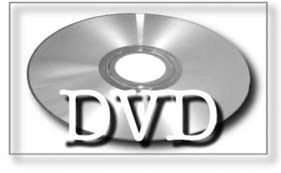
In addition to things related to the text, the DVD also includes sections on composing music with Apple Loops, mixing in surround, and demonstration of effects not listed in the text.
Each time there is a section of the text that relates to a sample on the DVD, you will see the DVD logo on the side of the page.
Another thing we’ve done is to include sidebars and extra boxes that provide alternate interpretations and insights from David Liban’s personal experience. An Internet search on David Liban will show you just how much experience he has.
As an additional resource, I have made arrangements with VTC.com to open up several additional tutorials on effects from Soundtrack Pro 2 and 3. This is another project I worked on in the past, but the information remains relevant. Go to http://www.vtc.com/products/Apple-SoundTrack-Pro-2-Effects-Tutorials.htm to access these clips.
As you read this book, keep in mind that, although working on audio post-production is not an exercise in voodoo wizardry, it is a specialized skill that takes specific equipment and lots of practice. If you want to be able to work on both the audio and the video, then keep at it and learn what Soundtrack is capable of; it has a lot of tools that can make a huge difference to your project.
Most importantly, have fun with it.
Sam McGuire
