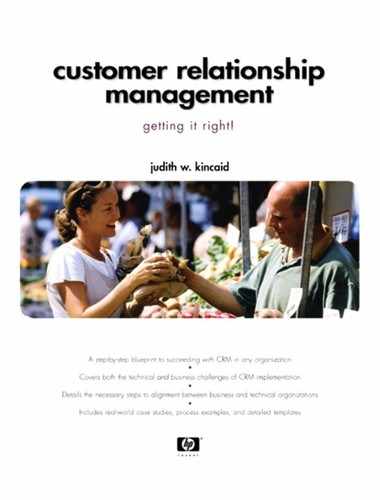21.4. Getting System Quality
CRM system quality means measuring and managing the quality of the hardware, software and people/organizational performance that supports your company's CRM program. The system must meet the expectation of the customer – whether that customer is interacting directly with the system or is working with a company employee using the system to provide support and service. Hardware and software are so inextricably intertwined that, for example, hardware failures are indistinguishable from software failures to the end user. “The system crashed” can mean that a failure occurred anywhere in the system, including human error. This is why we manage all three components as part of the overall system. Customers experience the system as a single thing.
21.4.1. Building in Quality
All of the efforts during the building infrastructure phase of the life cycle are aimed at accurately understanding the business requirements for the new system. Meeting user expectations is the minimum quality goal for the construction (build or buy) process. Of course, exceeding expectation is even better, but it's harder to define and measure.
We used a standard project management methodology during the development and implementation of hardware and software components to ensure that we have matched the solution to the user expectations as described in Chapters 11 through 14. Some of the system requirements that must be considered are shown in the FURPS checklist (Table 21-2).
21.4.2. Managing Quality for the Life of the System
Unfortunately, system quality is not static. Quality can deteriorate over time, just like any other asset. Maintaining system quality is equally important as up-front quality. Ask yourself “How is this system working for me today?” Quality can deteriorate because business requirements change (new customer expectations, new competitive threats, business growth) and because any of the system components can wear out or fail.
Long-term system quality efforts (i.e., system maintenance) come in two forms. Proactive maintenance is everything we do to guard against potential future failure. Reactive maintenance is what we do to recover from a failure that occurred in spite of all our best efforts.
Proactive (Preventive) Maintenance
Using the standard system quality checklist in Table 21-2, a preventive maintenance schedule is designed and executed on a periodic basis. Preventive maintenance includes system software and data backup and recovery, as well as periodic testing for potential hardware problems such as running out of disk storage space or corrupted jobs that no longer run. Preventive maintenance can be planned and scheduled in advance. Designing the plan is a one-time event; executing the plan is based on the schedule and the results of any sampling that has been performed during the schedule. The problems tackled by preventive maintenance are anticipated and understood.
Reactive (Ad Hoc) Maintenance
The only difference between ad hoc and scheduled maintenance is that ad hoc maintenance occurs when a problem is encountered for the first time. In this case, a process will be established to track the source and solution to the problem. It is an excellent business practice to add any check to the maintenance schedule for each new error situation encountered. The biggest investment required to solve system problems is identifying the source and solution. After your IT department has figured these out, your company should never spend time and money again to investigate and resolve the same problem.