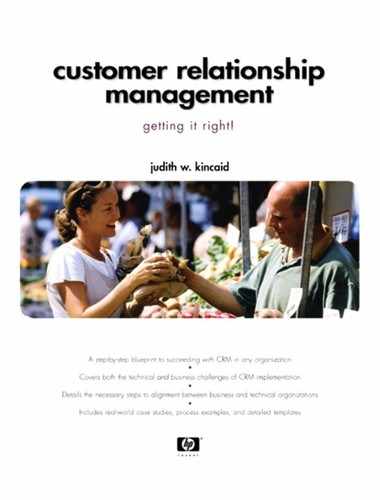21.2. Identifying System Quality Issues
System quality is measured by the total cost to the customer of building, running, supporting and using of its components, then system quality issues occur when any single component fails to be cost effective for the primary system owner: the customer. There must be a balance among all the cost sources. Throwing a quick and dirty solution together may be have a small build cost, but the supportability costs and failure rates may be astronomical.
21.2.1. Determining Cost Of Ownership
System “ownership” costs can show up in many different ways, from websites that are so difficult to navigate that they confuse and frustrate customers to call centers with long wait queues to system support problems that bring the system down so call center reps can't provide customer service. Table 21-1 illustrates some of the system quality issues that XYZ was concerned might arise for Valencia and deliver poor customer experiences (and related increase in the customer cost of “ownership”).
| Component | Customer Cost |
|---|---|
| People and organization |
|
| Process |
|
| Technology |
|
There are many potential causes for poor system quality that causes customer frustration, bad experiences and decreased loyalty. Understanding the cost to the customer of some these issues is a really good way to get the organization thinking from the customer's viewpoint. Of course we could easily add the information component to this table as well, but we looked at data quality issues in Chapter 20.
21.2.2. Using a System Quality Checklist
Another commonly used and well understood tool for measuring system quality is known as FURPS (Functionality, Usability, Reliability, Performance, and Supportability). One example of a FURPS checklist is shown in Table 21-2, although you can find a number of variations on the Internet. Use the FURPS framework to develop a quality template for your own systems and project efforts.
The FURPS checklist should be used to plan and build in system quality up front, as well as for deciding among a number of different software products. FURPS is an excellent tool for evaluating system quality issues during the selection and implementation process as well as after the system is running.
| Element | What It Means | What to Look For |
|---|---|---|
| Functionality | What can the system do? |
|
| Usability | “User friendly” is the term most often used. Usability means simple, obvious, easy to understand, and familiar. |
|
| Reliability | Referring to both the hardware and the software elements, how dependable is the whole system? |
|
| Performance | How does the system (hardware and software) actually operate? How available for use is it? |
|
| Supportability | How well does the system run over time? |
|