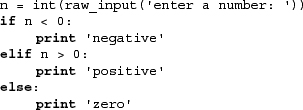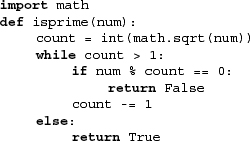Chapter 4
1. Python objects
All Python objects have three attributes: type, ID, and value. All are read-only with a possible exception of the value (which can be changed only if the object is mutable).
5. str() vs. repr()
repr() is a built-in function while str() was a built-in function that changed to a factory function in Python 2.2. They will both return a string representation of an object; however, str() returns a printable string representation while repr() (and the backquote operator ‘‘) return an evaluatable string representation of an object, meaning that it is a string that represents a (valid) Python object that would be created if passed to eval().
6. Object equality

Since there exists only one (type) object for each built-in type, there is no need to check their values; hence, only the latter form should be used.
Chapter 7
1. Dictionary methods
dict.update()
3. Dictionary methods
a)
keys = dict.keys()
keys.sort()
or
sorted(dict.keys())
4. Creating dictionaries

or
![]()
or
d = dict(map(None, list1, list2))
or
d = dict(zip(list1, list2))
7. Inverting dictionaries
list1 = oldDict.values()
list2 = oldDict.keys()
Now apply the solutions to Problem 4.
Note that these solutions are destructive, meaning that for one-to-many dictionaries, keys that share the same values will only have the latest installed value for the value that is now a key. Extra Credit: Come up with a non-destructive solution where keys that share the same values in the old dictionary are now stored inside a list as the value for the corresponding key in the new dictionary.
Chapter 10
1. Raising exceptions
e)
2. Raising exceptions
d)
4. Keywords
try-except monitors the try clause for exceptions and execution jumps to the matching except clause. However, the finally clause of a try-finally will be executed regardless of whether or not an exception occurred. How does the try-except-finally statement work?
5. Exceptions (we’ll provide the solution, but you have to determine why):
a) SyntaxError
b) IndexError
c) NameError
d) ZeroDivisionError
e) ValueError
f) TypeError
Chapter 12
2. Importing attributes
a.
import mymodule ⇒ mymodule.foo()
and
from mymodule import foo ⇒ foo()
b.
If you use the import statement, the module name is brought into the local namespace, and foo() is only accessible from the module’s namespace.
If you use the from-import statement, “foo()” itself is brought into the local namespace. In this case, you do not need to use the module’s namespace to access it.
Chapter 13
2. Functions versus methods
Methods are basically functions but tied to a specific class object type. They are defined as part of a class and are executed as part of an instance of that class.
15. Delegation
It makes no difference whether we use open() or capOpen() to read our file because in capOpen.py, we delegated all of the reading functionality to the Python system defaults, meaning that no special action is ever taken on reads. The same code would be executed, i.e., none of read(), readline(), or readlines() are overridden with any special functionality.
Chapter 15
Regular expressions
1. Matching strings
bat, hat, bit, etc.
[bh][aiu]t
2. First name last
[A-Za-z-]+ [A-Za-z-]+
(Any pair of words separated by a single space, e.g., first and last names, hyphens allowed)
3. Last name first
[A-Za-z-]+, [A-Za-z]
(Any word and single letter separated by a comma and single space, e.g., last name, first initial)
[A-Za-z-]+, [A-Za-z-]+
(Any pair of words separated by a comma and single space, e.g., last, first names, hyphens allowed)
8. Python longs
d+[lL]
(Decimal [base 10] integers only)
9. Python floats
[0-9]+(.[0-9]*)?
(Describes a simple floating point number, that is, any number of digits followed optionally by a single decimal point and zero or more numeric digits, as in “0.004,” “2,” “75.,” etc.)
Chapter 17
20. Identifiers
pass is a keyword, so it cannot be used as an identifier. The common idiom in all such cases is to append an underscore ( _ ) to the name of the offending variable.
Chapter 19
1. Client/server architecture
Window(ing) clients are GUI events generated usually by users which must be processed by the window(ing) system that acts as the server; it is responsible for making timely updates to the display as to be apparent to the user.
Chapter 20
15. CGI errors
The Web server returns either no data or error text, which results in an HTTP 500 or Internal Server Error in your browser because that (returned data) is not valid HTTP or HTML data. The cgitb module captures the Python traceback and returns it as valid data through CGI, which gets displayed to the user . . . a great debugging tool.
Chapter 21
1. Extending Python
• Performance improvement
• Protecting source code
• New or desired change of functionality
• And more!
Chapter 22
1. DB-API
The DB-API is a common interface specification for all Python database adapters. It is good in that it forces all adapter writers to code to the same specification so that end-user programmers can write consistent code that can be (more) easily ported to other databases with the minimum amount of effort.