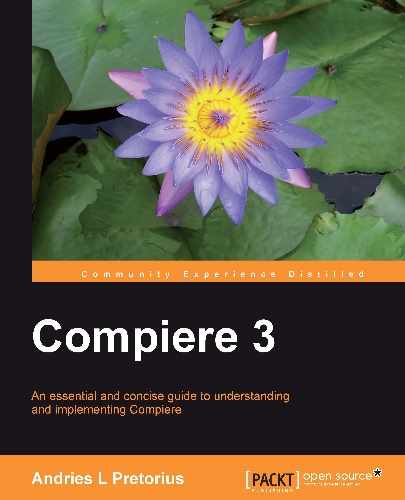Compiere is, by default, an open item management system. This means that customer invoices and receipts (Sales Cycle) and purchasing invoices and payments (Payment Cycle) need to be allocated in order for the open balance on a document to be correctly reflected. Account statements are thus shown for the document on an open amount basis and not on a balance brought forward basis. Thus, in terms of accuracy of open amounts on documents, this requires discipline in the accounts department and also from customers and vendor reconciliations in order to reflect the correct statement of account at any given time. If this is not practical then an automated oldest invoice allocation process can be followed, but unless this is normal business practice in your industry or region, it is suggested that it is legally agreed with your customer.
Capturing a receipt from a customer or payment to a vendor is done through the Payment window:

Allocating receipts or payments to invoices is done through the Payment Allocation window:

Allocating payments (customer receipts or vendor payments) to vendors creates an explicit allocation document. You can view this document in the View Allocation menu item, or link through from the payment or invoice window's Allocations tab.
Payment selection is the process of preparing the final payment remittances to suppliers. When the user selects the invoices to be paid, the system automatically:
- Allocates the payments to supplier invoices
- Prepares a remittance report showing which invoices are being paid
- Prepares an electronic file for bank upload (will need customization depending on bank requirements)
- Prepares a sequential check print where checks are used for payment
In Chapter 5 we saw a detailed review of the Payment to vendor process. The payment selection for individual vendor invoices is done through the Payment Selection (manual) menu item illustrated here:
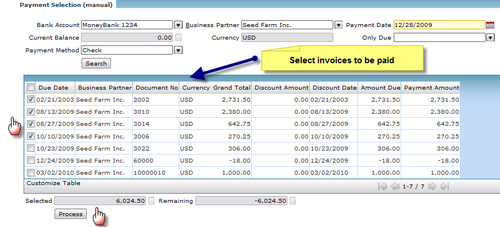
Because Compiere is document driven, the Accounts Receivable and Accounts Payable sub-ledgers are reconciled through the underlying document reports that make up those balances. In the open item environment, the open items balance to Accounts Receivable, and unallocated receipts and payments are separately reflected on the ledger. Prior to commencing any reconciliation process, make sure that you check all of the unposted documents, because an unposted document appearing on the report would not have an underlying accounting entry. This is done through the Unposted Documents menu item.
Accounts Receivable Ledger Account (This is the balance of open items receivable per customer documents):
- Set up an Open Item report showing open item amounts (either group by business partner or by invoice listing).
- Select the Is Sales Transaction checkbox when running the report. Select the maximum and minimum periods that reflect all documents.
- The total of this report must balance to the Accounts Receivable ledger.
Accounts Payable Ledger Account (This is the balance of open items payable per vendor document):
- Set up an Open Item report showing open item amounts (either per business partner or per invoice).
- Do not select the Is Sales Transaction checkbox when running the report. Select the maximum and minimum periods that reflect all documents.
- The total of this report must balance to the Accounts Payable ledger account.
Unallocated receipts or payments (these are the receipts or payments not yet allocated to invoices):
- Set up an unallocated payments report to split Unallocated Receipts and Payments (in the report select group by Document Type).
- Make sure that you show the open payment amount total on the report.
- Unallocated receipts will balance to the Unallocated Receipts Ledger Account, and unallocated payments will balance to the Payment Selection Ledger account.