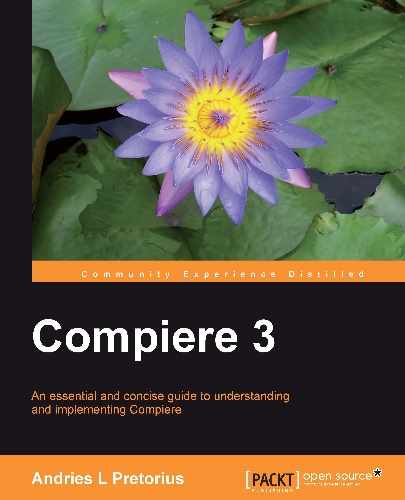Understanding the initial set-up process for an instance of Compiere is essential, because it forms the platform for the future use of the system.
In this chapter, we will illustrate the following:
- Introducing Compiere terminology and providing a set-up overview
- Creating an initial tenant
- Setting up the initial accounting elements (chart of accounts) and the accounting schema, which will form the basis for future document accounting
- Loading organizations and the applicable warehouses
- How to set up the document numbering sequences
- Highlight how to set up different unit of measure conversions
- How to create users and roles in the system
For purposes of the initial installation it is important to note the following terminology meanings:
|
Terminology |
Meaning |
|---|---|
|
Tenant |
A Tenant or client refers to the main instance name. You are not limited in the number of tenants, but you cannot share data between tenants. An example would be a GardenWorld Group instance. |
|
Organization |
Organization refers to the legal entities, Cost or Profit Centers, Departments, Divisions, or Top level Summary Organizations that may be applicable. You can share data between organizations. An example would be a head office and multiple stores. |
|
Business Partners |
This refers to customers, vendors, or employees with which the organization transacts. |
|
Products |
Products are stocked or non-stocked inventory items, expense items, or service items that you purchase and sell or track. |
|
Accounting Schema |
These are the default accounts that define the default accounting posting rules per Tenant or Organization. These include, for example, currency and costing rules. |
|
Account Element |
This defines the natural account key, number/Reference, and name that you will use as your accounting posting entry and that makes up the Chart of Accounts. This is, for example, account 6500-Telephone Expense. |
|
Role |
A role defines the window, process, and data access of users in the system. This could, for example, be a Sales Department Role. |
|
Users |
Users either have roles—in which case they are system users—or if they do not have a role they are referred to as contacts. |
|
Representatives |
Representatives are used on Compiere sales and purchasing documents, and the term refers to users that are defined as employees in the system. |
|
Warehouse or Service Point |
Warehouses are used for materials management, and an organization must have a warehouse assigned to it if inventory tracking is applicable. |