
Congestion Management and Congestion Avoidance 319
As noted earlier in the chapter, when you configure QoS on the Catalyst 6500, the ASICs
are being programmed directly. Therefore, when ports and interfaces share the same ASIC,
they inherit or share QoS configuration parameters. Example 8-36 demonstrates this
behavior. Also the strict-priority queue is depicted directly above. By default, frames
marked with CoS 5 are mapped to the strict-priority queue. To map other CoS values to the
strict-priority queue, utilize priority-queue cos-map 1 {CoS} for Native mode and set qos
map {port type} tx {queue#} {thr#} cos {CoS} when running Hybrid. In Hybrid, queues
are numbered starting with the lowest-priority queue and ending with the highest-priority
queue. As an example, there are three available queues for 1p2q2t port types. The first
queue represents the lowest standard priority queue available and offers the least amount of
insurance for network traffic. However, queue three in this case is the strict-priority queue,
and as a result offers a low drop probability and minimal delay during periods of
congestion. After the CoS values have been mapped to a corresponding queue and
threshold, it is important to analyze the scheduling between the different queues. This
analysis ensures high-priority and mission-critical traffic is receiving sufficient bandwidth
during periods of congestion.
Configuring Output Queue Scheduling WRR Weighting Factors
Covered in Chapter 2, WRR is a scheduling mechanism used to determine the frequency
with which certain queues are serviced. Unlike round-robin, which offers each participating
queue equal access to the allocated bandwidth, WRR enables the administrator to assign a
weighting factor allowing queues to utilize a greater share of the bandwidth. If a queue has
a higher weight, it is permitted to transmit more frames onto the network. Hence, it is
serviced more frequently than other queues. With the exception of the strict-priority queue,
all port transmit queues participate in the WRR scheduling process. Figure 8-12 shows the
WRR operation among multiple queues.
Example 8-36 Mapping CoS Value to Transmit Queue and Threshold in Native Mode
native(config-if)# wrr-queue cos-map 2 1 3
cos-map configured on: Gi2/1 Gi2/2 Gi2/3 Gi2/4 Gi2/5 Gi2/6 Gi2/7 Gi2/8
native(config-if)# wrr-queue cos-map 2 2 6
cos-map configured on: Gi2/1 Gi2/2 Gi2/3 Gi2/4 Gi2/5 Gi2/6 Gi2/7 Gi2/8
native# show queueing interface gigabitEthernet 2/1 | begin queue thresh
queue thresh cos-map
---------------------------------------
1 1 0 1
1 2 2
2 1 3 4
2 2 6 7
3 1 5
(text omitted)

320 Chapter 8: QoS Support on the Catalyst 6500
Figure 8-12 Output Scheduling Using WRR
NOTE Remember that WRR and other scheduling mechanisms only affect traffic when congestion
is experienced on a port. Also WRR does not rate limit traffic during periods of congestion.
If only low-priority traffic is present in the egress queue, even during congestion, it is
permitted full access to the available bandwidth.
As depicted in the figure, the strict-priority queue on the Catalyst 6500 does not participate
in WRR scheduling. When a frame enters the strict-priority queue, the queue is immedi-
ately given access to the network. The switch checks the priority queue after each frame is
transmitted from a standard-priority queue. The remaining lower-priority standard queues
are not permitted to transmit until the strict-priority queue is void of any traffic. When that
occurs, the remaining queues are permitted to transmit, and are scheduled in the specified
WRR fashion. Because the lower-priority queues service the lower-priority traffic, when
assigning weights ensure the higher-priority queues always receive a higher weighting
factor. This measure guarantees more critical traffic receives preferential treatment. The
following commands enable the administrator to assign different weighting factors to the
various queues and to confirm the configuration:
Frames present in the
priority queue are
transmitted immediately
••• Note
• CoS 0 and 1 are mapped to queue 1
threshold 1
• CoS 2 and 3 are mapped to queue 1
threshold 2
• CoS 4 is mapped to queue 2 threshold 1
• CoS 6 and 7 are mapped to queue 2
threshold 2
Strict Priority Queue
Queue 2
Queue 1
Thr# 2
Thr#1
Thr# 2
Thr#1
CoS 7 CoS 6 CoS 7
CoS 4 CoS 4 CoS 6
CoS 6 CoS 4 CoS 4
CoS 3 CoS 2 CoS 2
CoS 2 CoS 3 CoS 2
CoS 0 CoS 2 CoS 0
CoS 0 CoS 1 CoS 3
CoS 0 CoS 0 CoS 0
CoS 1 CoS 0 CoS 3
WRR Between
Standard Priority
Queues
Arbiter allows queue to
transmit queued frames
Arbiter
Standard higher priority
queue transmits more
frames than low priority
queue
Frames Transmitted out to the Network
CoS 0 CoS 2 CoS 7 CoS 4 CoS 6 CoS 4 CoS 5

Congestion Management and Congestion Avoidance 321
(Hybrid)
set qos wrr {
port-type
} {
queue1 val
} {
queue2 val
}…{
queueN val
}
show qos info config {
port-type
} tx
(Native)
wrr-queue bandwidth {
queue1 val
} {
queue2 val
}…{
queueN val
}
show queueing interface {
type num
}
To determine the bandwidth allotted for a particular queue, use the same formula intro-
duced in Chapter 7:
(W/S)* B = n
W represents the weight of the queue in question. This value is divided by the sum of all
weights (S) for the various transmit queues assigned to this interface. Finally, that value is
multiplied by the total bandwidth (B) accessible to the port. The result (n) is the total
available bandwidth for this transmit queue. By default, the weights assigned to the
standard-priority queues for ports with two transmit queues are 100 for the low priority
standard queue and 255 for the high-priority standard queue. This implies the lower-priority
queue is permitted approximately 30 percent of the bandwidth, whereas the higher-priority
queue receives the remainder during periods of congestion. For interfaces with three
transmit queues, the default values are 100, 150, and 200. This equates to 22 percent, 33
percent, and approximately 45 percent for the low-, medium-, and high-priority queues,
respectively. Examples 8-37 and 8-38 show how to modify the default round-robin
weighting factors for the various transmit queues.
Example 8-37 Configuring WRR Scheduling Values in Hybrid Mode
hybrid (enable) set qos wrr 1p2q2t 85 255
QoS wrr ratio is set successfully.
hybrid (enable) show qos info config 1p2q2t tx
QoS setting in NVRAM for 1p2q2t transmit:
QoS is enabled
(text omitted)
WRR Configuration of ports with 1p2q2t:
Queue # Ratios
------- -------------------------------------
1 85
2 255
Example 8-38 Configuring WRR Scheduling Values in Native Mode
native(config-if)# wrr-queue bandwidth 70 125 255
bandwidth configured on all 48 ports on slot 3.
native# show queueing interface fastEthernet 3/1
Interface FastEthernet3/1 queueing strategy: Weighted Round-Robin
Port QoS is enabled
Trust state: trust IP Precedence
Default COS is 0
Transmit queues [type = 1p3q1t]:
Queue Id Scheduling Num of thresholds
-----------------------------------------
1 WRR 1

322 Chapter 8: QoS Support on the Catalyst 6500
Configuring the Transmit Queue Size Ratio
Like the receive queue ratio, the transmit queue ratio enables the administrator to define the
maximum amount of memory a queue is permitted to occupy for buffering egress traffic.
The queues can be tailored to meet the requirements of the specific flows traversing the port.
If multiple queues are available on an egress port, each queue must share the total amount
of buffer space with the other queues. When allocating space for the various queues in
Hybrid, the values are expressed as percentages. As a result, the sum of these percentages
must amount to 100 percent of the total available buffer space. In Native mode, the values
are relative weights. Each queue is assigned a weighting factor, which can be used to
calculate the approximate percentage assigned to the particular transmit queue. For
example, by default each 10/100 port on a WS-X6348 or WS-X6148 linecard shares 112
KB among all queues for outbound traffic. Gigabit Ethernet ports share 439 KB of memory
among all queues. To modify the percentage of buffer space or weights assigned to the
various transmit queues, use the following commands:
(Hybrid)
set qos txq-ratio {
port-type
} {
queue1
} {
queue2
}…{
queueN
}
show qos info config {
port-type
}
(Native IOS)
wrr-queue queue-limit {
low-priority queue
} {
high-priority queue
}
show queueing interface {
type num
}
Table 8-18 depicts the default transmit queue ratio settings for 2q2t, 1p2q2t, and 1p2q1t
port types.
*Values apply to queues for both Hybrid and Native modes.
(Values assigned to queues in Hybrid mode are expressed as percentages. Values assigned to queues in Native
mode are expressed as weights.)
As shown in Table 8-18, a considerable portion of the buffer is assigned to the standard low-
priority queue, because the higher-priority queues receive more access to the available
bandwidth, which is determined by the WRR weighting factors. Because minimizing the
2 WRR 1
3 WRR 1
4 Priority 1
WRR bandwidth ratios: 70[queue 1] 125[queue 2] 255[queue 3]
(text omitted)
Table 8-18 Default Transmit Queue Ration Settings
Port Type
Standard Low-
Priority Queue
Standard High-
Priority Queue
Strict-Priority
Queue
2q2t (Hybrid) 80 20 N/A
2q2t (Native) 70 30 N/A
1p2q2t* 70 15 15
1p2q1t* 50 30 20
Example 8-38 Configuring WRR Scheduling Values in Native Mode (Continued)
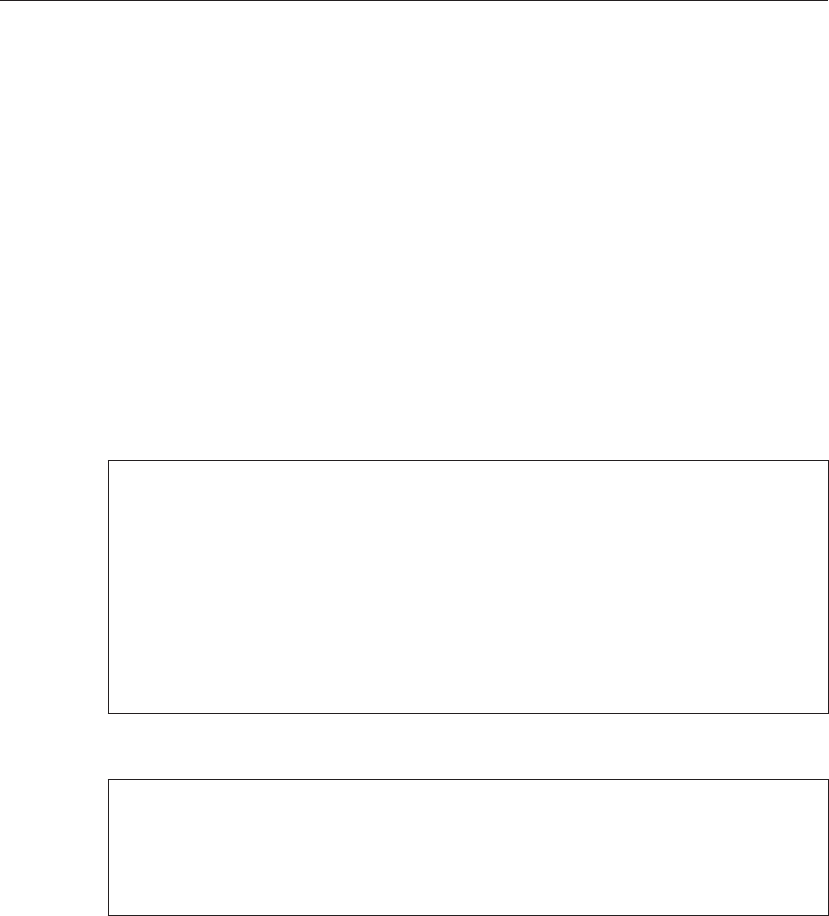
Congestion Management and Congestion Avoidance 323
total end-to-end delay is critical for real-time applications and voice, the higher-priority
queues need to be serviced more frequently. As a result, they do not require as much buffer
space, because buffering introduces additional delay and jitter. For low-priority queues,
enough buffer space must be allocated to ensure low-priority outbound frames are accom-
modated with minimal to no drops, allowing sufficient time to service the higher-priority
queues. When configuring the transmit queue ratio in Hybrid, the command line enables the
administrator to configure all queues, including the strict-priority queue. For Native IOS, it
is only possible to explicitly define the weights for the standard low- and high-priority
queues. For 1p2q2t port types, the strict-priority queue must be configured to match the
value for the standard high-priority queue. This requirement applies to switches operating
in Hybrid mode and Native IOS. Although in Hybrid the administrator can configure
different percentages for the strict-priority and the standard high-priority queue, the switch
still programs the values to be equal. This behavior is a hardware limitation applicable to
1p2q2t port types. The following examples demonstrate how to configure the transmit
queue ratio for the applicable port types in Hybrid and Cisco IOS.
Congestion Avoidance
Congestion avoidance involves proactively managing queues. The purpose is to avoid
buffer exhaustion, and subsequently tail-dropping frames. The Catalyst 6500 offers
Weigthed Random Early Detection (WRED) as a congestion avoidance mechanism. Table
8-16 lists the various linecards supporting WRED. WRED operation is very similar to
Random Early Detection (RED). It utilizes configured thresholds to determine when to
Example 8-39 Configuring the Transmit Queue Ratio in Hybrid Mode
hybrid (enable) set qos txq-ratio 1p2q2t 60 20 20
QoS txq-ratio is set successfully.
hybrid (enable) show qos info config 1p2q2t tx
QoS setting in NVRAM for 1p2q2t transmit:
QoS is enabled
(text omitted)
Tx queue size ratio:
Queue # Sizes - percentage
------- -------------------------------------
1 60%
2 20%
3 20%
Example 8-40 Configuring the Transmit Queue Ratio in Native Mode
native(config-if)# wrr-queue queue-limit 60 25
native# show queueing interface tenGigabitEthernet 8/1
Interface TenGigabitEthernet8/1 queueing strategy: Weighted Round-Robin
Port QoS is enabled
(text omitted)
queue-limit ratios: 60[queue 1] 25[queue 2]
..................Content has been hidden....................
You can't read the all page of ebook, please click here login for view all page.
