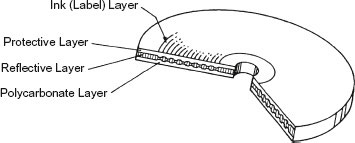DIGITAL AUDIO PLAYERS/RECORDERS
Digital technology has long replaced conventional analog technology in many applications around the audio production studio. For example, the CD player long ago replaced the turntable as a necessary piece of production equipment. However, even digital technology that has been considered a staple of audio production is being replaced. CD players have become a less important production tool recently as more audio files are recorded, edited, and played back on computers as separate files and not stored as often on one removable disk. Interconnected computers and the Internet have allowed for more digital manipulation of files in regard to transferring between editors and storage. This chapter looks at some of the digital equipment that is commonly used in today’s audio production environment. Although this chapter is not intended to be a comprehensive survey, most of the equipment mentioned still plays a role in digital playback and recording in many audio production studios.
The compact disc (CD) player was the first piece of digital audio equipment to be embraced in production and broadcast work, and is still a common source for playing back prerecorded material. Because CDs are often played one right after the other, there are usually at least two CD players in each production room or on-air studio. This way, one disc can be cued while the other is playing on the air or recording.
CD players offer superior sound quality, greater frequency response, better signal-to-noise ratio (S/N), improved dynamic range, and almost no distortion, compared to an analog component such as a tape deck or turntable. In addition, there is no physical contact between the transduction apparatus of the player and the surface of the CD, so little (if any) wear takes place.
The CD format also offers the convenience of quick access to material stored on the disc. CD players can instantly move from one track to another anywhere on the disc with just the push of a button. Another plus of the CD player, from a production viewpoint, is its ability to cue to a track. CD players allow the announcer to find the exact beginning of a track and start the CD instantly at that point. CD timing information, such as elapsed or remaining time and track length, is helpful for production work, and the ability to select and play segments of music or to automatically fade in at any point in the music can be a creative production tool.
The CD player shown in Figure 6.1 is typical of a unit designed specifically for broadcast use. Some facilities use consumer CD players, but these often require special interfaces and cabling to be compatible with other audio equipment and are not really designed for day-in and day-out use.
One of the operational features of many broadcast-quality units is a cue wheel that allows the operator to “rock” or “scrub” the CD back and forth. This allows the user to go to the exact start point within a track, and the player can be paused at that spot, ready for play. Other normal CD controls include a play button to start the CD, several controls to select or program specific tracks on the CD, and an open/close control to load the CD into the machine. Regardless of the exact design, the CD ends up in a tray or well, where it spins so the laser can read it.
The internal structure of the CD player centers around three major components: a drive motor, a laser and lens system, and a tracking mechanism. The drive motor spins the disc at a variable rate between 200 and 500 revolutions per minute. To make sure the data on the disc is read by the laser at a constant rate, the drive motor speeds up as the laser moves toward the outside of the disc. In the laser and lens system, a laser diode generates a laser light beam, and a prism system directs it toward the disc surface. Different types of lenses focus the laser beam exactly on the pits of data encoded on the disc. Reflected light is directed back through the lens and prism to another wedge lens and a photodiode, which creates the data signal that will be converted to an audio signal. The tracking mechanism moves the laser assembly so that it follows the spiral track of data on the disc.
FIGURE 6.1 The professional-quality CD player is built for rack mounting, heavy-duty use, and may have features not available on consumer units. (Image courtesy of Denon Professional.)

FIGURE 6.2 A CD must be put into a plastic housing before it can be played in a cart-style CD player. (Image courtesy of Denon Professional.)
One design approach to standard CD players has been to build them so that they only hold CDs that are placed into a plastic housing or cartridge before they can be played in the unit (see Figure 6.2). The plastic cartridge increases the cost of this system, but it also gives the discs extra protection from dirt and damage.
Another type of player is the multiplay CD player. With the ability to hold up to 300 CDs and with the capability to interface with other production equipment, this type of unit has been used as a music source in some automation and online systems. Not only does the operator have random access to thousands of individual songs, but all of the CDs can also be secured under lock and key. Since the advent of digital hard disk storage systems, however, this type of CD player is not as common as it used to be in the broadcast studio or as production equipment.
Regardless of the type of CD player utilized, some CDs seem to display an overly metallic, harsh “digital” sound. This has nothing to do with the CD player. It usually occurs with some CDs because the original recording was intended for analog vinyl or tape playback, and engineers often added equalization to compensate for sonic limitations of vinyl recording. Many early CDs were mastered with this same equalization. Material that has been more recently recorded for CD use does not display this problem, nor does older material that has been prepared or remastered for transfer to CD.
The CD is a small plastic disc, 12 centimeters (about 4.7 inches) in diameter. On one side of the disc, music is stored as a single spiral of microscopic pits and lands (flat areas) that contain the encoded information about the sound. In addition to music, data encoded on the disc tells the CD player where each track begins and ends, how many tracks are on the disc, and other timing and indexing information.
A CD stores music as 16-bit digital words, starting from the center hole, going to the outside rim of the disc. With the standard digital sampling rate, 44,100 of these digital “words” are required for each channel every second. About 650 MB of data can be stored on a standard 74-minute CD. A thin aluminium reflective coating (some CDs may use a gold-coated reflective surface) makes it possible for the laser light to read the encoded data, while a layer of clear polycarbonate plastic protects the encoded information. The reverse side of the CD is made up of the label and a protective lacquer coating (see Figure 6.3). CDs were originally designed to hold 60 minutes of recorded material; however, about 74 minutes of music has become the standard CD length, with 80-minute lengths sometimes being used.
The CD has shown that it is not as indestructible as it was originally promoted to be. Practical use has shown that CDs do require some care. When removing a CD from its jewel box, put your thumb on the center spindle of the box and your index or middle finger on the rim of the disc. Press down with your thumb and gently pull up on the disc until it is free of the case. When handling a disc, continue to hold only the outer edges or the edges of the hole, and avoid bending the CD in any manner. Never touch the surface of the disc.
FIGURE 6.3 A CD is made up of several layers, as this cutaway view shows.
Some CD players will not track properly with dust or fingerprints on the surface, and scratches can also render a CD unplayable. CDs can be cleaned by gently wiping the side without the label with a lint-free cotton cloth from the center hole of the CD directly toward the CD rim. Do not use a circular cleaning motion because this could cause a scratch that follows the spiral data on the disc, causing the disc to track improperly. Use a special CD-cleaning solution, isopropyl alcohol, or methanol to remove dirt or other material from the disc.
Bending a disc or touching it with oily fingers can damage the CD’s protective coating and ultimately allow oxidation of the aluminum layer, which can ruin the CD. If your CD player has a tray that opens and closes, be sure to stop the CD before you eject the disc. Hitting the eject button while the CD is still playing can cause damage to the CD as it continues to rotate while the tray is opening.
If you must mark the disc, do not use pen, pencil, fine-tip markers, or adhesive labels; rather, use a non-solvent-based, felt-tip permanent marker on the label side of the disc. To get the maximum life span out of a CD, it should be stored in a plastic jewel box, or a binder made specifically to hold discs in an upright position, like a book.
CD recorders (see Figure 6.4) are found in most audio production studios. Although the first CD players were merely “turntables” for pre-recorded CDs, shortly after their development, manufacturers produced a recordable CD. Companies such as Tascam, Marantz, and Denon all offer CD recorders that work in the CD-R and/or CD-RW format.
A CD-R (CD-recordable) disc is based on what is known as the WORM design (write once, read many). The disc consists of a photosensitive dye layer and a reflective layer, encased in the normal protective clear polycarbonate. When heated by high-power laser pulses, the dye melts or “burns.” This creates bumps and pits on the surface that have a different reflective nature, similar to those of a regular CD. The data is read off the disc by a lower powered laser. The recording laser follows a preformed spiral track so the data can be played back on any standard CD player. The recorder allows you to record several different sessions if you wish, or until the disc is full (usually 99 separate tracks, up to 80 minutes in total). Keep in mind, however, that you may not play the disc on a regular CD player until you finalize it and permanently write the table of contents on it. A partially recorded CD-R will play on the CD-R deck at any time, but it will not play back on any other deck. You must finalize it first to do so.
The biggest drawback to the WORM design is the inability to record over old material. If you make a mistake in the recording process, you have ruined that disc or at least a section of it, and once you finalize the disc, you can’t add any new material to it.
The CD-RW (CD-rewritable) disc is used in a similar fashion, however, the difference is the last recorded track can be erased before the disc has been finalized, and the space on the disc can be reused for recording other material. Some CD-RW discs that have been finalized can also be totally erased and rerecorded. The CD-RW format uses a phase-change technology, where the material on the recordable CD surface goes from crystalline to amorphous when heated during the recording process, which changes its reflective properties. During playback, the laser light is reflected differently from opposite-phase areas, allowing the player to distinguish binary zeros and ones and thus reproduce a digital signal. Be aware that an audio CD recorded in the CD-RW format may not play back correctly on every CD player. It will, however, play back on its own recorder, which will also play standard CDs.
Data compression is possible with digital technology, and an absolute necessity in digital audio production. Data compression is made possible by encoding only audible sounds. In other words, sound below the threshold of hearing or too soft to hear and sounds masked by louder sounds heard at the same time are excluded, according to a “perceptual coding” model. In addition, those sounds that are encoded use only the number of data bits necessary for near-CD-quality sound. This allows some digital recording technologies like the MiniDisc (see Appendix) and computerized portable recording formats such as MP3, WAV, and AIFF to cut down the amount of data that must be recorded by about one-fifth, with no apparent sound-quality change or loss.
There is no standard method of data compression, and different digital equipment will use various types of audio data reduction schemes. There has been some concern about the audible effects on sound that has been compressed more than once, for example, if an MP3 file is played through a signal processor that also uses data compression. Some tests have shown a degradation of the audio signal with some combinations of data compression; however, this doesn’t appear to be a major problem with listeners, unless the degradation is extremely obvious.
FIGURE 6.4 Most CD recorders found in the audio production studio can record in both the CD-R and CD-RW format. (Image courtesy of Tascam®.)
Data compression can also be used with any digital media used in production. A CD-R or CD-RW disc, for instance, can hold a maximum of 80 minutes of uncompressed audio, but if those audio tracks were compressed into MP3 format, 10 to 12 times that amount of audio could be stored on the same disc (approximately 13 hours). A standard DVD, with 4.6 gigabytes (GB) of space, could store over 66 hours of compressed, CD-quality audio. Storage space, then, is obviously not a problem. Ease of organization and utilization of files, however, does become an issue. While many compressed formats, such as MP3, can contain text and other data to help categorize and identify content, not every CD deck or computer can read and display that information. Additionally, some proprietary compression methods, such as Apple’s.m4a format, require specific players or software for playback.
6.6 COMPACTFLASH AND OTHER DIGITAL RECORDERS
Lately, the style of digital recorders that are enjoying the most prominent place in audio production work are solid-state recorders that record and store material on removable media, such as a CompactFlash (CF) or Secure Digital (SD) card. Portable, rack-mount, and mixer/recorder workstation units have all found their way into audio production work as well. The portable recorder shown in Figure 6.5 is one of many popular handheld recorders. The front panel of the unit shows an LCD screen and typical recorder controls. Most recorders allow both WAV and MP3 recording with built-in or external microphones. One-button recording is often featured, and additional controls are used to set various digital parameters, such as sample rate, data compression, or other effects.
Once recording is complete, basic non-destructive editing can be done on the deck itself by manipulating a waveform display on the LCD screen, or the audio files can be fed to a computer for editing or archiving. Perhaps the biggest plus for the CF recorder is that the recording system does not rely on moving parts and, once recorded, files can be directly downloaded into an editing system via USB or Firewire rather than having to rely on real-time transfers.

FIGURE 6.5 Many solid-state digital audio recorders fit easily into the palm of your hand and have become popular for news gathering and other field recording uses. (Image courtesy of M-Audio.)
Other production recorders are designed to be rack mounted in the studio. In addition to providing multiformat recording capability and normal transport controls, these recorders also feature an LCD screen for file manipulation or basic editing, and analog, digital, and USB ports. A 4-GB card can hold over 4 hours of uncompressed stereo audio or up to 144 hours of MP3 mono audio.
Another type of portable recorder is HHB’s FlashMic portable internal flash recording microphone. Shown in Figure 6.6, this digital recording microphone has a flash recorder with 1 GB of recording memory built into the base of the microphone. A single button initiates recording with a high-quality Sennheiser omnidirectional or cardioid mic capsule or external line input. As the unit is entirely solid state, there is no internal noise that often plagues built-in microphones on portable units. The recorder also has a USB interface to export audio files for editing or adding effects to the recording. The advantage of this type of recorder is its efficient design as one single unit and its rugged design making it a durable, portable device for anyone recording in the field.
FIGURE 6.6 The HHB FlashMic is a professional digital recording microphone with a flash recorder built right into the base of the microphone. (Image courtesy of HHB and Sennheiser Electronic Corporation.)

FIGURE 6.7 Recording and uploading audio to SoundCloud lets people easily store and share their material to blogs, sites, and social networks. SoundCloud can also be accessed anywhere using their official mobile and tablet apps.
A tremendous advantage of digital recording and processing is its ability for storage of content. It is not uncommon these days to find editing and playback computers with standard 500-GB or 1-terabyte (TB) hard drives. Additionally, external hard drives connected via USB can more than double a computer’s storage space. USB flash drives that can hold up to 64 GB of data are also preferable storage and transfer options, especially compared to CDs or magnetic tape.
For production facilities with limited physical space, the option of online or cloud storage is becoming more popular. Online services such as SoundCloud.com (Figure 6.7) provide free or inexpensive storage solutions that can take the place of tape, discs, or hard drives. These storage solutions also offer flexibility for multiple producers by creating online interconnectivity and sharing between computers. An audio file produced in one facility can be uploaded to online storage and downloaded onto a computer, tablet, or mobile device practically anywhere in the world. This option provides a low-cost alternative to sharing files among producers.
Perhaps the biggest disadvantages to online storage are file transfer rates, and the amount of storage space provided by an online host. While audio file sizes are much smaller compared to video, upload and download speeds can sometimes take more time than expected depending on the available bandwidth of a person’s Internet connection. In regard to the amount of online storage space available, no free or inexpensive provider is going to offer 1TB of space. As of this writing, online storage services are good for quick transfer of smaller-size files among different computer devices. They are not the best option for long-term, large file storage.
6.8 MP3/PORTABLE AUDIO PLAYERS
One advantage of the CD (other than its digital capabilities) is its portability. At just under 5 inches in diameter, CDs store easily in cars and trucks, and were even played on portable devices in the 1990s. Although the portability of CDs may seem laughable to some these days, keep in mind they are still better as portable options compared to cassette tapes and vinyl records.
Portable MP3 players have been in existence since the late 1990s. It wasn’t until 2001, however, that Apple’s iPod made portable music listening easier and trendier. Continued developments in compression and playback capabilities have also made this method of music and content listening extremely popular.
Today, an MP3 player is essentially a small CF device housed in a small plastic box that can range in size from a pack of cigarettes to the size of a person’s thumb. The CF drive and the content on it are controlled by a user interface that employs standard external buttons or even a touch screen. Content is transferred to a device via a USB or Firewire computer connection, or downloaded from the Internet. Some devices that can access the Internet are also capable of streaming live or prerecorded content for playback.
In addition to their superior portability advantages, MP3 players can also store a tremendous amount of material, even compared to a CD that contains MP3 data. While an MP3 CD can hold about 66 hours of material, a basic 4-GB MP3 player can hold about 82 hours of material.
6.9 DIGITAL DISTRIBUTION NETWORKS
One way digital technology and the Internet have affected production and distribution of content within the industry is the ability to deliver CD-quality audio to radio stations using digital distribution networks. DG Systems is one company that provides such a service (DG Fast Channel) by linking radio stations with ad agencies, production houses, and record companies through an online network.
In the past, radio spots were recorded onto audiotape masters, then dubbed to tape copies, and finally delivered by mail or courier to individual stations. A digital distribution network features PC-based servers in the ad agency, production house, or record company, which load, store, and share audio files. Audio is sent via satellite or Internet to network headquarters, and then, with approval and appropriate instructions, to receivers at client stations.
Since they employ digital technology, these networks offer fast delivery of digital-quality audio to stations around the country. They have been used to send out commercials, station IDs, newly released singles, and other production material. Keep in mind that digital distribution networks are “in-house,” and that listeners will more than likely never hear any content on them.
With the advent of digital audio equipment and the advantages in quality and convenience they offer, the use of older analog equipment continues to diminish and in many instances has been discontinued. Being comfortable working with various kinds of digital equipment, especially the recorders and players noted in this chapter, will be a necessary skill for most audio production people. It’s also probable that new types of digital-based equipment, as well as new online storage options, will continue to be developed, and equipment not yet thought of will find a home in future audio production facilities.
1. What is one reason for using a professional-quality CD player rather than a consumer model in the audio production studio?
a) Professional-quality players use a higher powered laser than a consumer model.
b) Professional-quality players offer a better S/N ratio and less distortion than consumer models.
c) Professional-quality players offer a greater frequency response and better dynamic range than consumer models.
d) Professional-quality players are built for heavy-duty, continuous operation, and consumer models are not.
2. The lacquer coating on a CD makes it virtually indestructible in normal use.
a) true
b) false
3. Which format allows a CD recorder to record a blank CD only once?
a) CD-RW
b) DASH
c) WORM
d) DVD
4. CDs are best cleaned with a cloth wiped in a circular motion over the playing surface of the disc.
a) true
b) false
5. The standard for data compression is 192 kHz at 16 bits.
a) true
b) false
6. While many compressed data formats can contain text information to help make filing easier, not every CD deck or computer can read that information.
a) true
b) false
7. Once a CD-RW disc has been “finalized,” it can’t be erased and rerecorded.
a) true
b) false
8. Which of the following is not an advantage of the CD player?
a) random access to material on the CD
b) lack of physical contact between player and CD
c) large signal-to-noise ratio
d) ability to hold more information than a DVD
9. You know that a CD should be marked only on the label side, but which type of writing instrument should you use to mark a CD?
a) ball-point pen
b) No. 2 lead pencil
d) none of the above; use an adhesive label
10. Which of the following is not one of the main internal components of the CD player?
a) drive motor
b) laser and lens system
c) CompactFlash card
d) tracking mechanism
11. Digital recorders that employ a CompactFlash card have the ability to dub recordings using USB direct downloading rather than having to wait for real-time dubs.
a) true
b) false
12. Online cloud storage services allow users to store as much content as they want, for free.
a) true
b) false
13. Which of the following is not an effective consumer-based method of distributing or sharing digital audio files to more than one person online?
b) Dropbox.com
c) email
d) digital distribution networks
If you answered A to any of the questions:
1a. No. Both professional and consumer-model CD players use a similar laser system. (Reread 6.2.)
2a. No. Although the lacquer coating helps protect the CD, it is far from indestructible—fingerprints, dust, and scratches can damage CDs. (Reread 6.3.)
3a. No. This is a recordable/erasable format. (Reread 6.2.)
4a. Wrong. CDs should be wiped only in a straight line from the center hole toward the outer rim. (Reread 6.3.)
5a. No. There is no standard for data compression. (Reread 6.5)
6a. Correct. There are still some compatability issues in this regard, depending on the age of the digital file, operating system used, or software used.
7a. Wrong. CD-RW discs can be completely erased and rerecorded even after they have been finalized. (Reread 6.3.)
8a. No. Being able to instantly move from one track to another on the CD is a big advantage. (Reread 6.1.)
9a. No. You should not use a ball-point pen to label a CD. (Reread 6.3.)
10a. Wrong. The internal structure of a CD player centers on a drive motor. (Reread 6.2.)
11a. Correct. This feature is one of the main advantages of the CompactFlash recorder.
12a. Wrong. You can store as much as you’d like, but not for free (Reread 6.7)
13a. Incorrect. SoundCloud.com allows consumers to upload audio files and share them online. (Reread 6.7 and 6.9.)
If you answered B to any of the questions:
1b. Wrong. All CD players have similar S/N and distortion characteristics. (Reread 6.2.)
2b. Yes. CDs require careful handling even though the lacquer coating helps prevent problems.
3b. No. DASH is a digital reel-to-reel system. (Reread 6.4 and 6.11.)
4b. Correct. Although a circular cleaning motion works for vinyl, it can damage a CD.
5b. Correct. There is no standard method of data compression.
6b. Wrong. Not all CD decks or computers can read text information on all digital files. (Reread 6.5.)
7b. Correct. CD-RW discs can be erased even after they have been finalized.
8b. No. Because laser reads the CD, there is no wear on the CD and this is a big advantage. (Reread 6.2.)
9b. No. You should not use a pencil to label a CD. (Reread 6.3.)
10b. Wrong. The internal structure of a CD player centers on a laser and lens system. (Reread 6.2.)
11b. Wrong. This is a true statement and this feature is one of the main advantages of the CompactFlash recorder. (Reread 6.10.)
12b. Correct. While you may be able to store up to a terabyte of content, it won’t be for free.
13b. Wrong. Dropbox.com is free for consumers and has adequate storage for audio files. (Reread 6.7 and 6.9.)
If you answered C to any of the questions:
1c. No. All CD players have similar frequency response and dynamic range characteristics. (Reread 6.2.)
3c. Yes. This is the “write-once, read-many” format used by CD-R machines.
6c. No. This is a DVD-Audio format, but it is not used by CD. (Reread 6.6.)
8c. No. The larger the S/N ratio the better, so this is an advantage. (Reread 6.2.)
9c. Yes. If you must label a CD, use a soft, felt-tip permanent marker.
10c. Correct. The CompactFlash card is a removable recording medium for other digital recorders.
13c. Incorrect. Even though you can send an email to multiple parties, the attached file size makes it problematic to use. (Read 6.7 and 6.9.)
If you answered D to any of the questions:
1d. Yes. Most consumer-model CD players can’t stand up long under the constant use of a broadcast facility.
3d. No. DVD is a different type of format. (Reread 6.4 and 6.6.)
6d. No. This is a DVD-audio format, but it is not used for CDs. (Reread 6.6.)
8d. Correct. A DVD can hold more information than a CD.
9d. No. You should not use adhesive labels to mark a CD. (Reread 6.3.)
10d. Wrong. The internal structure of a CD player centers around a tracking mechanism. (Reread 6.2.)
13d. Correct. This is the best answer.
Record a public service announcement that uses a sound effect.
Purpose
To develop your skill in creating a radio spot that incorporates a sound effect to provide a transition.
Notes
1. This project assumes that you have enough familiarity with your studio equipment to accomplish basic recording and production techniques.
2. The production incorporates a single announcer voice, two distinct music beds, and a sound effect to provide a transition between the music beds.
3. You will need to write a simple script that can be read in about 20 seconds. Write the copy about an environmental concern, such as water pollution, littering, or forest fire prevention. The spot should follow a “problem–solution” format.
4. There are many ways to accomplish this project, so don’t feel like you must follow the production directions exactly.
How to Do the Project
1. Select music beds that are appropriate for the style of the spot. You should use a more somber-sounding bed for the “problem” and a more upbeat sound for the “solution.”
2. Record the music bed and script (voice) onto a recorder. First record the “problem” part of the spot, using a serious tone of voice and mixing the appropriate music bed with it. Then record the “solution” with a lighter vocal delivery, slightly faster pace, and more up-tempo music.
3. Begin recording the music bed at full volume. Start the vocal track and simultaneously fade the music bed slightly so that the vocal track is dominant while you record the rest of the script.
4. Now, find an appropriate sound effect. It will be used to separate the two music beds and provide a transition between the “problem” and “solution” parts of the spot.
6. Record the sound effect onto another recorder.
7. Set correct playback levels for the vocal/music bed tracks and the sound effect. Then cue both to the beginning sound.
8. It may take you several attempts to get the spot to come out correctly. If you need to do it over, just cue everything and try again.
9. On the finished commercial, write your name and “Sound Effect Radio Spot,” and turn it in to your instructor to receive credit for this project.
Prepare a report on a digital player/recorder that is not discussed in this chapter.
Purpose
To keep you up to date on what is happening in this field.
Notes
1. Technological developments in this field are changing rapidly. Undoubtedly there will be new products available by the time you read this text that were not available when it was written. It behooves anyone in the audio production field to keep up to date. However, audio equipment also comes and goes, so don’t be surprised if the player/recorder that you write about today is no longer available a year from now.
2. You can select equipment that does more than play and/or record. For example, some of the current recorders also allow for editing or mixing.
3. The Internet is an excellent place to find this information. The major manufacturers place a great deal of material about their products on their websites. Companies that are particularly active in this field include 360 Systems, Sony, Marantz, Roland, and Tascam.
How to Do the Project
1. Find a piece of equipment that qualifies as a digital player/recorder. As suggested, you can do this on the Internet or you can write to companies for their catalogs.
2. Research the characteristics of the piece of equipment. If you know a facility that has this equipment, talk with the engineer or an operator who uses it. You could also call a distributor who sells the equipment for additional information.
3. Organize your report, taking into consideration some of the following points:
a. What is the primary purpose of the piece of equipment?
b. How does it operate—with regular transport controls (play, record, stop, and so on), attached to a computer, with the use of a rotary dial?
c. Is it designed to replace an older piece of equipment, or is it designed for a new application?
d. What compression format does it use, if any?
e. What type of recording medium does it use—tape, computer disk, flash card, specially designed material?
f. When was it introduced to the market?
g. What does it cost?
h. Are there optional features of this equipment?
i. What is your assessment of whether this will be a successful product?
4. Write your report; remember to include your name and “Digital Player/Recorder” as a title on it.
5. Turn in the report to your instructor to receive credit for this project.
Play and record several CD selections.
Purpose
To familiarize yourself with the operation of CD players.
Notes
1. For this exercise you will need to work with a microphone, audio board, and audio recorder, as well as a CD player.
2. Different brands of CD players have slightly different features, so you will need to learn the particular characteristics of your player.
3. You can play several selections from one CD or use several CDs. If you have only one CD player, you would be advised to use three cuts from one CD, as you will probably not have time to change discs. If you have two CD players, you would be better off playing selections from at least two CDs.
How to Do the Project
1. Make sure that your CD player is connected so that it can be faded out and will record onto an audio recorder.
2. Make sure that a microphone is available so that you can announce the title of the selections you choose.
3. Examine the CD player and practice with it so that you can cue, play, and pause it with ease.
4. When you feel familiar with the player and have decided on three selections to play, start the recorder.
5. Complete the project by doing the following:
a. Announce the name of the first musical selection, bring it in, and then fade it out after about 30 seconds.
b. Announce the name of the second selection, bring it in, and fade it out after about 30 seconds. (If you have two CD players, you can cue the second one while the first is playing. If not, you’ll need to cue a second selection while you are introducing it. This is not particularly difficult, because most CD players enable you to cue easily.)
c. In the same manner, announce the name of the third selection, bring it in, and then fade it out.
6. Label the assignment with your name and “CD Recording.”
7. Turn in the assignment to your instructor to receive credit for this project.
Record a 5-minute interview with a classmate and edit the interview to 3 minutes, using a portable digital recording device
Purpose
To familiarize yourself with portable digital recording and editing.
How to Do the Project
1. Team up with a classmate and determine a time and place to conduct the interview (if your instructor requires you to complete the assignment out of class).
2. Before the interview, write a brief introduction (approximately 30 seconds) that lets the listener know who you are, who you are interviewing, and why you are interviewing that person (don’t say its because you need to complete an assignment).
3. After your introduction is written, create a list of at least 10 questions to ask your guest. Be sure to write them down in the order you want to ask them. Do not let your guest know your questions beforehand.
4. Once you have your list of questions, write a brief outro/conclusion that thanks your guest for the interview, thanks your listener(s), and reminds everyone of who you are.
5. Check out the appropriate equipment from your department. Preferably you and your partner will use a portable recorder similar to those mentioned in this chapter. If one is not available, it is fine to use another portable digital device with an internal microphone such as a tablet computer or MP3 device. Do not use a laptop or desktop computer for this assignment. Regardless of what device you use to record your interview, let your instructor know what you are using.
6. Conduct your interview in a non-studio setting but be aware of background noise! It might be a good idea to use headphones when you conduct your interview.
7. Once you have recorded 5 minutes worth of interview material (including your open and close), edit your interview down to 3 minutes, preferably using the editing options available in your recorder.
8. Once your interview (including your open and close) is edited to 3 minutes, submit it to your instructor as per his or her instructions to receive credit for this project.