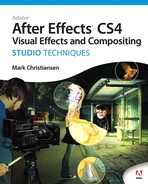If you aren’t fired with enthusiasm, you will be fired—with enthusiasm. | ||
| --Vince Lombardi | ||
Adobe After Effects CS4 Visual Effects and Compositing Studio Techniques is about creating visual effects—the art and science of making disparate elements look like they were taken with a single camera, and of making an ordinary shot extraordinary yet believable. It goes deep into issues such as color correction and keying that are only touched on by books more focused on using After Effects for motion graphics, while leaving motion-graphics-only tools (Text, Shapes, and like) more or less alone.
This book does not shy away from strong opinions, even when they deviate from the official line. These opinions have been formed through actual work in production at a few of the finest visual effects facilities in the world, and they’re valid not only for “high-end” productions but for any composited shot. Where applicable, the reasoning behind using one technique over another is provided. I aim to make you not a better button-pusher but a more effective artist and technician.
The visual effects industry is historically protective of trade secrets, often reflexively treating all production information as proprietary. Work on a major project, however, and you will soon discover that even the most complex shot is made up largely of repeatable techniques and practices; the art is in how these are applied, combined and customized, and what is added (or taken away).
Each shot is unique, and yet every shot relies on techniques that are tried and true. This book offers you as much of the latter as possible so that you can focus on the former. There’s not much here in the way of step-by-step instructions; it’s more important that you grasp how things work so that you can repurpose the technique for your individual shot.
This is emphatically not a book for beginners. Although the first section is designed to make sure you are making optimal use of the software, it’s not an effective primer on After Effects in particular or digital video in general. If you’re new to After Effects, first spend some time with its excellent documentation or check out one of the many books available to help beginners learn to use After Effects.
There are a few overall keys to your success as a compositor and visual effects artist, whether or not you work in After Effects:
Get reference. You can’t re-create what you can’t clearly see. Too many artists skip this step.
Simplify. This book is about helping you eliminate needless steps. To paraphrase Einstein, a good solution is as simple as possible, but no simpler.
Break it down. As I said above, the most complicated shot consists of small, comprehensible steps—perhaps thousands of them—and each image consists of three or more channels each containing thousands of pixels.
Don’t expect a perfect result on the first try. My old colleague Paul Topolos (at this writing employed in the art department at Pixar) used to say that “recognizing flaws in your work doesn’t mean you’re a bad artist. It only means you have taste.”
This is how it’s done at the best studios, and even if you’re not currently working at one of them, this is how you should do it, too.
Adobe After Effects CS4 Visual Effects and Compositing Studio Techniques is organized into three sections:
Section I, “Working Foundations,” is about the software. The goal is not to drag you through each menu and button and be a second manual, but instead to offer you tips and techniques that will help you into the coveted state of flow in After Effects, where you are focused entirely on the job at hand because you no longer have to think about the tools.
Don’t assume that you’re too advanced to at least skim this section; I guarantee there’s information in there you don’t already know.
Section II, “Effects Compositing Essentials,” focuses on the core techniques of effects compositing: color matching, keying, rotoscoping, motion tracking, and optics, as well as such advanced topics as expressions and HDR color. This is the heart of the book.
Section III, “Creative Explorations,” demonstrates actual shots you are likely to re-create, offering best practices for techniques every effects artist needs to know.
What you won’t find in these sections are menu-by-menu descriptions of the interface or step-by-step tutorials that walk you through projects with little connection to real-world visual effects needs.
Some users may be coming to this book unfamiliar with After Effects but experienced in other compositing software. Here’s a brief overview of how the After Effects workflow is unique from every other compositing application out there. Each application is unique, and yet the main competitors to After Effects—Nuke, Shake, Flame, Fusion and Toxic, to name a few—are probably more similar to one another than any of them is to After Effects, which is in many ways a lot more like Photoshop.
Here are some of the features which can make After Effects easier for the beginner to use, but can constrain others:
Render order is established in the Timeline and via nested compositions: layers, not nodes. After Effects has Flowchart view but you don’t create your composition there the way you would with a tree/node interface.
Transforms, effects, and masks are embedded in every layer and render in a fixed order.
After Effects has a persistent concept of an alpha channel in addition to the three color channels. The alpha is always treated as if it is straight (not premultiplied) once an image has been imported and interpreted.
An After Effects project is not a script, although version CS4 introduces a text version of the After Effects Project (.aep) file, the XML-formatted .aepx file. Most of its contents are inscrutable other than source file paths. Actions are not recordable and there is no direct equivalent to Shake macros.
Temporal and spatial settings tend to be absolute in After Effects because it is composition and timeline-based. This is a boon to projects that involve complex timing and animation, but it can snare users who aren’t used to it and suddenly find pre-comps that end prematurely or are cropped. Best practices to avoid this are detailed in Chapter 4.
Of these differences, some are arbitrary, most are a mixed bag of advantages and drawbacks, and a couple of them are constantly used by the competition as a metaphorical stick with which to beat After Effects. The two that come up the most are the handling of precomposing and the lack of macros.
This book attempts to shed light on these and other areas of After Effects that are not explicitly dealt with in its user interface or documentation. After Effects itself spares you details that as a casual user, you might never need to know about, but that as a professional user you should understand thoroughly. This book is here to help.
After Effects CS4 is the strongest version of the software yet, but with a few exceptions, including a new user interface with a number of revamped workflows, it does not change the methodology of most of what was in the previous edition.
Where After Effects may not have evolved, however, my own thinking has continued to do so; so even techniques that would be equally valid in a previous version of the software are newly presented or revamped here. In particular, I have paid attention in this edition to the first few chapters in order to better help smart people who don’t yet understand the fundamentals.
Huge changes to the book this time around are thanks to two new contributors: Dan Ebberts and Jeff Almasol.
Two of the biggest additions to this book unfortunately did not make it into print due to page constraints.
Jeff Almasol’s Scripting chapter is the Appendix, found on the disc as a PDF. It is the most accessible resource available on this complicated and much feared topic, walking you through three scripts each of which builds upon the complexity of the previous. Scripting provides the ability to create incredibly useful extensions to After Effects to eliminate tedious tasks. Several of these are included in the redefinery folder as exclusives to this book.
In order to focus on more advanced and applied topics in the print edition, Dan Ebberts kicked JavaScript fundamentals to a special JavaScript addendum also included as a PDF. This is in many ways the “missing manual” for the After Effects implementation of JavaScript, omitting all of the useless web-only scripting commands found in the best available books, but extending beyond the material in After Effects help.
If you want to find out more about some of the plug-ins and software mentioned in this book, look no further than its DVD-ROM. For example, the disc includes demos of
Andersson Technologies’ SynthEyes (3D tracking software)
Notes

To install the lesson files, footage, and software demos included on the DVD, simply copy each chapter folder in its entirety to your hard drive. Note that all .aep files are located in the Projects subfolder of each chapter folder on the disc, while .ffx files can be found in the Animation Presets subfolders.
Red Giant Software’s Magic Bullet Looks, Knoll Light Factory Unmult, Knoll Light Factory Pro, Key Correct Pro, Magic Bullet Colorista, Trapcode Lux, Trapcode Horizon, Trapcode Form, Trapcode Particular, the brand-new Warp and more.
ReelSmart Motion Blur and PV Feather from Revision FX
Lenscare and ZBornToy from Frischluft
Erodilation and CopyImage from ObviousFX
You’ll also find HD footage from Kontent Films, fxphd.com, and Pixel Corps with which you can experiment and practice your techniques. There are dozens of example files to help you deconstruct the techniques described. There are also a few useful and free third-party scripts; for more of these, see the script links listed in the aforementioned appendix on the disc.
Just like the debates about which operating system is best, debates about which compositing software is tops are largely meaningless—especially when you consider that the majority of first-rate, big-budget, movie effects extravaganzas are created with a variety of software applications on a few different platforms. Rarely is it possible to say what software was used to composite a given shot just by looking at it, because it’s about the artist, not the tools.
Notes
If you have comments or questions you’d like to share with the author, please e-mail them to [email protected].
The goal is to understand the logic of the software so that you can use it to think through your artistic and technical goals. This book will help you do that.