We have used the REST API for fetching, updating, and adding actions to the business process and will also use it when we want to work with tasks. To access a task, we have to use the GET method with the URL /runtime/tasks and perform the following steps:
- First, we have to fetch processes by setting the Method field to GET and the URL field to
/runtime/tasks, as shown in the following screenshot: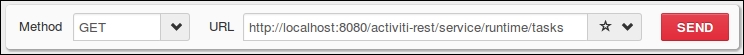
- By navigating to the preceding URL, we will get a list of the tasks available in the repository with all the details, as shown in the following screenshot:
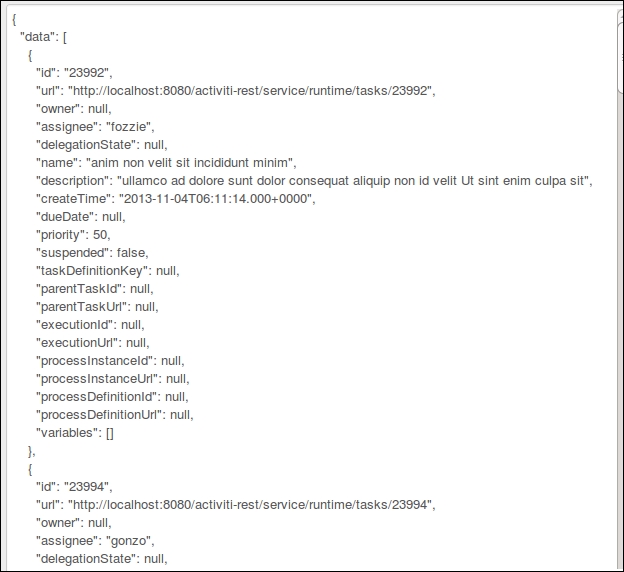
- We can also use the REST API to access the tasks from the repository by adding the
getTasksmethod in theProcess_Deploymentclass, which will provide the list of tasks, as shown in the following code:public static JSONArray getTasks() throws JSONException, IOException { String uri = REST_URI + "/runtime/tasks"; Representation response = getClientResource(uri).get(MediaType.APPLICATION_JSON); JSONObject object = new JSONObject(response.getText()); if (object != null) { JSONArray taskArray = (JSONArray) object.get("data"); return taskArray; } return null; } - We can fetch a specific process based on its process ID; similarly, we can retrieve a specific task based on its task ID. For this, we have to specify this URL
.. /runtime/tasks/{taskId}in combination with theGETmethod. To execute the task, we need it to be claimed by a specific person using thePOSTmethod. For that, we need to set values for theactionandassigneeparameters. We can create theclaimTaskmethod in theProcess_Deploymentclass as follows:public static void claimTask(int id) throws JSONException, IOException { String uri = REST_URI + "/runtime/tasks/" + id; JSONObject my_data = new JSONObject(); my_data.put("action", "claim"); my_data.put("assignee", "kermit"); Representation response = getClientResource(uri).post(my_data); } - After claiming the task, we have to make sure that it is completed to make the process work smoothly. We need to set the
actionparameter tocompletealong with thePOSTmethod, as shown in the following code:public static void completeTask(int id) throws JSONException, IOException { String uri = REST_URI + "/runtime/tasks/" + id; JSONObject my_data = new JSONObject(); my_data.put("action", "complete"); Representation response = getClientResource(uri).post(my_data); }
..................Content has been hidden....................
You can't read the all page of ebook, please click here login for view all page.
