To implement a multi-instance process, we have to perform the following steps:
- Here we will take the
TrainingRequestprocess covered in Chapter 6, The Activiti ProcessEngine API. TheTrainingRequestprocess is shown in the following screenshot: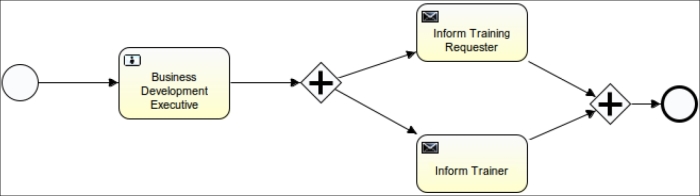
- We can make the multi-instance process either sequential or parallel; for that, we need to set the
isSequentialparameter of multi-instance. If the value istrue, Activiti will execute in a sequential order; iffalse, it will execute in parallel. By default, the value is set tofalse. - To iterate the
Business Developmenttask, we can set the Multi Instance property's Loop cardinality value to some positive value, as provided in the following screenshot: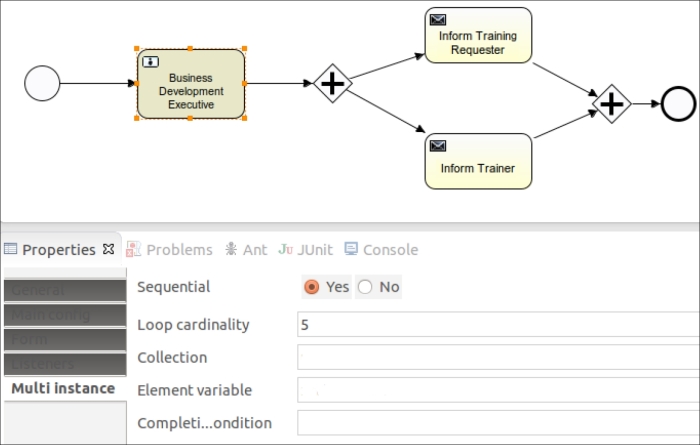
- On setting the Multi Instance property and deploying the process to the Activiti Engine, the graphical view of the process will be similar to the following screenshot:

- On setting the
loopCardinalityvalue, the task will execute for that number of times. - Instead of setting the static value to
loopCardinality, we can set a dynamic value too, as shown in the highlighted code in the following block:<userTask id="usertask1" name="Business Development Executive" activiti:assignee="gonzo"> <extensionElements> <activiti:formProperty id="custName" name="Customer Name" type="string" expression="${customerName}" writable="false"></activiti:formProperty> <activiti:formProperty id="trainTopic" name="Training Topic" type="string" expression="${trainingTopic}" writable="false"></activiti:formProperty> <activiti:formProperty id="trainDate" name="Training Date" type="date" expression="${trainingDate}" writable="false"></activiti:formProperty> <activiti:formProperty id="trainerName" name="Trainer Name" type="string" required="true"></activiti:formProperty> <activiti:formProperty id="trainerMailId" name="Trainer Id" type="string" required="true"></activiti:formProperty> </extensionElements> <multiInstanceLoopCharacteristics isSequential="true"> <loopCardinality>${loopCounter}</loopCardinality> </multiInstanceLoopCharacteristics> </userTask> - You can also assign the collection of data for the multi-instance of a task as follows:
<userTask id="usertask1" name="Business Development Executive" activiti:assignee="gonzo"> <extensionElements> <activiti:formProperty id="custName" name="Customer Name" type="string" expression="${customerName}" writable="false"></activiti:formProperty> <activiti:formProperty id="trainTopic" name="Training Topic" type="string" expression="${trainingTopic}" writable="false"></activiti:formProperty> <activiti:formProperty id="trainDate" name="Training Date" type="date" expression="${trainingDate}" writable="false"></activiti:formProperty> <activiti:formProperty id="trainerName" name="Trainer Name" type="string" required="true"></activiti:formProperty> <activiti:formProperty id="trainerMailId" name="Trainer Id" type="string" required="true"></activiti:formProperty> </extensionElements> <multiInstanceLoopCharacteristics isSequential="true" activiti:collection="BDMList" activiti:elementVariable="bdmName"> </multiInstanceLoopCharacteristics> </userTask>
..................Content has been hidden....................
You can't read the all page of ebook, please click here login for view all page.
