 Time for action – deploying a model into the Activiti Engine
by Irshad Mansuri, Dr. Zakir Laliwala
Activiti 5.x Business Process Management Beginner's Guide
Time for action – deploying a model into the Activiti Engine
by Irshad Mansuri, Dr. Zakir Laliwala
Activiti 5.x Business Process Management Beginner's Guide
- Activiti 5.x Business Process Management Beginner's Guide
- Table of Contents
- Activiti 5.x Business Process Management Beginner's Guide
- Credits
- About the Authors
- About the Reviewers
- www.PacktPub.com
- Preface
- 1. Installing Activiti
- 2. Modeling Using the Activiti Modeler
- Understanding Business Process Modeling
- Understanding the BPM standards
- Installing the Activiti Modeler
- Time for action – Business Process Modeling using the Activiti Modeler
- Time for action – import and export of a model
- Time for action – deploying a model into the Activiti Engine
- Summary
- 3. Designing Your Process Using the Activiti Designer
- 4. Management and Monitoring Using the Activiti Explorer
- An overview of the Activiti Explorer
- A process with the Activiti Explorer
- Time for action – starting a process instance
- Managing tasks with the Activiti Explorer
- Time for action – working with user tasks
- Managing processes with the Activiti Explorer
- Time for action – process management
- Reporting with the Activiti Explorer
- Time for action – reporting using the Activiti Explorer
- Administration using the Activiti Explorer
- Time for action – administration using the Activiti Explorer
- Time for action – changing to a production-ready database
- Time for action – deploying a process using the Activiti Explorer
- Summary
- 5. Development Using the Process Engine
- Understanding the Activiti development environment
- Setting up the Activiti development environment
- Configuring the Activiti Process Engine
- Time for action – configuring a database
- Time for action – the logging configuration
- Time for action – configuring the mail server
- Time for action – running the Activiti Engine
- Summary
- 6. The Activiti ProcessEngine API
- Overview of the APIs and services
- Delving into the process engine
- Time for action – deploying the process
- Time for action – starting a new process instance
- Time for action – querying for user tasks
- Time for action – creating and completing user tasks
- Time for action – suspending a process
- Time for action – working with users
- Time for action – querying historical activities
- Time for action – unit testing and debugging processes
- Summary
- 7. Working with the REST API
- Overview of the Activiti REST API
- Time for action – implementing the REST service
- Time for action – working with Repository APIs as REST
- Time for action – working with processes
- Time for action – working with tasks
- Time for action – working with users
- Time for action – working with management
- Summary
- 8. Integrating Activiti with Third-party Services
- Using the Liferay Portal with Activiti
- Time for action – integrating Liferay with Activiti
- Integrating business rules in Activiti
- Time for action – integrating and implementing business rules with Activiti
- Deploying Activiti as an OSGi bundle
- Time for action – integrating Activiti with Apache Karaf
- Summary
- 9. Implementing Advanced Workflows
- Understanding parallel gateways
- Time for action – implementing a parallel gateway
- Getting started with Sub-Processes
- Time for action – working with BPMN 2.0 Sub-Processes
- Understanding multi-instance processes
- Time for action – implementing a multi-instance process
- Introducing execution and task listeners
- Time for action – implementing execution and task listeners
- Monitoring workflows using BAM and CEP
- Monitoring using Esper
- Time for action – using Esper with Activiti
- Summary
- A. Pop Quiz Answers
- Index
After creating the business process, it's now time to deploy it into the Activiti Engine:
- To deploy a process into the Activiti Engine, you need to select the process, and from the Model action drop-down menu, select the Deploy option:
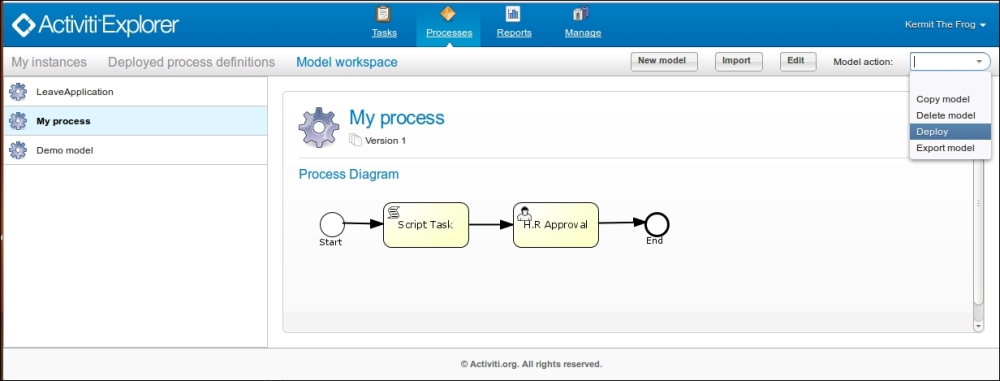
- After the successful deployment of the business process, you can find it in the Deployed process definitions menu. You can even start executing the process by selecting the Start process button at the top-right corner of the window:

-
No Comment
..................Content has been hidden....................
You can't read the all page of ebook, please click here login for view all page.